- Информация о материале
- Категория: MacOSX
-
Создано: 11.05.2020 08:10
-
Просмотров: 15478

Всем привет сегодня разберем ошибку 2002f на mac os данная ошибка возникает при восстановлении mac через интернет дальше дадим ряд советов по ее решению.
Причины ошибки 2002f
В целом причин может быть много, но основной причиной является невозможность mac os подключиться к серверу Apple.
Как можно решить ошибку 2002f
1. Первое нужно проверить интернет соединение если есть возможность использовать проводное подключение Ethernet в место Wi-Fi
2. Можно попробовать раздать Wi-Fi со смартфона и подключиться к нему
3. Выключить роутер от розетки на некоторое время потом его включить
4. Так же попробуйте поменять настройки DNS на следующие Googles public DNS 8.8.8.8. и 8.8.4.4. Их можно поменять на самом маршрутизаторе перейдя в раздел «Network» «WLAN». 
Так же их можно поменять через настройки интернет соединения в самом mac OS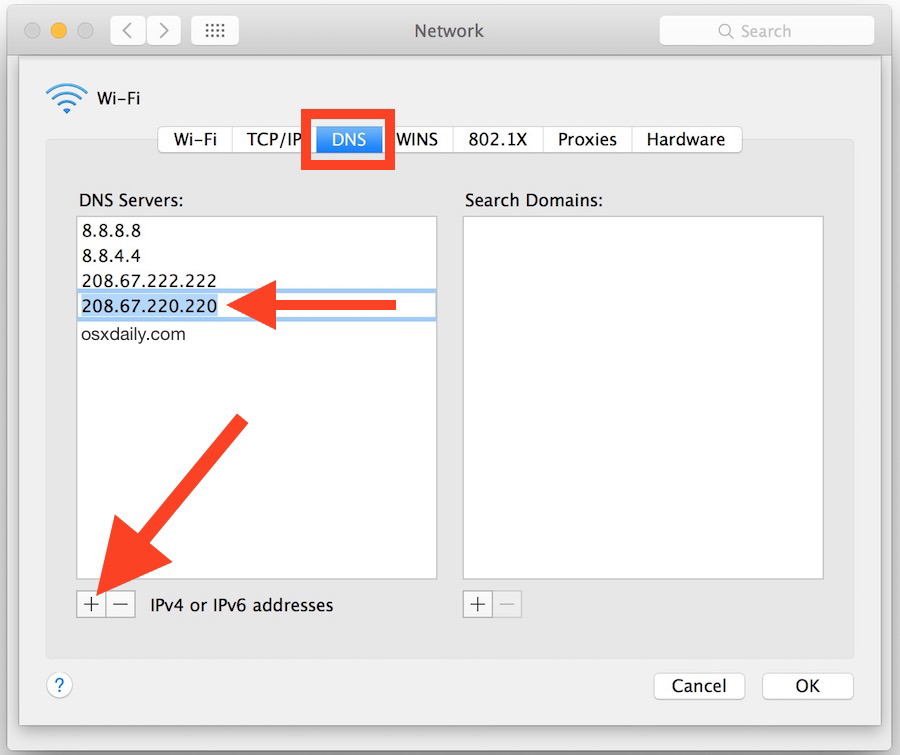
5. Еще вариант если у вас есть другой mac то можно воспользоваться программой Recovery Disk Assistant который позволяет развернуть том восстановления (тот самый Recovery HD) на внешнем USB-диске.
6. Последнее это создать загрузочный установщик с флешки для этого нам понадобится другой mac book .
- Заходим в App Store и скачиваем нужную версию операционной системы
- Скачиваем и запускаем приложение Disk Maker X
- Выбираем нужную версию операционной системы

-
Далее нужно указать путь к скаченному образу OS она обычно находится в папке приложения

- Выбираем нашу флешку ее объем должна быть не меньше 8 гб

-
Форматируем флешку и вводим пароль администратора

- Через некоторое время установочная флешка будет готова
Как установить mac os c флешки
- Подключаем нашу флешку к компьютеру и перезагружаем его
- После его выключения нажимаем Option и ожидаем появления меню выбора загрузочного диска
- Выбираем нашу флеку и подтверждаем выбор
- В меню «Утилиты» выбираем «Дисковая утилита»

-
Форматируем системный диск и закрываем его
- Далее выбираем установка Mac OS и следуем подсказкам системы.
На этом все надеюсь данная статья как-то поможет в решении ошибки 2002f если вам удалось как-то ее решить по-другому обязательно напишите в комментариях будет интерес почитать. Спасибо!
{youtube}35qbQea9GjE{/youtube}
Комментарии ()
Оставьте свой комментарий
✏️ Нам пишут:
Пытаюсь произвести чистую установку macOS Big Sur с загрузкой по сети (Catalina не загружается из-за какой-то ошибки), но после нескольких минут ожидания на экране появляется ошибка 2002f. Как это исправить?
Мы уже рассказывали обо всех способах обновления операционной системы до macOS Big Sur на любом совместимом компьютере Mac. Если вы вынуждены остановиться на сетевом восстановлении системы, то можете столкнуться с ошибками во время загрузки данных с серверов Apple.
Такая ошибка не первый год возникает у пользователей во всем мире. Все дело в том, что во время восстановления компьютер скачивает данные с серверов Apple и производит удаленную проверку на привязку к определенной учетной записи Apple ID. Ошибка возникает исключительно во втором случае, но загрузка без этого не продолжится.
Как рекомендуют исправить ошибку 2002f в Apple

На тематических форумах и при обращении в службу поддержки такую проблему рекомендуют решать следующим образом:
1. Перезагрузить компьютер и роутер, через который осуществляется подключение к сети.
2. Изменить DNS настройки роутера со значения 0.0.0.0 на публичный DNS Google: 8.8.8.8.
3. Подключить Mac к роутеру при помощи ethernet-кабеля.
4. Попробовать произвести загрузку системы, подключившись к другой сети.
Такие действия помогают не всем и ошибка продолжает мешать установке системы.
Как еще можно исправить ошибку 2002f
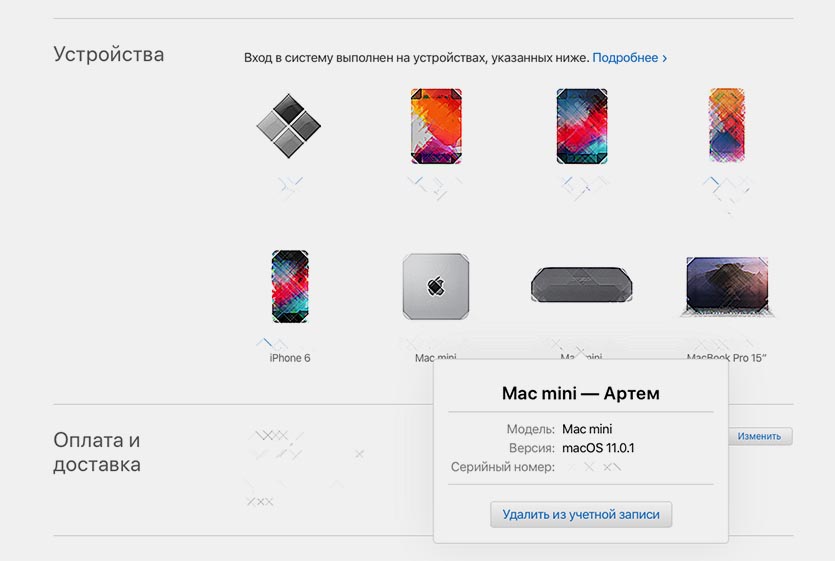
Пользователи в сети нашли более простое и доступное решение, которое помогает избежать данной ошибки. Чтобы компьютер не приходил проверку на привязку к учетной записи Apple ID во время сетевого восстановления, следует предварительно отключить его от своей учетки.
1. С любого устройства перейдите на страницу управления учетной записью Apple ID и авторизуйтесь.
2. В разделе Устройства найдите Mac, на котором будете переустанавливать систему через интернет.
3. Отвяжите данный Mac от своей учетной записи.
После этого во время установки не будет происходить соответствующая проверка, а ошибка 2002f возникать не будет.
← Вернуться в раздел помощь
Не нашли то, что искали?
✏️ Нам пишут:
Пытаюсь произвести чистую установку macOS Big Sur с загрузкой по сети (Catalina не загружается из-за какой-то ошибки), но после нескольких минут ожидания на экране появляется ошибка 2002f. Как это исправить?
Мы уже рассказывали обо всех способах обновления операционной системы до macOS Big Sur на любом совместимом компьютере Mac. Если вы вынуждены остановиться на сетевом восстановлении системы, то можете столкнуться с ошибками во время загрузки данных с серверов Apple.
Такая ошибка не первый год возникает у пользователей во всем мире. Все дело в том, что во время восстановления компьютер скачивает данные с серверов Apple и производит удаленную проверку на привязку к определенной учетной записи Apple ID. Ошибка возникает исключительно во втором случае, но загрузка без этого не продолжится.
Как рекомендуют исправить ошибку 2002f в Apple

На тематических форумах и при обращении в службу поддержки такую проблему рекомендуют решать следующим образом:
1. Перезагрузить компьютер и роутер, через который осуществляется подключение к сети.
2. Изменить DNS настройки роутера со значения 0.0.0.0 на публичный DNS Google: 8.8.8.8.
3. Подключить Mac к роутеру при помощи ethernet-кабеля.
4. Попробовать произвести загрузку системы, подключившись к другой сети.
Такие действия помогают не всем и ошибка продолжает мешать установке системы.
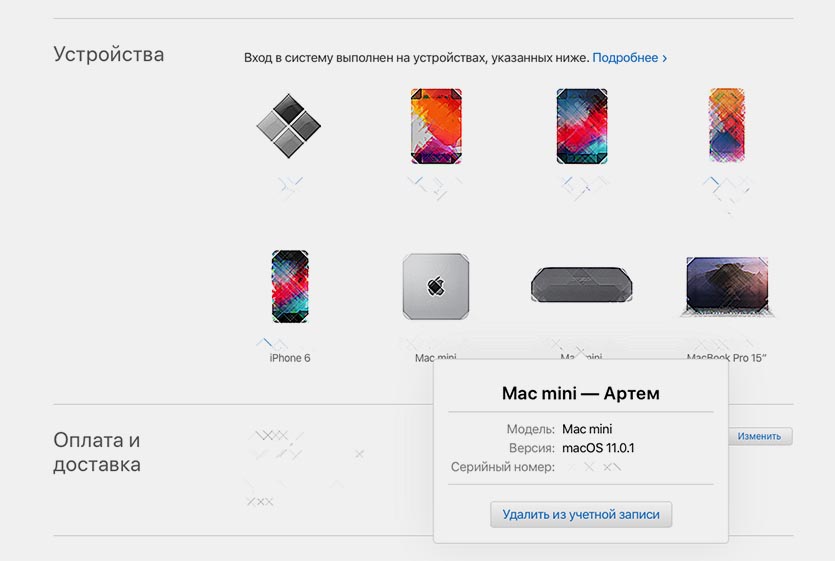
Пользователи в сети нашли более простое и доступное решение, которое помогает избежать данной ошибки. Чтобы компьютер не приходил проверку на привязку к учетной записи Apple ID во время сетевого восстановления, следует предварительно отключить его от своей учетки.
1. С любого устройства перейдите на страницу управления учетной записью Apple ID и авторизуйтесь.
2. В разделе Устройства найдите Mac, на котором будете переустанавливать систему через интернет.
3. Отвяжите данный Mac от своей учетной записи.
После этого во время установки не будет происходить соответствующая проверка, а ошибка 2002f возникать не будет.
← Вернуться в раздел помощь
Не нашли то, что искали?
Ошибка 2002f mac os решение

Всем привет сегодня разберем ошибку 2002f на mac os данная ошибка возникает при восстановлении mac через интернет дальше дадим ряд советов по ее решению.
Причины ошибки 2002f
В целом причин может быть много, но основной причиной является невозможность mac os подключиться к серверу Apple.
Как можно решить ошибку 2002f
1. Первое нужно проверить интернет соединение если есть возможность использовать проводное подключение Ethernet в место Wi-Fi
2. Можно попробовать раздать Wi-Fi со смартфона и подключиться к нему
3. Выключить роутер от розетки на некоторое время потом его включить
4. Так же попробуйте поменять настройки DNS на следующие Googles public DNS 8.8.8.8. и 8.8.4.4. Их можно поменять на самом маршрутизаторе перейдя в раздел «Network» «WLAN». 
Так же их можно поменять через настройки интернет соединения в самом mac OS
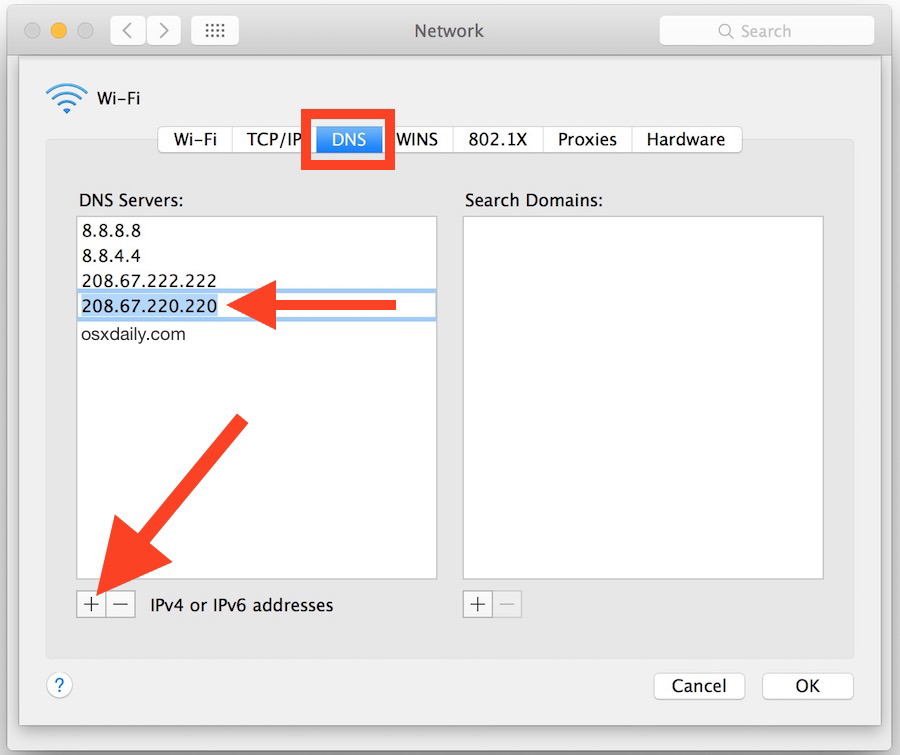
5. Еще вариант если у вас есть другой mac то можно воспользоваться программой Recovery Disk Assistant который позволяет развернуть том восстановления (тот самый Recovery HD) на внешнем USB-диске.
6. Последнее это создать загрузочный установщик с флешки для этого нам понадобится другой mac book .
- Заходим в App Store и скачиваем нужную версию операционной системы
- Скачиваем и запускаем приложение Disk Maker X
- Выбираем нужную версию операционной системы

Далее нужно указать путь к скаченному образу OS она обычно находится в папке приложения

Выбираем нашу флешку ее объем должна быть не меньше 8 гб 
Форматируем флешку и вводим пароль администратора

Как установить mac os c флешки
- Подключаем нашу флешку к компьютеру и перезагружаем его
- После его выключения нажимаем Option и ожидаем появления меню выбора загрузочного диска
- Выбираем нашу флеку и подтверждаем выбор
- В меню «Утилиты» выбираем « Дисковая утилита »

Форматируем системный диск и закрываем его
На этом все надеюсь данная статья как-то поможет в решении ошибки 2002f если вам удалось как-то ее решить по-другому обязательно напишите в комментариях будет интерес почитать. Спасибо!
Источник
Question: Q: Internet recovery -2002f error
I have an iMac late 2013 series model A1418 (EMC 2638). I can’t find out the operating sytem version without booting into MacOS, so I post it to this category.
The computer recently began to display a flashing exclamation point at startup, so I booted with Option key pressed and it offered internet recovery. After I click “internet recovery” it asks to choose a connection. However, after entering a correct password it either gets stuck with globe spinning for hours or displays a -2002f error after a while.
If you connect the computer with an Ethernet cable to the router it still asks for a Wi-Fi connection, and if you do not enter its credentials nothing happens for hours.
A Windows 8.1 laptop uses the Internet without problems both over Wi-Fi and Ethernet (with corresponding cable plugged into the same port of the router).
The router (TP-Link TL-WR840N) assigns dynamic IP addresses 192.168.0.x, with subnet-mask 255.255.255.0 and default gateway, DHCP-server and DNS-server all 192.168.0.1. So it is as simple as it can be.
Connecting the iMac to the internet provider directly – over Ethernet without router – does not help either. However, the provider requires a fixed IP address (10.180.21.76), 255.255.252.0 subnet mask and its own DNS server (192.168.248.21). So iMac may not be able to use this connection due to non-standard settings (you can’t change the parameters).
Unfortunately, I have not made a boot disk previously.
Please let me know what other options I can try.
Источник
Question: Q: error 2002F
I have a mac mini and i was trying to reinstall mountain lion 10.8.4 but when i connect to the internet it takes a while to download whatever it is then the screen says apple.com/support then underneath that it gives an error code which says -2002F
Any help would be appericiated thank you
Mac mini, OS X Mountain Lion (10.8)
Posted on Aug 5, 2013 7:56 PM
Helpful answers
Too all the people out there getting this «2002F» error, i have a solution for people in Australia.
I recently replaced my mbp 2012 hdd with a new ssd and was getting this error for over a week.
i changed the DNS setting on my router from 0.0.0.0 to googles public DNS 8.8.8.8
woohoo ! internet recovery worked instantly for me 🙂
Sep 8, 2016 12:23 AM
Turn off WiFi and connect the Ethernet cable
Jan 22, 2016 3:14 AM
There’s more to the conversation
Loading page content
Page content loaded
Aug 5, 2013 11:17 PM
it still gives me the same error i have disabled security on my network
That error code is not publicly documented. It seems to mean that the Recovery system was unable to reach an Apple server. Sometimes that’s because of a problem in the local network, but maybe sometimes it’s beyond your control. I suggest you try connnecting to your router with an Ethernet cable instead of Wi-Fi.
how do i only use the ethernet cable when it only asks me for a wifi pasword
Jan 22, 2016 3:10 AM
Turn off WiFi and connect the Ethernet cable
Jan 22, 2016 3:14 AM
I am also having this same problem and can not turn wifi off. it is the only option allowed for recovery. I am beginning to hate apple
If your Boot Drive is not responding, then Recovery mode (which boots from a small, separate partition on the Boot Drive) may not be available either. That can cause your Mac to attempt to use Internet Recovery, and will usually display a spinning globe.
Internet Recovery tries to get the Utilities need for recovery (and re-download) from the Internet, and present them to you. Internet Recovery (if your MacBook Pro from after about 2011 has that in its Firmware) has a set of strict requirements, especially concerning the setup of your Wi-Fi Network.
-2002F is said to be a Network error while trying to connect to an Apple server.
This article lists most of the attributes of your Wi-Fi network to make the connection. In addition to these, the Network-name can not be hidden.
Источник
Question: Q: Internet recovery problem 2002F
The other day my Macbook Pro A1278 was about to run out of battery so I plugged in the charger. Almost immediately the screen went white and when I restarted it I saw a flashing file with a question mark. I launched internet recovery mode (command + r) and selected my local wifi network. But after I the wifi connects all I get is a spinning globe with the wifi name underneath and after 10/15 minutes I get a globe with an ! and am told to go to the apple support website with problem 2002F. Can anyone offer advice? I read on another forum that I may have to change my DNS and DHCP settings using DNSmasq but have so far been unable to do that. Any help would be greatly appreciated.
Posted on Dec 14, 2015 9:42 AM
Helpful answers
See this thread and follow the instructions therein (with thanks to @ OGELTHORPE)
Dec 14, 2015 9:53 AM
There’s more to the conversation
Loading page content
Page content loaded
See this thread and follow the instructions therein (with thanks to @ OGELTHORPE)
Dec 14, 2015 9:53 AM
Dec 14, 2015 10:11 AM
All the solutions in that thread just lead back to the same 2002F problem. When I hold option down by itself I don’t see two displays, only one asking to choose a network and when I connect the globe spins for 10 minutes and brings me to the apple/support page. Is there something wrong with my wifi network? What exactly is the 2002F problem?
Dec 14, 2015 12:37 PM
Internet Recovery mode is Command+Option+R. Recovery Mode from your hard drive is Command+R.
Internet Recovery uses your WiFi network to connect to Apple and their Recovery Servers. You would see a spinning globe with a progress bar underneath to show you the progress of Apple’s OS X Utilities Menu load. But this shouldn’t take 10 minutes. More like 3-5. I don’t understand what you mean by «apple/support page». Once connected to Apple’s Recovery Servers, you should see the OS X Utilities Menu.
Can you connect your Macbook Pro to your router using an ethernet cable? I’m assuming it’s a early 2011 model?
Dec 14, 2015 12:52 PM
If I press Command+Option+R or Command+R the both bring me to the same place. They ask me to choose a network. I choose my local wifi network and type in the password. It returns to the choose a network page only now my network is selected and has full bars. Above that the globe spins for 10 minutes or so and then an exclamation mark appears in front of it and underneath it says apple.com/support- 2002F. The progress bar never shows up and neither does the OS X Utilities Menu or anything else. It just appears to connect to the wifi and eventually brings me to the 2002F page. What can I do differently to fix it?
Dec 14, 2015 1:11 PM
And I have tried plugging an ethernet cable into my computer and into the wifi base station but nothing different happens. Do I not need to access network information on the computer to set up an ethernet connection?
Dec 14, 2015 1:13 PM
I believe ethernet overrides WiFi. So, if you plugged in to your router with ethernet then that’s the 1st connection the Mac should use. WiFi would be 2nd and probably why you’re still asked for a network/passphrase to connect WiFi.
I don’t know what else to suggest other than taking it to an Apple Store for diagnosis. It’s possible that somehow your network connectivity has a hardware issue preventing you from connecting to the Internet when using ethernet or WiFi. Because that spinning globe should have a progress bar underneath if your Mac is truly connected to the Internet unless Apple’s Recovery Servers are down for some reason.
Did your Mac come pre-installed with OS X Lion or above?
Dec 14, 2015 1:25 PM
I have tried changed the security and DNS settings on my network but so far that hasn’t work. Maybe I’ll take it to a friend’s and try it on their network before I take it to get repaired. I don’t believe it came pre-installed with Lion but I haven’t installed or updating anything that recently in the future.
Dec 14, 2015 1:34 PM
If your Mac did not come pre-installed with OS X Lion (10.7) or above then your Mac is not able to do Internet Recovery Mode or Recovery Mode which is why you’re seeing the error.
Recovery Mode needs a Recovery HD that only comes installed with 10.7 or above. Internet Recovery Mode requires a firmware modification to use it. So I can only assume yours came with OS X Snow Leopard (10.6). This means you should have the original install DVDs that came with the system. And since you’ve never upgraded to 10.7 or above you will need to use your install DVD and boot from that. Insert the DVD into your CD/DVD drive, restart with the C key pressed. You should be able to use Disk Utility to try and repair your internal drive or erase it and reinstall OS X Snow Leopard.
I hope you have a back up so you can restore your user accounts, apps and data.
Источник
All friends of mine know that I’m a tech-guy… That I love technology whatever it is – from phones to quad-copters, from hand tools to RGB video lights. That said, if there is something I can help with, sure my friends will bring it to me. This time I had to erase a MacBook, so the owner could sell it. I didn’t think too long before deciding to complete an Internet Recovery… and it returned Error -2002F, which I eventually solved. The details are below…
You may wonder why I didn’t use a recovery partition? … I tried, but unfortunately it turned out to be damaged, since somebody “tried” before me. We’ll talk about this one in other article.
As you probably know, Internet Recovery can be initiated by pressing Command + T during Mac start up. Computer will boot for few seconds, then propose to choose a Wi-Fi network, following with password entry box.
This is where the trouble usually starts. After entering correct Wi-Fi password, my computer “froze” for few minutes, then shown an exclamation mark in triangle with the following text below: apple.com/support -2002F.

The meaning of error -2002F is “Failed connection to Apple server”, but it doesn’t give the reason for this.
Luckily I found a thread on Apple forum, which suggested to change DNS servers from default 0.0.0.0 to 8.8.8.8 in Wi-Fi router settings. And IT ACTUALLY WORKED! Pure magic!
What is 8.8.8.8 DNS?
8.8.8.8 is the primary public Google DNS server, that is provided by Google with the aim to make the Internet and the DNS system faster, safer, secure, and more reliable for all Internet users. ATTENTION: Configuring to use that instead of your default means that your queries go to Google instead of to your ISP.
I hope you know how to change Wi-Fi router DNS settings, but for those who don’t, here is a step by step guide.
Solving error -2002F by changing DNS
STEP 1 You have to physically take your wi-fi router in your hands, turn it over and get login details from the bottom sticker. Usually it’s something like admin/admin. There is also a router IP address to access the settings page.
STEP 2 Enter the IP address (from the sticker) in any browser on any device… In my case it was – 192.168.0.1. Most probably you’ll have the same… but it might be 192.168.1.1.
STEP 3 Enter login credentials from STEP 1.
STEP 4 Look for DHCP settings. Replace default numbers 0.0.0.0 with 8.8.8.8.

STEP 5 Try to start internet recovery on Mac again.
Hopefully this method sorted the error -2002F for you.
Alternative ways
In case you don’t have access to router settings, find another wi-fi connection… these days it’s not a problem. Possibly the DNS servers of another router will let your MAC to connect Apple servers.
Another solution is to connect your Mac with Ethernet cable directly to router.
The last thing to try is to un-tight the Mac from your Apple ID at icloud.com. I personally didn’t check if that method works, but other Mac users mention it. Try and give us some feedback.
In any case, leave a comment below to see whether this method was helpful or not.
By the way… if you are here for the first time, read My Story here. I need your help to escape the Rat Race.
That’s all for today! Bye for now…
walavut wrote:
I was going to resell the MacBook Pro but there was some error occurred after hard reset, it was a flashing folder with a question mark at the middle of the screen. So, I solve the problem by turn off the computer and hold “command”+”R”and press start again, released the bottoms after 10 second. Then it was going to recovery mode and asking to choose WIFI. In this stage, computer selected my usually home internet WiFi, click and wait for 4-5mins. But after that it shown the error message “support 2002F”.
Your Network is inadequate in some fashion.
Failure of Router to provide workable DNS server addresses, or providing 0.0.0.0 [may produce -2002f]
If you have an Ethernet port, you may in some cases be able to move your
Mac close to the Router and connect to the Router using Ethernet.
Get closer to the router if you are at some distance.
Common problems include:
Hidden Network-name
required use of a proxy server to get Internet access
required use of a login page to get Internet access
Use of a login server or certificate to get Internet access
Use of PPPoE in the Mac to get Internet access (typically only applies to DSL)
Use of Fixed IP address rather than good old DHCP
Variance of the time by more than five minutes
I was struggle for an hour. I searched from many comments mostly they
suggested to change DNS o.o.o.o to 8.8.8.8 but I did not understand how
to change.
From >System Preferences>Network>Advanced>DNS
Ошибка 2002f mac os решение

Всем привет сегодня разберем ошибку 2002f на mac os данная ошибка возникает при восстановлении mac через интернет дальше дадим ряд советов по ее решению.
Причины ошибки 2002f
В целом причин может быть много, но основной причиной является невозможность mac os подключиться к серверу Apple.
Как можно решить ошибку 2002f
1. Первое нужно проверить интернет соединение если есть возможность использовать проводное подключение Ethernet в место Wi-Fi
2. Можно попробовать раздать Wi-Fi со смартфона и подключиться к нему
3. Выключить роутер от розетки на некоторое время потом его включить
4. Так же попробуйте поменять настройки DNS на следующие Googles public DNS 8.8.8.8. и 8.8.4.4. Их можно поменять на самом маршрутизаторе перейдя в раздел «Network» «WLAN». 
Так же их можно поменять через настройки интернет соединения в самом mac OS
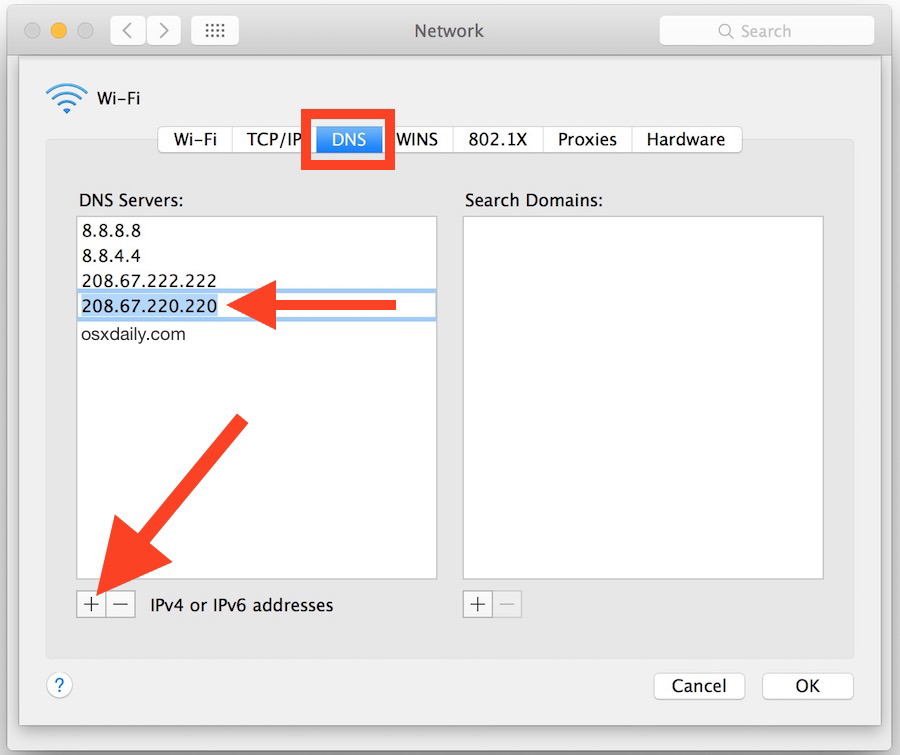
5. Еще вариант если у вас есть другой mac то можно воспользоваться программой Recovery Disk Assistant который позволяет развернуть том восстановления (тот самый Recovery HD) на внешнем USB-диске.
6. Последнее это создать загрузочный установщик с флешки для этого нам понадобится другой mac book .
- Заходим в App Store и скачиваем нужную версию операционной системы
- Скачиваем и запускаем приложение Disk Maker X
- Выбираем нужную версию операционной системы

Далее нужно указать путь к скаченному образу OS она обычно находится в папке приложения

Выбираем нашу флешку ее объем должна быть не меньше 8 гб 
Форматируем флешку и вводим пароль администратора

Как установить mac os c флешки
- Подключаем нашу флешку к компьютеру и перезагружаем его
- После его выключения нажимаем Option и ожидаем появления меню выбора загрузочного диска
- Выбираем нашу флеку и подтверждаем выбор
- В меню «Утилиты» выбираем « Дисковая утилита »

Форматируем системный диск и закрываем его
На этом все надеюсь данная статья как-то поможет в решении ошибки 2002f если вам удалось как-то ее решить по-другому обязательно напишите в комментариях будет интерес почитать. Спасибо!
Источник
Question: Q: Internet recovery -2002f error
I have an iMac late 2013 series model A1418 (EMC 2638). I can’t find out the operating sytem version without booting into MacOS, so I post it to this category.
The computer recently began to display a flashing exclamation point at startup, so I booted with Option key pressed and it offered internet recovery. After I click “internet recovery” it asks to choose a connection. However, after entering a correct password it either gets stuck with globe spinning for hours or displays a -2002f error after a while.
If you connect the computer with an Ethernet cable to the router it still asks for a Wi-Fi connection, and if you do not enter its credentials nothing happens for hours.
A Windows 8.1 laptop uses the Internet without problems both over Wi-Fi and Ethernet (with corresponding cable plugged into the same port of the router).
The router (TP-Link TL-WR840N) assigns dynamic IP addresses 192.168.0.x, with subnet-mask 255.255.255.0 and default gateway, DHCP-server and DNS-server all 192.168.0.1. So it is as simple as it can be.
Connecting the iMac to the internet provider directly – over Ethernet without router – does not help either. However, the provider requires a fixed IP address (10.180.21.76), 255.255.252.0 subnet mask and its own DNS server (192.168.248.21). So iMac may not be able to use this connection due to non-standard settings (you can’t change the parameters).
Unfortunately, I have not made a boot disk previously.
Please let me know what other options I can try.
Источник
Question: Q: error 2002F
I have a mac mini and i was trying to reinstall mountain lion 10.8.4 but when i connect to the internet it takes a while to download whatever it is then the screen says apple.com/support then underneath that it gives an error code which says -2002F
Any help would be appericiated thank you
Mac mini, OS X Mountain Lion (10.8)
Posted on Aug 5, 2013 7:56 PM
Helpful answers
Too all the people out there getting this «2002F» error, i have a solution for people in Australia.
I recently replaced my mbp 2012 hdd with a new ssd and was getting this error for over a week.
i changed the DNS setting on my router from 0.0.0.0 to googles public DNS 8.8.8.8
woohoo ! internet recovery worked instantly for me 🙂
Sep 8, 2016 12:23 AM
Turn off WiFi and connect the Ethernet cable
Jan 22, 2016 3:14 AM
There’s more to the conversation
Loading page content
Page content loaded
Aug 5, 2013 11:17 PM
it still gives me the same error i have disabled security on my network
That error code is not publicly documented. It seems to mean that the Recovery system was unable to reach an Apple server. Sometimes that’s because of a problem in the local network, but maybe sometimes it’s beyond your control. I suggest you try connnecting to your router with an Ethernet cable instead of Wi-Fi.
how do i only use the ethernet cable when it only asks me for a wifi pasword
Jan 22, 2016 3:10 AM
Turn off WiFi and connect the Ethernet cable
Jan 22, 2016 3:14 AM
I am also having this same problem and can not turn wifi off. it is the only option allowed for recovery. I am beginning to hate apple
If your Boot Drive is not responding, then Recovery mode (which boots from a small, separate partition on the Boot Drive) may not be available either. That can cause your Mac to attempt to use Internet Recovery, and will usually display a spinning globe.
Internet Recovery tries to get the Utilities need for recovery (and re-download) from the Internet, and present them to you. Internet Recovery (if your MacBook Pro from after about 2011 has that in its Firmware) has a set of strict requirements, especially concerning the setup of your Wi-Fi Network.
-2002F is said to be a Network error while trying to connect to an Apple server.
This article lists most of the attributes of your Wi-Fi network to make the connection. In addition to these, the Network-name can not be hidden.
Источник
Question: Q: Internet recovery problem 2002F
The other day my Macbook Pro A1278 was about to run out of battery so I plugged in the charger. Almost immediately the screen went white and when I restarted it I saw a flashing file with a question mark. I launched internet recovery mode (command + r) and selected my local wifi network. But after I the wifi connects all I get is a spinning globe with the wifi name underneath and after 10/15 minutes I get a globe with an ! and am told to go to the apple support website with problem 2002F. Can anyone offer advice? I read on another forum that I may have to change my DNS and DHCP settings using DNSmasq but have so far been unable to do that. Any help would be greatly appreciated.
Posted on Dec 14, 2015 9:42 AM
Helpful answers
See this thread and follow the instructions therein (with thanks to @ OGELTHORPE)
Dec 14, 2015 9:53 AM
There’s more to the conversation
Loading page content
Page content loaded
See this thread and follow the instructions therein (with thanks to @ OGELTHORPE)
Dec 14, 2015 9:53 AM
Dec 14, 2015 10:11 AM
All the solutions in that thread just lead back to the same 2002F problem. When I hold option down by itself I don’t see two displays, only one asking to choose a network and when I connect the globe spins for 10 minutes and brings me to the apple/support page. Is there something wrong with my wifi network? What exactly is the 2002F problem?
Dec 14, 2015 12:37 PM
Internet Recovery mode is Command+Option+R. Recovery Mode from your hard drive is Command+R.
Internet Recovery uses your WiFi network to connect to Apple and their Recovery Servers. You would see a spinning globe with a progress bar underneath to show you the progress of Apple’s OS X Utilities Menu load. But this shouldn’t take 10 minutes. More like 3-5. I don’t understand what you mean by «apple/support page». Once connected to Apple’s Recovery Servers, you should see the OS X Utilities Menu.
Can you connect your Macbook Pro to your router using an ethernet cable? I’m assuming it’s a early 2011 model?
Dec 14, 2015 12:52 PM
If I press Command+Option+R or Command+R the both bring me to the same place. They ask me to choose a network. I choose my local wifi network and type in the password. It returns to the choose a network page only now my network is selected and has full bars. Above that the globe spins for 10 minutes or so and then an exclamation mark appears in front of it and underneath it says apple.com/support- 2002F. The progress bar never shows up and neither does the OS X Utilities Menu or anything else. It just appears to connect to the wifi and eventually brings me to the 2002F page. What can I do differently to fix it?
Dec 14, 2015 1:11 PM
And I have tried plugging an ethernet cable into my computer and into the wifi base station but nothing different happens. Do I not need to access network information on the computer to set up an ethernet connection?
Dec 14, 2015 1:13 PM
I believe ethernet overrides WiFi. So, if you plugged in to your router with ethernet then that’s the 1st connection the Mac should use. WiFi would be 2nd and probably why you’re still asked for a network/passphrase to connect WiFi.
I don’t know what else to suggest other than taking it to an Apple Store for diagnosis. It’s possible that somehow your network connectivity has a hardware issue preventing you from connecting to the Internet when using ethernet or WiFi. Because that spinning globe should have a progress bar underneath if your Mac is truly connected to the Internet unless Apple’s Recovery Servers are down for some reason.
Did your Mac come pre-installed with OS X Lion or above?
Dec 14, 2015 1:25 PM
I have tried changed the security and DNS settings on my network but so far that hasn’t work. Maybe I’ll take it to a friend’s and try it on their network before I take it to get repaired. I don’t believe it came pre-installed with Lion but I haven’t installed or updating anything that recently in the future.
Dec 14, 2015 1:34 PM
If your Mac did not come pre-installed with OS X Lion (10.7) or above then your Mac is not able to do Internet Recovery Mode or Recovery Mode which is why you’re seeing the error.
Recovery Mode needs a Recovery HD that only comes installed with 10.7 or above. Internet Recovery Mode requires a firmware modification to use it. So I can only assume yours came with OS X Snow Leopard (10.6). This means you should have the original install DVDs that came with the system. And since you’ve never upgraded to 10.7 or above you will need to use your install DVD and boot from that. Insert the DVD into your CD/DVD drive, restart with the C key pressed. You should be able to use Disk Utility to try and repair your internal drive or erase it and reinstall OS X Snow Leopard.
I hope you have a back up so you can restore your user accounts, apps and data.
Источник
