Зарегистрируйтесь для доступа к 15+ бесплатным курсам по программированию с тренажером
Ошибки оформления — синтаксис и линтер
—
Основы Python
Если программа на Python написана синтаксически некорректно, то интерпретатор выводит на экран соответствующее сообщение. Также он указывает на файл и строчку, где произошла ошибка.
Синтаксическая ошибка возникает в том случае, когда код записали с нарушением грамматических правил. В естественных языках грамматика важна, но текст с ошибками обычно можно понять и прочитать. В программировании все строго. Мельчайшее нарушение — и программа даже не запустится. Примером может быть забытая ;, неправильно расставленные скобки и другие детали.
Вот пример кода с синтаксической ошибкой:
print('Hodor)
Если запустить код выше, то мы увидим следующее сообщение:
$ python index.py
File "index.py", line 1
print('Hodor)
^
SyntaxError: EOL while scanning string literal
С одной стороны, ошибки синтаксиса — самые простые, потому что они связаны с грамматическими правилами написания кода, а не со смыслом кода. Их легко исправить: нужно лишь найти нарушение в записи. С другой стороны, интерпретатор не всегда может четко указать на это нарушение. Поэтому бывает, что забытую скобку нужно поставить не туда, куда указывает сообщение об ошибке.
Ошибки линтера
Мы уже научились писать простые программы, и поэтому можно немного поговорить о том, как писать их правильно.
Код нужно оформлять определенным образом, чтобы он был понятным и простым в поддержке. Существуют специальные наборы правил, которые описывают различные аспекты написания кода — их называют стандартами кодирования. В Python стандарт один — PEP8. Он отвечает практически на все вопросы о том, как оформлять ту или иную часть кода. Этот документ содержит все правила, которых нужно придерживаться. Новичкам мы советуем завести привычку заглядывать в стандарт PEP8 и писать код по нему.
Сегодня не нужно помнить все правила из стандарта, потому что существуют специальные программы, которые проверяют код автоматически и сообщают о нарушениях. Такие программы называются линтерами. Они проверяют код на соответствие стандартам. В Python их достаточно много, и наиболее популярный из них — flake8.
Взгляните на пример:
result = 1+ 3
Линтер будет ругаться на нарушение правила: E225 missing whitespace around operator. По стандарту, все операторы всегда должны отделяться пробелами от операндов.
Выше мы увидели правило E225 — это одно из большого количества правил. Другие правила описывают отступы, названия, скобки, математические операции, длину строчек и множество иных аспектов. Каждое отдельное правило кажется неважным и мелким, но вместе они составляют основу хорошего кода. Список всех правил flake8 доступен в этой документации.
Вы уже знакомы с линтером, потому что в практических заданиях платформа Хекслета проверяет ваш код с помощью него. Скоро вы начнете использовать его и за пределами Хекслета, когда будете реализовывать учебные проекты. Вы настроите линтер, и он будет проверять код уже в реальной разработке и сообщать вам о нарушениях.
Дополнительные материалы
- Как читать вывод тестов в Python
![]()
Остались вопросы? Задайте их в разделе «Обсуждение»
Вам ответят команда поддержки Хекслета или другие студенты
Открыть доступ
Курсы программирования для новичков и опытных разработчиков. Начните обучение бесплатно
-
130 курсов, 2000+ часов теории -
1000 практических заданий в браузере -
360 000 студентов
Наши выпускники работают в компаниях:
Рекомендуемые программы
профессия
•
от 5 025 ₽ в месяц
Сбор, анализ и интерпретация данных
профессия
•
от 6 300 ₽ в месяц
Разработка веб-приложений на Django
- Author:
- Guido van Rossum <guido at python.org>,
Barry Warsaw <barry at python.org>,
Nick Coghlan <ncoghlan at gmail.com> - Status:
- Active
- Type:
- Process
- Created:
- 05-Jul-2001
- Post-History:
- 05-Jul-2001, 01-Aug-2013
- Introduction
- A Foolish Consistency is the Hobgoblin of Little Minds
- Code Lay-out
- Indentation
- Tabs or Spaces?
- Maximum Line Length
- Should a Line Break Before or After a Binary Operator?
- Blank Lines
- Source File Encoding
- Imports
- Module Level Dunder Names
- String Quotes
- Whitespace in Expressions and Statements
- Pet Peeves
- Other Recommendations
- When to Use Trailing Commas
- Comments
- Block Comments
- Inline Comments
- Documentation Strings
- Naming Conventions
- Overriding Principle
- Descriptive: Naming Styles
- Prescriptive: Naming Conventions
- Names to Avoid
- ASCII Compatibility
- Package and Module Names
- Class Names
- Type Variable Names
- Exception Names
- Global Variable Names
- Function and Variable Names
- Function and Method Arguments
- Method Names and Instance Variables
- Constants
- Designing for Inheritance
- Public and Internal Interfaces
- Programming Recommendations
- Function Annotations
- Variable Annotations
- References
- Copyright
Introduction
This document gives coding conventions for the Python code comprising
the standard library in the main Python distribution. Please see the
companion informational PEP describing style guidelines for the C code
in the C implementation of Python.
This document and PEP 257 (Docstring Conventions) were adapted from
Guido’s original Python Style Guide essay, with some additions from
Barry’s style guide [2].
This style guide evolves over time as additional conventions are
identified and past conventions are rendered obsolete by changes in
the language itself.
Many projects have their own coding style guidelines. In the event of any
conflicts, such project-specific guides take precedence for that project.
A Foolish Consistency is the Hobgoblin of Little Minds
One of Guido’s key insights is that code is read much more often than
it is written. The guidelines provided here are intended to improve
the readability of code and make it consistent across the wide
spectrum of Python code. As PEP 20 says, “Readability counts”.
A style guide is about consistency. Consistency with this style guide
is important. Consistency within a project is more important.
Consistency within one module or function is the most important.
However, know when to be inconsistent – sometimes style guide
recommendations just aren’t applicable. When in doubt, use your best
judgment. Look at other examples and decide what looks best. And
don’t hesitate to ask!
In particular: do not break backwards compatibility just to comply with
this PEP!
Some other good reasons to ignore a particular guideline:
- When applying the guideline would make the code less readable, even
for someone who is used to reading code that follows this PEP. - To be consistent with surrounding code that also breaks it (maybe
for historic reasons) – although this is also an opportunity to
clean up someone else’s mess (in true XP style). - Because the code in question predates the introduction of the
guideline and there is no other reason to be modifying that code. - When the code needs to remain compatible with older versions of
Python that don’t support the feature recommended by the style guide.
Code Lay-out
Indentation
Use 4 spaces per indentation level.
Continuation lines should align wrapped elements either vertically
using Python’s implicit line joining inside parentheses, brackets and
braces, or using a hanging indent [1]. When using a hanging
indent the following should be considered; there should be no
arguments on the first line and further indentation should be used to
clearly distinguish itself as a continuation line:
# Correct: # Aligned with opening delimiter. foo = long_function_name(var_one, var_two, var_three, var_four) # Add 4 spaces (an extra level of indentation) to distinguish arguments from the rest. def long_function_name( var_one, var_two, var_three, var_four): print(var_one) # Hanging indents should add a level. foo = long_function_name( var_one, var_two, var_three, var_four)
# Wrong: # Arguments on first line forbidden when not using vertical alignment. foo = long_function_name(var_one, var_two, var_three, var_four) # Further indentation required as indentation is not distinguishable. def long_function_name( var_one, var_two, var_three, var_four): print(var_one)
The 4-space rule is optional for continuation lines.
Optional:
# Hanging indents *may* be indented to other than 4 spaces. foo = long_function_name( var_one, var_two, var_three, var_four)
When the conditional part of an if-statement is long enough to require
that it be written across multiple lines, it’s worth noting that the
combination of a two character keyword (i.e. if), plus a single space,
plus an opening parenthesis creates a natural 4-space indent for the
subsequent lines of the multiline conditional. This can produce a visual
conflict with the indented suite of code nested inside the if-statement,
which would also naturally be indented to 4 spaces. This PEP takes no
explicit position on how (or whether) to further visually distinguish such
conditional lines from the nested suite inside the if-statement.
Acceptable options in this situation include, but are not limited to:
# No extra indentation. if (this_is_one_thing and that_is_another_thing): do_something() # Add a comment, which will provide some distinction in editors # supporting syntax highlighting. if (this_is_one_thing and that_is_another_thing): # Since both conditions are true, we can frobnicate. do_something() # Add some extra indentation on the conditional continuation line. if (this_is_one_thing and that_is_another_thing): do_something()
(Also see the discussion of whether to break before or after binary
operators below.)
The closing brace/bracket/parenthesis on multiline constructs may
either line up under the first non-whitespace character of the last
line of list, as in:
my_list = [ 1, 2, 3, 4, 5, 6, ] result = some_function_that_takes_arguments( 'a', 'b', 'c', 'd', 'e', 'f', )
or it may be lined up under the first character of the line that
starts the multiline construct, as in:
my_list = [ 1, 2, 3, 4, 5, 6, ] result = some_function_that_takes_arguments( 'a', 'b', 'c', 'd', 'e', 'f', )
Tabs or Spaces?
Spaces are the preferred indentation method.
Tabs should be used solely to remain consistent with code that is
already indented with tabs.
Python disallows mixing tabs and spaces for indentation.
Maximum Line Length
Limit all lines to a maximum of 79 characters.
For flowing long blocks of text with fewer structural restrictions
(docstrings or comments), the line length should be limited to 72
characters.
Limiting the required editor window width makes it possible to have
several files open side by side, and works well when using code
review tools that present the two versions in adjacent columns.
The default wrapping in most tools disrupts the visual structure of the
code, making it more difficult to understand. The limits are chosen to
avoid wrapping in editors with the window width set to 80, even
if the tool places a marker glyph in the final column when wrapping
lines. Some web based tools may not offer dynamic line wrapping at all.
Some teams strongly prefer a longer line length. For code maintained
exclusively or primarily by a team that can reach agreement on this
issue, it is okay to increase the line length limit up to 99 characters,
provided that comments and docstrings are still wrapped at 72
characters.
The Python standard library is conservative and requires limiting
lines to 79 characters (and docstrings/comments to 72).
The preferred way of wrapping long lines is by using Python’s implied
line continuation inside parentheses, brackets and braces. Long lines
can be broken over multiple lines by wrapping expressions in
parentheses. These should be used in preference to using a backslash
for line continuation.
Backslashes may still be appropriate at times. For example, long,
multiple with-statements could not use implicit continuation
before Python 3.10, so backslashes were acceptable for that case:
with open('/path/to/some/file/you/want/to/read') as file_1, open('/path/to/some/file/being/written', 'w') as file_2: file_2.write(file_1.read())
(See the previous discussion on multiline if-statements for further
thoughts on the indentation of such multiline with-statements.)
Another such case is with assert statements.
Make sure to indent the continued line appropriately.
Should a Line Break Before or After a Binary Operator?
For decades the recommended style was to break after binary operators.
But this can hurt readability in two ways: the operators tend to get
scattered across different columns on the screen, and each operator is
moved away from its operand and onto the previous line. Here, the eye
has to do extra work to tell which items are added and which are
subtracted:
# Wrong: # operators sit far away from their operands income = (gross_wages + taxable_interest + (dividends - qualified_dividends) - ira_deduction - student_loan_interest)
To solve this readability problem, mathematicians and their publishers
follow the opposite convention. Donald Knuth explains the traditional
rule in his Computers and Typesetting series: “Although formulas
within a paragraph always break after binary operations and relations,
displayed formulas always break before binary operations” [3].
Following the tradition from mathematics usually results in more
readable code:
# Correct: # easy to match operators with operands income = (gross_wages + taxable_interest + (dividends - qualified_dividends) - ira_deduction - student_loan_interest)
In Python code, it is permissible to break before or after a binary
operator, as long as the convention is consistent locally. For new
code Knuth’s style is suggested.
Blank Lines
Surround top-level function and class definitions with two blank
lines.
Method definitions inside a class are surrounded by a single blank
line.
Extra blank lines may be used (sparingly) to separate groups of
related functions. Blank lines may be omitted between a bunch of
related one-liners (e.g. a set of dummy implementations).
Use blank lines in functions, sparingly, to indicate logical sections.
Python accepts the control-L (i.e. ^L) form feed character as
whitespace; many tools treat these characters as page separators, so
you may use them to separate pages of related sections of your file.
Note, some editors and web-based code viewers may not recognize
control-L as a form feed and will show another glyph in its place.
Source File Encoding
Code in the core Python distribution should always use UTF-8, and should not
have an encoding declaration.
In the standard library, non-UTF-8 encodings should be used only for
test purposes. Use non-ASCII characters sparingly, preferably only to
denote places and human names. If using non-ASCII characters as data,
avoid noisy Unicode characters like z̯̯͡a̧͎̺l̡͓̫g̹̲o̡̼̘ and byte order
marks.
All identifiers in the Python standard library MUST use ASCII-only
identifiers, and SHOULD use English words wherever feasible (in many
cases, abbreviations and technical terms are used which aren’t
English).
Open source projects with a global audience are encouraged to adopt a
similar policy.
Imports
- Imports should usually be on separate lines:
# Correct: import os import sys
It’s okay to say this though:
# Correct: from subprocess import Popen, PIPE
- Imports are always put at the top of the file, just after any module
comments and docstrings, and before module globals and constants.Imports should be grouped in the following order:
- Standard library imports.
- Related third party imports.
- Local application/library specific imports.
You should put a blank line between each group of imports.
- Absolute imports are recommended, as they are usually more readable
and tend to be better behaved (or at least give better error
messages) if the import system is incorrectly configured (such as
when a directory inside a package ends up onsys.path):import mypkg.sibling from mypkg import sibling from mypkg.sibling import example
However, explicit relative imports are an acceptable alternative to
absolute imports, especially when dealing with complex package layouts
where using absolute imports would be unnecessarily verbose:from . import sibling from .sibling import example
Standard library code should avoid complex package layouts and always
use absolute imports. - When importing a class from a class-containing module, it’s usually
okay to spell this:from myclass import MyClass from foo.bar.yourclass import YourClass
If this spelling causes local name clashes, then spell them explicitly:
import myclass import foo.bar.yourclass
and use “myclass.MyClass” and “foo.bar.yourclass.YourClass”.
- Wildcard imports (
from <module> import *) should be avoided, as
they make it unclear which names are present in the namespace,
confusing both readers and many automated tools. There is one
defensible use case for a wildcard import, which is to republish an
internal interface as part of a public API (for example, overwriting
a pure Python implementation of an interface with the definitions
from an optional accelerator module and exactly which definitions
will be overwritten isn’t known in advance).When republishing names this way, the guidelines below regarding
public and internal interfaces still apply.
Module Level Dunder Names
Module level “dunders” (i.e. names with two leading and two trailing
underscores) such as __all__, __author__, __version__,
etc. should be placed after the module docstring but before any import
statements except from __future__ imports. Python mandates that
future-imports must appear in the module before any other code except
docstrings:
"""This is the example module. This module does stuff. """ from __future__ import barry_as_FLUFL __all__ = ['a', 'b', 'c'] __version__ = '0.1' __author__ = 'Cardinal Biggles' import os import sys
String Quotes
In Python, single-quoted strings and double-quoted strings are the
same. This PEP does not make a recommendation for this. Pick a rule
and stick to it. When a string contains single or double quote
characters, however, use the other one to avoid backslashes in the
string. It improves readability.
For triple-quoted strings, always use double quote characters to be
consistent with the docstring convention in PEP 257.
Whitespace in Expressions and Statements
Pet Peeves
Avoid extraneous whitespace in the following situations:
- Immediately inside parentheses, brackets or braces:
# Correct: spam(ham[1], {eggs: 2})
# Wrong: spam( ham[ 1 ], { eggs: 2 } )
- Between a trailing comma and a following close parenthesis:
- Immediately before a comma, semicolon, or colon:
# Correct: if x == 4: print(x, y); x, y = y, x
# Wrong: if x == 4 : print(x , y) ; x , y = y , x
- However, in a slice the colon acts like a binary operator, and
should have equal amounts on either side (treating it as the
operator with the lowest priority). In an extended slice, both
colons must have the same amount of spacing applied. Exception:
when a slice parameter is omitted, the space is omitted:# Correct: ham[1:9], ham[1:9:3], ham[:9:3], ham[1::3], ham[1:9:] ham[lower:upper], ham[lower:upper:], ham[lower::step] ham[lower+offset : upper+offset] ham[: upper_fn(x) : step_fn(x)], ham[:: step_fn(x)] ham[lower + offset : upper + offset]
# Wrong: ham[lower + offset:upper + offset] ham[1: 9], ham[1 :9], ham[1:9 :3] ham[lower : : upper] ham[ : upper]
- Immediately before the open parenthesis that starts the argument
list of a function call: - Immediately before the open parenthesis that starts an indexing or
slicing:# Correct: dct['key'] = lst[index]
# Wrong: dct ['key'] = lst [index]
- More than one space around an assignment (or other) operator to
align it with another:# Correct: x = 1 y = 2 long_variable = 3
# Wrong: x = 1 y = 2 long_variable = 3
Other Recommendations
- Avoid trailing whitespace anywhere. Because it’s usually invisible,
it can be confusing: e.g. a backslash followed by a space and a
newline does not count as a line continuation marker. Some editors
don’t preserve it and many projects (like CPython itself) have
pre-commit hooks that reject it. - Always surround these binary operators with a single space on either
side: assignment (=), augmented assignment (+=,-=
etc.), comparisons (==,<,>,!=,<>,<=,
>=,in,not in,is,is not), Booleans (and,
or,not). - If operators with different priorities are used, consider adding
whitespace around the operators with the lowest priority(ies). Use
your own judgment; however, never use more than one space, and
always have the same amount of whitespace on both sides of a binary
operator:# Correct: i = i + 1 submitted += 1 x = x*2 - 1 hypot2 = x*x + y*y c = (a+b) * (a-b)
# Wrong: i=i+1 submitted +=1 x = x * 2 - 1 hypot2 = x * x + y * y c = (a + b) * (a - b)
- Function annotations should use the normal rules for colons and
always have spaces around the->arrow if present. (See
Function Annotations below for more about function annotations.):# Correct: def munge(input: AnyStr): ... def munge() -> PosInt: ...
# Wrong: def munge(input:AnyStr): ... def munge()->PosInt: ...
- Don’t use spaces around the
=sign when used to indicate a
keyword argument, or when used to indicate a default value for an
unannotated function parameter:# Correct: def complex(real, imag=0.0): return magic(r=real, i=imag)
# Wrong: def complex(real, imag = 0.0): return magic(r = real, i = imag)
When combining an argument annotation with a default value, however, do use
spaces around the=sign:# Correct: def munge(sep: AnyStr = None): ... def munge(input: AnyStr, sep: AnyStr = None, limit=1000): ...
# Wrong: def munge(input: AnyStr=None): ... def munge(input: AnyStr, limit = 1000): ...
- Compound statements (multiple statements on the same line) are
generally discouraged:# Correct: if foo == 'blah': do_blah_thing() do_one() do_two() do_three()
Rather not:
# Wrong: if foo == 'blah': do_blah_thing() do_one(); do_two(); do_three()
- While sometimes it’s okay to put an if/for/while with a small body
on the same line, never do this for multi-clause statements. Also
avoid folding such long lines!Rather not:
# Wrong: if foo == 'blah': do_blah_thing() for x in lst: total += x while t < 10: t = delay()
Definitely not:
# Wrong: if foo == 'blah': do_blah_thing() else: do_non_blah_thing() try: something() finally: cleanup() do_one(); do_two(); do_three(long, argument, list, like, this) if foo == 'blah': one(); two(); three()
When to Use Trailing Commas
Trailing commas are usually optional, except they are mandatory when
making a tuple of one element. For clarity, it is recommended to
surround the latter in (technically redundant) parentheses:
# Correct: FILES = ('setup.cfg',)
# Wrong: FILES = 'setup.cfg',
When trailing commas are redundant, they are often helpful when a
version control system is used, when a list of values, arguments or
imported items is expected to be extended over time. The pattern is
to put each value (etc.) on a line by itself, always adding a trailing
comma, and add the close parenthesis/bracket/brace on the next line.
However it does not make sense to have a trailing comma on the same
line as the closing delimiter (except in the above case of singleton
tuples):
# Correct: FILES = [ 'setup.cfg', 'tox.ini', ] initialize(FILES, error=True, )
# Wrong: FILES = ['setup.cfg', 'tox.ini',] initialize(FILES, error=True,)
Naming Conventions
The naming conventions of Python’s library are a bit of a mess, so
we’ll never get this completely consistent – nevertheless, here are
the currently recommended naming standards. New modules and packages
(including third party frameworks) should be written to these
standards, but where an existing library has a different style,
internal consistency is preferred.
Overriding Principle
Names that are visible to the user as public parts of the API should
follow conventions that reflect usage rather than implementation.
Descriptive: Naming Styles
There are a lot of different naming styles. It helps to be able to
recognize what naming style is being used, independently from what
they are used for.
The following naming styles are commonly distinguished:
b(single lowercase letter)B(single uppercase letter)lowercaselower_case_with_underscoresUPPERCASEUPPER_CASE_WITH_UNDERSCORESCapitalizedWords(or CapWords, or CamelCase – so named because
of the bumpy look of its letters [4]). This is also sometimes known
as StudlyCaps.Note: When using acronyms in CapWords, capitalize all the
letters of the acronym. Thus HTTPServerError is better than
HttpServerError.mixedCase(differs from CapitalizedWords by initial lowercase
character!)Capitalized_Words_With_Underscores(ugly!)
There’s also the style of using a short unique prefix to group related
names together. This is not used much in Python, but it is mentioned
for completeness. For example, the os.stat() function returns a
tuple whose items traditionally have names like st_mode,
st_size, st_mtime and so on. (This is done to emphasize the
correspondence with the fields of the POSIX system call struct, which
helps programmers familiar with that.)
The X11 library uses a leading X for all its public functions. In
Python, this style is generally deemed unnecessary because attribute
and method names are prefixed with an object, and function names are
prefixed with a module name.
In addition, the following special forms using leading or trailing
underscores are recognized (these can generally be combined with any
case convention):
_single_leading_underscore: weak “internal use” indicator.
E.g.from M import *does not import objects whose names start
with an underscore.single_trailing_underscore_: used by convention to avoid
conflicts with Python keyword, e.g.tkinter.Toplevel(master, class_='ClassName')
__double_leading_underscore: when naming a class attribute,
invokes name mangling (inside class FooBar,__boobecomes
_FooBar__boo; see below).__double_leading_and_trailing_underscore__: “magic” objects or
attributes that live in user-controlled namespaces.
E.g.__init__,__import__or__file__. Never invent
such names; only use them as documented.
Prescriptive: Naming Conventions
Names to Avoid
Never use the characters ‘l’ (lowercase letter el), ‘O’ (uppercase
letter oh), or ‘I’ (uppercase letter eye) as single character variable
names.
In some fonts, these characters are indistinguishable from the
numerals one and zero. When tempted to use ‘l’, use ‘L’ instead.
ASCII Compatibility
Identifiers used in the standard library must be ASCII compatible
as described in the
policy section
of PEP 3131.
Package and Module Names
Modules should have short, all-lowercase names. Underscores can be
used in the module name if it improves readability. Python packages
should also have short, all-lowercase names, although the use of
underscores is discouraged.
When an extension module written in C or C++ has an accompanying
Python module that provides a higher level (e.g. more object oriented)
interface, the C/C++ module has a leading underscore
(e.g. _socket).
Class Names
Class names should normally use the CapWords convention.
The naming convention for functions may be used instead in cases where
the interface is documented and used primarily as a callable.
Note that there is a separate convention for builtin names: most builtin
names are single words (or two words run together), with the CapWords
convention used only for exception names and builtin constants.
Type Variable Names
Names of type variables introduced in PEP 484 should normally use CapWords
preferring short names: T, AnyStr, Num. It is recommended to add
suffixes _co or _contra to the variables used to declare covariant
or contravariant behavior correspondingly:
from typing import TypeVar VT_co = TypeVar('VT_co', covariant=True) KT_contra = TypeVar('KT_contra', contravariant=True)
Exception Names
Because exceptions should be classes, the class naming convention
applies here. However, you should use the suffix “Error” on your
exception names (if the exception actually is an error).
Global Variable Names
(Let’s hope that these variables are meant for use inside one module
only.) The conventions are about the same as those for functions.
Modules that are designed for use via from M import * should use
the __all__ mechanism to prevent exporting globals, or use the
older convention of prefixing such globals with an underscore (which
you might want to do to indicate these globals are “module
non-public”).
Function and Variable Names
Function names should be lowercase, with words separated by
underscores as necessary to improve readability.
Variable names follow the same convention as function names.
mixedCase is allowed only in contexts where that’s already the
prevailing style (e.g. threading.py), to retain backwards
compatibility.
Function and Method Arguments
Always use self for the first argument to instance methods.
Always use cls for the first argument to class methods.
If a function argument’s name clashes with a reserved keyword, it is
generally better to append a single trailing underscore rather than
use an abbreviation or spelling corruption. Thus class_ is better
than clss. (Perhaps better is to avoid such clashes by using a
synonym.)
Method Names and Instance Variables
Use the function naming rules: lowercase with words separated by
underscores as necessary to improve readability.
Use one leading underscore only for non-public methods and instance
variables.
To avoid name clashes with subclasses, use two leading underscores to
invoke Python’s name mangling rules.
Python mangles these names with the class name: if class Foo has an
attribute named __a, it cannot be accessed by Foo.__a. (An
insistent user could still gain access by calling Foo._Foo__a.)
Generally, double leading underscores should be used only to avoid
name conflicts with attributes in classes designed to be subclassed.
Note: there is some controversy about the use of __names (see below).
Constants
Constants are usually defined on a module level and written in all
capital letters with underscores separating words. Examples include
MAX_OVERFLOW and TOTAL.
Designing for Inheritance
Always decide whether a class’s methods and instance variables
(collectively: “attributes”) should be public or non-public. If in
doubt, choose non-public; it’s easier to make it public later than to
make a public attribute non-public.
Public attributes are those that you expect unrelated clients of your
class to use, with your commitment to avoid backwards incompatible
changes. Non-public attributes are those that are not intended to be
used by third parties; you make no guarantees that non-public
attributes won’t change or even be removed.
We don’t use the term “private” here, since no attribute is really
private in Python (without a generally unnecessary amount of work).
Another category of attributes are those that are part of the
“subclass API” (often called “protected” in other languages). Some
classes are designed to be inherited from, either to extend or modify
aspects of the class’s behavior. When designing such a class, take
care to make explicit decisions about which attributes are public,
which are part of the subclass API, and which are truly only to be
used by your base class.
With this in mind, here are the Pythonic guidelines:
- Public attributes should have no leading underscores.
- If your public attribute name collides with a reserved keyword,
append a single trailing underscore to your attribute name. This is
preferable to an abbreviation or corrupted spelling. (However,
notwithstanding this rule, ‘cls’ is the preferred spelling for any
variable or argument which is known to be a class, especially the
first argument to a class method.)Note 1: See the argument name recommendation above for class methods.
- For simple public data attributes, it is best to expose just the
attribute name, without complicated accessor/mutator methods. Keep
in mind that Python provides an easy path to future enhancement,
should you find that a simple data attribute needs to grow
functional behavior. In that case, use properties to hide
functional implementation behind simple data attribute access
syntax.Note 1: Try to keep the functional behavior side-effect free,
although side-effects such as caching are generally fine.Note 2: Avoid using properties for computationally expensive
operations; the attribute notation makes the caller believe that
access is (relatively) cheap. - If your class is intended to be subclassed, and you have attributes
that you do not want subclasses to use, consider naming them with
double leading underscores and no trailing underscores. This
invokes Python’s name mangling algorithm, where the name of the
class is mangled into the attribute name. This helps avoid
attribute name collisions should subclasses inadvertently contain
attributes with the same name.Note 1: Note that only the simple class name is used in the mangled
name, so if a subclass chooses both the same class name and attribute
name, you can still get name collisions.Note 2: Name mangling can make certain uses, such as debugging and
__getattr__(), less convenient. However the name mangling
algorithm is well documented and easy to perform manually.Note 3: Not everyone likes name mangling. Try to balance the
need to avoid accidental name clashes with potential use by
advanced callers.
Public and Internal Interfaces
Any backwards compatibility guarantees apply only to public interfaces.
Accordingly, it is important that users be able to clearly distinguish
between public and internal interfaces.
Documented interfaces are considered public, unless the documentation
explicitly declares them to be provisional or internal interfaces exempt
from the usual backwards compatibility guarantees. All undocumented
interfaces should be assumed to be internal.
To better support introspection, modules should explicitly declare the
names in their public API using the __all__ attribute. Setting
__all__ to an empty list indicates that the module has no public API.
Even with __all__ set appropriately, internal interfaces (packages,
modules, classes, functions, attributes or other names) should still be
prefixed with a single leading underscore.
An interface is also considered internal if any containing namespace
(package, module or class) is considered internal.
Imported names should always be considered an implementation detail.
Other modules must not rely on indirect access to such imported names
unless they are an explicitly documented part of the containing module’s
API, such as os.path or a package’s __init__ module that exposes
functionality from submodules.
Programming Recommendations
- Code should be written in a way that does not disadvantage other
implementations of Python (PyPy, Jython, IronPython, Cython, Psyco,
and such).For example, do not rely on CPython’s efficient implementation of
in-place string concatenation for statements in the forma += b
ora = a + b. This optimization is fragile even in CPython (it
only works for some types) and isn’t present at all in implementations
that don’t use refcounting. In performance sensitive parts of the
library, the''.join()form should be used instead. This will
ensure that concatenation occurs in linear time across various
implementations. - Comparisons to singletons like None should always be done with
isoris not, never the equality operators.Also, beware of writing
if xwhen you really meanif x is not– e.g. when testing whether a variable or argument that
None
defaults to None was set to some other value. The other value might
have a type (such as a container) that could be false in a boolean
context! - Use
is notoperator rather thannot ... is. While both
expressions are functionally identical, the former is more readable
and preferred:# Correct: if foo is not None:
# Wrong: if not foo is None:
- When implementing ordering operations with rich comparisons, it is
best to implement all six operations (__eq__,__ne__,
__lt__,__le__,__gt__,__ge__) rather than relying
on other code to only exercise a particular comparison.To minimize the effort involved, the
functools.total_ordering()
decorator provides a tool to generate missing comparison methods.PEP 207 indicates that reflexivity rules are assumed by Python.
Thus, the interpreter may swapy > xwithx < y,y >= x
withx <= y, and may swap the arguments ofx == yandx !=. The
ysort()andmin()operations are guaranteed to use
the<operator and themax()function uses the>
operator. However, it is best to implement all six operations so
that confusion doesn’t arise in other contexts. - Always use a def statement instead of an assignment statement that binds
a lambda expression directly to an identifier:# Correct: def f(x): return 2*x
# Wrong: f = lambda x: 2*x
The first form means that the name of the resulting function object is
specifically ‘f’ instead of the generic ‘<lambda>’. This is more
useful for tracebacks and string representations in general. The use
of the assignment statement eliminates the sole benefit a lambda
expression can offer over an explicit def statement (i.e. that it can
be embedded inside a larger expression) - Derive exceptions from
Exceptionrather thanBaseException.
Direct inheritance fromBaseExceptionis reserved for exceptions
where catching them is almost always the wrong thing to do.Design exception hierarchies based on the distinctions that code
catching the exceptions is likely to need, rather than the locations
where the exceptions are raised. Aim to answer the question
“What went wrong?” programmatically, rather than only stating that
“A problem occurred” (see PEP 3151 for an example of this lesson being
learned for the builtin exception hierarchy)Class naming conventions apply here, although you should add the
suffix “Error” to your exception classes if the exception is an
error. Non-error exceptions that are used for non-local flow control
or other forms of signaling need no special suffix. - Use exception chaining appropriately.
raise X from Y
should be used to indicate explicit replacement without losing the
original traceback.When deliberately replacing an inner exception (using
raise X from), ensure that relevant details are transferred to the new
None
exception (such as preserving the attribute name when converting
KeyError to AttributeError, or embedding the text of the original
exception in the new exception message). - When catching exceptions, mention specific exceptions whenever
possible instead of using a bareexcept:clause:try: import platform_specific_module except ImportError: platform_specific_module = None
A bare
except:clause will catch SystemExit and
KeyboardInterrupt exceptions, making it harder to interrupt a
program with Control-C, and can disguise other problems. If you
want to catch all exceptions that signal program errors, use
except Exception:(bare except is equivalent toexcept).
BaseException:A good rule of thumb is to limit use of bare ‘except’ clauses to two
cases:- If the exception handler will be printing out or logging the
traceback; at least the user will be aware that an error has
occurred. - If the code needs to do some cleanup work, but then lets the
exception propagate upwards withraise.try...finally
can be a better way to handle this case.
- If the exception handler will be printing out or logging the
- When catching operating system errors, prefer the explicit exception
hierarchy introduced in Python 3.3 over introspection oferrno
values. - Additionally, for all try/except clauses, limit the
tryclause
to the absolute minimum amount of code necessary. Again, this
avoids masking bugs:# Correct: try: value = collection[key] except KeyError: return key_not_found(key) else: return handle_value(value)
# Wrong: try: # Too broad! return handle_value(collection[key]) except KeyError: # Will also catch KeyError raised by handle_value() return key_not_found(key)
- When a resource is local to a particular section of code, use a
withstatement to ensure it is cleaned up promptly and reliably
after use. A try/finally statement is also acceptable. - Context managers should be invoked through separate functions or methods
whenever they do something other than acquire and release resources:# Correct: with conn.begin_transaction(): do_stuff_in_transaction(conn)
# Wrong: with conn: do_stuff_in_transaction(conn)
The latter example doesn’t provide any information to indicate that
the__enter__and__exit__methods are doing something other
than closing the connection after a transaction. Being explicit is
important in this case. - Be consistent in return statements. Either all return statements in
a function should return an expression, or none of them should. If
any return statement returns an expression, any return statements
where no value is returned should explicitly state this asreturn, and an explicit return statement should be present at the
None
end of the function (if reachable):# Correct: def foo(x): if x >= 0: return math.sqrt(x) else: return None def bar(x): if x < 0: return None return math.sqrt(x)
# Wrong: def foo(x): if x >= 0: return math.sqrt(x) def bar(x): if x < 0: return return math.sqrt(x)
- Use
''.startswith()and''.endswith()instead of string
slicing to check for prefixes or suffixes.startswith() and endswith() are cleaner and less error prone:
# Correct: if foo.startswith('bar'):
# Wrong: if foo[:3] == 'bar':
- Object type comparisons should always use isinstance() instead of
comparing types directly:# Correct: if isinstance(obj, int):
# Wrong: if type(obj) is type(1):
- For sequences, (strings, lists, tuples), use the fact that empty
sequences are false:# Correct: if not seq: if seq:
# Wrong: if len(seq): if not len(seq):
- Don’t write string literals that rely on significant trailing
whitespace. Such trailing whitespace is visually indistinguishable
and some editors (or more recently, reindent.py) will trim them. - Don’t compare boolean values to True or False using
==:# Wrong: if greeting == True:
Worse:
# Wrong: if greeting is True:
- Use of the flow control statements
return/break/continue
within the finally suite of atry...finally, where the flow control
statement would jump outside the finally suite, is discouraged. This
is because such statements will implicitly cancel any active exception
that is propagating through the finally suite:# Wrong: def foo(): try: 1 / 0 finally: return 42
Function Annotations
With the acceptance of PEP 484, the style rules for function
annotations have changed.
- Function annotations should use PEP 484 syntax (there are some
formatting recommendations for annotations in the previous section). - The experimentation with annotation styles that was recommended
previously in this PEP is no longer encouraged. - However, outside the stdlib, experiments within the rules of PEP 484
are now encouraged. For example, marking up a large third party
library or application with PEP 484 style type annotations,
reviewing how easy it was to add those annotations, and observing
whether their presence increases code understandability. - The Python standard library should be conservative in adopting such
annotations, but their use is allowed for new code and for big
refactorings. - For code that wants to make a different use of function annotations
it is recommended to put a comment of the form:near the top of the file; this tells type checkers to ignore all
annotations. (More fine-grained ways of disabling complaints from
type checkers can be found in PEP 484.) - Like linters, type checkers are optional, separate tools. Python
interpreters by default should not issue any messages due to type
checking and should not alter their behavior based on annotations. - Users who don’t want to use type checkers are free to ignore them.
However, it is expected that users of third party library packages
may want to run type checkers over those packages. For this purpose
PEP 484 recommends the use of stub files: .pyi files that are read
by the type checker in preference of the corresponding .py files.
Stub files can be distributed with a library, or separately (with
the library author’s permission) through the typeshed repo [5].
Variable Annotations
PEP 526 introduced variable annotations. The style recommendations for them are
similar to those on function annotations described above:
- Annotations for module level variables, class and instance variables,
and local variables should have a single space after the colon. - There should be no space before the colon.
- If an assignment has a right hand side, then the equality sign should have
exactly one space on both sides:# Correct: code: int class Point: coords: Tuple[int, int] label: str = '<unknown>'
# Wrong: code:int # No space after colon code : int # Space before colon class Test: result: int=0 # No spaces around equality sign
- Although the PEP 526 is accepted for Python 3.6, the variable annotation
syntax is the preferred syntax for stub files on all versions of Python
(see PEP 484 for details).
Footnotes
References
Copyright
This document has been placed in the public domain.
Watch Now This tutorial has a related video course created by the Real Python team. Watch it together with the written tutorial to deepen your understanding: Identify Invalid Python Syntax
Python is known for its simple syntax. However, when you’re learning Python for the first time or when you’ve come to Python with a solid background in another programming language, you may run into some things that Python doesn’t allow. If you’ve ever received a SyntaxError when trying to run your Python code, then this guide can help you. Throughout this tutorial, you’ll see common examples of invalid syntax in Python and learn how to resolve the issue.
By the end of this tutorial, you’ll be able to:
- Identify invalid syntax in Python
- Make sense of
SyntaxErrortracebacks - Resolve invalid syntax or prevent it altogether
Invalid Syntax in Python
When you run your Python code, the interpreter will first parse it to convert it into Python byte code, which it will then execute. The interpreter will find any invalid syntax in Python during this first stage of program execution, also known as the parsing stage. If the interpreter can’t parse your Python code successfully, then this means that you used invalid syntax somewhere in your code. The interpreter will attempt to show you where that error occurred.
When you’re learning Python for the first time, it can be frustrating to get a SyntaxError. Python will attempt to help you determine where the invalid syntax is in your code, but the traceback it provides can be a little confusing. Sometimes, the code it points to is perfectly fine.
You can’t handle invalid syntax in Python like other exceptions. Even if you tried to wrap a try and except block around code with invalid syntax, you’d still see the interpreter raise a SyntaxError.
SyntaxError Exception and Traceback
When the interpreter encounters invalid syntax in Python code, it will raise a SyntaxError exception and provide a traceback with some helpful information to help you debug the error. Here’s some code that contains invalid syntax in Python:
1# theofficefacts.py
2ages = {
3 'pam': 24,
4 'jim': 24
5 'michael': 43
6}
7print(f'Michael is {ages["michael"]} years old.')
You can see the invalid syntax in the dictionary literal on line 4. The second entry, 'jim', is missing a comma. If you tried to run this code as-is, then you’d get the following traceback:
$ python theofficefacts.py
File "theofficefacts.py", line 5
'michael': 43
^
SyntaxError: invalid syntax
Note that the traceback message locates the error in line 5, not line 4. The Python interpreter is attempting to point out where the invalid syntax is. However, it can only really point to where it first noticed a problem. When you get a SyntaxError traceback and the code that the traceback is pointing to looks fine, then you’ll want to start moving backward through the code until you can determine what’s wrong.
In the example above, there isn’t a problem with leaving out a comma, depending on what comes after it. For example, there’s no problem with a missing comma after 'michael' in line 5. But once the interpreter encounters something that doesn’t make sense, it can only point you to the first thing it found that it couldn’t understand.
There are a few elements of a SyntaxError traceback that can help you determine where the invalid syntax is in your code:
- The file name where the invalid syntax was encountered
- The line number and reproduced line of code where the issue was encountered
- A caret (
^) on the line below the reproduced code, which shows you the point in the code that has a problem - The error message that comes after the exception type
SyntaxError, which can provide information to help you determine the problem
In the example above, the file name given was theofficefacts.py, the line number was 5, and the caret pointed to the closing quote of the dictionary key michael. The SyntaxError traceback might not point to the real problem, but it will point to the first place where the interpreter couldn’t make sense of the syntax.
There are two other exceptions that you might see Python raise. These are equivalent to SyntaxError but have different names:
IndentationErrorTabError
These exceptions both inherit from the SyntaxError class, but they’re special cases where indentation is concerned. An IndentationError is raised when the indentation levels of your code don’t match up. A TabError is raised when your code uses both tabs and spaces in the same file. You’ll take a closer look at these exceptions in a later section.
Common Syntax Problems
When you encounter a SyntaxError for the first time, it’s helpful to know why there was a problem and what you might do to fix the invalid syntax in your Python code. In the sections below, you’ll see some of the more common reasons that a SyntaxError might be raised and how you can fix them.
Misusing the Assignment Operator (=)
There are several cases in Python where you’re not able to make assignments to objects. Some examples are assigning to literals and function calls. In the code block below, you can see a few examples that attempt to do this and the resulting SyntaxError tracebacks:
>>>
>>> len('hello') = 5
File "<stdin>", line 1
SyntaxError: can't assign to function call
>>> 'foo' = 1
File "<stdin>", line 1
SyntaxError: can't assign to literal
>>> 1 = 'foo'
File "<stdin>", line 1
SyntaxError: can't assign to literal
The first example tries to assign the value 5 to the len() call. The SyntaxError message is very helpful in this case. It tells you that you can’t assign a value to a function call.
The second and third examples try to assign a string and an integer to literals. The same rule is true for other literal values. Once again, the traceback messages indicate that the problem occurs when you attempt to assign a value to a literal.
It’s likely that your intent isn’t to assign a value to a literal or a function call. For instance, this can occur if you accidentally leave off the extra equals sign (=), which would turn the assignment into a comparison. A comparison, as you can see below, would be valid:
>>>
>>> len('hello') == 5
True
Most of the time, when Python tells you that you’re making an assignment to something that can’t be assigned to, you first might want to check to make sure that the statement shouldn’t be a Boolean expression instead. You may also run into this issue when you’re trying to assign a value to a Python keyword, which you’ll cover in the next section.
Misspelling, Missing, or Misusing Python Keywords
Python keywords are a set of protected words that have special meaning in Python. These are words you can’t use as identifiers, variables, or function names in your code. They’re a part of the language and can only be used in the context that Python allows.
There are three common ways that you can mistakenly use keywords:
- Misspelling a keyword
- Missing a keyword
- Misusing a keyword
If you misspell a keyword in your Python code, then you’ll get a SyntaxError. For example, here’s what happens if you spell the keyword for incorrectly:
>>>
>>> fro i in range(10):
File "<stdin>", line 1
fro i in range(10):
^
SyntaxError: invalid syntax
The message reads SyntaxError: invalid syntax, but that’s not very helpful. The traceback points to the first place where Python could detect that something was wrong. To fix this sort of error, make sure that all of your Python keywords are spelled correctly.
Another common issue with keywords is when you miss them altogether:
>>>
>>> for i range(10):
File "<stdin>", line 1
for i range(10):
^
SyntaxError: invalid syntax
Once again, the exception message isn’t that helpful, but the traceback does attempt to point you in the right direction. If you move back from the caret, then you can see that the in keyword is missing from the for loop syntax.
You can also misuse a protected Python keyword. Remember, keywords are only allowed to be used in specific situations. If you use them incorrectly, then you’ll have invalid syntax in your Python code. A common example of this is the use of continue or break outside of a loop. This can easily happen during development when you’re implementing things and happen to move logic outside of a loop:
>>>
>>> names = ['pam', 'jim', 'michael']
>>> if 'jim' in names:
... print('jim found')
... break
...
File "<stdin>", line 3
SyntaxError: 'break' outside loop
>>> if 'jim' in names:
... print('jim found')
... continue
...
File "<stdin>", line 3
SyntaxError: 'continue' not properly in loop
Here, Python does a great job of telling you exactly what’s wrong. The messages "'break' outside loop" and "'continue' not properly in loop" help you figure out exactly what to do. If this code were in a file, then Python would also have the caret pointing right to the misused keyword.
Another example is if you attempt to assign a Python keyword to a variable or use a keyword to define a function:
>>>
>>> pass = True
File "<stdin>", line 1
pass = True
^
SyntaxError: invalid syntax
>>> def pass():
File "<stdin>", line 1
def pass():
^
SyntaxError: invalid syntax
When you attempt to assign a value to pass, or when you attempt to define a new function called pass, you’ll get a SyntaxError and see the "invalid syntax" message again.
It might be a little harder to solve this type of invalid syntax in Python code because the code looks fine from the outside. If your code looks good, but you’re still getting a SyntaxError, then you might consider checking the variable name or function name you want to use against the keyword list for the version of Python that you’re using.
The list of protected keywords has changed with each new version of Python. For example, in Python 3.6 you could use await as a variable name or function name, but as of Python 3.7, that word has been added to the keyword list. Now, if you try to use await as a variable or function name, this will cause a SyntaxError if your code is for Python 3.7 or later.
Another example of this is print, which differs in Python 2 vs Python 3:
| Version | print Type |
Takes A Value |
|---|---|---|
| Python 2 | keyword | no |
| Python 3 | built-in function | yes |
print is a keyword in Python 2, so you can’t assign a value to it. In Python 3, however, it’s a built-in function that can be assigned values.
You can run the following code to see the list of keywords in whatever version of Python you’re running:
import keyword
print(keyword.kwlist)
keyword also provides the useful keyword.iskeyword(). If you just need a quick way to check the pass variable, then you can use the following one-liner:
>>>
>>> import keyword; keyword.iskeyword('pass')
True
This code will tell you quickly if the identifier that you’re trying to use is a keyword or not.
Missing Parentheses, Brackets, and Quotes
Often, the cause of invalid syntax in Python code is a missed or mismatched closing parenthesis, bracket, or quote. These can be hard to spot in very long lines of nested parentheses or longer multi-line blocks. You can spot mismatched or missing quotes with the help of Python’s tracebacks:
>>>
>>> message = 'don't'
File "<stdin>", line 1
message = 'don't'
^
SyntaxError: invalid syntax
Here, the traceback points to the invalid code where there’s a t' after a closing single quote. To fix this, you can make one of two changes:
- Escape the single quote with a backslash (
'don't') - Surround the entire string in double-quotes instead (
"don't")
Another common mistake is to forget to close string. With both double-quoted and single-quoted strings, the situation and traceback are the same:
>>>
>>> message = "This is an unclosed string
File "<stdin>", line 1
message = "This is an unclosed string
^
SyntaxError: EOL while scanning string literal
This time, the caret in the traceback points right to the problem code. The SyntaxError message, "EOL while scanning string literal", is a little more specific and helpful in determining the problem. This means that the Python interpreter got to the end of a line (EOL) before an open string was closed. To fix this, close the string with a quote that matches the one you used to start it. In this case, that would be a double quote (").
Quotes missing from statements inside an f-string can also lead to invalid syntax in Python:
1# theofficefacts.py
2ages = {
3 'pam': 24,
4 'jim': 24,
5 'michael': 43
6}
7print(f'Michael is {ages["michael]} years old.')
Here, the reference to the ages dictionary inside the printed f-string is missing the closing double quote from the key reference. The resulting traceback is as follows:
$ python theofficefacts.py
File "theofficefacts.py", line 7
print(f'Michael is {ages["michael]} years old.')
^
SyntaxError: f-string: unterminated string
Python identifies the problem and tells you that it exists inside the f-string. The message "unterminated string" also indicates what the problem is. The caret in this case only points to the beginning of the f-string.
This might not be as helpful as when the caret points to the problem area of the f-string, but it does narrow down where you need to look. There’s an unterminated string somewhere inside that f-string. You just have to find out where. To fix this problem, make sure that all internal f-string quotes and brackets are present.
The situation is mostly the same for missing parentheses and brackets. If you leave out the closing square bracket from a list, for example, then Python will spot that and point it out. There are a few variations of this, however. The first is to leave the closing bracket off of the list:
# missing.py
def foo():
return [1, 2, 3
print(foo())
When you run this code, you’ll be told that there’s a problem with the call to print():
$ python missing.py
File "missing.py", line 5
print(foo())
^
SyntaxError: invalid syntax
What’s happening here is that Python thinks the list contains three elements: 1, 2, and 3 print(foo()). Python uses whitespace to group things logically, and because there’s no comma or bracket separating 3 from print(foo()), Python lumps them together as the third element of the list.
Another variation is to add a trailing comma after the last element in the list while still leaving off the closing square bracket:
# missing.py
def foo():
return [1, 2, 3,
print(foo())
Now you get a different traceback:
$ python missing.py
File "missing.py", line 6
^
SyntaxError: unexpected EOF while parsing
In the previous example, 3 and print(foo()) were lumped together as one element, but here you see a comma separating the two. Now, the call to print(foo()) gets added as the fourth element of the list, and Python reaches the end of the file without the closing bracket. The traceback tells you that Python got to the end of the file (EOF), but it was expecting something else.
In this example, Python was expecting a closing bracket (]), but the repeated line and caret are not very helpful. Missing parentheses and brackets are tough for Python to identify. Sometimes the only thing you can do is start from the caret and move backward until you can identify what’s missing or wrong.
Mistaking Dictionary Syntax
You saw earlier that you could get a SyntaxError if you leave the comma off of a dictionary element. Another form of invalid syntax with Python dictionaries is the use of the equals sign (=) to separate keys and values, instead of the colon:
>>>
>>> ages = {'pam'=24}
File "<stdin>", line 1
ages = {'pam'=24}
^
SyntaxError: invalid syntax
Once again, this error message is not very helpful. The repeated line and caret, however, are very helpful! They’re pointing right to the problem character.
This type of issue is common if you confuse Python syntax with that of other programming languages. You’ll also see this if you confuse the act of defining a dictionary with a dict() call. To fix this, you could replace the equals sign with a colon. You can also switch to using dict():
>>>
>>> ages = dict(pam=24)
>>> ages
{'pam': 24}
You can use dict() to define the dictionary if that syntax is more helpful.
Using the Wrong Indentation
There are two sub-classes of SyntaxError that deal with indentation issues specifically:
IndentationErrorTabError
While other programming languages use curly braces to denote blocks of code, Python uses whitespace. That means that Python expects the whitespace in your code to behave predictably. It will raise an IndentationError if there’s a line in a code block that has the wrong number of spaces:
1# indentation.py
2def foo():
3 for i in range(10):
4 print(i)
5 print('done')
6
7foo()
This might be tough to see, but line 5 is only indented 2 spaces. It should be in line with the for loop statement, which is 4 spaces over. Thankfully, Python can spot this easily and will quickly tell you what the issue is.
There’s also a bit of ambiguity here, though. Is the print('done') line intended to be after the for loop or inside the for loop block? When you run the above code, you’ll see the following error:
$ python indentation.py
File "indentation.py", line 5
print('done')
^
IndentationError: unindent does not match any outer indentation level
Even though the traceback looks a lot like the SyntaxError traceback, it’s actually an IndentationError. The error message is also very helpful. It tells you that the indentation level of the line doesn’t match any other indentation level. In other words, print('done') is indented 2 spaces, but Python can’t find any other line of code that matches this level of indentation. You can fix this quickly by making sure the code lines up with the expected indentation level.
The other type of SyntaxError is the TabError, which you’ll see whenever there’s a line that contains either tabs or spaces for its indentation, while the rest of the file contains the other. This might go hidden until Python points it out to you!
If your tab size is the same width as the number of spaces in each indentation level, then it might look like all the lines are at the same level. However, if one line is indented using spaces and the other is indented with tabs, then Python will point this out as a problem:
1# indentation.py
2def foo():
3 for i in range(10):
4 print(i)
5 print('done')
6
7foo()
Here, line 5 is indented with a tab instead of 4 spaces. This code block could look perfectly fine to you, or it could look completely wrong, depending on your system settings.
Python, however, will notice the issue immediately. But before you run the code to see what Python will tell you is wrong, it might be helpful for you to see an example of what the code looks like under different tab width settings:
$ tabs 4 # Sets the shell tab width to 4 spaces
$ cat -n indentation.py
1 # indentation.py
2 def foo():
3 for i in range(10)
4 print(i)
5 print('done')
6
7 foo()
$ tabs 8 # Sets the shell tab width to 8 spaces (standard)
$ cat -n indentation.py
1 # indentation.py
2 def foo():
3 for i in range(10)
4 print(i)
5 print('done')
6
7 foo()
$ tabs 3 # Sets the shell tab width to 3 spaces
$ cat -n indentation.py
1 # indentation.py
2 def foo():
3 for i in range(10)
4 print(i)
5 print('done')
6
7 foo()
Notice the difference in display between the three examples above. Most of the code uses 4 spaces for each indentation level, but line 5 uses a single tab in all three examples. The width of the tab changes, based on the tab width setting:
- If the tab width is 4, then the
printstatement will look like it’s outside theforloop. The console will print'done'at the end of the loop. - If the tab width is 8, which is standard for a lot of systems, then the
printstatement will look like it’s inside theforloop. The console will print'done'after each number. - If the tab width is 3, then the
printstatement looks out of place. In this case, line 5 doesn’t match up with any indentation level.
When you run the code, you’ll get the following error and traceback:
$ python indentation.py
File "indentation.py", line 5
print('done')
^
TabError: inconsistent use of tabs and spaces in indentation
Notice the TabError instead of the usual SyntaxError. Python points out the problem line and gives you a helpful error message. It tells you clearly that there’s a mixture of tabs and spaces used for indentation in the same file.
The solution to this is to make all lines in the same Python code file use either tabs or spaces, but not both. For the code blocks above, the fix would be to remove the tab and replace it with 4 spaces, which will print 'done' after the for loop has finished.
Defining and Calling Functions
You might run into invalid syntax in Python when you’re defining or calling functions. For example, you’ll see a SyntaxError if you use a semicolon instead of a colon at the end of a function definition:
>>>
>>> def fun();
File "<stdin>", line 1
def fun();
^
SyntaxError: invalid syntax
The traceback here is very helpful, with the caret pointing right to the problem character. You can clear up this invalid syntax in Python by switching out the semicolon for a colon.
In addition, keyword arguments in both function definitions and function calls need to be in the right order. Keyword arguments always come after positional arguments. Failure to use this ordering will lead to a SyntaxError:
>>>
>>> def fun(a, b):
... print(a, b)
...
>>> fun(a=1, 2)
File "<stdin>", line 1
SyntaxError: positional argument follows keyword argument
Here, once again, the error message is very helpful in telling you exactly what is wrong with the line.
Changing Python Versions
Sometimes, code that works perfectly fine in one version of Python breaks in a newer version. This is due to official changes in language syntax. The most well-known example of this is the print statement, which went from a keyword in Python 2 to a built-in function in Python 3:
>>>
>>> # Valid Python 2 syntax that fails in Python 3
>>> print 'hello'
File "<stdin>", line 1
print 'hello'
^
SyntaxError: Missing parentheses in call to 'print'. Did you mean print('hello')?
This is one of the examples where the error message provided with the SyntaxError shines! Not only does it tell you that you’re missing parenthesis in the print call, but it also provides the correct code to help you fix the statement.
Another problem you might encounter is when you’re reading or learning about syntax that’s valid syntax in a newer version of Python, but isn’t valid in the version you’re writing in. An example of this is the f-string syntax, which doesn’t exist in Python versions before 3.6:
>>>
>>> # Any version of python before 3.6 including 2.7
>>> w ='world'
>>> print(f'hello, {w}')
File "<stdin>", line 1
print(f'hello, {w}')
^
SyntaxError: invalid syntax
In versions of Python before 3.6, the interpreter doesn’t know anything about the f-string syntax and will just provide a generic "invalid syntax" message. The problem, in this case, is that the code looks perfectly fine, but it was run with an older version of Python. When in doubt, double-check which version of Python you’re running!
Python syntax is continuing to evolve, and there are some cool new features introduced in Python 3.8:
- Walrus operator (assignment expressions)
- F-string syntax for debugging
- Positional-only arguments
If you want to try out some of these new features, then you need to make sure you’re working in a Python 3.8 environment. Otherwise, you’ll get a SyntaxError.
Python 3.8 also provides the new SyntaxWarning. You’ll see this warning in situations where the syntax is valid but still looks suspicious. An example of this would be if you were missing a comma between two tuples in a list. This would be valid syntax in Python versions before 3.8, but the code would raise a TypeError because a tuple is not callable:
>>>
>>> [(1,2)(2,3)]
Traceback (most recent call last):
File "<stdin>", line 1, in <module>
TypeError: 'tuple' object is not callable
This TypeError means that you can’t call a tuple like a function, which is what the Python interpreter thinks you’re doing.
In Python 3.8, this code still raises the TypeError, but now you’ll also see a SyntaxWarning that indicates how you can go about fixing the problem:
>>>
>>> [(1,2)(2,3)]
<stdin>:1: SyntaxWarning: 'tuple' object is not callable; perhaps you missed a comma?
Traceback (most recent call last):
File "<stdin>", line 1, in <module>
TypeError: 'tuple' object is not callable
The helpful message accompanying the new SyntaxWarning even provides a hint ("perhaps you missed a comma?") to point you in the right direction!
Conclusion
In this tutorial, you’ve seen what information the SyntaxError traceback gives you. You’ve also seen many common examples of invalid syntax in Python and what the solutions are to those problems. Not only will this speed up your workflow, but it will also make you a more helpful code reviewer!
When you’re writing code, try to use an IDE that understands Python syntax and provides feedback. If you put many of the invalid Python code examples from this tutorial into a good IDE, then they should highlight the problem lines before you even get to execute your code.
Getting a SyntaxError while you’re learning Python can be frustrating, but now you know how to understand traceback messages and what forms of invalid syntax in Python you might come up against. The next time you get a SyntaxError, you’ll be better equipped to fix the problem quickly!
Watch Now This tutorial has a related video course created by the Real Python team. Watch it together with the written tutorial to deepen your understanding: Identify Invalid Python Syntax
Обработка ошибок увеличивает отказоустойчивость кода, защищая его от потенциальных сбоев, которые могут привести к преждевременному завершению работы.
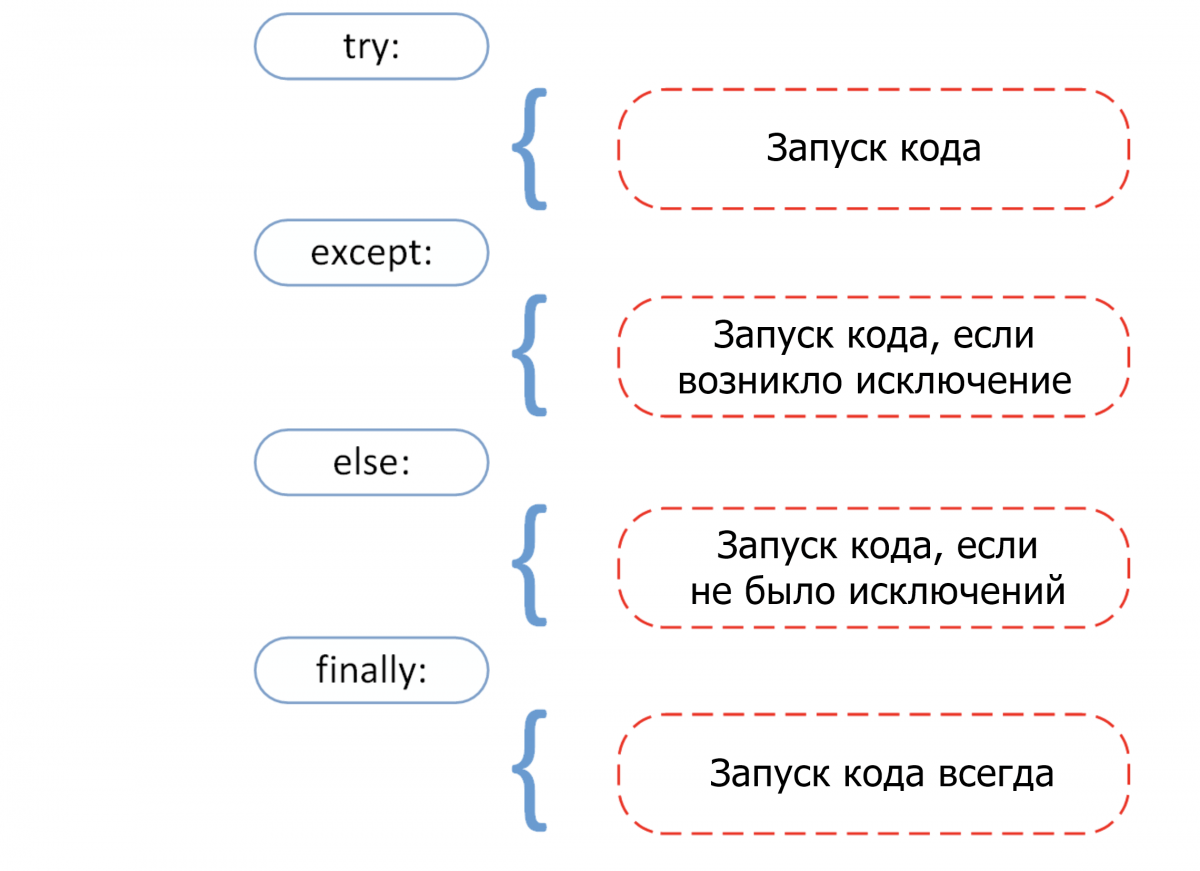
Прежде чем переходить к обсуждению того, почему обработка исключений так важна, и рассматривать встроенные в Python исключения, важно понять, что есть тонкая грань между понятиями ошибки и исключения.
Ошибку нельзя обработать, а исключения Python обрабатываются при выполнении программы. Ошибка может быть синтаксической, но существует и много видов исключений, которые возникают при выполнении и не останавливают программу сразу же. Ошибка может указывать на критические проблемы, которые приложение и не должно перехватывать, а исключения — состояния, которые стоит попробовать перехватить. Ошибки — вид непроверяемых и невозвратимых ошибок, таких как OutOfMemoryError, которые не стоит пытаться обработать.
Обработка исключений делает код более отказоустойчивым и помогает предотвращать потенциальные проблемы, которые могут привести к преждевременной остановке выполнения. Представьте код, который готов к развертыванию, но все равно прекращает работу из-за исключения. Клиент такой не примет, поэтому стоит заранее обработать конкретные исключения, чтобы избежать неразберихи.
Ошибки могут быть разных видов:
- Синтаксические
- Недостаточно памяти
- Ошибки рекурсии
- Исключения
Разберем их по очереди.
Синтаксические ошибки (SyntaxError)
Синтаксические ошибки часто называют ошибками разбора. Они возникают, когда интерпретатор обнаруживает синтаксическую проблему в коде.
Рассмотрим на примере.
a = 8
b = 10
c = a b
File "", line 3
c = a b
^
SyntaxError: invalid syntax
Стрелка вверху указывает на место, где интерпретатор получил ошибку при попытке исполнения. Знак перед стрелкой указывает на причину проблемы. Для устранения таких фундаментальных ошибок Python будет делать большую часть работы за программиста, выводя название файла и номер строки, где была обнаружена ошибка.
Недостаточно памяти (OutofMemoryError)
Ошибки памяти чаще всего связаны с оперативной памятью компьютера и относятся к структуре данных под названием “Куча” (heap). Если есть крупные объекты (или) ссылки на подобные, то с большой долей вероятности возникнет ошибка OutofMemory. Она может появиться по нескольким причинам:
- Использование 32-битной архитектуры Python (максимальный объем выделенной памяти невысокий, между 2 и 4 ГБ);
- Загрузка файла большого размера;
- Запуск модели машинного обучения/глубокого обучения и много другое;
Обработать ошибку памяти можно с помощью обработки исключений — резервного исключения. Оно используется, когда у интерпретатора заканчивается память и он должен немедленно остановить текущее исполнение. В редких случаях Python вызывает OutofMemoryError, позволяя скрипту каким-то образом перехватить самого себя, остановить ошибку памяти и восстановиться.
Но поскольку Python использует архитектуру управления памятью из языка C (функция malloc()), не факт, что все процессы восстановятся — в некоторых случаях MemoryError приведет к остановке. Следовательно, обрабатывать такие ошибки не рекомендуется, и это не считается хорошей практикой.
Ошибка рекурсии (RecursionError)
Эта ошибка связана со стеком и происходит при вызове функций. Как и предполагает название, ошибка рекурсии возникает, когда внутри друг друга исполняется много методов (один из которых — с бесконечной рекурсией), но это ограничено размером стека.
Все локальные переменные и методы размещаются в стеке. Для каждого вызова метода создается стековый кадр (фрейм), внутрь которого помещаются данные переменной или результат вызова метода. Когда исполнение метода завершается, его элемент удаляется.
Чтобы воспроизвести эту ошибку, определим функцию recursion, которая будет рекурсивной — вызывать сама себя в бесконечном цикле. В результате появится ошибка StackOverflow или ошибка рекурсии, потому что стековый кадр будет заполняться данными метода из каждого вызова, но они не будут освобождаться.
def recursion():
return recursion()
recursion()
---------------------------------------------------------------------------
RecursionError Traceback (most recent call last)
in
----> 1 recursion()
in recursion()
1 def recursion():
----> 2 return recursion()
... last 1 frames repeated, from the frame below ...
in recursion()
1 def recursion():
----> 2 return recursion()
RecursionError: maximum recursion depth exceeded
Ошибка отступа (IndentationError)
Эта ошибка похожа по духу на синтаксическую и является ее подвидом. Тем не менее она возникает только в случае проблем с отступами.
Пример:
for i in range(10):
print('Привет Мир!')
File "", line 2
print('Привет Мир!')
^
IndentationError: expected an indented block
Исключения
Даже если синтаксис в инструкции или само выражение верны, они все равно могут вызывать ошибки при исполнении. Исключения Python — это ошибки, обнаруживаемые при исполнении, но не являющиеся критическими. Скоро вы узнаете, как справляться с ними в программах Python. Объект исключения создается при вызове исключения Python. Если скрипт не обрабатывает исключение явно, программа будет остановлена принудительно.
Программы обычно не обрабатывают исключения, что приводит к подобным сообщениям об ошибке:
Ошибка типа (TypeError)
a = 2
b = 'PythonRu'
a + b
---------------------------------------------------------------------------
TypeError Traceback (most recent call last)
in
1 a = 2
2 b = 'PythonRu'
----> 3 a + b
TypeError: unsupported operand type(s) for +: 'int' and 'str'
Ошибка деления на ноль (ZeroDivisionError)
10 / 0
---------------------------------------------------------------------------
ZeroDivisionError Traceback (most recent call last)
in
----> 1 10 / 0
ZeroDivisionError: division by zero
Есть разные типы исключений в Python и их тип выводится в сообщении: вверху примеры TypeError и ZeroDivisionError. Обе строки в сообщениях об ошибке представляют собой имена встроенных исключений Python.
Оставшаяся часть строки с ошибкой предлагает подробности о причине ошибки на основе ее типа.
Теперь рассмотрим встроенные исключения Python.
Встроенные исключения
BaseException
+-- SystemExit
+-- KeyboardInterrupt
+-- GeneratorExit
+-- Exception
+-- StopIteration
+-- StopAsyncIteration
+-- ArithmeticError
| +-- FloatingPointError
| +-- OverflowError
| +-- ZeroDivisionError
+-- AssertionError
+-- AttributeError
+-- BufferError
+-- EOFError
+-- ImportError
| +-- ModuleNotFoundError
+-- LookupError
| +-- IndexError
| +-- KeyError
+-- MemoryError
+-- NameError
| +-- UnboundLocalError
+-- OSError
| +-- BlockingIOError
| +-- ChildProcessError
| +-- ConnectionError
| | +-- BrokenPipeError
| | +-- ConnectionAbortedError
| | +-- ConnectionRefusedError
| | +-- ConnectionResetError
| +-- FileExistsError
| +-- FileNotFoundError
| +-- InterruptedError
| +-- IsADirectoryError
| +-- NotADirectoryError
| +-- PermissionError
| +-- ProcessLookupError
| +-- TimeoutError
+-- ReferenceError
+-- RuntimeError
| +-- NotImplementedError
| +-- RecursionError
+-- SyntaxError
| +-- IndentationError
| +-- TabError
+-- SystemError
+-- TypeError
+-- ValueError
| +-- UnicodeError
| +-- UnicodeDecodeError
| +-- UnicodeEncodeError
| +-- UnicodeTranslateError
+-- Warning
+-- DeprecationWarning
+-- PendingDeprecationWarning
+-- RuntimeWarning
+-- SyntaxWarning
+-- UserWarning
+-- FutureWarning
+-- ImportWarning
+-- UnicodeWarning
+-- BytesWarning
+-- ResourceWarning
Прежде чем переходить к разбору встроенных исключений быстро вспомним 4 основных компонента обработки исключения, как показано на этой схеме.
Try: он запускает блок кода, в котором ожидается ошибка.Except: здесь определяется тип исключения, который ожидается в блокеtry(встроенный или созданный).Else: если исключений нет, тогда исполняется этот блок (его можно воспринимать как средство для запуска кода в том случае, если ожидается, что часть кода приведет к исключению).Finally: вне зависимости от того, будет ли исключение или нет, этот блок кода исполняется всегда.
В следующем разделе руководства больше узнаете об общих типах исключений и научитесь обрабатывать их с помощью инструмента обработки исключения.
Ошибка прерывания с клавиатуры (KeyboardInterrupt)
Исключение KeyboardInterrupt вызывается при попытке остановить программу с помощью сочетания Ctrl + C или Ctrl + Z в командной строке или ядре в Jupyter Notebook. Иногда это происходит неумышленно и подобная обработка поможет избежать подобных ситуаций.
В примере ниже если запустить ячейку и прервать ядро, программа вызовет исключение KeyboardInterrupt. Теперь обработаем исключение KeyboardInterrupt.
try:
inp = input()
print('Нажмите Ctrl+C и прервите Kernel:')
except KeyboardInterrupt:
print('Исключение KeyboardInterrupt')
else:
print('Исключений не произошло')
Исключение KeyboardInterrupt
Стандартные ошибки (StandardError)
Рассмотрим некоторые базовые ошибки в программировании.
Арифметические ошибки (ArithmeticError)
- Ошибка деления на ноль (Zero Division);
- Ошибка переполнения (OverFlow);
- Ошибка плавающей точки (Floating Point);
Все перечисленные выше исключения относятся к классу Arithmetic и вызываются при ошибках в арифметических операциях.
Деление на ноль (ZeroDivisionError)
Когда делитель (второй аргумент операции деления) или знаменатель равны нулю, тогда результатом будет ошибка деления на ноль.
try:
a = 100 / 0
print(a)
except ZeroDivisionError:
print("Исключение ZeroDivisionError." )
else:
print("Успех, нет ошибок!")
Исключение ZeroDivisionError.
Переполнение (OverflowError)
Ошибка переполнение вызывается, когда результат операции выходил за пределы диапазона. Она характерна для целых чисел вне диапазона.
try:
import math
print(math.exp(1000))
except OverflowError:
print("Исключение OverFlow.")
else:
print("Успех, нет ошибок!")
Исключение OverFlow.
Ошибка утверждения (AssertionError)
Когда инструкция утверждения не верна, вызывается ошибка утверждения.
Рассмотрим пример. Предположим, есть две переменные: a и b. Их нужно сравнить. Чтобы проверить, равны ли они, необходимо использовать ключевое слово assert, что приведет к вызову исключения Assertion в том случае, если выражение будет ложным.
try:
a = 100
b = "PythonRu"
assert a == b
except AssertionError:
print("Исключение AssertionError.")
else:
print("Успех, нет ошибок!")
Исключение AssertionError.
Ошибка атрибута (AttributeError)
При попытке сослаться на несуществующий атрибут программа вернет ошибку атрибута. В следующем примере можно увидеть, что у объекта класса Attributes нет атрибута с именем attribute.
class Attributes(obj):
a = 2
print(a)
try:
obj = Attributes()
print(obj.attribute)
except AttributeError:
print("Исключение AttributeError.")
2
Исключение AttributeError.
Ошибка импорта (ModuleNotFoundError)
Ошибка импорта вызывается при попытке импортировать несуществующий (или неспособный загрузиться) модуль в стандартном пути или даже при допущенной ошибке в имени.
import nibabel
---------------------------------------------------------------------------
ModuleNotFoundError Traceback (most recent call last)
in
----> 1 import nibabel
ModuleNotFoundError: No module named 'nibabel'
Ошибка поиска (LookupError)
LockupError выступает базовым классом для исключений, которые происходят, когда key или index используются для связывания или последовательность списка/словаря неверна или не существует.
Здесь есть два вида исключений:
- Ошибка индекса (
IndexError); - Ошибка ключа (
KeyError);
Ошибка ключа
Если ключа, к которому нужно получить доступ, не оказывается в словаре, вызывается исключение KeyError.
try:
a = {1:'a', 2:'b', 3:'c'}
print(a[4])
except LookupError:
print("Исключение KeyError.")
else:
print("Успех, нет ошибок!")
Исключение KeyError.
Ошибка индекса
Если пытаться получить доступ к индексу (последовательности) списка, которого не существует в этом списке или находится вне его диапазона, будет вызвана ошибка индекса (IndexError: list index out of range python).
try:
a = ['a', 'b', 'c']
print(a[4])
except LookupError:
print("Исключение IndexError, индекс списка вне диапазона.")
else:
print("Успех, нет ошибок!")
Исключение IndexError, индекс списка вне диапазона.
Ошибка памяти (MemoryError)
Как уже упоминалось, ошибка памяти вызывается, когда операции не хватает памяти для выполнения.
Ошибка имени (NameError)
Ошибка имени возникает, когда локальное или глобальное имя не находится.
В следующем примере переменная ans не определена. Результатом будет ошибка NameError.
try:
print(ans)
except NameError:
print("NameError: переменная 'ans' не определена")
else:
print("Успех, нет ошибок!")
NameError: переменная 'ans' не определена
Ошибка выполнения (Runtime Error)
Ошибка «NotImplementedError»
Ошибка выполнения служит базовым классом для ошибки NotImplemented. Абстрактные методы определенного пользователем класса вызывают это исключение, когда производные методы перезаписывают оригинальный.
class BaseClass(object):
"""Опередляем класс"""
def __init__(self):
super(BaseClass, self).__init__()
def do_something(self):
# функция ничего не делает
raise NotImplementedError(self.__class__.__name__ + '.do_something')
class SubClass(BaseClass):
"""Реализует функцию"""
def do_something(self):
# действительно что-то делает
print(self.__class__.__name__ + ' что-то делает!')
SubClass().do_something()
BaseClass().do_something()
SubClass что-то делает!
---------------------------------------------------------------------------
NotImplementedError Traceback (most recent call last)
in
14
15 SubClass().do_something()
---> 16 BaseClass().do_something()
in do_something(self)
5 def do_something(self):
6 # функция ничего не делает
----> 7 raise NotImplementedError(self.__class__.__name__ + '.do_something')
8
9 class SubClass(BaseClass):
NotImplementedError: BaseClass.do_something
Ошибка типа (TypeError)
Ошибка типа вызывается при попытке объединить два несовместимых операнда или объекта.
В примере ниже целое число пытаются добавить к строке, что приводит к ошибке типа.
try:
a = 5
b = "PythonRu"
c = a + b
except TypeError:
print('Исключение TypeError')
else:
print('Успех, нет ошибок!')
Исключение TypeError
Ошибка значения (ValueError)
Ошибка значения вызывается, когда встроенная операция или функция получают аргумент с корректным типом, но недопустимым значением.
В этом примере встроенная операция float получат аргумент, представляющий собой последовательность символов (значение), что является недопустимым значением для типа: число с плавающей точкой.
try:
print(float('PythonRu'))
except ValueError:
print('ValueError: не удалось преобразовать строку в float: 'PythonRu'')
else:
print('Успех, нет ошибок!')
ValueError: не удалось преобразовать строку в float: 'PythonRu'
Пользовательские исключения в Python
В Python есть много встроенных исключений для использования в программе. Но иногда нужно создавать собственные со своими сообщениями для конкретных целей.
Это можно сделать, создав новый класс, который будет наследовать из класса Exception в Python.
class UnAcceptedValueError(Exception):
def __init__(self, data):
self.data = data
def __str__(self):
return repr(self.data)
Total_Marks = int(input("Введите общее количество баллов: "))
try:
Num_of_Sections = int(input("Введите количество разделов: "))
if(Num_of_Sections < 1):
raise UnAcceptedValueError("Количество секций не может быть меньше 1")
except UnAcceptedValueError as e:
print("Полученная ошибка:", e.data)
Введите общее количество баллов: 10
Введите количество разделов: 0
Полученная ошибка: Количество секций не может быть меньше 1
В предыдущем примере если ввести что-либо меньше 1, будет вызвано исключение. Многие стандартные исключения имеют собственные исключения, которые вызываются при возникновении проблем в работе их функций.
Недостатки обработки исключений в Python
У использования исключений есть свои побочные эффекты, как, например, то, что программы с блоками try-except работают медленнее, а количество кода возрастает.
Дальше пример, где модуль Python timeit используется для проверки времени исполнения 2 разных инструкций. В stmt1 для обработки ZeroDivisionError используется try-except, а в stmt2 — if. Затем они выполняются 10000 раз с переменной a=0. Суть в том, чтобы показать разницу во времени исполнения инструкций. Так, stmt1 с обработкой исключений занимает больше времени чем stmt2, который просто проверяет значение и не делает ничего, если условие не выполнено.
Поэтому стоит ограничить использование обработки исключений в Python и применять его в редких случаях. Например, когда вы не уверены, что будет вводом: целое или число с плавающей точкой, или не уверены, существует ли файл, который нужно открыть.
import timeit
setup="a=0"
stmt1 = '''
try:
b=10/a
except ZeroDivisionError:
pass'''
stmt2 = '''
if a!=0:
b=10/a'''
print("time=",timeit.timeit(stmt1,setup,number=10000))
print("time=",timeit.timeit(stmt2,setup,number=10000))
time= 0.003897680000136461
time= 0.0002797570000439009
Выводы!
Как вы могли увидеть, обработка исключений помогает прервать типичный поток программы с помощью специального механизма, который делает код более отказоустойчивым.
Обработка исключений — один из основных факторов, который делает код готовым к развертыванию. Это простая концепция, построенная всего на 4 блоках: try выискивает исключения, а except их обрабатывает.
Очень важно поупражняться в их использовании, чтобы сделать свой код более отказоустойчивым.
Python известен своим простым синтаксисом. Однако, когда вы изучаете Python в первый раз или когда вы попали на Python с большим опытом работы на другом языке программирования, вы можете столкнуться с некоторыми вещами, которые Python не позволяет. Если вы когда-либо получали + SyntaxError + при попытке запустить код Python, то это руководство может вам помочь. В этом руководстве вы увидите общие примеры неправильного синтаксиса в Python и узнаете, как решить эту проблему.
Неверный синтаксис в Python
Когда вы запускаете ваш код Python, интерпретатор сначала анализирует его, чтобы преобразовать в байтовый код Python, который он затем выполнит. Интерпретатор найдет любой недопустимый синтаксис в Python на этом первом этапе выполнения программы, также известном как этап синтаксического анализа . Если интерпретатор не может успешно проанализировать ваш код Python, это означает, что вы использовали неверный синтаксис где-то в вашем коде. Переводчик попытается показать вам, где произошла эта ошибка.
Когда вы изучаете Python в первый раз, может быть неприятно получить + SyntaxError +. Python попытается помочь вам определить, где в вашем коде указан неверный синтаксис, но предоставляемый им traceback может немного сбить с толку. Иногда код, на который он указывает, вполне подходит.
*Примечание:* Если ваш код *синтаксически* правильный, то вы можете получить другие исключения, которые не являются `+ SyntaxError +`. Чтобы узнать больше о других исключениях Python и о том, как их обрабатывать, ознакомьтесь с https://realpython.com/python-exceptions/[Python Exceptions: Введение].
Вы не можете обрабатывать неправильный синтаксис в Python, как и другие исключения. Даже если вы попытаетесь обернуть блок + try + и + кроме + вокруг кода с неверным синтаксисом, вы все равно увидите, что интерпретатор вызовет + SyntaxError +.
+ SyntaxError + Исключение и трассировка
Когда интерпретатор обнаруживает неверный синтаксис в коде Python, он вызовет исключение + SyntaxError + и предоставит трассировку с некоторой полезной информацией, которая поможет вам отладить ошибку. Вот некоторый код, который содержит недопустимый синтаксис в Python:
1 # theofficefacts.py
2 ages = {
3 'pam': 24,
4 'jim': 24
5 'michael': 43
6 }
7 print(f'Michael is {ages["michael"]} years old.')Вы можете увидеть недопустимый синтаксис в литерале словаря в строке 4. Во второй записи + 'jim' + пропущена запятая. Если вы попытаетесь запустить этот код как есть, вы получите следующую трассировку:
$ python theofficefacts.py
File "theofficefacts.py", line 5
'michael': 43
^
SyntaxError: invalid syntaxОбратите внимание, что сообщение трассировки обнаруживает ошибку в строке 5, а не в строке 4. Интерпретатор Python пытается указать, где находится неправильный синтаксис. Тем не менее, он может только указать, где он впервые заметил проблему. Когда вы получите трассировку + SyntaxError + и код, на который указывает трассировка, выглядит нормально, тогда вы захотите начать движение назад по коду, пока не сможете определить, что не так.
В приведенном выше примере нет проблемы с запятой, в зависимости от того, что следует после нее. Например, нет проблемы с отсутствующей запятой после + 'michael' + в строке 5. Но как только переводчик сталкивается с чем-то, что не имеет смысла, он может лишь указать вам на первое, что он обнаружил, что он не может понять.
*Примечание:* В этом руководстве предполагается, что вы знакомы с основами *tracebacks* в Python. Чтобы узнать больше о трассировке Python и о том, как их читать, ознакомьтесь с https://realpython.com/python-traceback/[Understanding Python Traceback].
Существует несколько элементов трассировки + SyntaxError +, которые могут помочь вам определить, где в вашем коде содержится неверный синтаксис:
-
Имя файла , где встречается неверный синтаксис
-
Номер строки и воспроизводимая строка кода, где возникла проблема
-
Знак (
+ ^ +) в строке ниже воспроизводимого кода, который показывает точку в коде, которая имеет проблему -
Сообщение об ошибке , которое следует за типом исключения
+ SyntaxError +, которое может предоставить информацию, которая поможет вам определить проблему
В приведенном выше примере имя файла было + theofficefacts.py +, номер строки был 5, а каретка указывала на закрывающую кавычку из словарного ключа + michael +. Трассировка + SyntaxError + может не указывать на реальную проблему, но она будет указывать на первое место, где интерпретатор не может понять синтаксис.
Есть два других исключения, которые вы можете увидеть в Python. Они эквивалентны + SyntaxError +, но имеют разные имена:
-
+ +IndentationError -
+ +TabError
Оба эти исключения наследуются от класса + SyntaxError +, но это особые случаи, когда речь идет об отступе. + IndentationError + возникает, когда уровни отступа вашего кода не совпадают. + TabError + возникает, когда ваш код использует и табуляцию, и пробелы в одном файле. Вы познакомитесь с этими исключениями более подробно в следующем разделе.
Общие проблемы с синтаксисом
Когда вы впервые сталкиваетесь с + SyntaxError +, полезно знать, почему возникла проблема и что вы можете сделать, чтобы исправить неверный синтаксис в вашем коде Python. В следующих разделах вы увидите некоторые из наиболее распространенных причин, по которым может быть вызвано «+ SyntaxError +», и способы их устранения.
Неправильное использование оператора присваивания (+ = +)
В Python есть несколько случаев, когда вы не можете назначать объекты. Некоторые примеры присваивают литералам и вызовам функций. В приведенном ниже блоке кода вы можете увидеть несколько примеров, которые пытаются это сделать, и получающиеся в результате трассировки + SyntaxError +:
>>>
>>> len('hello') = 5
File "<stdin>", line 1
SyntaxError: can't assign to function call
>>> 'foo' = 1
File "<stdin>", line 1
SyntaxError: can't assign to literal
>>> 1 = 'foo'
File "<stdin>", line 1
SyntaxError: can't assign to literalПервый пример пытается присвоить значение + 5 + вызову + len () +. Сообщение + SyntaxError + очень полезно в этом случае. Он говорит вам, что вы не можете присвоить значение вызову функции.
Второй и третий примеры пытаются присвоить литералам строку и целое число. То же правило верно и для других литеральных значений. И снова сообщения трассировки указывают, что проблема возникает, когда вы пытаетесь присвоить значение литералу.
*Примечание:* В приведенных выше примерах отсутствует повторяющаяся строка кода и каретка (`+ ^ +`), указывающая на проблему в трассировке. Исключение и обратная трассировка, которые вы видите, будут другими, когда вы находитесь в REPL и пытаетесь выполнить этот код из файла. Если бы этот код был в файле, то вы бы получили повторяющуюся строку кода и указали на проблему, как вы видели в других случаях в этом руководстве.
Вероятно, ваше намерение не состоит в том, чтобы присвоить значение литералу или вызову функции. Например, это может произойти, если вы случайно пропустите дополнительный знак равенства (+ = +), что превратит назначение в сравнение. Сравнение, как вы можете видеть ниже, будет правильным:
>>>
>>> len('hello') == 5
TrueВ большинстве случаев, когда Python сообщает вам, что вы делаете присвоение чему-то, что не может быть назначено, вы сначала можете проверить, чтобы убедиться, что оператор не должен быть логическим выражением. Вы также можете столкнуться с этой проблемой, когда пытаетесь присвоить значение ключевому слову Python, о котором вы расскажете в следующем разделе.
Неправильное написание, отсутствие или неправильное использование ключевых слов Python
Ключевые слова Python — это набор защищенных слов , которые имеют особое значение в Python. Это слова, которые вы не можете использовать в качестве идентификаторов, переменных или имен функций в своем коде. Они являются частью языка и могут использоваться только в контексте, который допускает Python.
Существует три распространенных способа ошибочного использования ключевых слов:
-
Неправильное написание ключевое слово
-
Отсутствует ключевое слово
-
Неправильное использование ключевого слова
Если вы неправильно написали ключевое слово в своем коде Python, вы получите + SyntaxError +. Например, вот что происходит, если вы пишете ключевое слово + for + неправильно:
>>>
>>> fro i in range(10):
File "<stdin>", line 1
fro i in range(10):
^
SyntaxError: invalid syntaxСообщение читается как + SyntaxError: неверный синтаксис +, но это не очень полезно. Трассировка указывает на первое место, где Python может обнаружить, что что-то не так. Чтобы исправить эту ошибку, убедитесь, что все ваши ключевые слова Python написаны правильно.
Другая распространенная проблема с ключевыми словами — это когда вы вообще их пропускаете:
>>>
>>> for i range(10):
File "<stdin>", line 1
for i range(10):
^
SyntaxError: invalid syntaxЕще раз, сообщение об исключении не очень полезно, но трассировка действительно пытается указать вам правильное направление. Если вы отойдете от каретки, то увидите, что ключевое слово + in + отсутствует в синтаксисе цикла + for +.
Вы также можете неправильно использовать защищенное ключевое слово Python. Помните, что ключевые слова разрешено использовать только в определенных ситуациях. Если вы используете их неправильно, у вас будет неправильный синтаксис в коде Python. Типичным примером этого является использование https://realpython.com/python-for-loop/#the-break-and-continue-statements [+ continue + или + break +] вне цикла. Это может легко произойти во время разработки, когда вы реализуете вещи и когда-то перемещаете логику за пределы цикла:
>>>
>>> names = ['pam', 'jim', 'michael']
>>> if 'jim' in names:
... print('jim found')
... break
...
File "<stdin>", line 3
SyntaxError: 'break' outside loop
>>> if 'jim' in names:
... print('jim found')
... continue
...
File "<stdin>", line 3
SyntaxError: 'continue' not properly in loopЗдесь Python отлично говорит, что именно не так. Сообщения " 'break' вне цикла " и " 'continue' не в цикле должным образом " помогут вам точно определить, что делать. Если бы этот код был в файле, то Python также имел бы курсор, указывающий прямо на неправильно использованное ключевое слово.
Другой пример — если вы пытаетесь назначить ключевое слово Python переменной или использовать ключевое слово для определения функции:
>>>
>>> pass = True
File "<stdin>", line 1
pass = True
^
SyntaxError: invalid syntax
>>> def pass():
File "<stdin>", line 1
def pass():
^
SyntaxError: invalid syntaxКогда вы пытаетесь присвоить значение + pass +, или когда вы пытаетесь определить новую функцию с именем + pass +, вы получите ` + SyntaxError + и снова увидеть сообщение + «неверный синтаксис» + `.
Может быть немного сложнее решить этот тип недопустимого синтаксиса в коде Python, потому что код выглядит хорошо снаружи. Если ваш код выглядит хорошо, но вы все еще получаете + SyntaxError +, то вы можете рассмотреть возможность проверки имени переменной или имени функции, которое вы хотите использовать, по списку ключевых слов для версии Python, которую вы используете.
Список защищенных ключевых слов менялся с каждой новой версией Python. Например, в Python 3.6 вы можете использовать + await + в качестве имени переменной или имени функции, но в Python 3.7 это слово было добавлено в список ключевых слов. Теперь, если вы попытаетесь использовать + await + в качестве имени переменной или функции, это вызовет + SyntaxError +, если ваш код для Python 3.7 или более поздней версии.
Другим примером этого является + print +, который отличается в Python 2 от Python 3:
| Version | print Type |
Takes A Value |
|---|---|---|
|
Python 2 |
keyword |
no |
|
Python 3 |
built-in function |
yes |
+ print + — это ключевое слово в Python 2, поэтому вы не можете присвоить ему значение. Однако в Python 3 это встроенная функция, которой можно присваивать значения.
Вы можете запустить следующий код, чтобы увидеть список ключевых слов в любой версии Python, которую вы используете:
import keyword
print(keyword.kwlist)+ keyword + также предоставляет полезную + keyword.iskeyword () +. Если вам просто нужен быстрый способ проверить переменную + pass +, то вы можете использовать следующую однострочную строку:
>>>
>>> import keyword; keyword.iskeyword('pass')
TrueЭтот код быстро сообщит вам, является ли идентификатор, который вы пытаетесь использовать, ключевым словом или нет.
Отсутствующие скобки, скобки и цитаты
Часто причиной неправильного синтаксиса в коде Python являются пропущенные или несовпадающие закрывающие скобки, скобки или кавычки. Их может быть трудно обнаружить в очень длинных строках вложенных скобок или длинных многострочных блоках. Вы можете найти несоответствующие или пропущенные кавычки с помощью обратных трассировок Python:
>>>
>>> message = 'don't'
File "<stdin>", line 1
message = 'don't'
^
SyntaxError: invalid syntaxЗдесь трассировка указывает на неверный код, где после закрывающей одинарной кавычки стоит + t '+. Чтобы это исправить, вы можете сделать одно из двух изменений:
-
Escape одиночная кавычка с обратной косой чертой (
+ 'don ' t '+) -
Окружить всю строку в двойных кавычках (
" не ")
Другая распространенная ошибка — забыть закрыть строку. Как для строк с двойными, так и с одинарными кавычками ситуация и обратная трассировка одинаковы:
>>>
>>> message = "This is an unclosed string
File "<stdin>", line 1
message = "This is an unclosed string
^
SyntaxError: EOL while scanning string literalНа этот раз каретка в трассировке указывает прямо на код проблемы. Сообщение + SyntaxError +, " EOL при сканировании строкового литерала ", немного более конкретно и полезно при определении проблемы. Это означает, что интерпретатор Python дошел до конца строки (EOL) до закрытия открытой строки. Чтобы это исправить, закройте строку с кавычкой, которая совпадает с той, которую вы использовали для ее запуска. В этом случае это будет двойная кавычка (`+» + `).
Кавычки, отсутствующие в инструкциях внутри f-string, также могут привести к неверному синтаксису в Python:
1 # theofficefacts.py
2 ages = {
3 'pam': 24,
4 'jim': 24,
5 'michael': 43
6 }
7 print(f'Michael is {ages["michael]} years old.')Здесь, ссылка на словарь + ages + внутри напечатанной f-строки пропускает закрывающую двойную кавычку из ссылки на ключ. Итоговая трассировка выглядит следующим образом:
$ python theofficefacts.py
File "theofficefacts.py", line 7
print(f'Michael is {ages["michael]} years old.')
^
SyntaxError: f-string: unterminated stringPython идентифицирует проблему и сообщает, что она существует внутри f-строки. Сообщение " неопределенная строка " также указывает на проблему. Каретка в этом случае указывает только на начало струны.
Это может быть не так полезно, как когда каретка указывает на проблемную область струны, но она сужает область поиска. Где-то внутри этой f-строки есть неопределенная строка. Вы просто должны узнать где. Чтобы решить эту проблему, убедитесь, что присутствуют все внутренние кавычки и скобки f-строки.
Ситуация в основном отсутствует в скобках и скобках. Например, если вы исключите закрывающую квадратную скобку из списка, Python обнаружит это и укажет на это. Однако есть несколько вариантов этого. Первый — оставить закрывающую скобку вне списка:
# missing.py
def foo():
return [1, 2, 3
print(foo())Когда вы запустите этот код, вам скажут, что есть проблема с вызовом + print () +:
$ python missing.py
File "missing.py", line 5
print(foo())
^
SyntaxError: invalid syntaxЗдесь происходит то, что Python думает, что список содержит три элемента: + 1 +, + 2 + и +3 print (foo ()) +. Python использует whitespace для логической группировки вещей, и потому что нет запятой или скобки, отделяющей + 3 + от `+ print (foo ()) + `, Python объединяет их вместе как третий элемент списка.
Еще один вариант — добавить запятую после последнего элемента в списке, оставляя при этом закрывающую квадратную скобку:
# missing.py
def foo():
return [1, 2, 3,
print(foo())Теперь вы получаете другую трассировку:
$ python missing.py
File "missing.py", line 6
^
SyntaxError: unexpected EOF while parsingВ предыдущем примере + 3 + и + print (foo ()) + были объединены в один элемент, но здесь вы видите запятую, разделяющую два. Теперь вызов + print (foo ()) + добавляется в качестве четвертого элемента списка, и Python достигает конца файла без закрывающей скобки. В трассировке говорится, что Python дошел до конца файла (EOF), но ожидал чего-то другого.
В этом примере Python ожидал закрывающую скобку (+] +), но повторяющаяся строка и каретка не очень помогают. Отсутствующие круглые скобки и скобки сложно определить Python. Иногда единственное, что вы можете сделать, это начать с каретки и двигаться назад, пока вы не сможете определить, чего не хватает или что нет.
Ошибочный синтаксис словаря
Вы видели ссылку: # syntaxerror-exception-and-traceback [ранее], чтобы вы могли получить + SyntaxError +, если не указывать запятую в словарном элементе. Другая форма недопустимого синтаксиса в словарях Python — это использование знака равенства (+ = +) для разделения ключей и значений вместо двоеточия:
>>>
>>> ages = {'pam'=24}
File "<stdin>", line 1
ages = {'pam'=24}
^
SyntaxError: invalid syntaxЕще раз, это сообщение об ошибке не очень полезно. Повторная линия и каретка, однако, очень полезны! Они указывают прямо на характер проблемы.
Этот тип проблемы распространен, если вы путаете синтаксис Python с синтаксисом других языков программирования. Вы также увидите это, если перепутаете определение словаря с вызовом + dict () +. Чтобы это исправить, вы можете заменить знак равенства двоеточием. Вы также можете переключиться на использование + dict () +:
>>>
>>> ages = dict(pam=24)
>>> ages
{'pam': 24}Вы можете использовать + dict () + для определения словаря, если этот синтаксис более полезен.
Использование неправильного отступа
Существует два подкласса + SyntaxError +, которые конкретно занимаются проблемами отступов:
-
+ +IndentationError -
+ +TabError
В то время как другие языки программирования используют фигурные скобки для обозначения блоков кода, Python использует whitespace. Это означает, что Python ожидает, что пробелы в вашем коде будут вести себя предсказуемо. Он вызовет + IndentationError + , если в блоке кода есть строка с неправильным количеством пробелов:
1 # indentation.py
2 def foo():
3 for i in range(10):
4 print(i)
5 print('done')
6
7 foo()Это может быть сложно увидеть, но в строке 5 есть только два пробела с отступом. Он должен соответствовать выражению цикла + for +, которое на 4 пробела больше. К счастью, Python может легко определить это и быстро расскажет вам, в чем проблема.
Здесь также есть некоторая двусмысленность. Является ли строка + print ('done') + after циклом + for + или inside блоком цикла + for +? Когда вы запустите приведенный выше код, вы увидите следующую ошибку:
$ python indentation.py
File "indentation.py", line 5
print('done')
^
IndentationError: unindent does not match any outer indentation levelХотя трассировка выглядит во многом как трассировка + SyntaxError +, на самом деле это + IndentationError +. Сообщение об ошибке также очень полезно. Он говорит вам, что уровень отступа строки не соответствует ни одному другому уровню отступа. Другими словами, + print ('done') + это отступ с двумя пробелами, но Python не может найти любую другую строку кода, соответствующую этому уровню отступа. Вы можете быстро это исправить, убедившись, что код соответствует ожидаемому уровню отступа.
Другой тип + SyntaxError + — это + TabError + , который вы будете видеть всякий раз, когда есть строка, содержащая либо табуляцию, либо пробелы для отступа, в то время как остальная часть файла содержит другую. Это может скрыться, пока Python не покажет это вам!
Если размер вкладки равен ширине пробелов на каждом уровне отступа, то может показаться, что все строки находятся на одном уровне. Однако, если одна строка имеет отступ с использованием пробелов, а другая — с помощью табуляции, Python укажет на это как на проблему:
1 # indentation.py
2 def foo():
3 for i in range(10):
4 print(i)
5 print('done')
6
7 foo()Здесь строка 5 имеет отступ вместо 4 пробелов. Этот блок кода может выглядеть идеально для вас, или он может выглядеть совершенно неправильно, в зависимости от настроек вашей системы.
Python, однако, сразу заметит проблему. Но прежде чем запускать код, чтобы увидеть, что Python скажет вам, что это неправильно, вам может быть полезно посмотреть пример того, как код выглядит при различных настройках ширины вкладки:
$ tabs 4 # Sets the shell tab width to 4 spaces
$ cat -n indentation.py
1 # indentation.py
2 def foo():
3 for i in range(10)
4 print(i)
5 print('done')
6
7 foo()
$ tabs 8 # Sets the shell tab width to 8 spaces (standard)
$ cat -n indentation.py
1 # indentation.py
2 def foo():
3 for i in range(10)
4 print(i)
5 print('done')
6
7 foo()
$ tabs 3 # Sets the shell tab width to 3 spaces
$ cat -n indentation.py
1 # indentation.py
2 def foo():
3 for i in range(10)
4 print(i)
5 print('done')
6
7 foo()Обратите внимание на разницу в отображении между тремя примерами выше. Большая часть кода использует 4 пробела для каждого уровня отступа, но строка 5 использует одну вкладку во всех трех примерах. Ширина вкладки изменяется в зависимости от настройки tab width :
-
Если ширина вкладки равна 4 , то оператор
+ print +будет выглядеть так, как будто он находится вне цикла+ for +. Консоль выведет+ 'done' +в конце цикла. -
Если ширина табуляции равна 8 , что является стандартным для многих систем, то оператор
+ print +будет выглядеть так, как будто он находится внутри цикла+ for +. Консоль будет печатать+ 'done' +после каждого числа. -
Если ширина табуляции равна 3 , то оператор
+ print +выглядит неуместно. В этом случае строка 5 не соответствует ни одному уровню отступа.
Когда вы запустите код, вы получите следующую ошибку и трассировку:
$ python indentation.py
File "indentation.py", line 5
print('done')
^
TabError: inconsistent use of tabs and spaces in indentationОбратите внимание на + TabError + вместо обычного + SyntaxError +. Python указывает на проблемную строку и дает вам полезное сообщение об ошибке. Это ясно говорит о том, что в одном и том же файле для отступа используется смесь вкладок и пробелов.
Решение этой проблемы состоит в том, чтобы все строки в одном и том же файле кода Python использовали либо табуляции, либо пробелы, но не обе. Для приведенных выше блоков кода исправление будет состоять в том, чтобы удалить вкладку и заменить ее на 4 пробела, которые будут печатать + 'done' + после завершения цикла + for +.
Определение и вызов функций
Вы можете столкнуться с неверным синтаксисом в Python, когда вы определяете или вызываете функции. Например, вы увидите + SyntaxError +, если будете использовать точку с запятой вместо двоеточия в конце определения функции:
>>>
>>> def fun();
File "<stdin>", line 1
def fun();
^
SyntaxError: invalid syntaxТрассировка здесь очень полезна, с помощью каретки, указывающей прямо на символ проблемы. Вы можете очистить этот неверный синтаксис в Python, отключив точку с запятой для двоеточия.
Кроме того, ключевые аргументы как в определениях функций, так и в вызовах функций должны быть в правильном порядке. Аргументы ключевых слов always идут после позиционных аргументов. Отказ от использования этого порядка приведет к + SyntaxError +:
>>>
>>> def fun(a, b):
... print(a, b)
...
>>> fun(a=1, 2)
File "<stdin>", line 1
SyntaxError: positional argument follows keyword argumentЗдесь, еще раз, сообщение об ошибке очень полезно, чтобы рассказать вам точно, что не так со строкой.
Изменение версий Python
Иногда код, который прекрасно работает в одной версии Python, ломается в более новой версии. Это связано с официальными изменениями в синтаксисе языка. Наиболее известным примером этого является оператор + print +, который перешел от ключевого слова в Python 2 к встроенной функции в Python 3:
>>>
>>> # Valid Python 2 syntax that fails in Python 3
>>> print 'hello'
File "<stdin>", line 1
print 'hello'
^
SyntaxError: Missing parentheses in call to 'print'. Did you mean print('hello')?Это один из примеров, где появляется сообщение об ошибке, сопровождающее + SyntaxError +! Он не только сообщает вам, что в вызове + print + отсутствует скобка, но также предоставляет правильный код, который поможет вам исправить оператор.
Другая проблема, с которой вы можете столкнуться, — это когда вы читаете или изучаете синтаксис, который является допустимым синтаксисом в более новой версии Python, но недопустим в той версии, в которую вы пишете. Примером этого является синтаксис f-string, которого нет в версиях Python до 3.6:
>>>
>>> # Any version of python before 3.6 including 2.7
>>> w ='world'
>>> print(f'hello, {w}')
File "<stdin>", line 1
print(f'hello, {w}')
^
SyntaxError: invalid syntaxВ версиях Python до 3.6 интерпретатор ничего не знает о синтаксисе f-строки и просто предоставляет общее сообщение «» неверный синтаксис «`. Проблема, в данном случае, в том, что код looks прекрасно работает, но он был запущен с более старой версией Python. В случае сомнений перепроверьте, какая версия Python у вас установлена!
Синтаксис Python продолжает развиваться, и в Python 3.8 появилось несколько интересных новых функций:
-
Walrus оператор (выражения присваивания)
-
F-string синтаксис для отладки
*https://docs.python.org/3.8/whatsnew/3.8.html#positional-only-parameters[Positional-only arguments]
Если вы хотите опробовать некоторые из этих новых функций, то вам нужно убедиться, что вы работаете в среде Python 3.8. В противном случае вы получите + SyntaxError +.
Python 3.8 также предоставляет новый* + SyntaxWarning + *. Вы увидите это предупреждение в ситуациях, когда синтаксис допустим, но все еще выглядит подозрительно. Примером этого может быть отсутствие запятой между двумя кортежами в списке. Это будет действительный синтаксис в версиях Python до 3.8, но код вызовет + TypeError +, потому что кортеж не может быть вызван:
>>>
>>> [(1,2)(2,3)]
Traceback (most recent call last):
File "<stdin>", line 1, in <module>
TypeError: 'tuple' object is not callableЭтот + TypeError + означает, что вы не можете вызывать кортеж, подобный функции, что, как думает интерпретатор Python, вы делаете.
В Python 3.8 этот код все еще вызывает + TypeError +, но теперь вы также увидите + SyntaxWarning +, который указывает, как вы можете решить проблему:
>>>
>>> [(1,2)(2,3)]
<stdin>:1: SyntaxWarning: 'tuple' object is not callable; perhaps you missed a comma?
Traceback (most recent call last):
File "<stdin>", line 1, in <module>
TypeError: 'tuple' object is not callableПолезное сообщение, сопровождающее новый + SyntaxWarning +, даже дает подсказку (" возможно, вы пропустили запятую? "), Чтобы указать вам правильное направление!
Заключение
В этом руководстве вы увидели, какую информацию предоставляет обратная связь + SyntaxError +. Вы также видели много распространенных примеров неправильного синтаксиса в Python и каковы решения этих проблем. Это не только ускорит ваш рабочий процесс, но и сделает вас более полезным рецензентом кода!
Когда вы пишете код, попробуйте использовать IDE, который понимает синтаксис Python и предоставляет обратную связь. Если вы поместите многие из недопустимых примеров кода Python из этого руководства в хорошую IDE, то они должны выделить проблемные строки, прежде чем вы даже сможете выполнить свой код.
Получение + SyntaxError + во время изучения Python может быть неприятным, но теперь вы знаете, как понимать сообщения трассировки и с какими формами недопустимого синтаксиса в Python вы можете столкнуться. В следующий раз, когда вы получите + SyntaxError +, у вас будет больше возможностей быстро решить проблему!
Python – один из самых популярных языков программирования в мире. Поскольку это интерпретируемый язык, он дает разработчикам большую гибкость при написании кода. Но с большой свободой приходит и большая ответственность и еще больше возможностей для совершения ошибок. В этой статье мы разберем ошибки программистов Python, которые встречаются чаще всего. Также мы расскажем, как их исправить.
Мы рассмотрим следующие ошибки:
- Неправильные отступы
- ImportError
- Изменяемые аргументы, установленные по умолчанию
- Забытое двоеточие
- Несоответствие скобок
- Неправильное применение функции инициализации
- Изменение значений переменных класса без использования имени класса
- Непонимание правил области видимости в Python
- Непонимание того, как Python связывает переменные в замыканиях
- Исчерпание итераторов
Неправильные отступы
В Python отступ указывает, относится ли данная строка к предыдущему оператору в блоке кода. Официальные правила стиля Python (PEP рекомендуют использовать отступ в четыре пробела. Однако вы можете выбирать любое количество пробелов, а также пользоваться табами. Какой бы отступ вы ни предпочли, Python требует одного – согласованности.
Чтобы исправить ошибку отступа, попробуйте сделать следующее:
- Используйте пробелы или табы, но не комбинируйте их. Будьте особенно внимательны, так как вы можете не осознавать, что использовали и табы, и пробелы, если полученный отступ выглядит одинаково. Преобразование табов в пробелы (или наоборот) скорее всего можно настроить в вашем редакторе кода или IDE.
- Следите за количеством пробелов, которые вы используете. Следовать рекомендации PEP 8 о четырех пробелах не обязательно, но какое бы число вы ни выбрали, придерживайтесь его! К примеру, если вы делаете отступы по 2 пробела, то везде должно быть 2 пробела.
ImportError
Возможно, вы импортируете встроенный модуль, который, как вы уверены, находится в стандартной библиотеке Python, но, к вашему удивлению и разочарованию, интерпретатор возвращает ImportError.
Эта проблема обычно возникает, когда разработчики импортируют в свою библиотеку файл, имя которого совпадает с именем одного из встроенных модулей стандартной библиотеки. В таких ситуациях Python отдает приоритет установленному вами модулю с таким же именем, а не встроенному модулю стандартной библиотеки.
Решение? Просто переименуйте файл в своей библиотеке и дайте ему уникальное имя, которое не используется в модулях стандартной библиотеки.
[python_ad_block]
Использование изменяемых типов для аргументов, устанавливаемых по умолчанию
Другая распространенная проблема возникает при назначении изменяемых типов данных для аргументов по умолчанию. Python оценивает значения по умолчанию для изменяемых типов данных только один раз, во время создания функции. Он не будет инициализировать значение по умолчанию для любого последующего вызова. Вы можете не заметить ничего необычного, если выполняете только один вызов функции в своем коде, однако, если вы вызовете её второй раз, Python будет использовать значение по умолчанию, вычисленное во время первого вызова.
Допустим, вы используете в качестве аргумента по умолчанию изменяемый тип данных, например список. Интерпретатор будет использовать тот же список, который был создан при первоначальном определении функции. Следующий код демонстрирует непонятное поведение, которое может возникнуть при добавлении элементов в такой список:
def some_func(default_arg=[]):
default_arg.append("some_string")
return default_arg
print(some_func())
print(some_func())
print(some_func([]))
print(some_func())
=>['some_string']
=>['some_string', 'some_string']
=>['some_string']
=>['some_string', 'some_string', 'some_string']
Один из способов устранения этой ошибки программирования – присвоить значение по умолчанию None. В следующем коде любое значение, переданное в функцию, соответствует аргументу:
def some_func(default_arg=None):
if default_arg is None:
default_arg = []
default_arg.append("some_string")
return default_arg
print(some_func())
print(some_func())
print(some_func([]))
print(some_func())
=>['some_string']
=>['some_string']
=>['some_string']
=>['some_string']
Забытое двоеточие
Если вы получаете синтаксические ошибки, возможно, вы забыли двоеточие в конце предложения. В коде Python каждое структурное предложение заканчивается двоеточием. Это также относится к заголовкам функций, где двоеточие вызывает отступ для последующих строк внутри функции. Это распространенная ошибка для начинающих разработчиков Python. Чтобы исправить это, просто отрабатывайте это правило до тех пор, пока оно не станет второй натурой: каждое структурное предложение заканчивается двоеточием!
Несоответствие скобок
Это удивительно частая ошибка начинающих разработчиков Python. Как и в математике, количество открытых и закрытых скобок должно совпадать. Обязательно просмотрите свой код и убедитесь, что каждая открытая скобка имеет соответствующую закрытую, чтобы код работал корректно.
Неправильное применение функции инициализации
Используемая как конструктор, функция __init__ создает объект или выделяет память для нового объекта класса. Функция __init__ используется в качестве конструктора, когда объект создается из класса, и позволяет классу инициализировать атрибуты класса. Другими словами, она используется исключительно для установки значений. Однако распространенной ошибкой разработчиков Python является попытка использовать этот метод для возврата значений. Чтобы исправить это, просто запомните, что функция __init__ в Python предназначена исключительно для использования в качестве конструктора класса.
Изменение значений переменных класса без использования имени класса
Поскольку Python — объектно-ориентированный язык, переменные класса и экземпляра работают по-разному.
В отличие от переменных экземпляра, переменные класса используются экземплярами во всем классе. Если вы изменяете переменную класса без использования имени класса, создается переменная экземпляра с тем же именем, что и переменная класса. Новые переменные экземпляра с теми же именами, что и переменные класса, фактически затеняют переменную класса, поэтому, если вы пытаетесь изменить переменную класса во второй раз, объекты в коде вместо этого будут ссылаться на переменные экземпляра.
Чтобы исправить эту ошибку, обязательно используйте имя класса при изменении переменной класса, чтобы все объекты также получили новое значение.
Если ваш код возвращает UnboundLocalError, возможно, вы не разобрались в областях видимости Python. Это распространенная ошибка, с которой сталкиваются разработчики Python при использовании списков.
Уникальный анализ области действия Python основан на правиле LEGB (Local, Enclosing, Global, Built-in). Следуя порядку LEGB, Python сначала предположит, что любая переменная, объявленная в диапазоне, является локальной для этой области, и переопределит любую переменную с тем же именем во внешней области. Это означает, что код, который выполнялся должным образом при объявлении переменной, может позже вернуть UnboundLocalError при повторном вызове функции.
В следующем примере мы рассмотрим код, который изначально работает должным образом:
x = 10
def bar():
print(x)
bar()
=>10
Однако этот код возвращает UnboundLocalError, как только мы попробуем изменить значение переменной х. Согласно порядку LEGB, Python распознает эту операцию для x как для локальной переменной, а не как переменную внешней области видимости.
x = 10
def foo():
print(x)
x += 1
foo()
=>Traceback (most recent call last):
=> File "main.py", line 5, in <module>
=> foo()
=> File "main.py", line 3, in foo
=> print(x)
=>UnboundLocalError: local variable 'x' referenced before assignment
Чтобы исправить UnboundLocalError, просто нужно добавить оператор присваивания, чтобы явно объявить, что переменная является глобальной.
x = 10
def foobar():
global x
print(x)
x += 1
foobar()
=>10
Python поздно связывает свои переменные в замыканиях. Это означает, что он вызывает значения переменных, которые были возвращены при первом вызове затронутой функции. Это не всегда может быть проблемой. Но если это все же проблема, вы можете ее исправить, создав замыкание, которое будет немедленно связываться с его аргументами, например с аргументом по умолчанию.
Исчерпанные итераторы
Начинающим разработчикам Python важно понимать, что итераторы и генераторы могут быть исчерпаны. Особенно часто с этой проблемой сталкиваются разработчики, переходящие с Python 2 на Python 3. В Python 3 намного больше генераторов, что помогает сделать его более эффективным. Однако это может быть сложно для тех, кто сталкивается с новыми особенностями, которых не было в Python 2.
Данный тип ошибки может выглядеть следующим образом. В Python 2 вы можете вызвать функцию-итератор, такую как zip(), для объединения двух списков и попытаться затем распечатать этот список. Если вы используете тот же самый код в Python 3, он не вернет вам все значения сразу. Это потому, что вы исчерпали итератор, и у него нет оставшихся значений для возврата.
Вы можете исправить это, просто преобразовав функцию в список с самого начала. Вы можете исчерпать итератор, но не список.
Заключение
Сегодня мы рассмотрели 10 распространенных ошибок программистов Python и пути их устранения. Надеемся статья была вам полезна. Успехов в написании кода!
Перевод статьи «10 common mistakes Python programmers make (and how to fix them)».
Зарегистрируйтесь для доступа к 15+ бесплатным курсам по программированию с тренажером
Ошибки оформления — синтаксис и линтер
—
Основы Python
Если программа на Python написана синтаксически некорректно, то интерпретатор выводит на экран соответствующее сообщение. Также он указывает на файл и строчку, где произошла ошибка.
Синтаксическая ошибка возникает в том случае, когда код записали с нарушением грамматических правил. В естественных языках грамматика важна, но текст с ошибками обычно можно понять и прочитать. В программировании все строго. Мельчайшее нарушение — и программа даже не запустится. Примером может быть забытая ;, неправильно расставленные скобки и другие детали.
Вот пример кода с синтаксической ошибкой:
print('Hodor)
Если запустить код выше, то мы увидим следующее сообщение:
$ python index.py
File "index.py", line 1
print('Hodor)
^
SyntaxError: EOL while scanning string literal
С одной стороны, ошибки синтаксиса — самые простые, потому что они связаны с грамматическими правилами написания кода, а не со смыслом кода. Их легко исправить: нужно лишь найти нарушение в записи. С другой стороны, интерпретатор не всегда может четко указать на это нарушение. Поэтому бывает, что забытую скобку нужно поставить не туда, куда указывает сообщение об ошибке.
Ошибки линтера
Мы уже научились писать простые программы, и поэтому можно немного поговорить о том, как писать их правильно.
Код нужно оформлять определенным образом, чтобы он был понятным и простым в поддержке. Существуют специальные наборы правил, которые описывают различные аспекты написания кода — их называют стандартами кодирования. В Python стандарт один — PEP8. Он отвечает практически на все вопросы о том, как оформлять ту или иную часть кода. Этот документ содержит все правила, которых нужно придерживаться. Новичкам мы советуем завести привычку заглядывать в стандарт PEP8 и писать код по нему.
Сегодня не нужно помнить все правила из стандарта, потому что существуют специальные программы, которые проверяют код автоматически и сообщают о нарушениях. Такие программы называются линтерами. Они проверяют код на соответствие стандартам. В Python их достаточно много, и наиболее популярный из них — flake8.
Взгляните на пример:
result = 1+ 3
Линтер будет ругаться на нарушение правила: E225 missing whitespace around operator. По стандарту, все операторы всегда должны отделяться пробелами от операндов.
Выше мы увидели правило E225 — это одно из большого количества правил. Другие правила описывают отступы, названия, скобки, математические операции, длину строчек и множество иных аспектов. Каждое отдельное правило кажется неважным и мелким, но вместе они составляют основу хорошего кода. Список всех правил flake8 доступен в этой документации.
Вы уже знакомы с линтером, потому что в практических заданиях платформа Хекслета проверяет ваш код с помощью него. Скоро вы начнете использовать его и за пределами Хекслета, когда будете реализовывать учебные проекты. Вы настроите линтер, и он будет проверять код уже в реальной разработке и сообщать вам о нарушениях.
![]()
Остались вопросы? Задайте их в разделе «Обсуждение»
Вам ответят команда поддержки Хекслета или другие студенты.

Кладите этот список в закладки, его можно использовать как чек-лист для новичка, который уже пишет работающие программы, но ещё не успел споткнуться о подводные камни языка. Если вы только начали изучать Python, читайте эту статью, чтобы избегать неприятных неожиданностей, а ещё при желании посмотрите программу нашего курса по Fullstack-разработке на Python. Если же вы опытный разработчик, просмотрите эту статью на всякий случай: может быть и вы найдёте нечто интересное.
1. Синтаксис
Вы столкнётесь с синтаксической ошибкой, пропуская двоеточие в конце строки или случайно добавив пробел при отступе под оператором if.
2. Ошибка с отступами
Отступы в Python — не только для удобства чтения. Они указывают, к чему относится оператор. При этом ошибки отступа заметить сложнее, чем другие. К примеру, сложно отследить путаницу пробелов и табуляций. Когда табуляции вычисляются как представление пробелов, всё видимое редактором может не увидеть Python. Jupyter Notebook сам заменяет табуляции пробелами и даже бросает ошибки в большинстве случаев.
3. Ошибка с __init__

__init__ — встроенная в классы программа, в объектно-ориентированной терминологии — конструктор. Она выполняется при выделении памяти для нового объекта класса. Инициализация вызывается, когда из класса создаётся объект, и она позволяет инициализировать атрибуты класса. Цель — закрепить значения членов экземпляра для объекта класса. Попытка явно вернуть значение из метода __init__ означает, что программист отклоняется от цели. Это одна из фатальных ошибок Python.
4. Коллизии имён с именами в стандартной библиотеке
Python процветает благодаря стандартной библиотеке. Обычной ошибкой является использование имени модуля, идентичного имени модуля в стандартной библиотеке языка. В итоге импортирован будет модуль из стороннего пакета, а не стандартный модуль.
Правило LEGB

-
Local — локальные переменные функции или класса.
-
Enclosed — определённые внутри объемлющих функций (концепция вложенных функций).
-
Global — глобальные переменные, на самом высоком уровне вложенности.
-
Built-in — имена встроенных модулей и функций.
По сравнению с другими языками программирования Python использует уникальную стратегию определения области видимости переменных. Видимость переменных в Python основано на правиле LEGB.
Когда пользователь создаёт присвоение переменной в некоей области видимости, эта переменная автоматически признаётся Python локальной в данной области и затеняет любую переменную с тем же именем во внешней области. Особенно часто программисты ошибаются с LEGB, когда работают со списками.
5. Ошибки с выражениями
Python позволяет задавать аргументу функции произвольное значение. Эта черта языка замечательна, но, когда значение по умолчанию изменяемо (имеет мутабельный тип данных), она порождает хаос. Посмотрим определение функции:
>>> def foo(bar=[]): # bar is voluntary and defaults to [] if not defined
... bar.append("baz") # but this line can be problematic
... return barЧасто путаницу вносит предположение, что значение необязательного аргумента указывать не нужно и что необязательный аргумент будет привязан к определённому по умолчанию выражению в каждой точке, где объявляется функция. Но на самом деле это не так.
6. Ошибка с параметрами исключения
Посмотрим на код:
>>> try:
... l = ["a", "b"]
... int(l[2])
... except ValueError, IndexError: # To catch both exceptions, right?
... pass
...
Traceback (latest dialled last):
File "<stdin>", line 3, in <module>
IndexError: list index out of rangeВ чём проблема? Оператор except не принимает список исключений, как предполагается в этом коде. В Python 2.x этот синтаксис используется, чтобы обернуть исключение в определённый дополнительный второй параметр (в данном случае — e), чтобы открыть доступ к нему для дополнительного исследования.
Это означает, что выше except не видит IndexError. Вместо этого исключение заканчивается привязкой к IndexError. Обычно при обработке нескольких исключений в except первый параметр указывается как кортеж со всеми исключениями.
Кроме того, ради максимальной переносимости задействуйте ключевое слово as, которое поддерживается в Python 2 и Python 3:
>>> try:
... l = ["a", "b"]
... int(l[2])
... except (ValueError, IndexError) as e:
... pass
...
>>>7. Ошибка с областью видимости
Области видимости Python работают согласно правилу LEGB. Оно не так просто, как кажется. Показанная ниже ошибка в Python — одна из самых распространённых. И здесь мы приходим к необходимости программировать тонко:
>>> x = 10
>>> def foo():
... x += 1
... print x
...
>>> foo()
Traceback (most recent call last):
File "<stdin>", line 1, in <module>
File "<stdin>", line 2, in foo
UnboundLocalError: local variable 'x' referenced before assignmentВ чём проблема? Ошибка возникает, когда вы выполняете присвоение переменной в какой-то области. Эта переменная по умолчанию признаётся Python локальной относительно данной области, то есть пропускается любая переменная в любой области с тем же именем. Так многие разработчики получают ошибку UnboundLocalError, когда пишут присвоение выше тела функции. Особенно часто это запутывает в работе со списками:
>>> lst = [1, 2, 3]
>>> def foo1():
... lst.append(5) # This goes well...
...
>>> foo1()
>>> lst
[1, 2, 3, 5]
>>> lst = [1, 2, 3]
>>> def foo2():
... lst += [5] # ...Not this one!
...
>>> foo2()
Traceback (latest call list):
File "<stdin>", line 1, in <module>
File "<stdin>", line 2, in foo
UnboundLocalError: local variable 'lst' referenced assignmentПочему работает foo1? И почему foo2 не работает? foo1 не выполняет присвоение lst, а в foo2 lst += [5] — это краткая форма lst = lst + [5].
8. Ошибка изменения списка при итерации
Проблема с кодом ниже очевидна:
>>> odd = lambda x : bool(x % 2)
>>> numbers = [n for n in range(10)]
>>> for i in range(len(numbers)):
... if odd(numbцers[i]):
... del numbers[i] # BAD: Removing item from a list while repeating over it
...
Traceback (latest call last):
File "<stdin>", line 2, in <module>
IndexError: list index out of rangeУдаление элемента из массива при итерации — хорошо знакомая опытным разработчикам сложность Python. Иллюстрация выше может показаться очевидной, но даже лучшие разработчики могут случайно ошибиться в таком коде, поскольку он крайне сложен.
К счастью, в Python есть несколько утончённых стандартов программирования, которые при правильном применении помогут создавать удивительно чёткий и структурированный код. И вот дополнительное преимущество: чем проще код, тем меньше вероятность ошибки из-за неожиданного удаления элемента списка с акцентом на нём.
9. Ошибка связывания переменных
Посмотрим на пример:
>>> def create_multipliers():
... return [lambda x : i * x for i in range(5)]
>>> for multiplier in create_multipliers():
... print multiplier(2)
...Можно предположить такой вывод:
0
2
4
6
8Но на самом деле вы получите это:
8
8
8
8
8Такое случается из-за позднего связывания, которое гласит, что значения переменных в замыканиях видны в момент объявления внутренней функции. Эта ошибка — одна из самых распространённых.
Таким образом, в коде выше всякий раз, когда вызывается какая-либо из возвращаемых функций, её значение просматривается в соседней области в момент её вызова. К моменту завершения цикла оно затем присваивается конечному значению 4. И вот решающий проблему трюк:
>>> def create_multipliers():
... return [lambda x, i=i : i * x for i in range(5)]
...
>>> for multiplier in create_multipliers():
... print multiplier(2)
...
0
2
4
6
8Это оно! Здесь мы задействуем мощь аргументов по умолчанию, чтобы создать псевдонимные функции и получить желаемое поведение. Одним это покажется сложностью, другим — тонкостью, а кто-то может вообще избегать подобного. Но понимать это важно в любом случае.
10. Ошибка циклических зависимостей
Пример: два файла, a.py и b.py, импортируют друг друга:
In a.py:
import b
def f():
return b.x
print f()
In b.py:
import a
x = 1
def g():
print a.f()Для начала импортируем a.py:
>>> import a
1Возможно, это ошеломляет вас. В конце концов, у нас здесь циклический импорт, который, вероятно, должен быть проблемой. Наличие циклического импорта само по себе в Python не проблема: если модуль уже импортирован, Python достаточно умён, чтобы не импортировать его снова.
Тем не менее в зависимости от положения, в котором каждый модуль пытается достичь функций или описанных в другом модуле переменных, проблемы кажутся очевидными.
Итак, вернёмся к нашей модели, где мы импортировали a.py, и он без проблем импортировал b.py, потому что b.py не нуждается ни в чём из a.py. Единственная ссылка в b.py на a — это вызов a.f(), но он находится в g() и ничего в a.py или b.py не вызывает g(). Вот что случится, если попытаться импортировать b.py до импорта a.py:
>>> import b
Traceback (latest call last):
File "<stdin>", line 1, in <module>
File "b.py", line 1, in <module>
import a
File "a.py", line 6, in <module>
print f()
File "a.py", line 4, in f
return b.x
AttributeError: 'module' object has no attribute 'x'b.py рискует импортировать a.py, который, в свою очередь, вызывает f() и пытается связаться с b.x — это действительно проблема, потому что b.x ещё не определён. Так возникает исключение AttributeError. Одно из решений проблемы довольно простое: измените b.py так, чтобы a.py импортировался внутри g():
x = 1
def g():
import a # This will be assessed only when g() is called
print a.f()
No, when we import it, everything seems perfect:
>>> import b
>>> b.g()
1 # Printed a first time since module 'a' calls 'print f()' at the end
1 # Printed a second time, this one is our call to 'g'11. Ошибка совместимости Python 2 и Python 3
Посмотрим на такой файл foo.py:
import sys
def bar(i):
if i == 1:
raise KeyError(1)
if i == 2:
raise ValueError(2)
def bad():
e = None
try:
bar(int(sys.argv[1]))
except KeyError as e:
print('key error')
except ValueError as e:
print('value error')
print(e)
bad()
On Python 2, this works well:
$ python foo.py 1
key error
1
$ python foo.py 2
value error
2Переключаемся на Python 3:
$ python3 foo.py 1
key error
Traceback (latest call last):
File "foo.py", line 19, in <module>
bad()
File "foo.py", line 17, in bad
print(e)
UnboundLocalError: local variable 'e' referenced before assignmentЧто произошло? В Python 3 объект исключения недоступен за пределами области действия блока except. Рационализация заключается в сохранении ссылочного цикла с кадром стека в памяти, пока сборщик мусора не очистит ссылки. Сохраните ссылку на объект исключения за пределами области действия блока except, чтобы он оставался доступным. Вот версия, где такой подход делает код совместимым с Python 2 и Python 3:
12. Ошибка с методом __del__
У нас есть файл mod.py:
import foo
class Bar(object):
...
def __del__(self):
foo.cleanup(self.myhandle)Попытаемся вызвать метод в another_mod.py:
import mod
mybar = mod.Bar()Ждите исключения об ошибке атрибута (AttributeError).
Почему? Когда интерпретатор закрывается, все глобальные переменные модуля привязаны к None, а значит, в предыдущем примере в момент вызова __del__ для имени foo уже было установлено значение None. Решением этой дилеммы программирования на Python — atexit.register().
Когда программа завершает выполнение (при обычном выходе), зарегистрированные обработчики запускаются до закрытия интерпретатора. Решение может выглядеть так:
import foo
import atexit
def cleanup(handle):
foo.cleanup(handle)
class Bar(object):
def __init__(self):
...
atexit.register(cleanup, self.myhandle)Вот аккуратный и безопасный метод вызова любых необходимых функций очистки в обычном завершении программы. Конечно, что делать с привязанным к имени self.myhandle объектом, зависит от foo.cleanup.
13. Ошибка с идентичностью как равенством
Очень типичная ошибка — при сравнении чисел писать is вместо ==. Поскольку Python кэширует числа, ошибка может быть сокрыта. Чтобы лучше понять сказанное, посмотрим на два примера. Ниже у нас две переменные — sum и add. Каждая хранит сумму двух целых чисел. Сравним их через оператор равенства ==. Вернётся True, потому что значения одинаковы.
Теперь поэкспериментируем с оператором идентичности (is) — здесь тоже вернётся true, потому что Python выделил числам одинаковые адреса, которые можно увидеть по значениям id в коде ниже. Но программист может не быть осведомлён, как именно две отдельные операции (== и is) могут привести к одному и тому же результату, а значит, он может допустить ошибку и не узнать об этом:
Python 2.7.10 (default, Jul 14 2015, 19:46:27)
[GCC 4.8.2] on linux
sum = 10 + 15
=> None
add = 5 + 20
=> None
sum == add
=> True
sum
=> 25
add
=> 25
sum is add
=> True
id(sum)
=> 25625528
id(add)
=> 25625528В следующем примере с длинными целыми числами это обойдётся дорого. Вот в чём хитрость: Python выделяет одинаковые адреса только числам от -5 до 256. Большие числа занимают отдельные адреса:
300 + 200 is 500
=> False
300 + 200 == 500
=> TrueОбращайте внимание на разницу в понятиях, не пишите конструкции вслепую.
14. Геттеры и сеттеры в стиле Java
В Java для доступа к членам класса широко используются геттеры и сеттеры, то есть методы получения и установки значений, но в Python это считается одной из самых распространённых ошибок.
Пример:
class Employee(object):
def __init__(self, name, exp):
self._name = name
self._exp = exp
# Java-style getter/setter
def getName(self):
return self._name
def setName(self, name):
self._name = name
def getExp(self):
return self._exp
def setExp(self, exp):
self._exp = exp
emp = Employee('techbeamers', 10)
print("Employee-1: ", emp.getName(), emp.getExp())
emp.setName('Python Programmer')
emp.setExp(20)
print("Employee-2: ", emp.getName(), emp.getExp())Вот так это делается в Python:
class Employee(object):
def __init__(self, name, exp):
self.name = name
self.exp = exp
emp = Employee('techbeamers', 10)
print("Default: ", emp.name, emp.exp)
emp.name = 'Python Programmer'
emp.exp = 20
print("Updated: ", emp.name, emp.exp)15. Ошибка счёта
Указав диапазон (1, 11), вы получите выходные данные значений от 1 до 10.
>>> a = list(range(1, 11))
>>> a
[1, 2, 3, 4, 5, 6, 7, 8, 9, 10]
>>> a[0]
1
>>> a[0:5]
[1, 2, 3, 4, 5]
1
2
3
4
5
6
71
2
36
716. Ошибка с заглавными и строчными буквами
Если вы не можете получить доступ к значению, которого ожидали, присмотритесь к заглавным и строчным буквам. Python чувствителен к регистру: MyVar — это не myvar и не MYVAR:
>>> MyVar = 1
>>> MYVAR
Traceback (latest call last):
File "< stdin >", line 1, in < module >
NameError: name 'MYVAR' is not defined
1
2
3
4
517. Ошибка с переменными класса
>> class A(object):
... x = 1
...
>>> class B(A):
... pass
...
>>> class C(A):
... pass
...
>>> print A.x, B.x, C.x
1 1 1
1
2
3
4
5
6
7
8
9
10
11Может иметь смысл пример ниже:
>> B.x = 2
>>> print A.x, B.x, C.x
1 2 1
1
2
3
# И снова.
>>> A.x = 3
>>> print A.x, B.x, C.x
3 2 3
1
2
3Что заставило измениться C.x, если мы изменили только A.x? Переменные класса в Python имеют внутреннюю обработку в виде словарей и подчиняются порядку разрешения методов (MRO).
Вот почему вы увидите свойство x только в его базовых классах (только A — в более раннем экземпляре, хотя Python поощряет множественное наследование), поскольку класс C не содержит отдельного и отделённого от A свойства x. И точно так же источники C.x — это на самом деле ссылки на A.x. Без правильного управления это поведение станет проблемой.
Заключение
Python — это простой, эффективный язык со множеством повышающих продуктивность механизмов и моделей, который легко освоить. Однако у новичков многое может пойти не так. Если быть осторожным и помнить о важных моментах, ошибки можно довольно легко обойти. Если у вас есть желание работать с Python профессионально, вы можете перейти на страницы наших курсов, чтобы посмотреть, как мы готовим к началу карьеры Fullstack-разработчика на Python, а также других специалистов в IT. Кроме того, у нас появился курс по разработке на Python в целом, который хорошо подходит для новичков.

Python, веб-разработка
-
Профессия Fullstack-разработчик на Python
-
Курс «Python для веб-разработки»
-
Профессия Frontend-разработчик
-
Профессия Веб-разработчик
Data Science и Machine Learning
-
Профессия Data Scientist
-
Профессия Data Analyst
-
Курс «Математика для Data Science»
-
Курс «Математика и Machine Learning для Data Science»
-
Курс по Data Engineering
-
Курс «Machine Learning и Deep Learning»
-
Курс по Machine Learning
Мобильная разработка
-
Профессия iOS-разработчик
-
Профессия Android-разработчик
Java и C#
-
Профессия Java-разработчик
-
Профессия QA-инженер на JAVA
-
Профессия C#-разработчик
-
Профессия Разработчик игр на Unity
От основ — в глубину
-
Курс «Алгоритмы и структуры данных»
-
Профессия C++ разработчик
-
Профессия Этичный хакер
А также:
-
Курс по DevOps
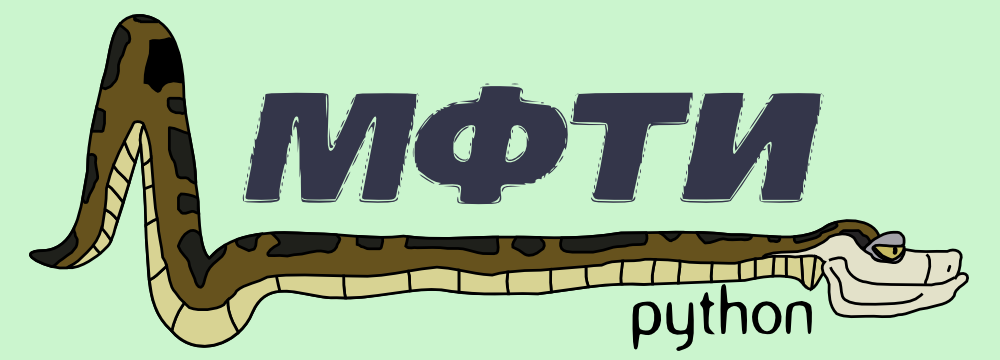
Содержание
- Заголовок
- Чтение Traceback 1
- Чтение Traceback 2
- Некоторые ошибки с примерами кода
- Ошибки в синтаксисе
- Ошибки в логике
- Контест №1
Заголовок
Создайте файл solution.py со следующим кодом:
for coord in vector: print(coord) |
Наш код подразумевает печать содержимого переменной vector.
Запустим написанный скрипт, получим следующий вывод:
$ python3 solution.py Traceback (most recent call last): File "solution.py", line 1, in <module> for coord in vector: NameError: name 'vector' is not defined
Сообщение означает, что при исполнении кода возникла ошибка.
При этом Python сообщает нам кое-что ещё.
Разберём это сообщение детально.
Чтение Traceback 1
Исходное сообщение нужно мысленно разделить на две части.
Первая часть это traceback-сообщение:
Traceback (most recent call last):
File "solution.py", line 1, in <module>
for coord in vector:
Вторая часть — сообщение о возникшей ошибке:
NameError: name 'vector' is not defined
Разберём первую часть.
Traceback в грубом переводе означает «отследить назад».
Traceback показывает последовательность/стэк вызовов, которая, в конечном итоге, вызвала ошибку.
Первая строка:
Traceback (most recent call last):
является заголовочной.
Она сообщает, что в последующих строках будет изложен стэк вызовов (он показан отступами).
Обратите внимание на сообщение в скобках, оно указывает на порядок вызовов.
В данном случае (он же случай по умолчанию) тот вызов, в котором произошла ошибка, будет в последовательности вызовов указан последним.
Вторая и третья строки:
File "solution.py", line 1, in <module> for coord in vector:
показывают информацию о вызове (в нашем случае он один).
Во-первых, здесь есть информация о файле, в котором произошёл вызов («solution.py»), затем указан номер строки, где этот вызов происходит («line 1»), в конце стоит информация о том, откуда произошёл вызов («<module>»).
В нашем случае вызов происходит непосредственно из модуля, т.е. не из функции.
Наконец, вывод содержит не только номер строки, но и саму строку «for coord in vector:».
Заключительная строка сообщения:
NameError: name 'vector' is not defined
содержит вид (тип) ошибки («NameError»), и после двоеточия содержит подсказку.
В данном случае она означает, что имя «vector» не определено.
В самом деле, если взглянуть снова на код, то можно убедиться, что мы нигде не объявили переменную «vector».
Подведём итоги.
При попытке запуска мы получили следующий вывод
$ python3 solution.py Traceback (most recent call last): File "solution.py", line 1, in <module> for coord in vector: NameError: name 'vector' is not defined
Он говорит нам о возникновении ошибки.
Эта ошибка обнаружилась интерпретатором в первой строке файла «solution.py».
Сама ошибка является ошибкой имени и указывает на необъявленное имя — «vector».
Чтение Traceback 2
Оберните код из solution.py в функцию:
def print_vector(vector): for coord in vector: print(coord) print_vector(5) |
Запустим наш код
$ python3 solution.py Traceback (most recent call last): File "solution.py", line 5, in <module> print_vector(5) File "solution.py", line 2, in print_vector for coord in vector: TypeError: 'int' object is not iterable
На этот раз сообщение об ошибке сложнее, однако структура у него та же.
Часть со стеком вызовов увеличилась:
Traceback (most recent call last):
File "solution.py", line 5, in <module>
print_vector(5)
File "solution.py", line 2, in print_vector
for coord in vector:
Поскольку «most recent call last», читать будем её сверху вниз.
Вызовов на этот раз два.
Первый вызов:
File "solution.py", line 5, in <module> print_vector(5)
Произошел в пятой строке.
Судя по строчке кода, это вызов написанной нами функции print_vector(5) с аргументом 5.
Следом за ней второй вызов:
File "solution.py", line 2, in print_vector for coord in vector:
Этот вызов происходит внутри функции print_vector, содержащейся в файле «solution.py».
Вызов находится в строке 2.
Сама же ошибка имеет вид:
TypeError: 'int' object is not iterable
Как и в первом примере, сообщение об ошибке содержит её тип и подсказку.
В нашем случае произошла ошибка типа.
В подсказке же указано, что объект типа int не является итерируемым, т.е. таким объектом, который нельзя использовать в цикле for.
Итог:
$ python3 solution.py Traceback (most recent call last): File "solution.py", line 5, in <module> print_vector(5) File "solution.py", line 2, in print_vector for coord in vector: TypeError: 'int' object is not iterable
В нашем коде возникла ошибка.
Её вызвала последовательность вызовов.
Первый вызов произошел непосредственно из модуля — в строке 5 происходит вызов функции print_vector(5).
Внутри этой функции ошибка возникла в строчке 2, содержащей проход по циклу.
Сообщение об ошибке означает, что итерироваться по объекту типа int нельзя.
В нашем случае мы вызвали функцию print_vector от числа (от 5).
Некоторые ошибки с примерами кода
Ошибки в синтаксисе
Наиболее частая ошибка, которая возникает в программах на Python — SyntaxError: когда какое-то утверждение записано не по правилам языка, например:
$ python3 >>> print "hello" File "<stdin>", line 1 print "hello" ^ SyntaxError: Missing parentheses in call to 'print'. Did you mean print("hello")?
Тот же тип ошибки возникнет, если забыть поставить двоеточие в цикле:
$ python3 >>> for i in range(5) File "<stdin>", line 1 for i in range(5) ^ SyntaxError: invalid syntax
При неправильном использовании пробелов и табуляций в начале строки возникает IndentationError:
$ python3 >>> for i in range(5): print(i) File "<stdin>", line 2 print(i) ^ IndentationError: expected an indented block
А теперь посмотрим, что будет, если в первой строке цикла воспользоваться пробелами, а во второй — табуляцией:
$ python3 >>> for i in range(5): print(i) # здесь пробелы print(i**2) # здесь табуляция File "<stdin>", line 3 print(i**2) ^ TabError: inconsistent use of tabs and spaces in indentation
NameError возникает при обращении к несуществующей переменной:
$ python3 >>> words = "Hello" >>> word Traceback (most recent call last): File "<stdin>", line 1, in <module> NameError: name 'word' is not defined
Ошибки в логике
Напишем простую программу на деление с остатком и сохраним как sample.py:
n = input() m = input() print(n % m)
и запустим её:
$ python3 sample.py 5 3 Traceback (most recent call last): File "sample.py", line 3, in <module> print(n % m) TypeError: not all arguments converted during string formatting
Возникла ошибка TypeError, которая сообщает о неподходящем типе данных. Исправим программу:
n = int(input()) m = int(input()) print(n % m)
запустим на неподходящих данных:
$ python3 sample.py xyz Traceback (most recent call last): File "sample.py", line 1, in <module> n = int(input()) ValueError: invalid literal for int() with base 10: 'xyz'
Возникнет ValueError.
Эту ошибку ещё можно воспринимать как использование значения вне области допустимых значений (ОДЗ).
Теперь запустим программу на числовых данных:
$ python3 sample.py 1 0 Traceback (most recent call last): File "sample.py", line 3, in <module> print(n % m) ZeroDivisionError: integer division or modulo by zero
При работе с массивами нередко возникает ошибка IndexError. Она возникает при выходе за пределы массива:
$ python3 >>> L1 = [1, 2, 3] >>> L1[3] Traceback (most recent call last): File "<stdin>", line 1, in <module> IndexError: list index out of range
Что будет, если вызвать бесконечную рекурсию? Опишем её в программе endless.py
def noend(): print("Hello!") noend() noend()
Через некоторое время после запуска возникнет RecursionError:
Traceback (most recent call last): File "endless.py", line 4, in <module> noend() File "endless.py", line 3, in noend noend() File "endless.py", line 3, in noend noend() File "endless.py", line 3, in noend noend() [Previous line repeated 993 more times] File "endless.py", line 2, in noend print("Hello!") RecursionError: maximum recursion depth exceeded while calling a Python object
Если программа на Python написана синтаксически некорректно, то интерпретатор выводит на экран соответствующее сообщение. Также он указывает на файл и строчку, где произошла ошибка.
Синтаксическая ошибка возникает в том случае, когда код записали с нарушением грамматических правил. В естественных языках грамматика важна, но текст с ошибками обычно можно понять и прочитать. В программировании все строго. Мельчайшее нарушение — и программа даже не запустится. Примером может быть забытая ;, неправильно расставленные скобки и другие детали.
Вот пример кода с синтаксической ошибкой:
print('Hodor)
Если запустить код выше, то мы увидим следующее сообщение:
$ python index.py
File "index.py", line 1
print('Hodor)
^
SyntaxError: EOL while scanning string literal
С одной стороны, ошибки синтаксиса — самые простые, потому что они связаны с грамматическими правилами написания кода, а не со смыслом кода. Их легко исправить: нужно лишь найти нарушение в записи. С другой стороны, интерпретатор не всегда может четко указать на это нарушение. Поэтому бывает, что забытую скобку нужно поставить не туда, куда указывает сообщение об ошибке.
Задание
Это задание не связано с уроком напрямую. Но будет полезным потренироваться с выводом на экран.
Выведите на экран:
What Is Dead May Never Die
Упражнение не проходит проверку — что делать? 😶
Если вы зашли в тупик, то самое время задать вопрос в «Обсуждениях». Как правильно задать вопрос:
- Обязательно приложите вывод тестов, без него практически невозможно понять что не так, даже если вы покажете свой код. Программисты плохо исполняют код в голове, но по полученной ошибке почти всегда понятно, куда смотреть.
В моей среде код работает, а здесь нет 🤨
Тесты устроены таким образом, что они проверяют решение разными способами и на разных данных. Часто решение работает с одними входными данными, но не работает с другими. Чтобы разобраться с этим моментом, изучите вкладку «Тесты» и внимательно посмотрите на вывод ошибок, в котором есть подсказки.
Мой код отличается от решения учителя 🤔
Это нормально 🙆, в программировании одну задачу можно выполнить множеством способов. Если ваш код прошел проверку, то он соответствует условиям задачи.
В редких случаях бывает, что решение подогнано под тесты, но это видно сразу.
Прочитал урок — ничего не понятно 🙄
Создавать обучающие материалы, понятные для всех без исключения, довольно сложно. Мы очень стараемся, но всегда есть что улучшать. Если вы встретили материал, который вам непонятен, опишите проблему в «Обсуждениях». Идеально, если вы сформулируете непонятные моменты в виде вопросов. Обычно нам нужно несколько дней для внесения правок.
Кстати, вы тоже можете участвовать в улучшении курсов: внизу есть ссылка на исходный код уроков, который можно править прямо из браузера.
Полезное
-
Виды ошибок в Python
Определения
-
Синтаксическая ошибка — нарушение грамматических правил языка программирования.
-
SyntaxError (ошибка парсинга) — тип ошибок в Python, возникающих при наличии синтаксических ошибок в коде.
Нашли ошибку? Есть что добавить? Пулреквесты приветствуются https://github.com/hexlet-basics
Время на прочтение
4 мин
Количество просмотров 62K
Введение
Python, точнее его самый известный представитель CPython, не очень предназначен для каких-либо быстрых расчетов. Иначе говоря, производительность у него не такая уж хорошая. А вот скорость разработки и читаемости отличная.
О читаемости и пойдет речь, а точнее как ее увеличить.
Проблемы форматирования
Идеального форматирования кода не существует. Для каждого языка стоит подстраиваться под общепринятые правила оформления кода. Да что говорить, если среди новичков С++ еще до сих пор войны по поводу ставить скобки на следующей строке или нет.
Для python’а основными проблемами форматирования является «C стиль». Не редко в рассматриваемый язык приходят из С-подобных языков, а для них свойственно писать с символами «)(;».
Символы не единственная проблема, есть еще и проблема избыточности написания конструкций. Питон, в отличие от Java, менее многословен и чтобы к этому привыкнуть у новичков уходит большое количество времени.
Это две основные проблемы, которые встречаются чаще всего.
Стандарты и рекомендации к оформлению
Если для повышения скорости исполнения кода можно использовать разные подходы, хотя эти подходы очень индивидуальны, то для форматирования текста существует прям slyle guide — это pep8. Далее его буду называть «стандарт».
Почитать про стандарт можно здесь, на русском языке можно здесь
Pep8 весьма обширный и позволяет программисту писать РЕАЛЬНО читаемый код.
Он включает:
- максимальную длину строк кода и документации
- кодировки файлов с исходным кодом
- рекомендации как правильно оформлять комментарии
- соглашения именования функций/классов, аргументов
- и многое другое
В целом, покрывает множество правил форматирования кода. Однако, стоит заметить, что не все python-программисты соблюдают данные правила.
Большие компании, такие как Google, имеют свои рекомендации к написанию python-кода, их можно почитать здесь и здесь.
Весьма интересное чтиво, рекомендую.
Автоматизируем форматирование
Если посмотреть сколько всяких правил в pep8, то можно сесть за рефакторинг надолго. Вот только это лениво, да и при написании нового кода сиравно будут какие-то ошибки правил. Для этого рассмотрим как же себе можно упростить жизнь.
pep8
Дабы иметь представление сколько ошибок оформления в коде, стоит использовать утилиту pep8.
У нее достаточный список параметров, который позволяет рекурсивно просмотреть все файлы в папках на предмет соответствия стандарту pep8.
Вывод утилиты примерно такой:
$ pep8 --first optparse.py
optparse.py:69:11: E401 multiple imports on one line
optparse.py:77:1: E302 expected 2 blank lines, found 1
optparse.py:88:5: E301 expected 1 blank line, found 0
optparse.py:222:34: W602 deprecated form of raising exception
optparse.py:347:31: E211 whitespace before '('
optparse.py:357:17: E201 whitespace after '{'
optparse.py:472:29: E221 multiple spaces before operator
optparse.py:544:21: W601 .has_key() is deprecated, use 'in'По нему можно однозначно понять: где ошибка и что случилось.
autopep8
Ошибки стандарта часто повторяются от файла в файлу. И возникает сильное желание исправление автоматизировать. В этом случае на арену выходит autopep8.
Как и pep8, он умеет самостоятельно определять ошибки, а также исправлять их. Список исправляемых ошибок форматирования можно найти здесь
Само использование autopep8 крайне простое и может выглядеть так:
$ autopep8 ./ --recursive --in-place -aПосле выполнения данной команды, утилита рекурсивно пойдет по подпапкам и начнет в самих же файлах исправлять ошибки.
autoflake
Можно пойти дальше и в качестве оружия взять autoflake. Эта утилита помогает удалить не используемые импорты и переменные.
Используется примерно так:
$ autoflake --in-place --remove-all-unused-imports --remove-unused-variables -r ./Тем самым будут рекурсивно почищены файлы в директории.
unify
Крайний, заключительный момент в редактировании кода — это строки. Кто-то любит их писать в одиночных апострофах, кто-то в двойных. Вот только и для этого существует рекомендации, а также и утилита, которая позволяет автоматически приводить в соответствие — unify
Использование:
$ unify --in-place -r ./src/Как и везде, утилита выполнит свое грязное дело рекурсивно для файлов в папке.
docformatter
Все время говорим о самом коде, а о комментариях еще ни разу не шло речи. Настало время — docformatter. Эта утилита помогает привести ваши docstring по соглашению PEP 257. Соглашение предписывает как следует оформлять документацию.
Использование утилиты ничуть не сложнее предыдущих:
$ docformatter --in-place example.pyА все вместе можно?
Выше описаны утилиты, их запуск можно добавить какой-нибудь bash скрипт под магическим названием clean.bash и запускать. А можно пойти и по другому пути и использовать wrapper над этими утилитами — pyformat
Выводы
Python-код легко читается, однако, есть способы сделать лапшу и из читаемого кода.
В данной статье были озвучены некоторые проблемы оформления кода, а также способы поиска этих проблем. Были рассмотрены несколько утилит, которые позволяют в автоматическом режиме убрать некоторые изъяны оформления кода.
Стоит озвучить вслух следующую рекомендацию при написании кода, которая универсальна для любого языка: более важным правилом оформлением, чем подобные pep8-документы — это постоянство стиля. Выбрали в каком стиле будете писать программу, в этом же и пишите весь код.
Если читателям будет интересно, то в следующей статье я опишу как в автоматическом режиме искать ошибки в коде.
Watch Now This tutorial has a related video course created by the Real Python team. Watch it together with the written tutorial to deepen your understanding: Identify Invalid Python Syntax
Python is known for its simple syntax. However, when you’re learning Python for the first time or when you’ve come to Python with a solid background in another programming language, you may run into some things that Python doesn’t allow. If you’ve ever received a SyntaxError when trying to run your Python code, then this guide can help you. Throughout this tutorial, you’ll see common examples of invalid syntax in Python and learn how to resolve the issue.
By the end of this tutorial, you’ll be able to:
- Identify invalid syntax in Python
- Make sense of
SyntaxErrortracebacks - Resolve invalid syntax or prevent it altogether
Invalid Syntax in Python
When you run your Python code, the interpreter will first parse it to convert it into Python byte code, which it will then execute. The interpreter will find any invalid syntax in Python during this first stage of program execution, also known as the parsing stage. If the interpreter can’t parse your Python code successfully, then this means that you used invalid syntax somewhere in your code. The interpreter will attempt to show you where that error occurred.
When you’re learning Python for the first time, it can be frustrating to get a SyntaxError. Python will attempt to help you determine where the invalid syntax is in your code, but the traceback it provides can be a little confusing. Sometimes, the code it points to is perfectly fine.
You can’t handle invalid syntax in Python like other exceptions. Even if you tried to wrap a try and except block around code with invalid syntax, you’d still see the interpreter raise a SyntaxError.
SyntaxError Exception and Traceback
When the interpreter encounters invalid syntax in Python code, it will raise a SyntaxError exception and provide a traceback with some helpful information to help you debug the error. Here’s some code that contains invalid syntax in Python:
1# theofficefacts.py
2ages = {
3 'pam': 24,
4 'jim': 24
5 'michael': 43
6}
7print(f'Michael is {ages["michael"]} years old.')
You can see the invalid syntax in the dictionary literal on line 4. The second entry, 'jim', is missing a comma. If you tried to run this code as-is, then you’d get the following traceback:
$ python theofficefacts.py
File "theofficefacts.py", line 5
'michael': 43
^
SyntaxError: invalid syntax
Note that the traceback message locates the error in line 5, not line 4. The Python interpreter is attempting to point out where the invalid syntax is. However, it can only really point to where it first noticed a problem. When you get a SyntaxError traceback and the code that the traceback is pointing to looks fine, then you’ll want to start moving backward through the code until you can determine what’s wrong.
In the example above, there isn’t a problem with leaving out a comma, depending on what comes after it. For example, there’s no problem with a missing comma after 'michael' in line 5. But once the interpreter encounters something that doesn’t make sense, it can only point you to the first thing it found that it couldn’t understand.
There are a few elements of a SyntaxError traceback that can help you determine where the invalid syntax is in your code:
- The file name where the invalid syntax was encountered
- The line number and reproduced line of code where the issue was encountered
- A caret (
^) on the line below the reproduced code, which shows you the point in the code that has a problem - The error message that comes after the exception type
SyntaxError, which can provide information to help you determine the problem
In the example above, the file name given was theofficefacts.py, the line number was 5, and the caret pointed to the closing quote of the dictionary key michael. The SyntaxError traceback might not point to the real problem, but it will point to the first place where the interpreter couldn’t make sense of the syntax.
There are two other exceptions that you might see Python raise. These are equivalent to SyntaxError but have different names:
IndentationErrorTabError
These exceptions both inherit from the SyntaxError class, but they’re special cases where indentation is concerned. An IndentationError is raised when the indentation levels of your code don’t match up. A TabError is raised when your code uses both tabs and spaces in the same file. You’ll take a closer look at these exceptions in a later section.
Common Syntax Problems
When you encounter a SyntaxError for the first time, it’s helpful to know why there was a problem and what you might do to fix the invalid syntax in your Python code. In the sections below, you’ll see some of the more common reasons that a SyntaxError might be raised and how you can fix them.
Misusing the Assignment Operator (=)
There are several cases in Python where you’re not able to make assignments to objects. Some examples are assigning to literals and function calls. In the code block below, you can see a few examples that attempt to do this and the resulting SyntaxError tracebacks:
>>>
>>> len('hello') = 5
File "<stdin>", line 1
SyntaxError: can't assign to function call
>>> 'foo' = 1
File "<stdin>", line 1
SyntaxError: can't assign to literal
>>> 1 = 'foo'
File "<stdin>", line 1
SyntaxError: can't assign to literal
The first example tries to assign the value 5 to the len() call. The SyntaxError message is very helpful in this case. It tells you that you can’t assign a value to a function call.
The second and third examples try to assign a string and an integer to literals. The same rule is true for other literal values. Once again, the traceback messages indicate that the problem occurs when you attempt to assign a value to a literal.
It’s likely that your intent isn’t to assign a value to a literal or a function call. For instance, this can occur if you accidentally leave off the extra equals sign (=), which would turn the assignment into a comparison. A comparison, as you can see below, would be valid:
>>>
>>> len('hello') == 5
True
Most of the time, when Python tells you that you’re making an assignment to something that can’t be assigned to, you first might want to check to make sure that the statement shouldn’t be a Boolean expression instead. You may also run into this issue when you’re trying to assign a value to a Python keyword, which you’ll cover in the next section.
Misspelling, Missing, or Misusing Python Keywords
Python keywords are a set of protected words that have special meaning in Python. These are words you can’t use as identifiers, variables, or function names in your code. They’re a part of the language and can only be used in the context that Python allows.
There are three common ways that you can mistakenly use keywords:
- Misspelling a keyword
- Missing a keyword
- Misusing a keyword
If you misspell a keyword in your Python code, then you’ll get a SyntaxError. For example, here’s what happens if you spell the keyword for incorrectly:
>>>
>>> fro i in range(10):
File "<stdin>", line 1
fro i in range(10):
^
SyntaxError: invalid syntax
The message reads SyntaxError: invalid syntax, but that’s not very helpful. The traceback points to the first place where Python could detect that something was wrong. To fix this sort of error, make sure that all of your Python keywords are spelled correctly.
Another common issue with keywords is when you miss them altogether:
>>>
>>> for i range(10):
File "<stdin>", line 1
for i range(10):
^
SyntaxError: invalid syntax
Once again, the exception message isn’t that helpful, but the traceback does attempt to point you in the right direction. If you move back from the caret, then you can see that the in keyword is missing from the for loop syntax.
You can also misuse a protected Python keyword. Remember, keywords are only allowed to be used in specific situations. If you use them incorrectly, then you’ll have invalid syntax in your Python code. A common example of this is the use of continue or break outside of a loop. This can easily happen during development when you’re implementing things and happen to move logic outside of a loop:
>>>
>>> names = ['pam', 'jim', 'michael']
>>> if 'jim' in names:
... print('jim found')
... break
...
File "<stdin>", line 3
SyntaxError: 'break' outside loop
>>> if 'jim' in names:
... print('jim found')
... continue
...
File "<stdin>", line 3
SyntaxError: 'continue' not properly in loop
Here, Python does a great job of telling you exactly what’s wrong. The messages "'break' outside loop" and "'continue' not properly in loop" help you figure out exactly what to do. If this code were in a file, then Python would also have the caret pointing right to the misused keyword.
Another example is if you attempt to assign a Python keyword to a variable or use a keyword to define a function:
>>>
>>> pass = True
File "<stdin>", line 1
pass = True
^
SyntaxError: invalid syntax
>>> def pass():
File "<stdin>", line 1
def pass():
^
SyntaxError: invalid syntax
When you attempt to assign a value to pass, or when you attempt to define a new function called pass, you’ll get a SyntaxError and see the "invalid syntax" message again.
It might be a little harder to solve this type of invalid syntax in Python code because the code looks fine from the outside. If your code looks good, but you’re still getting a SyntaxError, then you might consider checking the variable name or function name you want to use against the keyword list for the version of Python that you’re using.
The list of protected keywords has changed with each new version of Python. For example, in Python 3.6 you could use await as a variable name or function name, but as of Python 3.7, that word has been added to the keyword list. Now, if you try to use await as a variable or function name, this will cause a SyntaxError if your code is for Python 3.7 or later.
Another example of this is print, which differs in Python 2 vs Python 3:
| Version | print Type |
Takes A Value |
|---|---|---|
| Python 2 | keyword | no |
| Python 3 | built-in function | yes |
print is a keyword in Python 2, so you can’t assign a value to it. In Python 3, however, it’s a built-in function that can be assigned values.
You can run the following code to see the list of keywords in whatever version of Python you’re running:
import keyword
print(keyword.kwlist)
keyword also provides the useful keyword.iskeyword(). If you just need a quick way to check the pass variable, then you can use the following one-liner:
>>>
>>> import keyword; keyword.iskeyword('pass')
True
This code will tell you quickly if the identifier that you’re trying to use is a keyword or not.
Missing Parentheses, Brackets, and Quotes
Often, the cause of invalid syntax in Python code is a missed or mismatched closing parenthesis, bracket, or quote. These can be hard to spot in very long lines of nested parentheses or longer multi-line blocks. You can spot mismatched or missing quotes with the help of Python’s tracebacks:
>>>
>>> message = 'don't'
File "<stdin>", line 1
message = 'don't'
^
SyntaxError: invalid syntax
Here, the traceback points to the invalid code where there’s a t' after a closing single quote. To fix this, you can make one of two changes:
- Escape the single quote with a backslash (
'don't') - Surround the entire string in double-quotes instead (
"don't")
Another common mistake is to forget to close string. With both double-quoted and single-quoted strings, the situation and traceback are the same:
>>>
>>> message = "This is an unclosed string
File "<stdin>", line 1
message = "This is an unclosed string
^
SyntaxError: EOL while scanning string literal
This time, the caret in the traceback points right to the problem code. The SyntaxError message, "EOL while scanning string literal", is a little more specific and helpful in determining the problem. This means that the Python interpreter got to the end of a line (EOL) before an open string was closed. To fix this, close the string with a quote that matches the one you used to start it. In this case, that would be a double quote (").
Quotes missing from statements inside an f-string can also lead to invalid syntax in Python:
1# theofficefacts.py
2ages = {
3 'pam': 24,
4 'jim': 24,
5 'michael': 43
6}
7print(f'Michael is {ages["michael]} years old.')
Here, the reference to the ages dictionary inside the printed f-string is missing the closing double quote from the key reference. The resulting traceback is as follows:
$ python theofficefacts.py
File "theofficefacts.py", line 7
print(f'Michael is {ages["michael]} years old.')
^
SyntaxError: f-string: unterminated string
Python identifies the problem and tells you that it exists inside the f-string. The message "unterminated string" also indicates what the problem is. The caret in this case only points to the beginning of the f-string.
This might not be as helpful as when the caret points to the problem area of the f-string, but it does narrow down where you need to look. There’s an unterminated string somewhere inside that f-string. You just have to find out where. To fix this problem, make sure that all internal f-string quotes and brackets are present.
The situation is mostly the same for missing parentheses and brackets. If you leave out the closing square bracket from a list, for example, then Python will spot that and point it out. There are a few variations of this, however. The first is to leave the closing bracket off of the list:
# missing.py
def foo():
return [1, 2, 3
print(foo())
When you run this code, you’ll be told that there’s a problem with the call to print():
$ python missing.py
File "missing.py", line 5
print(foo())
^
SyntaxError: invalid syntax
What’s happening here is that Python thinks the list contains three elements: 1, 2, and 3 print(foo()). Python uses whitespace to group things logically, and because there’s no comma or bracket separating 3 from print(foo()), Python lumps them together as the third element of the list.
Another variation is to add a trailing comma after the last element in the list while still leaving off the closing square bracket:
# missing.py
def foo():
return [1, 2, 3,
print(foo())
Now you get a different traceback:
$ python missing.py
File "missing.py", line 6
^
SyntaxError: unexpected EOF while parsing
In the previous example, 3 and print(foo()) were lumped together as one element, but here you see a comma separating the two. Now, the call to print(foo()) gets added as the fourth element of the list, and Python reaches the end of the file without the closing bracket. The traceback tells you that Python got to the end of the file (EOF), but it was expecting something else.
In this example, Python was expecting a closing bracket (]), but the repeated line and caret are not very helpful. Missing parentheses and brackets are tough for Python to identify. Sometimes the only thing you can do is start from the caret and move backward until you can identify what’s missing or wrong.
Mistaking Dictionary Syntax
You saw earlier that you could get a SyntaxError if you leave the comma off of a dictionary element. Another form of invalid syntax with Python dictionaries is the use of the equals sign (=) to separate keys and values, instead of the colon:
>>>
>>> ages = {'pam'=24}
File "<stdin>", line 1
ages = {'pam'=24}
^
SyntaxError: invalid syntax
Once again, this error message is not very helpful. The repeated line and caret, however, are very helpful! They’re pointing right to the problem character.
This type of issue is common if you confuse Python syntax with that of other programming languages. You’ll also see this if you confuse the act of defining a dictionary with a dict() call. To fix this, you could replace the equals sign with a colon. You can also switch to using dict():
>>>
>>> ages = dict(pam=24)
>>> ages
{'pam': 24}
You can use dict() to define the dictionary if that syntax is more helpful.
Using the Wrong Indentation
There are two sub-classes of SyntaxError that deal with indentation issues specifically:
IndentationErrorTabError
While other programming languages use curly braces to denote blocks of code, Python uses whitespace. That means that Python expects the whitespace in your code to behave predictably. It will raise an IndentationError if there’s a line in a code block that has the wrong number of spaces:
1# indentation.py
2def foo():
3 for i in range(10):
4 print(i)
5 print('done')
6
7foo()
This might be tough to see, but line 5 is only indented 2 spaces. It should be in line with the for loop statement, which is 4 spaces over. Thankfully, Python can spot this easily and will quickly tell you what the issue is.
There’s also a bit of ambiguity here, though. Is the print('done') line intended to be after the for loop or inside the for loop block? When you run the above code, you’ll see the following error:
$ python indentation.py
File "indentation.py", line 5
print('done')
^
IndentationError: unindent does not match any outer indentation level
Even though the traceback looks a lot like the SyntaxError traceback, it’s actually an IndentationError. The error message is also very helpful. It tells you that the indentation level of the line doesn’t match any other indentation level. In other words, print('done') is indented 2 spaces, but Python can’t find any other line of code that matches this level of indentation. You can fix this quickly by making sure the code lines up with the expected indentation level.
The other type of SyntaxError is the TabError, which you’ll see whenever there’s a line that contains either tabs or spaces for its indentation, while the rest of the file contains the other. This might go hidden until Python points it out to you!
If your tab size is the same width as the number of spaces in each indentation level, then it might look like all the lines are at the same level. However, if one line is indented using spaces and the other is indented with tabs, then Python will point this out as a problem:
1# indentation.py
2def foo():
3 for i in range(10):
4 print(i)
5 print('done')
6
7foo()
Here, line 5 is indented with a tab instead of 4 spaces. This code block could look perfectly fine to you, or it could look completely wrong, depending on your system settings.
Python, however, will notice the issue immediately. But before you run the code to see what Python will tell you is wrong, it might be helpful for you to see an example of what the code looks like under different tab width settings:
$ tabs 4 # Sets the shell tab width to 4 spaces
$ cat -n indentation.py
1 # indentation.py
2 def foo():
3 for i in range(10)
4 print(i)
5 print('done')
6
7 foo()
$ tabs 8 # Sets the shell tab width to 8 spaces (standard)
$ cat -n indentation.py
1 # indentation.py
2 def foo():
3 for i in range(10)
4 print(i)
5 print('done')
6
7 foo()
$ tabs 3 # Sets the shell tab width to 3 spaces
$ cat -n indentation.py
1 # indentation.py
2 def foo():
3 for i in range(10)
4 print(i)
5 print('done')
6
7 foo()
Notice the difference in display between the three examples above. Most of the code uses 4 spaces for each indentation level, but line 5 uses a single tab in all three examples. The width of the tab changes, based on the tab width setting:
- If the tab width is 4, then the
printstatement will look like it’s outside theforloop. The console will print'done'at the end of the loop. - If the tab width is 8, which is standard for a lot of systems, then the
printstatement will look like it’s inside theforloop. The console will print'done'after each number. - If the tab width is 3, then the
printstatement looks out of place. In this case, line 5 doesn’t match up with any indentation level.
When you run the code, you’ll get the following error and traceback:
$ python indentation.py
File "indentation.py", line 5
print('done')
^
TabError: inconsistent use of tabs and spaces in indentation
Notice the TabError instead of the usual SyntaxError. Python points out the problem line and gives you a helpful error message. It tells you clearly that there’s a mixture of tabs and spaces used for indentation in the same file.
The solution to this is to make all lines in the same Python code file use either tabs or spaces, but not both. For the code blocks above, the fix would be to remove the tab and replace it with 4 spaces, which will print 'done' after the for loop has finished.
Defining and Calling Functions
You might run into invalid syntax in Python when you’re defining or calling functions. For example, you’ll see a SyntaxError if you use a semicolon instead of a colon at the end of a function definition:
>>>
>>> def fun();
File "<stdin>", line 1
def fun();
^
SyntaxError: invalid syntax
The traceback here is very helpful, with the caret pointing right to the problem character. You can clear up this invalid syntax in Python by switching out the semicolon for a colon.
In addition, keyword arguments in both function definitions and function calls need to be in the right order. Keyword arguments always come after positional arguments. Failure to use this ordering will lead to a SyntaxError:
>>>
>>> def fun(a, b):
... print(a, b)
...
>>> fun(a=1, 2)
File "<stdin>", line 1
SyntaxError: positional argument follows keyword argument
Here, once again, the error message is very helpful in telling you exactly what is wrong with the line.
Changing Python Versions
Sometimes, code that works perfectly fine in one version of Python breaks in a newer version. This is due to official changes in language syntax. The most well-known example of this is the print statement, which went from a keyword in Python 2 to a built-in function in Python 3:
>>>
>>> # Valid Python 2 syntax that fails in Python 3
>>> print 'hello'
File "<stdin>", line 1
print 'hello'
^
SyntaxError: Missing parentheses in call to 'print'. Did you mean print('hello')?
This is one of the examples where the error message provided with the SyntaxError shines! Not only does it tell you that you’re missing parenthesis in the print call, but it also provides the correct code to help you fix the statement.
Another problem you might encounter is when you’re reading or learning about syntax that’s valid syntax in a newer version of Python, but isn’t valid in the version you’re writing in. An example of this is the f-string syntax, which doesn’t exist in Python versions before 3.6:
>>>
>>> # Any version of python before 3.6 including 2.7
>>> w ='world'
>>> print(f'hello, {w}')
File "<stdin>", line 1
print(f'hello, {w}')
^
SyntaxError: invalid syntax
In versions of Python before 3.6, the interpreter doesn’t know anything about the f-string syntax and will just provide a generic "invalid syntax" message. The problem, in this case, is that the code looks perfectly fine, but it was run with an older version of Python. When in doubt, double-check which version of Python you’re running!
Python syntax is continuing to evolve, and there are some cool new features introduced in Python 3.8:
- Walrus operator (assignment expressions)
- F-string syntax for debugging
- Positional-only arguments
If you want to try out some of these new features, then you need to make sure you’re working in a Python 3.8 environment. Otherwise, you’ll get a SyntaxError.
Python 3.8 also provides the new SyntaxWarning. You’ll see this warning in situations where the syntax is valid but still looks suspicious. An example of this would be if you were missing a comma between two tuples in a list. This would be valid syntax in Python versions before 3.8, but the code would raise a TypeError because a tuple is not callable:
>>>
>>> [(1,2)(2,3)]
Traceback (most recent call last):
File "<stdin>", line 1, in <module>
TypeError: 'tuple' object is not callable
This TypeError means that you can’t call a tuple like a function, which is what the Python interpreter thinks you’re doing.
In Python 3.8, this code still raises the TypeError, but now you’ll also see a SyntaxWarning that indicates how you can go about fixing the problem:
>>>
>>> [(1,2)(2,3)]
<stdin>:1: SyntaxWarning: 'tuple' object is not callable; perhaps you missed a comma?
Traceback (most recent call last):
File "<stdin>", line 1, in <module>
TypeError: 'tuple' object is not callable
The helpful message accompanying the new SyntaxWarning even provides a hint ("perhaps you missed a comma?") to point you in the right direction!
Conclusion
In this tutorial, you’ve seen what information the SyntaxError traceback gives you. You’ve also seen many common examples of invalid syntax in Python and what the solutions are to those problems. Not only will this speed up your workflow, but it will also make you a more helpful code reviewer!
When you’re writing code, try to use an IDE that understands Python syntax and provides feedback. If you put many of the invalid Python code examples from this tutorial into a good IDE, then they should highlight the problem lines before you even get to execute your code.
Getting a SyntaxError while you’re learning Python can be frustrating, but now you know how to understand traceback messages and what forms of invalid syntax in Python you might come up against. The next time you get a SyntaxError, you’ll be better equipped to fix the problem quickly!
Watch Now This tutorial has a related video course created by the Real Python team. Watch it together with the written tutorial to deepen your understanding: Identify Invalid Python Syntax
Python uses spacing at the start of the line to determine when code blocks start and end. Errors you can get are:
Unexpected indent. This line of code has more spaces at the start than the one before, but the one before is not the start of a subblock (e.g., the if, while, and for statements). All lines of code in a block must start with exactly the same string of whitespace. For instance:
>>> def a():
... print "foo"
... print "bar"
IndentationError: unexpected indent
This one is especially common when running Python interactively: make sure you don’t put any extra spaces before your commands. (Very annoying when copy-and-pasting example code!)
>>> print "hello"
IndentationError: unexpected indent
Unindent does not match any outer indentation level. This line of code has fewer spaces at the start than the one before, but equally it does not match any other block it could be part of. Python cannot decide where it goes. For instance, in the following, is the final print supposed to be part of the if clause, or not?
>>> if user == "Joey":
... print "Super secret powers enabled!"
... print "Revealing super secrets"
IndendationError: unindent does not match any outer indentation level
Expected an indented block. This line of code has the same number of spaces at the start as the one before, but the last line was expected to start a block (e.g., if, while, for statements, or a function definition).
>>> def foo():
... print "Bar"
IndentationError: expected an indented block
If you want a function that doesn’t do anything, use the «no-op» command pass:
>>> def foo():
... pass
Mixing tabs and spaces is allowed (at least on my version of Python), but Python assumes tabs are 8 characters long, which may not match your editor. Don’t mix tabs and spaces. Most editors allow automatic replacement of one with the other. If you’re in a team, or working on an open-source project, see which they prefer.
The best way to avoid these issues is to always use a consistent number of spaces when you indent a subblock, and ideally use a good IDE that solves the problem for you. This will also make your code more readable.

