Также встречается вариант: Recipient address rejected: User unknown in relay recipient table.
Причины проблемы и их решение:
Такого адресата не существует
Проверьте, корректно ли вы прописываете имя получателя письма.
Почтовый ящик еще не активировался
Вы только что создали почтовый ящик и пытаетесь отправить письмо на него. В этом случае подождите 10-15 минут и повторите попытку.
Нарушена маршрутизация почты
Возможно вы пользуетесь сторонним почтовым сервисом (Yandex почтой, Mail.ru, GoogleApps) в то время, как в настройках панели управления включена локальная почтовая служба. В этом случае проблему решит отключение локальной маршрутизации почты. Делается это в панели управления хостингом:
Перейдите в раздел Почтовые домены:
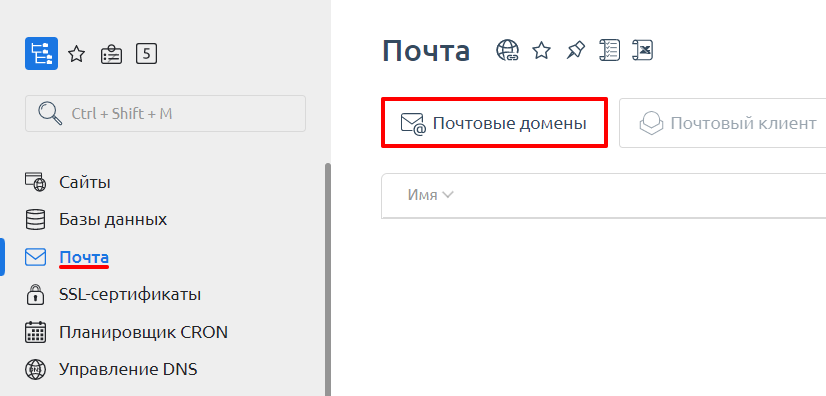
Выделите строку с названием вашего домена и нажмите Удалить:
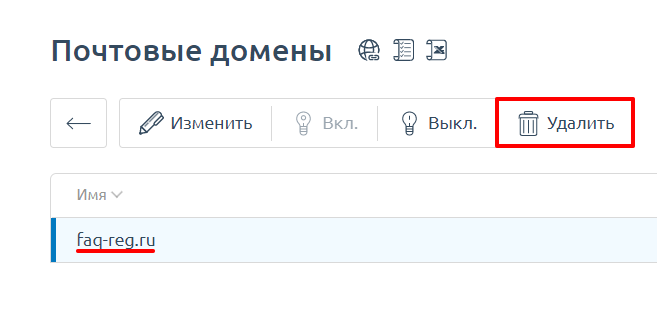
Нажмите Ok.
Обратите внимание: если вид вашей панели управления отличается от представленного в статье, в разделе «Основная информация» переключите тему с paper_lantern на jupiter.
В разделе Электронная почта выберите Маршрутизация почты:
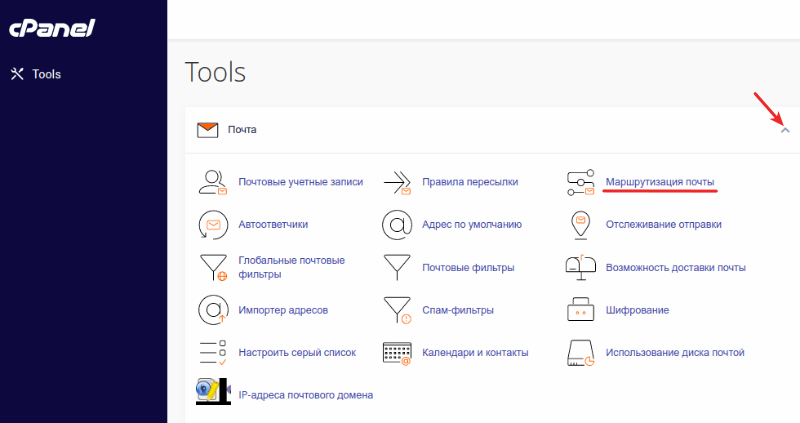
В выпадающем списке выберите необходимый домен и в блоке Настроить маршрутизацию почты отметьте пункт Удаленный почтовый обменник. Затем нажмите Изменить:
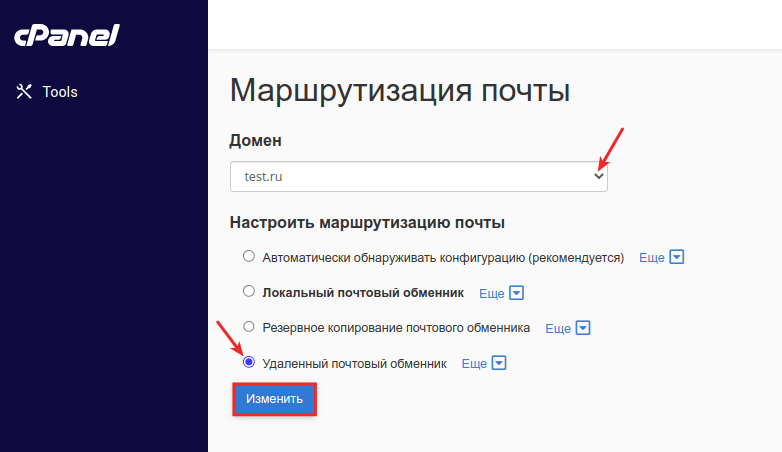
На вкладке «Почта» перейдите в раздел Настройки почты и кликните по имени необходимого домена:
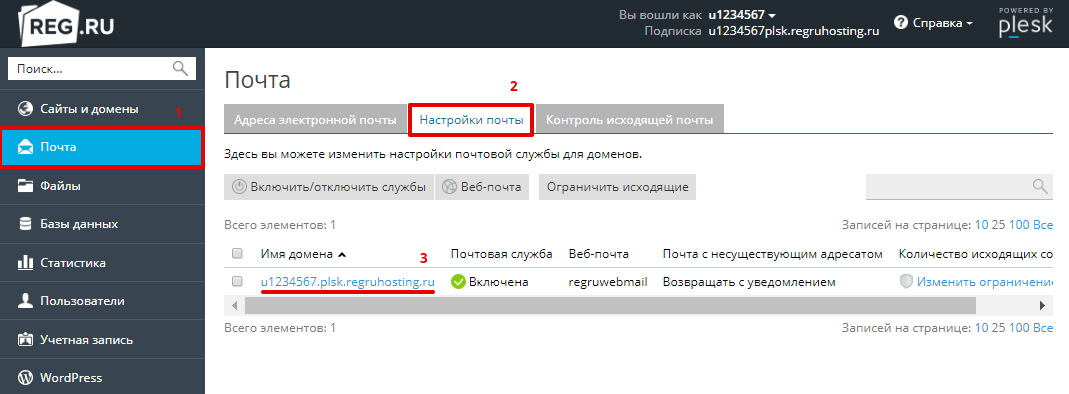
В открывшемся окне снимите галочку с «Активировать почтовую службу на этом домене» и нажмите Применить:
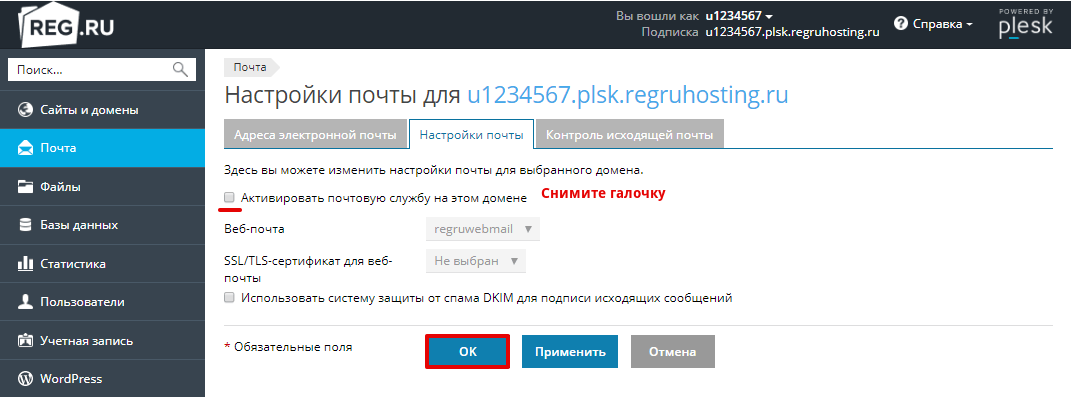
Готово! Вы отключили локальную почту.
Сотрудники компаний обычно пользуются корпоративной почтой, то есть той, в адресе которой присутствует имя домена сайта или другое уникальное название. Традиционные почтовики типа яндекса или мэил.ру выглядят несолидно.
Однако иногда такие корпоративные ящики выдают ошибки при отправке почты, а письмо адресату в итоге не доходит. Одной из самых распространённых ошибок почтовых клиентов считается код 550, в этом случае система посылает оповещение – Unknown user (550: recipient unknown). Иногда текст сообщения может быть другим – Recipient address rejected: User unknown in relay recipient table. Это значит, что системе не удалось найти почтовый ящик адресата.
В этом материале мы рассмотрим, почему такое происходит и как исправить проблему.
Причина появления ошибки
Существуют 3 причины возникновения ошибки 550.
- Неправильно указан адрес получателя. Возможно, вам дали неверные контакты или вы сами ошиблись при написании. Проверьте информацию, исправьте опечатку.
- Почтовый ящик не успел активироваться. Такое бывает, если его только что создали, поэтому нужно немного подождать и повторить попытку. Потерпите приблизительно 15 минут.
- Некорректные настройки маршрутизации. Чаще всего пользователи с этим сталкиваются, когда в панели управления прописали локальную службу, а на самом деле работает сторонний сервис от крупных почтовиков.
Далее мы научимся настройки менять.
Как исправить ошибку 550
Рассмотрим 3 наиболее распространённые панели инструментов, в которых нужно настроить маршрутизацию почты.
ISPmanager
Зайдите в раздел «Почтовые домены».

Здесь вы увидите имя своего домена, кликните на него, чтобы выделить. Затем выше нажмите кнопку «удалить», а потом «ок».
cPanel
Открываем раздел «почта», а затем «Маршрутизация почты».

В строке «домен» выбираем нужный. Ставим галку в последнем пункте, нажимаем синюю кнопку внизу.

Plesk
Заходим в раздел «почта», подраздел «настройка почты». Выбираем соответствующий домен.
Если напротив пункта ««Активировать почтовую службу на этом домене» стоит галка, её необходимо снять. Внизу нажимаем «Применить» и «Ок».
Таким образом нам удалось отключить локальную почту, больше сообщения об ошибке при отправлении сообщений возникать не будут.
Ограничения на ретрансляцию
Для решения проблемы со спамом провайдеры ограничивают возможности SMTP-серверов, то есть им уже не могут пользоваться все подряд, как это было раньше. Теперь спамерам не удаётся заменить реальный адрес, отправляя сообщения через сторонние ресурсы.
Когда система считает, что вы выполняете ретрансляцию, необходимо отправить e-mail через тот сервер, к которому подключаетесь в данный момент. Допустим, вы подключаетесь из квартиры к рабочему компьютеру, чтобы отправить письмо с корпоративной почты. В этом случае может потребоваться изменить параметры и прописать SMTP-сервер, которым пользуетесь в обычных условиях. Если не получается, проконсультируйтесь с сотрудниками техподдержки.
Если всё сделали правильно, но письма всё равно не доходят, скорее всего, сисадмины второй стороны настроили дополнительную защиту, чтобы спамеры не могли написать ложные сведения в поле адреса. Чтобы её обойти, напишите в обратном адресе домен, который соответствует вашему реальному подключению.
Ошибка «550: recipient unknown» или «Recipient address rejected: User unknown in relay recipient table» может возникнуть в нескольких случаях:
- адресата не существует: проверьте, корректно ли вы указали имя получателя письма. Если это не так — исправьте адрес на верный;
- почтовый ящик неактивен: если вы отправляете письмо с только что созданного ящика, подождите 10-15 минут и повторите попытку;
- некорректная маршрутизация почты: ошибка возникает в тех случаях, когда используют сторонний почтовый сервис (Yandex почта, Mail.ru, GoogleApps), а в настройках панели управления включена локальная почтовая служба.
Чтобы отключить локальную маршрутизацию почты:
1. Откройте панель управления хостингом ISPmanager. Для этого перейдите в личный кабинет. В строке услуги хостинга нажмите на три точки. В выпадающем списке выберите Войти в панель управления.
2. Перейдите в Почта — Почтовые домены, выделите строку с названием вашего домена и нажмите Удалить:
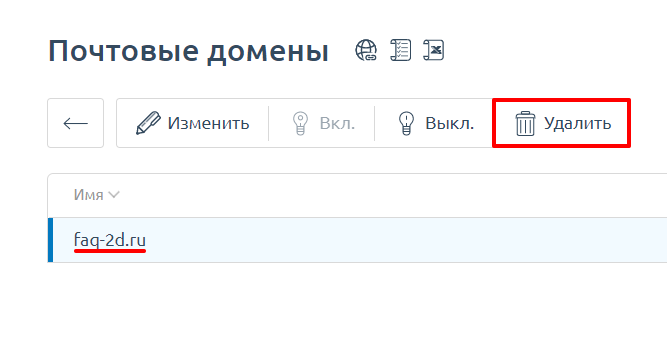
3. Кликните Ok.
Готово, локальная почта отключена.
‘550 5.1.1 User unknown’ is
one of the common issues reported by users sending mails
to Exchange servers. 550 error means there is some problem with the
recipient server which makes it unable to deliver the mail.
In our role as Website Support specialists for
web hosting companies, we’ve seen senders sending mails from other
servers such as Exim, Postfix, etc. to Exchange servers, seeing this
error in the bounce message:
550 5.1.1 User unknown (in reply to RCPT TO command)
See how we can support your websites!
Today we’ll see the major causes of this email error and how to fix them.
1. Wrong recipient address
Sender would get the bounce message ‘550 5.1.1 User unknown‘, if the recipient mail server is unable to find the recipient mail account in it.
At
times, a typo in the email address of the recipient can cause this
email delivery failure. A missing alphabet or an incorrect character can
end up messing an email address.
It is possible that an email
address that once existed, gets deleted or moved from the recipient mail
server. In such cases, the recipient server would be unable to deliver
the mail.
Even a misconfiguration or bug in the recipient mail
server can cause the email account to get disabled and mails to that
account to fail.
If the recipient doesn’t have the email address that you’re sending to, it will bounce the mail with the error message ‘550 5.1.1 User unknown‘.
Solution:
Always
validate the recipient email address you’ve given in the email for any
spelling mistakes or errors. If everything is fine at your end, confirm
whether the email account actually exists.
[ Are your websites helping you get business? Our website support team gives you custom website solutions and fix all errors in your website in no time. ]
2. Incorrect DNS settings for the domain
Email Error
550 can also occur when the DNS settings for the recipient domain are
not correct or the MX entry is not resolving correctly.
For
instance, the MX records for the domain could be wrongly resolving to
the recipient mail server instead of its intended server.
In such
cases, recipient mail server cannot find the account and will bounce the
mail. DNS issues can also occur due to any wild card DNS or SPF entry
that is not set correctly.
These DNS related errors or wrongly mail server MX settings can end up giving an error message ‘550 5.1.1 User unknown‘ to the sender.
Solution:
Verify the MX records for a domain, using the command:
dig domain.com MX
If you notice DNS errors or missing MX records, then contact the recipient server support and get it fixed.
3. Email filters set for the domain
Some
recipient mail accounts can have email filters or forwarders set.
A catchall address or forwarder that relay to a non-existing account,
can end up causing 550 errors.
Filtering for incoming mails using
email filters or anti-spam firewalls, can end up bouncing emails from
certain sender servers, returning a 550 error message.
Though 550
errors are usually related to recipient mail server issues, at times
some filtering or firewalls applied on outgoing mails in the
sender server can also cause this error.
For instance, some
programs such as Google Apps modify the ‘To address’ of outgoing mails.
Updating the recipient address to a non-existing address, can show
error ‘550 5.1.1 User unknown‘.
Solution:
Check
your outgoing firewalls and rules, if any. If all good, contact
recipient server support and get the email filters verified for
any erroneous filters or rules that can be blocking mails.
[ A single misconfiguration may break your site! Click here for a customized and error-free website to help you boost your business. ]
4. Mail server configuration errors
Apart
from the above reasons, some configuration mistakes in the mail server
can also end up causing the error 550 for domains in it.
A
server-wide custom filter that blocks mail from certain senders, a
default forwarder that relay mails to another address, custom email
software or security restrictions, all can lead to email errors.
Sometimes,
the issue may be a temporary one. In those cases, the sender mail
server will re-attempt the delivery of failed emails, based on its
configuration.
Solution:
Examining the
error logs and email headers of the bounced mail would help identify the
issue with the mail server. Testing email routing in the server would
also help detect any issues.
Disabling unwanted filters and rules
and ruling out any restrictions that cause the emails to bounce, is
crucial in fixing the issue.
How to fix the error ‘550 5.1.1 User unknown’ in Exchange servers
The error ‘550 5.1.1 User unknown‘
is commonly noticed in Microsoft Exchange servers. It can happen either
with a single mail account or a distribution group of email addresses.
Microsoft Exchange 2010 has implemented a security parameter which require that all senders are authenticated, to prevent spamming. By default, this feature is enabled in the server.
As
a result, only local email addresses would be able to send mails to
these addresses. All mails from external addresses gets bounced with 550
error.
The solution is to check and verify that there are no
security or restrictions with these accounts that are causing the bounce
and email error 550.
To remove the restriction on an email account or a distribution list, do these steps:
- Open the Exchange management console.
- Expand recipient configuration and click on mailbox or list.
- Select the mailbox or list that is having the issue receiving the mail.
- Click on Properties -> ‘Mail Flow Settings’ tab.
- Click the ‘Message Delivery Restrictions’ and click properties.
- Clear the check-box for ‘Require that all senders are authenticated’ and click OK.
How to fix the error ‘550 5.1.1 User unknown’ in Exim for cPanel/WHM and DirectAdmin servers
Most
cPanel and DirectAdmin servers use Exim as their mail server. While
some choose the default installation, some others go for further
customization of Exim.
The error message ‘550 5.1.1 User unknown’
is not typical to Exim mail server. So if your Exim server is giving
out this message, it could be due to some other software integrated
with it.
Check the recipient email address for typo errors and
whether it exists in the server. Also confirm that there are no custom
email programs that are messing up the mail server settings.
Verifying
the email filters and custom rules added to the Exim mail server or
specific to that domain, helps to identify and fix the 550 email errors.
[ Worried about your broken website? Get our server specialists’ assistance to fix your site from all errors. ]
How to fix the error ‘550 5.1.1 User unknown’ in Qmail and Postfix for Plesk servers
First
of all, verify that the recipient domain is properly resolving to
the correct server and it has its mail server configured in this server.
If
the MX points to the local server, check if the email account is
disabled, and if so, re-enable it. If the email service for the domain
is hosted elsewhere, just turn off mail services for that domain.
Confirm
that there are no custom rules or filters in the Qmail or Postfix mail
server that is messing up with the mail delivery. A detailed examination
of bounced headers and mail logs would show that.
To add on..
There are a few other variants for this error ‘550 5.1.1 User unknown‘, varying with the custom message configured in each mail server:
550 5.1.1 user unknown
550 MAILBOX NOT FOUND
550 unrouteable address
550 mailbox temporarily disabled
550 No such user here
550 Requested action not taken: mailbox unavailable
550 : Recipient address rejected: User unknown in local recipient table
Though the message shown varies, the reason and fix for these errors are same as the ones we’ve already discussed here.
There are other 550 email errors too, that are due to other reasons such as lack of SMTP authentication or improper relaying.
Bobcares
helps cPanel webmasters quickly resolve email errors, thereby
minimizing business downtime. If you’d like to know how to fix your mail
server, we’d be happy to talk to you.
Если вы получили письмо от Mailer-Daemon с темой «Undelivered Mail Returned to Sender», значит отправленное письмо не было доставлено до одного или нескольких получателей. Причина, по которой исходное письмо не доставлено, указана в конце уведомления на английском языке. Наиболее распространенные причины указаны ниже.
Неправильный адрес получателя
Сообщение об ошибке содержит строчки:
User not found
User unknown
No such user here
Unrouteable address
Invalid mailbox
Mailbox unavailable
Такая ошибка может означать, что вы пытаетесь отправить письмо на несуществующий адрес. Уточните адрес получателя и попробуйте снова.
Пример сообщения об ошибке:
<bad_user@example.com>: host mail.example.com[192.0.2.120] said: 550 5.1.1
<bad_user@example.com>: Recipient address rejected: User unknown in local
recipient table (in reply to RCPT TO command)
В почтовом ящике адресата нет свободного места
Сообщение об ошибке содержит строчки:
account is full
Quota exceeded
User has exhausted allowed storage space
error writing message: Disk quota exceeded
Размер письма больше, чем ограничение на сервере получателя
На сервере получателя установлено ограничение на максимальный размер письма. Если вы отправляете несколько файлов, попробуйте их отправить в нескольких разных письмах.
Пример:
message size 7520647 exceeds size limit 6000000 of server mail.example.com[192.0.2.120]
Это значит, что было отправлено письмо размером 7,5 мегабайт, а сервер получателя принимает письма размером не более 6 мегабайт.
Сервер получателя не принимает почту
Сообщение об ошибке содержит строчку:
Operation timed out
Сервер получателя не работает. Возможно, вы ошиблись в адресе получателя и письмо отправлялось не на тот сервер. Если адрес был указан правильно, то попробуйте связаться с адресатом, используя другой адрес.
Пример:
<user@example.com>: connect to mail.example.com[192.0.2.120]: Operation timed out
