Да, возникла такая проблема, после того, как истек срок лицензии. Новую было решено не брать(не продлевать). Удалить просто не получалось, как и не работают советы снять галочку через настройки «самозащиты» — все равно выдавалась ошибка. Помогла утилита Avastclear. Устанавливалась минут пять правда. Затем выскочило окошко, в котором нужно выбрать» да», для того, чтобы перезагрузиться в безопасный режим. Затем уже только в это режиме и произошло удаление аваста. Не понимаю, зачем аваст усложняет жизнь обычным людям. В общем, пока доктор веб триал на 30 дней, а там будет видно. Кстати, «родной» Касперский не дал просто так скачать триал — при скачивании нужно указать почту и ввести номер карты для продления бесплатного режима в автоматическом режиме. Губа не дура там у них. Нортон же просто не дал скачаться, указав кукиш, т.к локация РФ. Что могу сказать — спасибо «деду» за «победу». Паны дерутся, а у «холопов» чубы трещат.

Когда вы пытаетесь удалить Avast, чтобы переустановить его или установить другой антивирус на свой компьютер, удаление не начинается, вместо этого на экране появляется диалоговое окно с сообщением «Программа установки уже запущена. Пожалуйста, попробуйте начать настройку позже »и предлагает кнопку« Просмотреть журнал »в нем, когда вы его открываете, появляется« Avast Log Viewer », и он не предоставляет никакой информации для устранения проблемы, давайте посмотрим, как это исправить. и без проблем удалите антивирус Avast.
Возможно, вам захочется узнать еще один загадочный процесс Windows, который запускает Avast
Исправление ошибки Avast «Установка уже запущена»
Что творится?
Программа instup.exe из Avast загружает и обновляет описания вирусов в фоновом режиме, вы можете увидеть этот процесс в диспетчере задач. Теперь, когда вы попытаетесь убить его, вы получите диалоговое окно «Невозможно завершить процесс» с сообщением «Операция не может быть завершена. В доступе отказано.’
Мы уже давно рассказали, что делать при запуске instup.exe, и здесь, если вы торопитесь, вместо того, чтобы следовать инструкциям, упомянутым в этом разделе, было предложено простейшее решение.

1. Откройте интерфейс пользователя Avast> Настройки> Устранение неполадок, снимите отметку «Включить модуль самозащиты Avast» и нажмите «ОК».
Прочтите: Какова цель модуля самозащиты Avast?
2. Теперь откройте диспетчер задач и завершите процесс instup.exe, если он запущен, если он не запущен, перейдите к шагу 4.
3. Сразу же появляется всплывающее окно с сообщением об обновлении описаний вирусов, поскольку последняя попытка была неудачной, игнорируйте ее, теперь удалите Avast, он будет без каких-либо проблем.
4. Вы можете удалить Avast, ошибки не будет.
Исправить Avast «HTMLayout.dll не может правильно загружаться в графический интерфейс запуска» [Обновлено]
видеоРуководство
Посмотреть видео этой статьи на YouTube можно здесь.
Вам это помогло? Вы сталкивались с этой ошибкой когда-нибудь в прошлом? Делитесь с нами в комментариях.
Avast is an efficient and one of the most commonly used Antiviruses around the world which is available for several platforms such as Microsoft Windows, macOS, Android, and IOS. Avast offers freeware and paid version. And without a doubt, Avast offers great features in both these versions. Avast’s secured browsing ensures your privacy and protects you from unwanted links and cyber thefts.
But along with these great benefits, Avast also has some irritating bugs. And just when you had enough of it and you planned to update or uninstall Avast, it doesn’t proceed. Ughh!
In this article, we’ll help you get rid of this error by updating or uninstalling Avast so you can shift to a different version or Antivirus. We’ll guide you about the reason behind this error and how you can remove it. Let’s get to the first Answer.
Reason Why Avast Uninstall Setup Is Already Running
There can be a number of reasons behind this error as Avast has a number of processes working in the background at all times. A file named “instup.exe” is the most probable reason behind it. And no, you cannot just end the process easily as it shows another error message “This Operation could not be completed”.
Avast is really pushing you to the limits todays. But don’t worry; we’ve got your back with the solution.
Now here are a number of methods depending on the reason behind this error in your computer. Follow the steps for each solution and hopefully, your issue will be resolved in no time.
Deactivate Avast Self-Defense Module
Avast Self-defense Module prevents any internal or external program from shutting Avast services down. This is done to prevent any installed malware from disabling the Antivirus in force to gain access to your private data. In order to uninstall, you first need to deactivate Avast Self-Defense Module by following these simple steps.
- Open the Avast antivirus application and then hit the “Settings” option.


- Check if you are in the “General” section and Click “troubleshooting” which is probably the last option.
- You will find an option “Enable Avast Self-Defense Module” which you have to uncheck.

- Click the “OK” button to save the changes.
- In order for the changes to take place, you need to restart your computer.
Remove Avast Utility
If the above method does not solve things for you, the reason maybe you have Avast utility running in the background as a shield to prevent Avast from shutting down. Luckily, Avast itself provides the perfect solution for this. You just have to follow these simple steps.
- Firstly, go to the given website: www.avast.com/en-us/uninstall-utility Download the “Avastclear.exe” set up on your computer from the mentioned website.

- When the downloading completes, install and open the downloaded file.
- A window will pop with term to agree on. Click the Yes option one this window and next window. This will reboot your computer and boot it again but in Safe Mode.
- Now you can select Avast to be deleted from your computer by clicking Uninstall.
- Again, to ensure all windows firewall services are back in force again, restart you computer.
End Task from Task Manager
Task manager is a savior and it has been used to stop unwanted programs immediately. Here you have to stop the instup.exe process which is working in the background. Sometimes, this runs in the background even when you exit Avast, but Task Manager will kill the task. Just follow these simple steps.
- First of all, right-click on the “Taskbar” and open “Task Manager” or you can simply open it by pressing “Ctrl+Alt+Del” and then click on “Task Manager”

- After this click on details or processes then find “instup.exe”
- Later on, select the “instup.exe” or right-click on it and click on “end task“

- After this, it’ll ask you for updating of Avast Antivirus.
It’ll solve your problem if it not then you can try the next one.
Repair Avast antivirus software
Although, above methods will entirely fix the issue but in rare cases, this method will help you. You can use the Control Panel to avoid this error. Just follow the simple steps given below.
- You have to simply click on the “start menu” or “star button” and search for “Control Panel” and open it.

- By clicking on the top right corner, change the view to the “Category”.
- It’s easy to find “Uninstall a Program” it is below the “Programs” then click on it

- Then find “Avast Antivirus” in the list of programs.
- Right-click on it and click on the repair option from the list or you can do it by clicking “Repair” shown in the Control Panel.

This might help you by resolving this issue.
Corrupted Files
Although, Avast protects files on your computer from getting corrupted but sometimes, Avast gets some of its own files corrupted. This method should help you in this uncertainty.
- By pressing multiple keys “Window+R” on the keyboard opens you “Run”.
- Then type “CMD” (command) and hit the enter button or you can search it from the start menu.

- When it opened simply type “c: cdchkdsk” testing line and then press the enter button.
- This’ll figure out the corrupted files on your PC and it’ll remove them.
If Avast had some corrupted files, this must remove them and you should gain full access to the computer.
Uninstalling and installing Avast
If you are unable to update the antivirus, it can be due to improper installation of the antivirus. In that case, uninstalling and reinstalling the antivirus fresh from the official website of Avast will be the best thing to do. You just need to follow these steps.
- Open the start menu and search “control panel” and open it.

- Change the view to the “category” by clicking the top right of the control panel

- Click on the “uninstall a program” option lies below the program and feature
- Search Avast Antivirus program and uninstall it.

- Once it removed, windows will ask you to restart the system
- Once the system is restarted, open the browser and download the Avast application on your computer from the official page of Avast.
- Once it’s downloaded, install it in your system,
- It’ll be updated but for you confirmation checks the version of your recently downloaded Avast Antivirus.
Related Articles
- How to Bypass Avast Site Blocking?
- How to Schedule Avast Scan?
- Why Avast UI Failed to Load Windows 10?
- How to Disable Avast Popups?
- How to Turn off Avast Secure Browser?
- How to Remove Avast Signature from Gmail?
- How to Whitelist Programs on Avast?
- How to Disable Avast Startup?
- How to Remove Avast Email Signature?
Conclusion
These were all the methods effective again this error. Hopefully any of these method would’ve worked out again your problem. If not, let us know in the comments below. You can also head to Avast forum and explore more about your issue.
If you have any questions or suggestions related to this topic, kindly let us know in the comments below.
Topic: Не могу удалить avast (Read 2030 times)
0 Members and 1 Guest are viewing this topic.
Не могу удалить аваст на windows 10 с помощью установки и удаления программ. Дисплей avast сломался на моём компе(в нижней панели компа горит иконка с красным крестиком, на нажатия клавиш не реагирует), следовательно отключить защиту я не могу. Пробовал перезагружать комп, в диспетчере процессов висят два процесса Avast antivirus installer(и другие процессы avast тоже), завершить их не могу видимо из-за системы защиты. Пытался удалять через установку и удаление программ windows,но выскакивает уведомление Setup is already running. Не смог найти, как написать в поддержку, поэтому пишу вам, дорогие друзья!
Из-за этого аваста не могу ни пиратские игры устанавливать, ни расширения в браузер

Logged
Кстати, avastclear тоже не работает. Просто курсор меняется на курсор загрузки и папка-проводник зависает.

Logged
Может автозапуск в диспетчере отключить и перегрузиться или в безопасном режиме зайти и удалить, с годик назад наверно сталкивался с подобным сбоем но точно не помню как решил. Если проблема недавно появилась можно откат системы сделать попробовать но это на 10-ке может быть очень долго и я его тогда точно не делал.

Logged
Лично я один раз в жизни применил приложение RevoUnistallerPro для удаления лицензионной антивирусной программы Avast без входа в Безопасный режим.Она удалила и папки и файлы и записи в реестре,которые относились к ней.Потом перезагрузил систему и спокойно установил по новой эту программу.Причина была в том,что произошёл глюк в ней и она стала неправильно работать.Даже восстановление её,не помогло для неё.И затем программа работала прекрасно многие годы,так как я не менял и не переустанавливал ОС.Так и сейчас в Windows 10 Домашняя я не трогаю эту программу с апреля 2021 года.Я только написал про свои действия,которые я совершил при ЧП с этой программой. Решать вам что делать в таком случаи

Logged
Я частичку своей жизни оставил в Ютербоге Германии !
-
Partition Wizard
-
Partition Manager
- 5 Solutions to «Avast Setup Is Already Running» Error
By Linda | Follow |
Last Updated October 14, 2020
Avast is one of the most powerful antivirus programs available nowadays. But sometimes, you may need to uninstall it for reinstalling it or installing another antivirus on your computer. In this case, you may get «cannot uninstall Avast setup is already running» error. In this post, MiniTool Partition Wizard shows you how to solve this error.
What Causes the Error?
You want to know what causes the «Avast setup is already running» error. There may be many possible reasons. But the most common reason is related to a file called the instup.exe, which basically runs in the background of Windows to update the virus definitions and download them.
This file runs in the background of the Task Manager. If you try to end the task, the file may display message “The Operation could not be completed”.
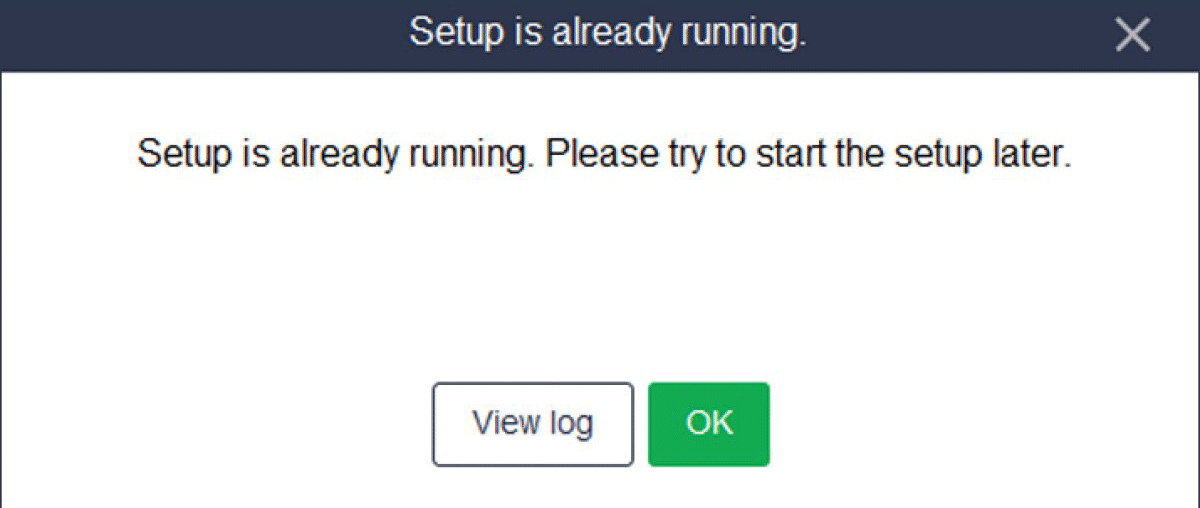
How to Solve «Avast Setup Is Already Running» Error
To solve the «Avast setup is already running» error, you can try the following methods.
Fix 1. Disable Avast Self-Defense Module
The Avast Self-Defence Module in the Avast antivirus provides protection to the antivirus application itself. Disabling this module may help you solve the problem. Here is the guide:
- Launch the Avast Application.
- From the Avast interface, click on the Settings
- From the list of options, navigate to Troubleshooting and click on it.
- Find Enable Avast Self Defence Module and unmark the box next to this option.
- Click on the OK button and exit the box.
- Restart the system and try updating Avast software to check whether the error is removed.
A Guide on How to Fix Avast Virus Definitions Won’t Update
Fix 2. End Process Instup.exe in Task Manager
- Right-click on the Taskbar and open Task Manger.
- Find exe process and right-click on it.
- Choose End Task. After that, a window will pop-up and ask you to update the antivirus.
If this method also fails, please try the following one.
Fix 3. Remove Avast Utility
Some users have reported that uninstalling Avast Utility has resolved the error. Here is the guide:
- Open your browser and head to this website: avast.com/en-us/uninstall-utility.
- Find “exe” file and download it.
- Open the setup file and click on the Avastclear
- Click on Yes button and then the system will restart and go into Safe Mode.
- Choose the suitable version of the antivirus and then choose the Uninstall
- Restart the system to see whether the problem is solved.
How to Add an Exception to Avast (Software or Website)
Fix 4. Run CHKDSK Command
If the above methods don’t work, you should check if there are any corrupted files in the system. Here is the guide:
- Press «Windows + R» keys to open Run
- In the dialog, type “cmd” and then press Enter
- Once the Command Prompt window opens, type «c: cdchkdsk testing line» command and hit Enter. If the system has no corrupted files, then you will see the following line “Windows has scanned the file and found no problems”. But if it does have problems, then you’d have to fix it.
Fix 5. Repair or Uninstall Avast Under Control Panel
- Open the Control Panel.
- Change the option View by Category.
- Navigate to Uninstall a Program under Program and Features.
- Locate the Avast application and right-click on it.
- Choose Repair or Uninstall.
If you choose uninstalling this software, you should reinstall it later.
Full Fixes to the “Avast Update Stuck” Issue on Windows 7/10
About The Author
![]()
Position: Columnist
Author Linda has been working as an editor at MiniTool for 1 year. As a fresh man in IT field, she is curious about computer knowledge and learns it crazily. Maybe due to this point, her articles are simple and easy to understand. Even people who do not understand computer can gain something.
By the way, her special focuses are data recovery, partition management, disk clone, and OS migration.

