- Home
- gaming
- Call Of Duty
- Gaming
- How To
05 Sep 2022 9:53 AM +00:00 UTC
Struggling to register an Activision account for playing Warzone? Here’s why.

Credit: Activison
If you are having a Warzone Account Registration Error, you’re going to struggle to play the game. You can’t actually start playing the game until you’ve successfully registered an account.
If this glitch has been bugging you, you’re probably wondering what you can do about it. That’s what we’re here to explain.
You may also be interested in finding out more about Warzone. Check out our articles on whether Warzone 2 is free to play, and if Warzone 2 is coming to PS4 or Xbox One.
Here’s everything you need to know about how to fix a Warzone Account Registration Error.
How to fix Warzone Account Registration Error
The error manifests itself with the following message:
Account Registration Error
There was a problem with your Activision Account. Please try again.
Error: 0
https://support.activision.com/uk/en/modern-warfare/articles/account-registration-error-0
The solution is relatively simple. According to Activision:
- Exit the game, then relaunch it. Sign in using the email address that gave you the error.
- If you can’t remember the password, you can recover it by visiting Activision.com. You will be asked to enter the email address linked to your account. You’ll then receive a password reset email. Follow the instructions to reset your password and regain access to your account.
- Or, if you no longer have that email account, you can create a completely new account, and then use this to log in to the game.
- Read More: Warzone Connection Failed: How To Fix The ‘Connection Failed’ Error In Call Of Duty: Warzone
What causes this error?
The Account Registration Error is usually caused because of a problem with the email address you are trying to use. Most commonly, the email address is already linked with an existing Activision account. On very rare occasions, it may be the case that you can’t create an account because of a glitch within Warzone.
In this situation, just go online and register with Activision directly. As a very last option, server issues could be the cause of this issue. To remedy the error, just wait an hour or so, and try again once the servers are working normally again.
- Read More: Warzone Shadow Ban: How To Fix Shadow Ban, Plus Why Am I Shadow Banned in Call of Duty Warzone?
And that is everything you need to know to fix this issue. An error that turns out to be really simple to solve. Just the way we like it.
Awesome! You have priority access
Submit a ticket within Support Options, and our support experts will prioritize your case.
Let us know your issue below and we’ll get back to you via email as soon as possible.
We got your email!
One of our agents will review your message and get back to you via email.
Your case # is
Oops
Our bad. We encountered a problem on our end. Please try again later.
ARTICLE HELPFUL?
PLEASE SELECT A REASON WHY
THANKS FOR YOUR FEEDBACK
Question: I got an Error: 0 when registering for an Activision account in Call of Duty: Modern Warfare. What should I do?
Answer: Error: 0 will occur if you attempt to register for an account in game using an email address that is already tied to an existing Activision/Call of Duty account.
Workaround: Back out of the game, then relaunch the game and sign in to the game with the email address that gave you the error.
If you don’t remember your password, visit activision.com to retrieve your password.
If you no longer have access to the email address, you will need to create a new account then use that account to sign in to the game.

Кажется у меня сп*зд*л* учётную запись… Решил я значит купить себе боевой пропуск, ковырялся на сайте, играл через Xbox, тупорылый на самом деле сайт, у меня это так и не получилось 
В общем как-то там проклацал чтобы связать учётную запись с профилем Xbox, делал это с телефона, игра же была запущена прям напротив меня, тут она решает выйти из аккаунта… и всё, приехали, при попытках зайти выдавало сообщение как приведено в одном из комментариев выше, а сейчас, спустя минут 30, пишет что неправильный пароль, хотя я его даже и не менял… Зашёл снова на сайт и… Как видно в представленном скриншоте — синхронизирован с каким-то профилем Майкрософт, но я понятия не имею ЧТО ЭТО ЗА ПРОФИЛЬ
Пытался разобраться с поддержкой разрабов, и опять тупорылый сайт, на котором ничего не понятно.
Супер, ведь я всего лишь потратил часов 100. Отпад!
Ну хоть бабки не потратил на пропуск 
Если вы стремитесь попасть в Call of Duty: Warzone 2.0 со своими друзьями, есть еще один важный шаг, прежде чем ворваться в зону боевых действий. Обязательным условием является наличие у вас учетной записи Activision. Этот сервис предоставляет вам возможность беспрепятственного кроссплея и кросс-прогресса на разных платформах, а также защищает вашу учетную запись. Поэтому, если вам интересно, как без проблем настроить свою учетную запись Activision, читайте дальше, поскольку мы объясним все шаги, которые вам нужно предпринять, чтобы настроить ее самостоятельно.
Как настроить учетную запись Activision для Call of Duty: Warzone 2.0
Вам нужно сделать всего несколько шагов, чтобы создать учетную запись Activision, прежде чем перейти к Call of Duty: Warzone 2.0. Вы можете выполнить этот процесс из игрового меню или, что еще проще, онлайн, посетив веб-страницу призыва в Call of Duty.
- Сначала введите адрес электронной почты, который вы хотите использовать для учетной записи, и установите пароль.
- Выберите отображаемое имя. Это имя пользователя, которое будут видеть другие игроки в игре.
- После этого выберите регион, в котором вы хотели бы играть. Имейте в виду, что прогрессия не распространяется на регионы.
- Следующий шаг включает в себя выбор, хотите ли вы получать маркетинговые электронные письма от CoD. Этот шаг является необязательным.
- И, наконец, вы должны согласиться с Условиями обслуживания и Политикой конфиденциальности.
На этом ваша учетная запись Activision готова. Вам нужно будет подтвердить свой адрес электронной почты, а затем вы также получите свой Activision ID, который вы можете использовать для поиска друзей и добавления их в свой список друзей. Идентификатор Activision состоит из выбранного вами отображаемого имени и строки цифр, которые должны быть у других, чтобы найти вас.
На этом ваша учетная запись Activision завершена, и вы готовы играть в игру, добавлять друзей и хорошо проводить время.
In this article, we will try to solve the «Your Profile Was Signed Out» error that Call of Duty Warzone 2.0 players encounter in the game.
Call of Duty Warzone 2.0 players encounter the error «Your Profile Was Signed Out» in the game, and their access to the game is restricted. If you are facing suchaproblem, you can findasolution by following the suggestions below.
What is Call of Duty Warzone 2.0 Your Profile Was Signed Out Error?

This error is seen as an in-game update error. Reddit users say that this error was encountered with the voice chat remaining as «All lobby». For this, we will give you information on how to fix this error.
How To Fix Call of Duty Warzone 2.0 Your Profile Was Signed Out Error
To fix this error, you can find the solution to the problem by following the suggestion below.
Set Your Channel to Group Chat Only
Reddit users state that they did not experience suchaproblem again in the game, after setting the channel to group voice chat only. We can reach the solution of the problem by realizing this suggestion.
- First, access the settings menu of the Call of Duty Warzone 2.0 game.
- Click on the «Audio» option in the Settings menu.
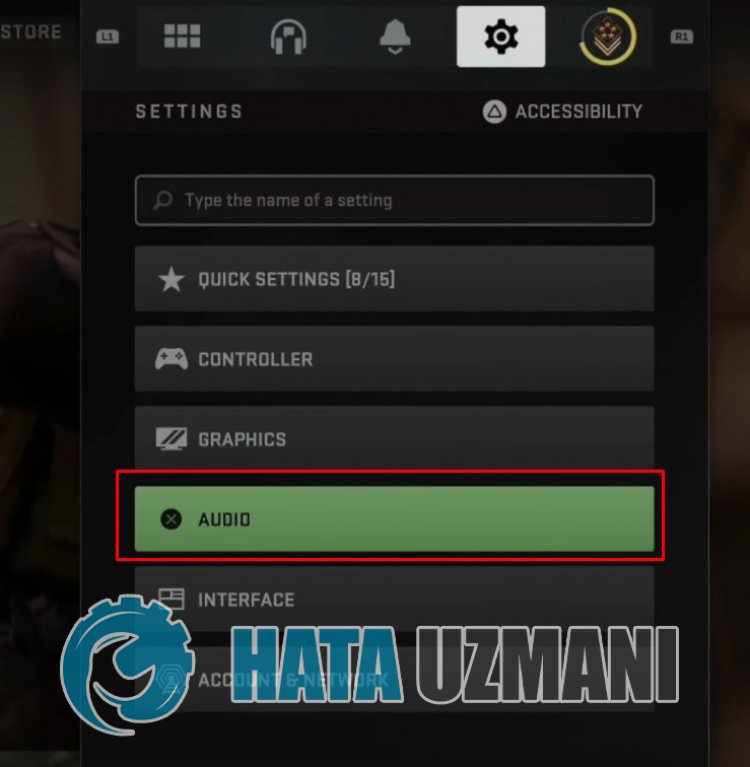
- Set the «Voice Chat» option in the Audio menu to «On«.
- After this operation, change the «Game Voice Channel» option to «PARTY ONLY«.

After this process, you can check if the problem persists.
Yes, friends, we have solved our problem under this title. If your problem persists, you can ask about the errors you encounter by entering our FORUM platform.
