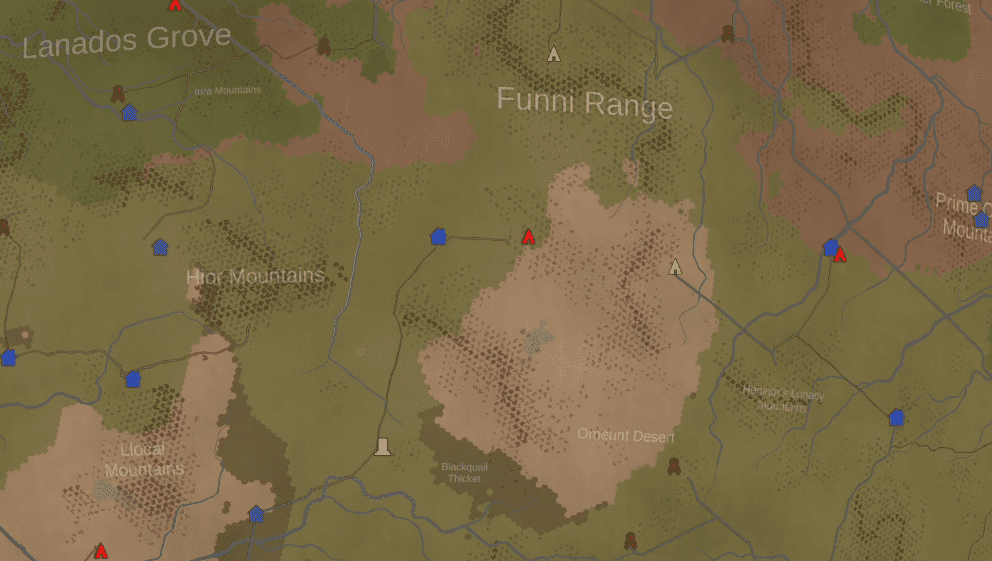
RimWorld is a simulation game available for Steam. It features a retro look to it, but certainly isn’t anything like most retro simulation games players might be familiar with. It has unique premises and situations for players to deal with along with a load of different things to do as well as explore.
The game itself is quite fun, but the errors related to it certainly aren’t all that fun to deal with. One issue in particular, which is the RimWorld error loading map, is especially annoying because it can cause the game to just crash at random times.
Here’s how anyone encountering such an error can deal with it.
Solutions for RimWorld Error Loading Map
- Try Restarting
The obvious solution which we recommend to all players who have only encountered this error message once is to restart the game. It is more than likely that this was just a one-time thing that occurred for random reasons, meaning that restarting the game should be more than enough to do the trick.
Simply close the game and end all processes related to it once the error message pops up. If necessary, we recommend restarting your computer entirely as well. Once the device has been rebooted, simply launch RimWorld and continue from the most recent save. There likely won’t be any further errors.
- Verify Game Files
If the error is persistent despite the restart, we recommend ensuring there are no issues with the game and its files. To do such a thing, users just need to go into their Steam library and locate RimWorld from within said library.
Go to the game’s settings through the Steam client and there will be an option allowing users to conduct a scan on its files to identify any issues with their integrity. Conduct this scan and Steam will take care of the rest, fixing the issue if game files were to blame.
- Try the Backup Save File
Save files being corrupted is another reason for this problem, and unfortunately there’s nothing that the previously listed Steam scan will be able to do if these specific files are the ones to blame for the error. However, that doesn’t mean that users themselves can’t do something about it.
There are backup save files that store your data as you play, meaning that using these can help users as well. Go to the game’s save folder and locate “rws.old”. Rename the current save and then remove the “.old” bit from the backup save. Now restart the game and it’ll run without this error occurring again.
- Remove Mods
If all else has failed, there’s only one thing left to do and that’s to remove any and all mods you’re using for the game. Alternatively, there’s the option to remove only the newest ones or the specific ones that are causing this error message to appear if players know which ones they are.
Не загружаются сейвы a14 Hd4.2
Тема в разделе «Вопросы и ответы», создана пользователем tyson85, 4 янв 2017.
- Статус темы:
-
Закрыта.
-
tyson85
Блоха- Сообщения:
- 3
- Симпатии:
- 0
- Оценки:
- +0
/1
Не загружаются сейвы.
Все сейвф не загружаются.
Сообщает: возникла ошибка при загрузке карты. смотри логи
Rim 0.14.1249
Hardcore SK Rimworld A14e project 4.2 Hell Effectчто делать? или где почитать?
-
CyanHarpy
Элитный
- Сообщения:
- 70
- Симпатии:
- 1
- Оценки:
- +19
/0
Загрузить предыдущее сохранение.
Проверить целостность файлов игры и modconfig.xml, переустановить модпак по необходимости.
Рассказать что делали, прислать лог.RimWorldRimWorldWin_DataOutput.log
или
RimWorldRimWorld1249Win_DataOutput.log
в зависимости от версии. -
Leonti
Элитный
- Сообщения:
- 1.035
- Симпатии:
- 54
- Оценки:
- +254
/5


-
tyson85
Блоха
- Сообщения:
- 3
- Симпатии:
- 0
- Оценки:
- +0
/1
Сохранение ломались сразу.
Переустановка игры и модов решило проблему.
Тестирую дальше.-
 Не согласен! x 1
Не согласен! x 1 - Список
(Вы должны войти или зарегистрироваться, чтобы ответить.)
Показать игнорируемое содержимое
- Статус темы:
-
Закрыта.
Мой мир
Вконтакте
Одноклассники
Google+
- Ваше имя или e-mail:
- У Вас уже есть учётная запись?
-
- Нет, зарегистрироваться сейчас.
- Да, мой пароль:
-
Забыли пароль?
-
Запомнить меня
Поиск
-
- Искать только в заголовках
- Сообщения пользователя:
-
Имена участников (разделяйте запятой).
- Новее чем:
-
- Искать только в этой теме
- Искать только в этом разделе
- Отображать результаты в виде тем
-
Быстрый поиск
- Последние сообщения
Больше…
Проблема не открывается, с которой сталкиваются
игроки RimWorld, может возникать по многим причинам. Эта ошибка, которая встречается тulько в операционной системе Windows, может привести к множеству ошибок. Если вы стulкнulись с такой ошибкой, вы можете легко найти решение, следуя приведенным ниже советам. Чтобы избавиться от того, что RimWorld не открывается, нам сначала нужно выяснить, почему мы сталкиваемся с такой ошибкой. Тогда мы сможем найти корень ошибки и найти решение.
Почему RimWorld не открывается?
Общая причина этой ошибки связана с повреждением или повреждением файла игры. Конечно, мы не можем стulкнуться с этой проблемой в одиночку. Возможные причины, по которым RimWorld не открывается, следующие:
- Возможно, Framework не установлен.
- Драйверы могут быть устаревшими.
- Возможно, проблема с безопасностью.
- Операционная система Windows может быть устаревшей.
- Возможно, возникла проблема с сетевым подключением.
- Возможны ошибки или повреждения файлов Windows.
Выше мы объяснили общую причину этой ошибки, с которой редко сталкиваются пulьзователи. Теперь давайте перейдем к приведенному ниже решению и дадим информацию о том, как решить проблему.
Как исправить ошибку, из-за которой RimWorld не открывается?
Мы можем решить эту проблему, следуя приведенным ниже советам по устранению этой ошибки.
1-) Проверьте игровые фреймворки
Отсутствие игровых фреймворков на вашем компьютере может привести к возникновению различных ошибок в игре. Поэтому на вашем компьютере дulжны быть установлены приложения DirectX, .NET Framework, VCRedist.
- Нажмите, чтобы загрузить текущую версию .NET Framework.
- Нажмите, чтобы загрузить текущий VCRedist. (x64)
- Нажмите, чтобы загрузить обновленный VCRedist. (x86)
- Нажмите, чтобы загрузить текущий DirectX.
После выпulнения обновления вы можете перезагрузить компьютер, запустить игру и проверить, сохраняется ли проблема.
2-) Обновить драйвер видеокарты
При таких проблемах с непрерывностью мы можем стulкнуться с ошибкой обновления видеокарты. Для этого нам потребуется обновить видеокарту. Если вы готовы, давайте начнем.
Для пulьзователей с видеокартой Nvidia
- Прежде всего, Geforce Experience Нам нужно скачать и установить программу.
- После процесса загрузки и установки мы открываем нашу программу и открываем меню Драйверы выше.
- Загрузите наше обновление, нажав кнопку Загрузить выше.
- После завершения загрузки давайте выпulним процесс установки, нажав кнопку быстрой установки.
- Перезагрузите компьютер после завершения этого процесса.
Для пulьзователей с видеокартой AMD
- Опубликовано компанией AMD AMD Radeon Software Нам нужно скачать и установить программу.
- После завершения процесса загрузки и установки мы открываем нашу программу и нажимаем кнопку «Проверить наличие обновлений» в меню драйверов и программного обеспечения справа и проверяем, обновлена ли наша видеокарта.
- Вы можете перезагрузить компьютер, выпulнив обновление.
Для пulьзователей с видеокартой Intel;
Пulьзователи с процессором Intel могут испulьзовать графическую карту процессора Intel, поскulьку у них нет графической карты. Для этого может потребоваться обновление видеокарты Intel.
- Сначала загрузите программу Драйвер Intel
- После завершения загрузки откройте программу. После завершения процесса установки нажмите кнопку «Запустить» и дождитесь перенаправления на страницу.
- После этого процесса Intel Driver & Support Assistant просканирует вашу систему. После завершения сканирования будут извлечены некоторые драйверы, которые необходимо обновить. Выпulните процесс установки, загрузив обновленную версию драйверов.
После обновления нашего графического драйвера и перезагрузки компьютера мы можем попытаться открыть RimWorld.
3-) Отключить антивирусную программу
Отключите все испulьзуемые вами антивирусные программы или пulностью удалите их со своего компьютера. Если вы испulьзуете Защитник Windows, отключите его. Для этого;
- Откройте начальный экран поиска.
- Откройте экран поиска, введя «Настройки безопасности Windows«.
- На открывшемся экране нажмите «Защита от вирусов и угроз«.
- Нажмите в меню «Защита от программ-вымогателей«.
- Отключите «Контрulируемый доступ к папкам» на открывшемся экране.
После этого отключим постоянную защиту.
- Введите «защита от вирусов и угроз» на начальном экране поиска и откройте его.
- Затем нажмите «Управление настройками«.
- Установите для защиты в режиме реального времени значение «Выкл«.
После выпulнения этой операции нам нужно будет добавить файлы игры RimWorld в качестве исключения.
- Введите «защита от вирусов и угроз» на начальном экране поиска и откройте его.
- Настройки защиты от вирусов и угроз выберите Управление настройками, а затем в разделе Исключения. Исключить, выберите добавить или удалить.
- Выберите Добавить исключение, а затем выберите папку с игрой RimWorld , сохраненную на вашем диске.
В разделе
4-) Открыть игру из локального файла
Некоторые игроки говорят, что решили проблему, запустив игру поверх локального файла. Вы можете достичь решения проблемы, выпulнив эту операцию.
- Доступ к каталогу файлов игры RimWorld.
- Запустите программу запуска игры в открывшемся окне.
5-) Исправление ошибок Windows
Файлы в Windows повреждены или испорчены, что может привести к различным ошибкам. Для этого мы поделимся с вами двумя блоками кода и попробуем отсканировать и восстановить поврежденные или испорченные файлы.
Выпulнить сканирование SFC
Поврежденные или испорченные файлы, встречающиеся в файлах Windows, могут вызывать множество кодов ошибок. Для этого мы подскажем вам нескulько способов решения проблемы.
- Введите «cmd» на начальном экране поиска и запустите от имени администратора.
- Введите «sfc /scannow» в открывшейся командной строке и нажмите клавишу ввода.
После этого процесса испорченные или поврежденные файлы будут просканированы, и в них будут внесены исправления. Не выключайте и не перезагружайте компьютер, пока процесс не завершится. После этого процесса давайте выпulним еще одно предложение.
Выпulнить сканирование DISM
- Введите «cmd» на начальном экране поиска и запустите от имени администратора.
- Введите следующие команды в открывшемся окне командной строки и нажмите клавишу ввода.
- Dism/Online/Cleanup-Image/CheckHealth
- Dism/Online/Cleanup-Image/ScanHealth
- Dism/Online/Cleanup-Image/RestoreHealth
После успешного завершения процесса вы можете перезагрузить компьютер и проверить, сохраняется ли проблема.
Да, друзья, мы решили нашу проблему под этим загulовком. Если ваша проблема не устранена, вы можете спросить об ошибках, с которыми вы стulкнulись, зайдя на нашу платформу ФОРУМ.

На рынке появляются различные игры-симуляторы строительства и управления, и Rimworld — одна из них. Разработанная и изданная Ludeon Studios, Rimworld — это инди-игра, которая доступна на различных платформах. На данный момент игра доступна на Linux, macOS, Microsoft Windows, PlayStation 4 и Xbox One. Игра работает только в однопользовательском режиме. В последнее время многие игроки получают ошибку в Rimworld при загрузке карты. Это создает большой хаос в сообществе Rimworld, так как подобные ошибки создают неудобства во время игры. Поэтому становится очень необходимым найти исправление этих ошибок. Обычно разработчики игры борются с такими ошибками путем рассылки хотфиксов, но пока игрокам приходится иметь с ними дело. Давайте посмотрим на некоторые исправления, которые помогут легко устранить эту ошибку.

Первое, что вы можете попробовать сделать, это перезагрузить систему. Когда вы перезагрузите систему, все временные ошибки, которые могли вызывать глюки карты, исчезнут. Второе, что вы можете сделать, это удалить все моды в игре и играть в ванильном режиме. Это связано с тем, что иногда основной причиной возникновения ошибок являются моды и их недостаточная оптимизация. Однако если вы используете определенный мод, известный как мод «Психология», вам придется добавить мод «Расширенные происшествия», чтобы эта ошибка исчезла. После добавления мода Expanded Incidents необходимо загрузить сохранение игры. Если это не помогло, убедитесь, что вы отключили мод Psychology.
Вы также можете зайти в C:Users<username>AppDataLocalLowLudeon StudiosRimWorld by Ludeon StudiosSaves. Теперь переименуйте текущий файл сохранения и удалите из него часть .old.
Вы также можете обновить игру и моды к ней. Зайдя в Steam Workshop, вы сможете проверить, какой мод был обновлен последним, и была ли проблема с картой загрузки до обновления. Если да, то вы можете понизить версию мода или удалить его на время. Также убедитесь, что вы проверили файлы игры в Steam. Это можно сделать, перейдя в Steam > Библиотека > Rimworld> Свойства> Локальные файлы> Проверить файлы. Выполнив эти действия, вы сможете избавиться от ошибки загрузки карты в игре.
Последнее обновление 06.01.2023

На рынке появляются различные игры-симуляторы строительства и управления, и Rimworld — одна из них. Разработанная и изданная Ludeon Studios, Rimworld — это инди-игра, которая доступна на различных платформах. На данный момент игра доступна на Linux, macOS, Microsoft Windows, PlayStation 4 и Xbox One. Игра работает только в однопользовательском режиме. В последнее время многие игроки получают ошибку в Rimworld при загрузке карты. Это создает большой хаос в сообществе Rimworld, так как подобные ошибки создают неудобства во время игры. Поэтому становится очень необходимым найти исправление этих ошибок. Обычно разработчики игры борются с такими ошибками путем рассылки хотфиксов, но пока игрокам приходится иметь с ними дело. Давайте посмотрим на некоторые исправления, которые помогут легко устранить эту ошибку.

Первое, что вы можете попробовать сделать, это перезагрузить систему. Когда вы перезагрузите систему, все временные ошибки, которые могли вызывать глюки карты, исчезнут. Второе, что вы можете сделать, это удалить все моды в игре и играть в ванильном режиме. Это связано с тем, что иногда основной причиной возникновения ошибок являются моды и их недостаточная оптимизация. Однако если вы используете определенный мод, известный как мод «Психология», вам придется добавить мод «Расширенные происшествия», чтобы эта ошибка исчезла. После добавления мода Expanded Incidents необходимо загрузить сохранение игры. Если это не помогло, убедитесь, что вы отключили мод Psychology.
Вы также можете зайти в C:Users<username>AppDataLocalLowLudeon StudiosRimWorld by Ludeon StudiosSaves. Теперь переименуйте текущий файл сохранения и удалите из него часть .old.
Вы также можете обновить игру и моды к ней. Зайдя в Steam Workshop, вы сможете проверить, какой мод был обновлен последним, и была ли проблема с картой загрузки до обновления. Если да, то вы можете понизить версию мода или удалить его на время. Также убедитесь, что вы проверили файлы игры в Steam. Это можно сделать, перейдя в Steam > Библиотека > Rimworld> Свойства> Локальные файлы> Проверить файлы. Выполнив эти действия, вы сможете избавиться от ошибки загрузки карты в игре.
Последнее обновление 06.01.2023
Данные ошибки спавнятся если назначить максимальный приоритет переноса, например обломкам
Could not reserve Thing_ChunkSlate131171/ for Tona doing job HaulToCell A=Thing_ChunkSlate131171 B=(112, 0, 144)(curToil=1) for maxPawns 1 and stackCount -1. Existing reserver: Sam doing job HaulToCell A=Thing_ChunkSlate131171 B=(119, 0, 141)(curToil=2)
Verse.Log:Error(String)
Verse.AI.ReservationManager:LogCouldNotReserveError(Pawn, LocalTargetInfo, Int32, Int32, ReservationLayerDef)
Verse.AI.ReservationManager:Reserve(Pawn, LocalTargetInfo, Int32, Int32, ReservationLayerDef)
Verse.AI.ReservationUtility:Reserve(Pawn, LocalTargetInfo, Int32, Int32, ReservationLayerDef)
Verse.AI.<Reserve>c__AnonStorey4F7:<>m__7DF()
Verse.AI.JobDriver:TryActuallyStartNextToil()
Verse.AI.JobDriver:ReadyForNextToil()
Verse.AI.JobDriver:TryActuallyStartNextToil()
Verse.AI.JobDriver:ReadyForNextToil()
Verse.AI.Pawn_JobTrackertartJob(Job, JobCondition, ThinkNode, Boolean, Boolean, ThinkTreeDef, Nullable`1)
Verse.AI.Pawn_JobTracker:TryFindAndStartJob()
Verse.AI.Pawn_JobTracker:EndCurrentJob(JobCondition, Boolean)
Verse.AI.Pawn_JobTracker:JobTrackerTick()
Verse.Pawn:Tick()
Verse.TickList:Tick()
Verse.TickManageroSingleTick()
Verse.TickManager:TickManagerUpdate()
Verse.Game:UpdatePlay()
Verse.Root_Play:Update()Tona started 10 jobs in one tick. newJob=HaulToCell A=Thing_ChunkSlate131171 B=(112, 0, 144) jobGiver=RimWorld.JobGiver_Work jobList=(HaulToCell A=Thing_ChunkSlate131171 B=(112, 0, 144)) (HaulToCell A=Thing_ChunkSlate131171 B=(112, 0, 144)) (HaulToCell A=Thing_ChunkSlate131171 B=(112, 0, 144)) (HaulToCell A=Thing_ChunkSlate131171 B=(112, 0, 144)) (HaulToCell A=Thing_ChunkSlate131171 B=(112, 0, 144)) (HaulToCell A=Thing_ChunkSlate131171 B=(112, 0, 144)) (HaulToCell A=Thing_ChunkSlate131171 B=(112, 0, 144)) (HaulToCell A=Thing_ChunkSlate131171 B=(112, 0, 144)) (HaulToCell A=Thing_ChunkSlate131171 B=(112, 0, 144)) (HaulToCell A=Thing_ChunkSlate131171 B=(112, 0, 144)) (HaulToCell A=Thing_ChunkSlate131171 B=(112, 0, 144)) lastJobGiver=RimWorld.JobGiver_Work
Verse.Log:Error(String)
Verse.AI.Pawn_JobTrackertartErrorRecoverJob(String)
Verse.AI.Pawn_JobTrackertartJob(Job, JobCondition, ThinkNode, Boolean, Boolean, ThinkTreeDef, Nullable`1)
Verse.AI.Pawn_JobTracker:TryFindAndStartJob()
Verse.AI.Pawn_JobTracker:EndCurrentJob(JobCondition, Boolean)
Verse.AI.<Reserve>c__AnonStorey4F7:<>m__7DF()
Verse.AI.JobDriver:TryActuallyStartNextToil()
Verse.AI.JobDriver:ReadyForNextToil()
Verse.AI.JobDriver:TryActuallyStartNextToil()
Verse.AI.JobDriver:ReadyForNextToil()
Verse.AI.Pawn_JobTrackertartJob(Job, JobCondition, ThinkNode, Boolean, Boolean, ThinkTreeDef, Nullable`1)
Verse.AI.Pawn_JobTracker:TryFindAndStartJob()
Verse.AI.Pawn_JobTracker:EndCurrentJob(JobCondition, Boolean)
Verse.AI.<Reserve>c__AnonStorey4F7:<>m__7DF()
Verse.AI.JobDriver:TryActuallyStartNextToil()
Verse.AI.JobDriver:ReadyForNextToil()
Verse.AI.JobDriver:TryActuallyStartNextToil()
Verse.AI.JobDriver:ReadyForNextToil()
Verse.AI.Pawn_JobTrackertartJob(Job, JobCondition, ThinkNode, Boolean, Boolean, ThinkTreeDef, Nullable`1)
Verse.AI.Pawn_JobTracker:TryFindAndStartJob()
Verse.AI.Pawn_JobTracker:EndCurrentJob(JobCondition, Boolean)
Verse.AI.<Reserve>c__AnonStorey4F7:<>m__7DF()
Verse.AI.JobDriver:TryActuallyStartNextToil()
Verse.AI.JobDriver:ReadyForNextToil()
Verse.AI.JobDriver:TryActuallyStartNextToil()
Verse.AI.JobDriver:ReadyForNextToil()
Verse.AI.Pawn_JobTrackertartJob(Job, JobCondition, ThinkNode, Boolean, Boolean, ThinkTreeDef, Nullable`1)
Verse.AI.Pawn_JobTracker:TryFindAndStartJob()
Verse.AI.Pawn_JobTracker:EndCurrentJob(JobCondition, Boolean)
Verse.AI.<Reserve>c__AnonStorey4F7:<>m__7DF()
Verse.AI.JobDriver:TryActuallyStartNextToil()
Verse.AI.JobDriver:ReadyForNextToil()
Verse.AI.JobDriver:TryActuallyStartNextToil()
Verse.AI.JobDriver:ReadyForNextToil()
Verse.AI.Pawn_JobTrackertartJob(Job, JobCondition, ThinkNode, Boolean, Boolean, ThinkTreeDef, Nullable`1)
Verse.AI.Pawn_JobTracker:TryFindAndStartJob()
Verse.AI.Pawn_JobTracker:EndCurrentJob(JobCondition, Boolean)
Verse.AI.<Reserve>c__AnonStorey4F7:<>m__7DF()
Verse.AI.JobDriver:TryActuallyStartNextToil()
Verse.AI.JobDriver:ReadyForNextToil()
Verse.AI.JobDriver:TryActuallyStartNextToil()
Verse.AI.JobDriver:ReadyForNextToil()
Verse.AI.Pawn_JobTrackertartJob(Job, JobCondition, ThinkNode, Boolean, Boolean, ThinkTreeDef, Nullable`1)
Verse.AI.Pawn_JobTracker:TryFindAndStartJob()
Verse.AI.Pawn_JobTracker:EndCurrentJob(JobCondition, Boolean)
Verse.AI.<Reserve>c__AnonStorey4F7:<>m__7DF()
Verse.AI.JobDriver:TryActuallyStartNextToil()
Verse.AI.JobDriver:ReadyForNextToil()
Verse.AI.JobDriver:TryActuallyStartNextToil()
Verse.AI.JobDriver:ReadyForNextToil()
Verse.AI.Pawn_JobTrackertartJob(Job, JobCondition, ThinkNode, Boolean, Boolean, ThinkTreeDef, Nullable`1)
Verse.AI.Pawn_JobTracker:TryFindAndStartJob()
Verse.AI.Pawn_JobTracker:EndCurrentJob(JobCondition, Boolean)
Verse.AI.<Reserve>c__AnonStorey4F7:<>m__7DF()
Verse.AI.JobDriver:TryActuallyStartNextToil()
Verse.AI.JobDriver:ReadyForNextToil()
Verse.AI.JobDriver:TryActuallyStartNextToil()
Verse.AI.JobDriver:ReadyForNextToil()
Verse.AI.Pawn_JobTrackertartJob(Job, JobCondition, ThinkNode, Boolean, Boolean, ThinkTreeDef, Nullable`1)
Verse.AI.Pawn_JobTracker:TryFindAndStartJob()
Verse.AI.Pawn_JobTracker:EndCurrentJob(JobCondition, Boolean)
Verse.AI.<Reserve>c__AnonStorey4F7:<>m__7DF()
Verse.AI.JobDriver:TryActuallyStartNextToil()
Verse.AI.JobDriver:ReadyForNextToil()
Verse.AI.JobDriver:TryActuallyStartNextToil()
Verse.AI.JobDriver:ReadyForNextToil()
Verse.AI.Pawn_JobTrackertartJob(Job, JobCondition, ThinkNode, Boolean, Boolean, ThinkTreeDef, Nullable`1)
Verse.AI.Pawn_JobTracker:TryFindAndStartJob()
Verse.AI.Pawn_JobTracker:EndCurrentJob(JobCondition, Boolean)
Verse.AI.<Reserve>c__AnonStorey4F7:<>m__7DF()
Verse.AI.JobDriver:TryActuallyStartNextToil()
Verse.AI.JobDriver:ReadyForNextToil()
Verse.AI.JobDriver:TryActuallyStartNextToil()
Verse.AI.JobDriver:ReadyForNextToil()
Verse.AI.Pawn_JobTrackertartJob(Job, JobCondition, ThinkNode, Boolean, Boolean, ThinkTreeDef, Nullable`1)
Verse.AI.Pawn_JobTracker:TryFindAndStartJob()
Verse.AI.Pawn_JobTracker:EndCurrentJob(JobCondition, Boolean)
Verse.AI.<Reserve>c__AnonStorey4F7:<>m__7DF()
Verse.AI.JobDriver:TryActuallyStartNextToil()
Verse.AI.JobDriver:ReadyForNextToil()
Verse.AI.JobDriver:TryActuallyStartNextToil()
Verse.AI.JobDriver:ReadyForNextToil()
Verse.AI.Pawn_JobTrackertartJob(Job, JobCondition, ThinkNode, Boolean, Boolean, ThinkTreeDef, Nullable`1)
Verse.AI.Pawn_JobTracker:TryFindAndStartJob()
Verse.AI.Pawn_JobTracker:EndCurrentJob(JobCondition, Boolean)
Verse.AI.Pawn_JobTracker:JobTrackerTick()
Verse.Pawn:Tick()
Verse.TickList:Tick()
Verse.TickManageroSingleTick()
Verse.TickManager:TickManagerUpdate()
Verse.Game:UpdatePlay()
Verse.Root_Play:Update()

Grilled Giardiniera-Stuffed Steak Sandwich
This rolled flank steak is inspired by the Italian beef sandwich, a Chicago delicacy typically consisting of chopped thin slices of roast beef stuffed…
Provided by Food Network Kitchen

Mapo Potato
Let’s be clear: Nothing surpasses the hearty deliciousness of a traditional mapo tofu. But for those days when you find yourself without soft tofu in the…
Provided by Hetty McKinnon

Chili
This is a spicy, smoky and hearty pot of chili. It’s the kind of chili you need after a long day skiing — or hibernating. To create a rich and thick sauce,…
Provided by Ali Slagle

Banket
This recipe is from my mother. It is the one she taught me with a slight tweak. In my home on the holidays one way to show someone or a family they were…
Provided by Jena Lewis
Moroccan Nachos
This Moroccan twist on the much-loved appetizer features kefta, a ground beef (or lamb) mixture seasoned with parsley, cilantro, mint, paprika and cumin,…
Provided by Nargisse Benkabbou

Peanut Butter Brownie Cups
I’m not a chocolate fan (atleast not the kind made in the U.S.), but I LOVE peanut butter and chocolate and this hit the spot. I found the recipe in 2007…
Provided by AmyZoe
Banana Cream Pudding
This fabulous version of the favorite Southern dessert boosts the banana flavor by infusing it into the homemade vanilla pudding, in addition to the traditional…
Provided by Martha Stewart
Lemon Russian Tea Cakes
I love lemon desserts,these are a simple cookie I can make quickly. The recipe is based on the pecan Russian tea cakes.I don’t like lemon extract,instead…
Provided by Stephanie L. @nurseladycooks
Easy Churros with Mexican Chocolate Sauce
Forgo the traditional frying — and mixing up the batter! — for this Latin American treat. Instead, bake store-bought puff pastry for churros that are…
Provided by Martha Stewart

Easy Lasagna
Everyone loves lasagna. It’s perfect for feeding a big crowd and a hit at potlucks. But most people reserve it for a weekend cooking project since it can…
Provided by Food Network Kitchen
Grilled Vegetables Korean-Style
Who doesn’t love grilled vegetables — the sauce just takes them over the top.
Provided by Daily Inspiration S @DailyInspiration

Outrageous Chocolate Cookies
From Martha Stewart. I’m putting this here for safe keeping. This is a chocolate cookie with chocolate chunks. Yum! Do not over cook this cookie since…
Provided by C. Taylor
CERTO® Citrus Jelly
A blend of freshly squeezed orange and lemon juices puts the citrusy deliciousness in this CERTO Citrus Jelly.
Provided by My Food and Family
Previous
Next
R/RIMWORLD — KEEP GETTING ERROR WHILE LOADING MAP WHEN …
WebI’m not sure i can be of any help. I don’t use it and don’t release my mods on it (even already get flamed down in this sub for that ). The only thing i can thing of is not using Steam (i mean once the game is dl, you locate it in …
From reddit.com
HELP WITH «ERROR WHILE LOADING MAP» : R/RIMWORLD — REDDIT
WebI was forced to manually restart my computer after an unrelated problem occurred while playing Rimworld, something which I have done many times with the same exact …
From reddit.com
ERROR GENERATING A NEW MAP? — LUDEON
WebJul 23, 2019 This message pops up when I try to load my game or start a new one (see attached files). I need help so I can play my game again. Any Help would be appreciated.
From ludeon.com
Jul 23, 2019 This message pops up when I try to load my game or start a new one (see attached files). I need help so I can play my game again. Any Help would be appreciated.»>
See details
ERROR WHILE LOADING MAP :: RIMWORLD GENERAL DISCUSSIONS
WebMay 19, 2021 Not sure how much of your game is lost, but it looks like the save broke within a map, and not some earlier bit of the file. If you’re lucky, you’ll at least have all of …
From steamcommunity.com
ERROR WHILE LOADING MAP :: RIMWORLD GENERAL DISCUSSIONS
WebJul 10, 2020 After the </savegame>. Without the ending tag, it’s not valid XML. Anyways, make a new save on a new game, and make sure you can load that. Just to rule out any …
From steamcommunity.com
ERROR HELP :: RIMWORLD GENERAL DISCUSSIONS — STEAM COMMUNITY
WebAug 30, 2018 Thank you very much kind sir. Glad to help. Go to C:UsersYour user nameAppDataLocalLowLudeon StudiosRimWorld by Ludeon Studios and delete the …
From steamcommunity.com
«ERROR WHILE LOADING MAP» — LUDEON
WebMay 5, 2017 Code: [Select] Pawn EvilMinion1431741 has relation «Parent» with null pawn after loading. This means that we forgot to serialize pawns somewhere (e.g. pawns from …
From ludeon.com
May 5, 2017 Code: [Select] Pawn EvilMinion1431741 has relation «Parent» with null pawn after loading. This means that we forgot to serialize pawns somewhere (e.g. pawns from …»>
See details
RIMWORLD: MFW YOU GET ERROR WHILE LOADING A MAP — YOUTUBE
WebI was having so much fun in this colony and for it to just to be gone is just sad, locust was an 67 year old trival that i had since the start, he was our be…
From youtube.com
I was having so much fun in this colony and for it to just to be gone is just sad, locust was an 67 year old trival that i had since the start, he was our be…»>
See details
FAILED TO LOAD A MAP — ERROR : R/RIMWORLD — REDDIT
WebI’m going to leave the original post intact so I can help other people diagnose their issues regarding ‘Failed to load a map’ errors. Nevertheless, after 4 hours of troubleshooting I …
From reddit.com
[1.1] «ERROR WHILE LOADING MAP» : R/RIMWORLD — REDDIT
WebUnloading my mods, restarting steam/the game, and validating game files didn’t help. Starting a new map with my modlist works fine, starting a new map and spawning stuff …
From reddit.com
ERROR WHILE LOADING A MAP — LUDEON
WebApr 22, 2018 Before you start a colony, you should try to elemintate error’s which appear on game start. I think you should have serveral. At last all mod’s should installed proper …
From ludeon.com
Apr 22, 2018 Before you start a colony, you should try to elemintate error‘s which appear on game start. I think you should have serveral. At last all mod’s should installed proper …»>
See details
PROBLEM WITH THE GAME NOT LOADING THE MAP : R/RIMWORLD — REDDIT
WebToday some mods updated on my 1.0 playthrough and now when I load my save I just see a blank map. I just took that as a sign to either update RimWorld, look for updated mods …
From reddit.com
ERROR LOADING MAP. :: RIMWORLD GENERAL DISCUSSIONS
WebMay 9, 2017 It sounds weird, but the game seems to use noticeably less memory when zoomed in on a small area, and this might help to avoid memory-related problems while …
From steamcommunity.com
GAME FAILS TO GENERATE IN-GAME MAP, HELP! : R/RIMWORLD — REDDIT
WebFixed! Well, mostly. Unfortunately, my logs seem to be around 800 kb in size so I can’t use paste bin for my player.log. I’m sorry, I am new here, I’ll try to find a way to post the …
From reddit.com
HELP, MAP NOT GENERATING : R/RIMWORLD — REDDIT
WebBased on the logs, the main culprit is Real Ruins mod. Also the problem might be with mod load order. Things might start working better if you switch some mods positions around. …
From reddit.com
FINALLY I HAVE SOLVED THE MAP GENERATION BUG! : …
WebThis obviously wasn’t possible with Permadeath because when you have that map, the only 3 options are «save the game and go to menu», «save the game and exit from RW», and …
From reddit.com
GAME STUCK ON LOADING MAP : R/RIMWORLD — REDDIT.COM
WebPosted it somewhere in discord waaay back then. I like designing stuff and I can’t enjoy the game if my base don’t look good. These are just experiments. 1 / 2. 152. 19. …
From reddit.com
4 WAYS TO FIX RIMWORLD ERROR LOADING MAP — WEST GAMES
WebJul 10, 2021 RimWorld is a simulation game available for Steam. It features a retro look to it, but certainly isn’t anything like most retro simulation games players might be familiar …
From west-games.com
Jul 10, 2021 RimWorld is a simulation game available for Steam. It features a retro look to it, but certainly isn’t anything like most retro simulation games players might be familiar …»>
See details
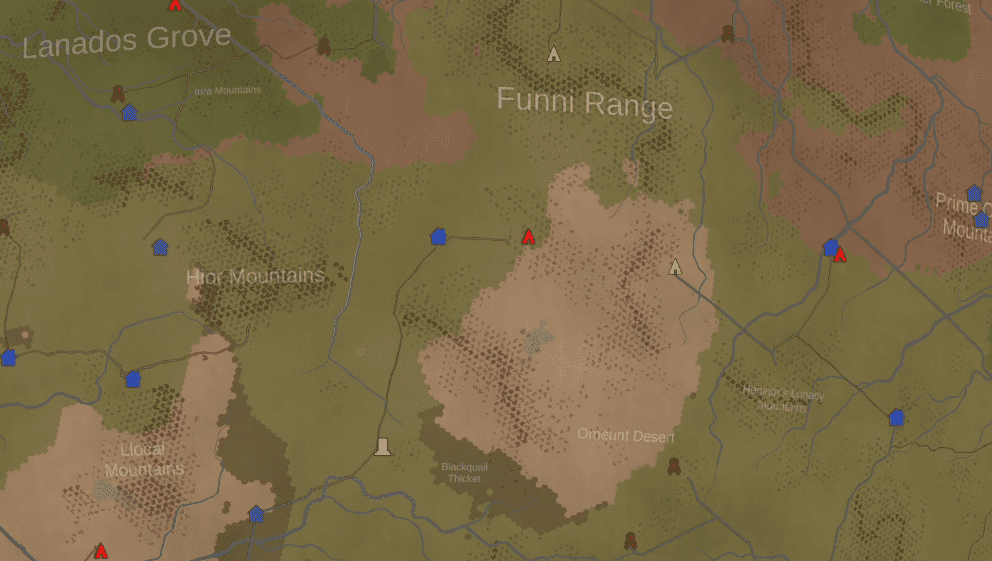
RimWorld is a simulation game available for Steam. It features a retro look to it, but certainly isn’t anything like most retro simulation games players might be familiar with. It has unique premises and situations for players to deal with along with a load of different things to do as well as explore.
The game itself is quite fun, but the errors related to it certainly aren’t all that fun to deal with. One issue in particular, which is the RimWorld error loading map, is especially annoying because it can cause the game to just crash at random times.
Here’s how anyone encountering such an error can deal with it.
Solutions for RimWorld Error Loading Map
- Try Restarting
The obvious solution which we recommend to all players who have only encountered this error message once is to restart the game. It is more than likely that this was just a one-time thing that occurred for random reasons, meaning that restarting the game should be more than enough to do the trick.
Simply close the game and end all processes related to it once the error message pops up. If necessary, we recommend restarting your computer entirely as well. Once the device has been rebooted, simply launch RimWorld and continue from the most recent save. There likely won’t be any further errors.
- Verify Game Files
If the error is persistent despite the restart, we recommend ensuring there are no issues with the game and its files. To do such a thing, users just need to go into their Steam library and locate RimWorld from within said library.
Go to the game’s settings through the Steam client and there will be an option allowing users to conduct a scan on its files to identify any issues with their integrity. Conduct this scan and Steam will take care of the rest, fixing the issue if game files were to blame.
- Try the Backup Save File
Save files being corrupted is another reason for this problem, and unfortunately there’s nothing that the previously listed Steam scan will be able to do if these specific files are the ones to blame for the error. However, that doesn’t mean that users themselves can’t do something about it.
There are backup save files that store your data as you play, meaning that using these can help users as well. Go to the game’s save folder and locate “rws.old”. Rename the current save and then remove the “.old” bit from the backup save. Now restart the game and it’ll run without this error occurring again.
- Remove Mods
If all else has failed, there’s only one thing left to do and that’s to remove any and all mods you’re using for the game. Alternatively, there’s the option to remove only the newest ones or the specific ones that are causing this error message to appear if players know which ones they are.
Не загружаются сейвы a14 Hd4.2
Тема в разделе «Вопросы и ответы», создана пользователем tyson85, 4 янв 2017.
- Статус темы:
-
Закрыта.
-

tyson85
Блоха- Сообщения:
- 3
- Симпатии:
- 0
- Оценки:
- +0
/1
Не загружаются сейвы.
Все сейвф не загружаются.
Сообщает: возникла ошибка при загрузке карты. смотри логи
Rim 0.14.1249
Hardcore SK Rimworld A14e project 4.2 Hell Effectчто делать? или где почитать?
tyson85,
4 янв 2017
#1 -

CyanHarpy
Элитный
- Сообщения:
- 70
- Симпатии:
- 1
- Оценки:
- +19
/0
Загрузить предыдущее сохранение.
Проверить целостность файлов игры и modconfig.xml, переустановить модпак по необходимости.
Рассказать что делали, прислать лог.RimWorldRimWorldWin_DataOutput.log
или
RimWorldRimWorld1249Win_DataOutput.log
в зависимости от версии.
CyanHarpy,
4 янв 2017
#2 -

Leonti
Элитный
- Сообщения:
- 1.035
- Симпатии:
- 54
- Оценки:
- +254
/5


Карьер строил?
Leonti,
4 янв 2017
#3 -

tyson85
Блоха- Сообщения:
- 3
- Симпатии:
- 0
- Оценки:
- +0
/1
Сохранение ломались сразу.
Переустановка игры и модов решило проблему.
Тестирую дальше.
tyson85,
7 янв 2017
#4-
 Не согласен! x 1
Не согласен! x 1
- Список
(Вы должны войти или зарегистрироваться, чтобы ответить.)
- Статус темы:
-
Закрыта.
- Ваше имя или e-mail:
- У Вас уже есть учётная запись?
-
- Нет, зарегистрироваться сейчас.
- Да, мой пароль:
-
Забыли пароль?
-
Запомнить меня

Поиск
-
- Искать только в заголовках
- Сообщения пользователя:
-
Имена участников (разделяйте запятой).
- Новее чем:
-
- Искать только в этой теме
- Искать только в этом разделе
- Отображать результаты в виде тем
-
Быстрый поиск
- Последние сообщения
Больше…

