
Наверняка каждый, кто опрашивает свои приборы через GSM-модемы по каналу CSD, сталкивался с таким сообщением об ошибке. Часто пользователи считают, что ошибка вызвана сбоем в работе системы ЛЭРС УЧЁТ, и набирают номер техподдержки с просьбой разобраться.
Этой проблеме уже была посвящена статья «Самые распространённые ошибки опроса». В этой статье подробнее остановимся на причинах появления этого сообщения и о способах борьбы с ним.
Прежде всего стоит сказать, что эта ошибка никак не связана с ЛЭРС УЧЁТ. Программно её можно решить только в редких случаях. Причина здесь или в настройках ваших модемов, или в настройках оборудования у оператора сотовой связи.
Почему это сообщение выдаётся? При звонке на указанный номер телефона в диспетчерский модем выдаётся команда ATD. Через некоторое время модем или возвращает сообщение CONNECT, которое указывает, что связь успешно установлено, или ERROR, если соединение установить не удалось. Именно после получения от модема ответа ERROR ЛЭРС УЧЁТ завершает опрос и выдаёт вышеупомянутую ошибку. Как видно, появление этого сообщения целиком зависит от внешнего оборудования — диспетчерского модема.
Если всё-таки произошёл сбой установки связи, каким образом можно выяснить что стало его причиной? Для этого нужно считать код ошибки ISDN. В описании HAYES-команд стандартных GPRS-модемов нет команды для его получения, однако производители модемов самостоятельно вводят такие команды. Для того, чтобы получить код в ЛЭРС УЧЁТ необходимо сделать следующее.
Воспользуйтесь утилитой настройки модемов, которая входит в состав ЛЭРС УЧЁТ, и настройте диспетчерский модем. Лучше это сделать для всех типов модемов, хотя Sierra Wireless смогут выдать расширенный код ошибки и без этого. Для Siemens и IRZ этот пункт обязателен.
Выберите пункт меню «Опрос -> Порты опроса». Найдите порт с диспетчерским модемом и откройте его свойства.
В поле «Модель модема» выберите тот тип модемов, который вы используете.
После этого, сообщение об ошибке примет такой вид.
![]()
Видно, что модем вернул ошибку номер 88. Обычно, ошибки с кодами 128 и меньше модему сообщает базовая станция сотового оператора. Ошибки с кодами выше 128 возвращаются модемом и могут быть связаны со сбоями в работе самого модема или SIM-карты.
Рассмотрим что может быть причиной возникновения тех или иных ошибок установки связи.
2 — Нет маршрута к указанной транзитной сети
31 — Ошибка GSM сети
Чаще всего эти ошибки говорят о плохом уровне сигнала на диспетчерском модеме. Необходимо убедиться, что сигнал на модеме достаточной силы, и что в зоне видимости модема находится как минимум три базовых станции. Это можно сделать с помощью утилиты настройки модемов, которая входит в комплект ЛЭРС УЧЁТ.
27 — Направление не обслуживается
Тоже плохой уровень сигнала, но уже на удалённом модеме, который подключен к прибору, и на который система пытается позвонить. Шаги по решению те же, что в предыдущем пункте.
8 — Префикс 0 вызван, но не разрешён
Такая ошибка может возникать если на вашем лицевом счёте недостаточно средств для осуществления вызова. В этом случае оператор связи отклоняет вызов и выдаёт эту ошибку.
16 — Вызов завершен по инициативе абонента (Normal call clearing)
Код означает, что модем на удалённой стороне поднял трубку и сразу же её положил. Скорее всего причина в неправильной настройке приборного модема. Попробуйте настроить его с помощью утилиты по настройке модемов, входящей в комплект поставки ЛЭРС УЧЁТ.
18 — Абонент не доступен или выключен (No user responding)
Текст ошибки говорит сам за себя. Модем, с которым вы хотите установить соединение, не зарегистрирован в сети GSM. Возможно, он потерял сигнал сети или просто выключился из-за неисправности или отсутствия питания.
41 — Временная неудача
Ошибка обусловлена временными сбоями на оборудовании оператора связи. Попробуйте выполнить опрос спустя некоторое время.
57 — Bearer capability not authorized
Для SIM-карты диспетчерского или приборного модема запрещена услуга передачи данных CSD. Необходимо обратиться к оператору связи для активации услуги.
88 — Несовместимый адресат
Этот код ошибки может выдаваться в двух случаях.
1. SIM-карта вставлена не в модем, а в телефон, который не может установить CSD соединение.
2. Модем жёстко настроен на использование протокола v32 или v110, а вы пытаетесь установить с ним связь с помощью другого протокола. В этом случае можно попробовать изменить протокол в настройках GSM-подключения ЛЭРС УЧЁТ и запустить опрос снова.
MESSAGES DISPLAYED DURING ZOIPER ACTIVATION
Please make an order
The activation username and password you entered are correct, however you do not have the product you are trying to activate in your license pool.
Make sure you are using the correct set of credentials.
Contact our sales team for more assistance.
No more prepaid certificates
The activation username and password you entered are correct, but there are no free licenses in your license pool.
Use our customer login section to manage and reset your certificates.
Incorrect username or password
The activation credentials you are trying to use are incorrect. Make sure you know the correct email address that you used to make your purchase and use the password reset form to reset your password.
SIP RESPONSE CODES
SIP 401
It is sent by the server and means there is something wrong with the account credentials you configured.
Try to put your username in the «authentication username» field in the account options.
Depending on the server setup you may need to use a different authusername.
Contact your system administrator or VoIP provider for more assistance.
SIP 403 / Bearer capability not authorized
SIP 403 is shown when the server understands your request, but is refusing to fulfill it.
Contact your VoIP provider for assistance.
SIP 404 / Not found / No route to destination
This message might be displayed:
- if the contact you are trying to call does not exist;
- if your SIP/IAX2 account is not registered;
- if the contact you are trying to call is offline (their VoIP account is not registered);
If you use multiple accounts, you will see a drop-down menu on the main Zoiper window. Make sure that the proper account is selected.
SIP 407
It is sent by the server to notify you that there is something wrong with the server details you configured.
Try to put the voip server’s hostname/ip address in the «outbound proxy» field in the account options.
Depending on the server setup you may need to use a different outbound proxy.
Contact your system administrator or VoIP provider for more assistance.
Note that this needs to be a SIP proxy.
SIP 408 / Request timed out
SIP 408 is shown when:
- the request was unable to reach the voip server within the suitable amount of time;
- when the response cannot reach you.
This is usually a NAT related issue. Altering STUN and RPort for the affected account could help. You can find both options in your account configuration under the «Advanced» sub-tab.
Try different combinations (STUN disabled, RPort enabled, vice-versa, both disabled and both enabled ) and try to register again.
You should try altering STUN and rport settings in your account configuration.
Make sure that a routing device/firewall is not blocking any ports used by Zoiper.
Also, make sure you have configured the correct transport setting in Zoiper according to your provider’s instructions.
You might need to use UDP, TCP or TLS.
If the issue remains unaffected or if it did not exist before (appeared recently), you should contact your ITSP or network administrator to check if any changes had been introduced to your network setup.
SIP 409 / Temporary failure
There is a temporary network failure. Please retry your request later or report the issue to your network administrator.
SIP 415 / Unsupported media type / Service or option not implemented
It seems that you are trying to use an unsupported codec.
Contact your VoIP provider to find which audio codecs are enabled for your account.
SIP 480 / Temporarily unavailable / No user response
The account you are trying to dial appears to be unavailable.
SIP 500 / Internal Server error
The server could not fulfill the request due to an unexpected condition.
Zoiper did not generate this error, it is just showing what the server sent to it.
Report the issue to your provider for more assistance.
SIP 503 / Transport Failure
This error message is shown when the server is unable to process the request for some reason, for example when the service you are trying to use is unavailable.
Please make sure all account details and the server hostname are entered correctly.
SIP 504 / Gateway timeout / Recovery on timer expiry
This error message indicatesa network issue.
Make sure your firewall is not blocking the default ports used by Zoiper.
SIP 603 / Declined
Sip 603 can be seen:
- while attempting call transfer. If so, please check with your server administrator or Vo IP provider if SIP REFER is suported.
- when the destination does not wish to participate in the call, or cannot do so. Double check if the audio codecs that you are using are supported. You might need to ask your provider or administrator for more assistance.
SIP 923 / No DNS results / Service or option unavailable
It is usually shown when:
- the server information is not provided correctly;
- the transport type is not selected as necessary;
- the outbound proxy provided is not needed or incorrect;
- the contact you are trying to dial is offline;
- the contact on the other side uses an unsupported by his PBX server audio codec (which causes him to seem to be offline).
Try pinging the domain/IP of the server and check your account configuration.
INFORMATIONAL MESSAGES
Error 57
Error 57 is associated with SIP response codes 401, 403 and 407. One of these is the actual response by the PBX/VoIP server to your (registration) request. You need to contact your VoIP provider/PBX administrator for more information.
Error 102
Error 102 reffers to SIP 408 «Request timeout». This indicates that the request(call, register, etc) does not reach the VoIP server or the response does not reach Zoiper.
Contents
Introduction
This document explains how to interpret Integrated Services Digital Network (ISDN) disconnect cause codes. The ISDN disconnect cause code appears in the debug isdn q931 command output, and indicates the reason for call disconnection.
Note: Activate the debug isdn q931 command for this exercise. Remember that the debug isdn q931 command generates a large volume of debugs. Refer to Important Information on Debug Commands for more information on the safe use of debugs.
Here is a sample output of the debug isdn q931 command. The output indicates the disconnect cause code for a failed ISDN call:
Calling#ping 10.10.10.2
Type escape sequence to abort.
Sending 5, 100-byte ICMP Echos to 10.10.10.2, timeout is 2 seconds:
20:52:14: ISDN BR0: TX -> SETUP pd = 8 callref = 0x2E
20:52:14: Bearer Capability i = 0x8890
20:52:14: Channel ID i = 0x83 20:52:14: Keypad Facility i = '5551111'
20:52:15: ISDN BR0: RX <- CALL_PROC pd = 8 callref = 0xAE
20:52:15: Channel ID i = 0x89
20:52:16: ISDN BR0: RX <- PROGRESS pd = 8 callref = 0xAE
20:52:16: Progress Ind i = 0x8A81 - Call not end-to-end ISDN,
may have in-band info
20:52:16: Signal i = 0x01 - Ring back tone on
20:52:34: ISDN BR0: RX <- DISCONNECT pd = 8 callref = 0xAE
20:52:34: Cause i =0x829F08 - Normal,unspecified or Special intercept,
call blocked group restriction
20:52:34: ISDN BR0: TX -> RELEASE pd = 8 callref = 0x2E
20:52:34: ISDN BR0: RX <- RELEASE_COMP pd = 8 callref = 0xAE
The 0x in the disconnect code indicates that the subsequent bytes are in hexadecimal format and are not part of the actual code. This table provides a breakdown of the code after you strip the 0x from the debug output:
| Cause i = | 0x829F08 | ||
|---|---|---|---|
| Parsed Hex Bytes | 82 | 9F | 08 |
| Description | Cause Code Origination Point | Disconnect Cause Code | Optional Diagnostic field |
Prerequisites
Requirements
There are no specific requirements for this document.
Components Used
This document is not restricted to specific software and hardware versions.
The information in this document is based on the devices in a specific lab environment. All of the devices in this document started with a cleared (default) configuration. If your network is live, make sure that you understand the potential impact of any command.
Conventions
For more information on document conventions, refer to the Cisco Technical Tips Conventions.
Cause Code Origination Point
The first byte (most significant) after 0x indicates the point in the circuit path where the disconnect cause code appears. Consider the sample output in the Introduction section. 82 indicates that the call disconnects from the local telco switch. Here is a list of cause code origination points that help you interpret where the call disconnects from:
-
80—the router
-
81—the private network near the local user (possibly a local private branch exchange [PBX])
-
82—the public network near the local user (local telco switch)
-
83—the transit network (in the ISDN cloud)
-
84—the public network near the remote user (remote telco switch)
-
85—the private the network near the remote user (possibly a remote PBX)
-
87—the international network
-
8A—a network beyond the internetworking point
Disconnect Cause Code
The next byte (9F in the sample output) that follows the cause code origination point byte is the Disconnect Cause Code. This byte helps you to troubleshoot the disconnection.
Use this table to associate a Disconnect Cause Code (in Hex) and the Cause Description to determine the disconnect reason:
| Hex Code | Cause Description | Additional Information |
|---|---|---|
| 80 | Normal Disconnect | The call disconnects normally. |
| 81 | Unallocated or unassigned number | The switch receives the ISDN number in the correct format. However, the number does not belong to destination equipment. |
| 82 | No route to specified network | The ISDN exchange receives a request to route the call through an unrecognized intermediate network. This cause indicates that the equipment receives a request to route the call through a particular transit network. However, the equipment does not recognize the network. The equipment that sends this cause does not recognize the transit network due to one of these reasons:
This cause is supported on a network-dependent basis. |
| 83 | No route to destination | The call routes through an intermediate network that does not serve the destination address. This cause indicates that the called user is not reachable. A user is not reachable when the network used to route the call does not serve the required destination. This cause is supported on a network-dependent basis. |
| 84 | Send special information tone | The remote number you dialed is not reachable. Check the number you dial. Verify if you need any prefixes to access the network. For example, you need to dial 9 for outbound calls through a PBX. Contact your telco/PBX administrator for details. |
| 85 | Misdialled trunk prefix. | The remote number you dialed is not reachable. Check the number you dial. Verify if you need any prefixes to access the network. For example, you need to dial 9 for outbound calls through a PBX. Contact your telco/PBX administrator for details. |
| 86 | Channel unacceptable | The service quality of the specified channel is insufficient to accept the connection. The call attempt fails because the channel is unusable. If you use a PBX, check the configuration of the PBX. For a PRI, find out how many channels your telco provides. |
| 87 | Call awarded and delivered in established channel | The user assigns an incoming call that connects to an already established call channel. This cause indicates that the user receives an incoming call, which connects to a channel already in use for similar calls (for example, packet-mode X.25 virtual calls). |
| 88 | Preemption | Your call is blocked. Calls are sometimes blocked if another call has a higher priority than your call. This situation is common with voice calls. Wait and call again later. If you use a PBX (or the remote site to which you connect uses a PBX), check the configuration of the PBX. If the condition persists, contact your telco. |
| 89 | Preemption, circuit reserved for re-use | Your call is blocked. Calls are sometimes blocked if another call has a higher priority than your call. This situation is common with voice calls. Wait and call again later. If either side uses a PBX, check the configuration of the PBX. If the condition persists, contact your telco. |
| 90 | Normal call clearing | Normal call clearing occurs. You do not need to perform any action. This cause indicates that the call disconnects because one of the users involved in the call has made a request to clear the call. Under normal situations, the network is not the source of this cause. If the call fails with this Disconnect Cause Code, the call most likely fails at a higher layer protocol such as PPP, authentication or idle timeout related issues. Verify the router configuration. Also, if you have requested a callback, the remote device disconnects the call, generates this code, and then calls you back. |
| 91 | User busy | The called system acknowledges the connection request. However, the system cannot accept the call because all B-channels are in use. The user equipment is compatible with the call in this situation.
Note: If you have multiple ISDN circuits, the telco can configure them in a «hunt-group», in which calls switch to the next available circuit. |
| 92 | No user response | The connection fails because the destination does not respond to the call. This cause indicates that a user does not respond to a call establishment message within the prescribed period. The user must respond with either an alert or connect indication according to ITU-T Q.931, when either timer T303 or T310 expires. |
| 93 | No answer from user | The destination responds to the connection request but fails to complete the connection within the prescribed time. This cause indicates that a user has provided an alert indication, but has not provided a connect indication within a prescribed period. Q.931 procedures do not necessarily generate this cause. Internal network timers sometimes generate this cause. The problem is at the remote end of the connection. |
| 94 | Subscriber absent | The remote device you attempt to reach is unavailable and is disconnected from the ISDN network. Contact the person responsible for that device. |
| 95 | Call rejected | The destination is able to accept the call but rejects the call for an unknown reason. This cause indicates that the equipment that sends this cause does not want to accept this call.
Note: The equipment is able to accept the call because the equipment that sends this cause is neither busy nor incompatible. However, the equipment rejects the call. |
| 96 | Number changed | The ISDN number used to set up the call does not belong to a system. A caller receives this cause when the called party number is no longer assigned. You can optionally include the new called party number in the diagnostic field. If a network does not support this capability, the caller receives cause No. 81, unassigned (unallocated) number. |
| 97 | Redirection to new destination | Your call is routed to a different ISDN number. Check the number you call. Also verify the PBX configuration (if you use PBX). |
| 99 | Exchange routing error | Your call cannot be successfully routed to the remote party. Check the number you call. Also verify the PBX configuration (if you use PBX). |
| 9A | Non-selected user clearing | The destination is able to accept the call. However, the destination rejects the call because the call is not assigned to a user. |
| 9B | Destination out of order | The destination is not reachable because of an interface malfunction. In addition, a signaling message cannot be delivered. This condition can be temporary. However, the condition can last for an extended period in some cases. This cause indicates that a signaling message could not be delivered to the remote user. For example, a physical layer or data link layer fails at the remote user end, and the user equipment is off-line (turned off). |
| 9C | Invalid number format | The connection fails because the destination address is in an unrecognizable format, or is incomplete. Verify whether the format of the number is correct. This includes any appropriate digits for a PBX, and long distance. |
| 9D | Facility rejected | The network cannot provide the facility that the user requests. |
| 9E | Response to STATUS ENQUIRY | The status message appears in direct response to the receipt of a status inquiry message. |
| 9F | Normal, unspecified | This message reports the occurrence of a normal event when no standard cause applies. No action is required. |
| A1 | Circuit out of order | The call cannot go through due to some problem in the ISDN network. |
| A2 | No channel available | The connection fails because no appropriate channel is available to take the call. |
| A3 | Destination unattainable | The destination is not reachable through the Telco network. Contact the Telco. |
| A4 | Out of order | Some part of the network necessary to route the call is out of order. The destination is not reachable because of a network malfunction. The condition can last for an extended period. An immediate attempt to reconnect will probably fail. If you use a long distance carrier, try to use a Presubscribed Inter-exchange Carrier (PIC). For example, you can use a 10-10-xyz carrier. A PIC enables you to verify whether the problem lies with the long distance carrier. |
| A6 | Network out of order | The destination is not reachable because of a network malfunction. The condition can last for an extended period. An immediate attempt to reconnect will probably fail. If you use a long distance carrier, try to use a Presubscribed Inter-exchange Carrier (PIC). For example, you can use a 10-10-xyz carrier. A PIC enables you to verify whether the problem lies with the long distance carrier. |
| A7 | Permanent frame mode connection out of service | This message indicates that equipment failure probably terminates the permanent connection. If the problem persists, contact your telco |
| A8 | Permanent frame mode connection operational | This message occurs when the permanent connection is fully operational again after a termination. Equipment failure probably terminated the connection previously. |
| A9 | Temporary failure | An error occurs because of a network malfunction. Contact the telco if the problem persists. |
| AA | Switching equipment congestion | The destination is not reachable because of a temporary overload on the network switching equipment. Try again later. |
| AB | Access information discarded | The network cannot provide the access information that the user requests. This cause indicates that the network is unable to deliver access information to the remote user. For example, user-to-user information, low layer compatibility, high layer compatibility, or a sub-address as the diagnostic indicates.
Note: You have the option to include the particular type of discarded access information in the diagnostic. |
| AC | Requested channel not available | The remote equipment cannot provide the channel that the user requests, due to an unknown reason. This problem is usually temporary. |
| AF | Resources unavailable, unspecified | The channel or service that the user requests is unavailable for an unknown reason. This problem is usually temporary. |
| B1 | Quality of service (QoS) unavailable | The network cannot provide the quality of service that the user requests. This issue can occur due to a subscription problem. This cause reports that the network cannot provide the QoS as defined in Recommendation X.213. For example, this cause code appears when the network cannot support throughput or transit delay. |
| B2 | Requested facility not subscribed | The remote equipment supports the supplementary service by subscription only. This cause indicates that the network cannot provide the supplementary service that the user requests. The user has probably not completed the necessary administrative arrangements with the supporting networks. The ISDN network can also return this cause code when a user makes a call attempt, but does not enter the SPIDs, or enters the SPIDs incorrectly. Ensure that your SPIDs are correct, or contact your telco to verify your SPIDs. Also verify the speed of the outgoing call that the ISDN network supports (56k or 64k). |
| B4 | Outgoing calls barred | There is some restriction on outgoing calls. The ISDN network does not allow you to make outgoing calls. |
| B5 | Outgoing calls barred within CUG1 | There is some restriction on outgoing calls. The ISDN network does not allow you to make outgoing calls. |
| B6 | Incoming calls barred | The ISDN network does not allow you to receive calls. Contact your telco. |
| B7 | Incoming calls barred within CUG1 | The ISDN network does not allow you to receive calls. Contact your telco. |
| B9 | Bearer capability not authorized | A subscription problem usually causes this issue. This cause indicates that the user requests a bearer capability that the equipment implements, but the user does not have the authorization to use the capability. |
| BA | Bearer capability not presently available | The network normally provides the bearer capability that the user requests. However, if the capability is unavailable currently, this cause appears. A temporary network problem or a subscription problem can cause this issue. If the incoming call is Analog (modem call), verify whether you have an ISDN incoming voice-modem under the PRI or BRI physical interface. |
| BF | Service/option not available, unspecified | The network or remote equipment cannot provide the service option that the user requests, due to an unspecified reason. A subscription problem can cause this issue. |
| C1 | Bearer capability not implemented | The network cannot provide the bearer capability that the user requests. Contact the telco to troubleshoot further. |
| C2 | Channel type not implemented | The network or the destination equipment does not support the channel type that the user requests. |
| C5 | Requested facility not implemented | The remote equipment does not support the supplementary service that the user requests. |
| C6 | Only restricted digital info bearer capability available | The network cannot provide unrestricted digital information bearer capability. This cause indicates that a device requests an unrestricted bearer service. However, the equipment only supports the restricted version of the bearer capability. |
| CF | Service/option not implemented, unspecified | The network or remote equipment cannot provide the service option that the user requests, due to an unspecified reason. A subscription problem can cause this issue. |
| D1 | Invalid call reference value | The remote equipment receives a call with a call reference that is not currently in use on the user-network interface. |
| D2 | Identified channel does not exist | The user requests the receiving equipment to use a channel that is not activate on the interface for calls. This cause indicates that the equipment receives a request to use an inactive channel on the interface for a call. For example, if a user subscribes to those channels on a primary rate interface numbered from 1 to 12 and the user equipment or the network attempts to assign a call to channels 13 through 23, this cause code appears. |
| D3 | Suspended call exists, but call id does not | The network receives a call resume request. The call resume request contains a Call Identify (ID) information element that indicates the call ID that represents a suspended call. This cause indicates that a user attempts to resume a call with a call ID which differs from the ID in use for any currently suspended call(s). |
| D4 | Call id in use | The network receives a call resume request. The call resume request contains a Call ID information element that indicates the resume request is for a suspended call. This cause indicates that the network receives a call suspend request. The call suspend request contains a call ID (including the null call ID). This ID is already in use for a suspended call within the domain of interfaces over which the call can be resumed. |
| D5 | No call suspended | The network receives a call resume request when there is no suspended call pending. You can resolve this transient error through successive call retries. This cause code indicates that the network receives a call resume request. The call resume request contains a call ID information element that currently does not indicate any suspended call within the domain interfaces over which calls can be resumed. |
| D6 | Call with requested call id has been cleared | This cause indicates that the network receives a call resume request. The call resume request contains a call ID information element that originally indicated a suspended call. However, either a network timeout or a remote user clears the suspended call. |
| D7 | User not member of CUG1 | Your call does not go through, probably due to one of these reasons:
Check the number you call. If the problem persists, contact your telco. |
| D8 | Incompatible destination | This cause indicates an attempt to connect to non-ISDN equipment. For example, an analog line. This cause indicates that the equipment receives a request to establish a call that has a low layer compatibility, high layer compatibility, or other compatibility attributes (for example, data rate) that the equipment cannot accommodate. This code often appears when the calling device dials the wrong number, and reaches a non-ISDN device. Therefore, ensure that you dial the correct number. This cause can also occur when a a data call is made to a voice number, or a voice call is made to a number that only supports data. If the number is correct, check whether the telco has configured their switch incorrectly. |
| DA | Non-existent CUG1 | Your call does not go through, probably due to one of these reasons:
Check the number you dial. If the problem persists, contact your telco. |
| DB | Invalid transit network selection | The device requests the ISDN exchange to route the call through an unrecognized intermediate network. This cause indicates that the ISDN exchange receives a transit network identification of an incorrect format. Annex C of ITU-T Q.931 provides this definition. |
| DF | Invalid message, unspecified | An invalid message appears with no standard cause. This problem usually occurs due to a D-channel error. If the error occurs systematically, report the error to your ISDN service provider. |
| E0 | Mandatory IE missing | The receiving equipment receives a message that does not include one of the mandatory information elements. This cause indicates that the equipment receives a message that does not contain an information element that is necessary for the equipment to process the message. This problem occurs due to a D-channel error. Ensure that you configure the switch type correctly. Upgrade your Cisco IOS® Software on the router to solve this issue. If the error occurs systematically, report the error to your ISDN service provider. |
| E1 | Message type not implemented | The receiving equipment receives an unrecognized message, because either the message type is invalid, or the equipment does not support the message type. A problem with the remote configuration or with the local D-channel causes this issue. |
| E2 | Message not compatible with call state or not implemented | The remote equipment receives an invalid message with no standard cause. This cause indicates that the equipment receives a message that is not permissible in the call state according to the procedures. This cause can also indicate that the equipment receives a STATUS message to indicate an incompatible call state. The issue occurs due to a D-channel error. If the error recurs, report the error to your ISDN service provider. |
| E3 | IE not implemented | The remote equipment receives a message that includes information elements that the equipment cannot recognize. This cause indicates that the equipment receives a message that includes information elements that the device cannot recognize. This problem can occur when the equipment does not define or implement the information element identifier. However, the message does not need to contain the information element in order for the equipment to process the message. This issue occurs due to a D-channel error. If the error recurs, report the error to your ISDN service provider. |
| E4 | The remote equipment receives a message that includes invalid information in the information element. This cause indicates that the equipment receives an information element that is implemented, but one or more of the fields in the information element are coded differently. This issue occurs due to a D-channel error. | |
| E5 | Message not compatible with call state | The remote equipment receives an expected message that does not correspond to the current state of the connection. This issue occurs due to a D-channel error. |
| E6 | Recovery on time expiry | Your call does not go through, probably because an error occurs. For example, a state synchronization error. Wait and try again later. If the problem persists, contact your ISDN service provider. |
| E7 | Parameter not implemented | Your call does not go through because the ISDN network does not support a service you need to use. Contact your ISDN service provider. |
| EF | Protocol error, unspecified | This cause indicates an unspecified D-channel error with no other standard cause. |
| FF | Interworking, unspecified | This cause indicates that an event occurs, but the network does not provide causes for the action. The precise problem is unknown. |
| ?? | Unknown Cause value | The cause value is unknown. |
1 CUG: Closed User Group is a facility in X.25 and ISDN networks that allows a called number to be available only to a limited number of other users (in a virtual private network). Contact your telco for more information.
Optional Diagnostic field
The last two hexadecimal digits (08 in the example) are optional. You do not commonly use these digits for diagnostic purposes. However, you can sometimes use this byte to furnish additional information for the Disconnect Cause Code. The debug isdn q931 output can sometimes contain these digits.
Related Information
- Using the show isdn status Command for BRI Troubleshooting
- Troubleshooting ISDN BRI Layer 3 using the debug isdn q931 Command
- ISDN Debug Command Reference
- ISDN Switch Types, Codes, and Values
- Dialup Technology: Troubleshooting Techniques
- Dialup Technology: Overviews and Explanations
- Mica Modem Disconnect Reasons
- Technical Support & Documentation — Cisco Systems
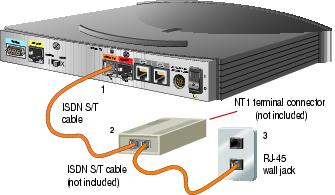
1. Инициатором разрыва является АТС, если в трассе сообщение DISCONNECT стоит в колонке PBX->CO
Например:
PBX->CO No.56217 Port:1 (elapsed time from LPR reset) 01/02/02 05:24:51
L2: I SAPI:0 TEI:0
L3:
DISCONNECT crn:0041 (O)
Cause: 81 90
Cause Value= «#16 Normal clearing»
Location= «private network serving the local user»
00 01 D8 1A 08 02 00 41 45 08 02 81 90
2. Инициатором разрыва является провайдер, если в трассе сообщение DISCONNECT стоит в колонке CO->PBX
Например:
CO->PBX No.56303 Port:1 (elapsed time from LPR reset) 01/02/02 05:35:38
L2: I SAPI:0 TEI:0
L3:
DISCONNECT crn:0044 (D)
Cause: 80 90
Cause Value= «#16 Normal clearing»
Location= «user»
Progress Indicator: 82 88
Description= «In-band information or appropriate pattern now available»
Location= «public network serving the local user»
02 01 48 56
Нормальные причины разъединения считаются:
Cause Value= «#16 Normal clearing»
Cause Value= «#17 User busy»
Расшифровка возможных причин разъединения:
00 – Исходит от роутера, когда нет причины разъединения от провайдера. Может быть заменена причинами 01, 88 и 100.
01 Unassigned (unallocated) number – не назначенный номер – эта причина указывает на то, что запрос направления (адресата) не может быть осуществлен в данный момент, не смотря на правильность формата набираемого номера. Это бывает, когда SPID Service Profile Identifier идентификатор услуги и линии (номер, назначаемый поставщиком услуг ISDN и идентифицирующий конкретный В-канал) не корректно введен в роутере или TELCO свиче. Не назначенный адресат.
02 No route to specific transit network – не задан маршрут для определенного транзита сети — Эта ошибка указывает на то, что оборудование, посылающее этот сигнал, получило запрос на проведение звонка через транзитную сеть, которую не удалось обнаружить.
03 No route to destination – не задан маршрут направления – сеть, через которую идет вызов не обслуживает данное направление.
04 Send Special info tone – передан тональный сигнал о передаче специальной информации
05 Misdialed trunk prefix – ложно-набранный префикс ГЛ – не правильно набран формат городской линии. Префикс не задан в оборудовании провайдера.
06 Channel unacceptable – не назначенный (не приемлемый) канал – Канал, занятый в последний раз, не может передать вызов вновь. Проблема конкретно канала (тайм слота). Ошибка возможна с обеих сторон.
07 Call awarded and being delivered in established channel – вызов принят и назначен в установленный канал, когда осуществляется повторный вызов. Проблема виртуальных вызовов. Ошибка в коммутационном оборудовании провайдера. Вызов – дублер.
08 Operator determined barring – прекращение (отклонение) оператором
09 Preemption — circuit reserved for reuse – приоритетное прерывание обслуживания, вас зарезервировали для повторного вызова.
16 Normal call clearing – нормальное разъединение (вызов закончен, трубки положили)
17 User busy – абонент занят – причину присылает оборудование принимающей стороны.
18 No user responding – нет адресата – нет ответа от оборудования принимающей стороны.
19 No answer from user (user alerted) – нет ответа от оборудования пользователя долгое время.
20 Subscriber absent – абонент отсутствует – используется в мобильных сетях, когда абонент находится долгое время вне зоны действия сети.
21 Call rejected – вызов сброшен оборудованием принимающей стороны. Не соответствуют настройки.
26 Non-selected user clearing – причина для входящего вызова. Нет адресата.
27 Destination out of order – направление неисправно. Сообщение может появиться, когда выключено оборудование провайдера или физически оборвано соединение.
28 Invalid number format – не правильный формат номера. Набран неправильный или не до конца набран номер. Если ошибку не выдает провайдер, то появляется ошибка 31.
29 Facility rejected – отказ оборудования или сети.
30 Response to STATUS ENQUIRY – ответ на СТАТУС ЗАПРОСА
31 Normal, unspecified – не определено. Вызов не состоялся по какой-то причине. Например: когда не набран номер и вышел таймер. Или когда номер набран, но не корректно.
34 No circuit/channel available – кадр/канал не доступен. Проблема возникает при отсутствии свободных транзитных каналов между провайдерами. Обычно это несет временный характер.
38 Network out of order – сеть неисправна. Некорректная работа самой ISDN сети.
39 Permanent frame mode connection out of service – режим постоянного кадра соединения вне обслуживания. Нет сведений об этой ошибки.
40 Permanent frame mode connection operational – действует режим постоянного кадра соединения. Нет сведений об этой ошибки.
41 Temporary failure – временные сбои. Это произойдет, если вытащить ISDN кабель из оборудования провайдера с внешней стороны.
42 Switching equipment congestion – перегрузка коммутационного оборудования.
43 Access information discarded – информация доступа отвергнута. Не произошел обмен информации второго уровня и некоторых сообщений третьего уровня. Проблемы с D-каналом. Не полный D-канал.
44 Requested channel/circuit not available – запрошенный канал/кадр не доступен. Несовпадение некоторых ISDN интерфейсов. Нет корректного осуществления доступа к нижележащему уровню, и обеспечения услуг для вышележащего уровня модели OSI. Истоки проблемы не изучены.
46 Precedence call blocked – предшествующий вызов заблокирован. Ошибка возникает при несоответствие расположения кадров или тайм слотов или что, ваш вызов пришёл на уже занятый тайм слот принимающей стороны. Ошибка редкая.
47 Resources unavailable – нет ресурсов. Причина разрыва используется тогда, когда нет других причин. Принимающее оборудование провайдера выведено из сервиса.
49 Quality of service unavailable – качество обслуживания не соответствует предписанным рекомендациям X 213. ошибка возникает при транзите ISDN. Источник – промежуточное оборудование.
50 Requested facility not subscribed – запрашиваемая сервис не поддерживается принимающей или передающей стороной. Ошибка возникает на некоторых марках оборудования, когда оно запрашивает дополнительный сервис. Иногда возникает при неправильно введенном формате номера. Например: вместо 11 цифр, набрали 7, и отправляющее оборудование считает, что остальные 4 цифры должно набирать оборудование транзитное.
53/55 Оutgoing/Incoming calls barred within CUG – Исходящие/входящие вызовы запрещены внутри замкнутой абонентской группы. Создана некая замкнутая абонентская группа провайдером, в которую вы не входите. Типа VPN. Встречается в BRI системах.
57 Bearer capability not authorized – пропускная способность широкополосного канала не санкционированная. Пользователь запросил несанкционированную пропускную способность канала.
58 Bearer capability not presently available — пропускная способность широкополосного канала не доступна в данное время. Пользователь запросил пропускную способность канала, которая не санкционированна в данное время.
62 Inconsistency in designed outg. access inf. and subscr. Class – несовместимость информации о исходящем доступе и классе абонента. Не изучена.
63 Service or option not available, unspecified – сервис или опция не доступны.
65 Bearer capability not implemented – не поддерживается пропускная способность. Оборудование, приславшее это сообщение, не в состоянии обеспечить запрашиваемую пропускную способность канала.
66 Channel type not implemented – не соответствует тип канала. Оборудование, приславшее это сообщение не поддерживает тип канала.
68 ACM equal to or greater than ACMmax – модуль сжатия звука равен или больше максимально допустимому значению.
69 Requested facility not implemented – запрашиваемые сервисы не поддерживаются. Некоторые добавочные сервисы, необходимые для соединения некоторых марок оборудования, не поддерживаются технически запрашиваемым оборудованием.
70 Only restricted digital bearer cap. is available – не соответствие запрещенных сервисов пропускной способности канала.
79 Service or option not implemented, unspecified – сервис или опция не поддерживается. Сообщение передается запрашиваемым оборудованием тогда, когда оно не опознало некоторые виды сервисов и опций ISDN.
81 Invalid call reference value – не правильное значение направления вызова.
82 Identified channel does not exist – нет выхода на определенные каналы. Эта ошибка появляется, когда пользователь пытается занять закрытые для него каналы провайдером.
83 A suspended call exists, but this call identity does not – есть зависший вызов, но он не идентифицирован.
84 Call identity in use – тождественные (одинаковые) вызовы. Ошибка сети.
85 No call suspended
86 Call having the requested call identity has been cleared
87 User not member of CUG – пользователь не является членом замкнутой абонентской группы
88 Incompatible destination – не совместимое направление. Возникает при не совпадении сетевых кодеков.
90 Non-existing CUG – не существует замкнутая абонентская группа. Причина возникает в частных BRI сетях.
91 Invalid transit network selection – не верное значение выбора транзитной сети. Выбранная сеть не соответствует требованиям стандарта Annex C/Q.931.
95 Invalid message, unspecified – неверное сообщение. Незвестно.
96 Mandatory information element is missing – отсутствует элемент обязательной (мандатной) информации. Проблема наблюдается при не полной совместимости оборудования, чаще всего американского производства. Не полное совпадение формата.
97 Message type non-existing or not implemented — сообщение типа «не существует» или «не выполнено». Эта причина указывает на то, что оборудование, приславшее эту ошибку, получило сообщение, которое не распознало.
98 Message incompatible with call state or mesg type non-existent or not implemented – сообщение несовместимости состояния вызова или сообщение типа «не существует» или «не выполнено».
99 Information element non-existent or not implemented – элемент информации не существует или не выполняется.
100 Invalid information element contents – инфомационный элемент неверного содержания. Один или несколько элементов (полей) закодированы непонятным для оборудования обработки вызовов образом. Нерасспознанный формат.
101 Message not compatible with call state – Сообщение не совместимо с состоянием вызова.
102 Recovery on timer expiry – Возврат по истечению срока действия таймера. Используется на оборудовании, имеющих два В-канала. Таймер переключения с одного В-канала на другой.
103 Parameter non-existent or not implemented — passed on – Параметр не существует или не реализован. Оборудование, приславшее ету ошибку, получило сообщение, включающее параметры, которые не определены, или определены, но не являются реализованы на принимающем оборудовании. Это сообщение может быть присланно транзитом через промежуточную станцию.
110 Message with unrecognized parameter discarded «Protocol error, unspecified – Причина не соответствия протоколов. Дословно: «Сообщение с нераспознаными параметрами сброшено»
