Тоже появилась такая ошибка.
Сразу же сделайте резервную копию папки 5266 на всякий случай.
Мне помогло такое решение, для начала нам надо найти битый файл сохранения
У меня сохранение было только в первой ячейке (цитата Stavr037: saveSlot0_2.sav (PS: Slot0 — означает первую ячейку сохранения).
Поэтому у себя смотрите по аналогии (saveSlot0_1.sav, saveSlot1_1.sav, saveSlot2_1.sav…)
1 Идем по пути: C:UsersИМЯ_ПОЛЬЗОВАТЕЛЯAppDataRoamingGoldberg UplayEmu Saves5266
2 по порядку открываем файлы (character0_1.char, character0_2.char, saveSlot0_1.sav, saveSlot0_2.sav) — Блокнотом
3 Смотрим, например у меня файл character0_1.char был пустой, получается битый
4 удалил этот файл character0_1.char И файл saveSlot0_1.sav
5 А character0_2.char и файл saveSlot0_2.sav — не трогаем
5 запускаем игру, загружаем сохранение, готово
в моём случае после удачной загрузки, игра сама создала character0_1.char, saveSlot0_1.sav
если все правильно, в пункте Выбрать сохранение должен отображаться Прогресс игры на сохранении
Ответы / Ответ к игре: Far Cry New Dawn / Как исправить ошибку granite 2000000 в Far Cry New Dawn?
Некоторые игроки сталкиваются с возникновением ошибки granite 2000000 в Far Cry New Dawn и просят помочь с ее устранением. Удивительно, но большей части пользователей помогло максимально простое решение: достаточно просто запустить исполнительный файл игры от имени Администратора.
Также из действенных решений, если первое не помогло, можно привести редактирование файла CPY.ini (актуально только для нелицензионной версии игры). Найти файл можно в папке с игрой: Far Cry 5binCPY.ini. Последний открывается с помощью любого текстового редактора (в том числе стандартного Блокнота), в нем нужно удалить все, кроме перечисленных ниже строк:
Language=ru-RU
PlayerName=Player
После сохраните внесенные изменения и пробуйте снова запускать игру.
Far Cry New Dawn Error An error occured. Granite-2000000
Не знаю почему это происходит на английском но игра у меня русско язычная. В общем выдает ошибку при запуске и на сколько я знаю краш данного кода получил своего рода «известность» благодаря предыдущей части игры. Прошу знатоков этого портала подсказать как бороться с этим и что сделать для восстановления стабильности в игре.
4012 просмотров
больше 4 лет назад
 Far Cry New Dawn
Far Cry New Dawn
2 ответа


![]()
К сожалению тут нет определённого точного ответа так как в FC 5 ошибка решалась очень многими методами и даже не все из них помогали в каждом случае. Для начала попробуйте базовые рекомендации которые описаны в ответах на аналогичный вопрос — https://gamesubject.com/question/8621
P.S. если кто-то найдёт новые методы решения просьба отписывать сюда, вы можете помочь другим геймерам которые столкнулись с этой проблемой.
Ответ дан
больше 4 лет назад

![]()
Это звучит как шутка но просто нажми ПКМ на приложение для запуска игры (.exe файл в корневом каталоге) и запусти от имени Администратора — по идее должно сработать. Ну и для надежности выключи антивирус до следующего запуска системы, тоже будет полезно.
Ответ дан
больше 4 лет назад

Введите ваш ответ
Символов нужно 2
Error: Granite-2000000, Can’t save
Hey guys,
after playing for about half an hour, the return to main menu-windows kept popping up, declining it just prompted it to come up again immediately. I finally obliged. At the main menu, I’ve been greeted with the Error Granite-2000000. After restarting the game, I noticed that my save was gone. From there on, saving games was no longer possible and the Granite-2000000 error persisted. While researching this error, I learned that it already existed in the regular Far Cry 5, but I couldn’t find a solution.
I hope there is someone how can help me out with this nuisance.
Things I tried so far:
Entered the Ubisoft- and Far Cry-folder to list of exceptions in Windows Defender
Deactivated cloud saves in Uplay.
by Aleksandar Ognjanovic
Aleksandar’s main passion is technology. With a solid writing background, he is determined to bring the bleeding edge to the common user. With a keen eye, he always… read more
Updated on May 24, 2022

XINSTALL BY CLICKING THE DOWNLOAD FILE
This software will simplify the process by both searching and updating your drivers to prevent various malfunctions and enhance your PC stability. Check all your drivers now in 3 easy steps:
- Download Outbyte Driver Updater.
- Launch it on your PC to find all the problematic drivers.
- Afterward, Click Update & Apply Selected to get the latest driver versions.
- OutByte Driver Updater has been downloaded by 0 readers this month.
Lately, it seems hard to put ‘Ubisoft‘ and ‘well-optimized error-free game‘ in the same sentence. The latest AAA title, Far Cry 5 has its share of issues, and one of the gravest and most persistent errors bears the codename Granite.
This error completely disrupts game saves, and users are constantly forced to start from scratch. Luckily, some solutions emerged and we enlisted them below.
If you’re affected by this error, just give them a try.
How to fix Granite error (Granite:2000000) on Far Cry 5?
- Verify the game’s integrity
- Delete saved games and change Save location
- Start uPlay client in offline mode and run uPlay as admin
- Reinstall the uPlay
1: Verify the game’s integrity
Since it seems that this error mostly plagues uPlay users (Ubisoft Launcher) and not Steam users, that’s where our focus goes.
The first obvious thing you should try is checking the game installation for corruption.
This can be done within the uPlay desktop client. Once you run the tool, it’ll check for possible corruption and replace the broken files.
Here’s how to run it:
- Open the uPlay client in Online mode.
- Choose Games.
- Right-click on Far Cry 5 and choose “Verify files“.
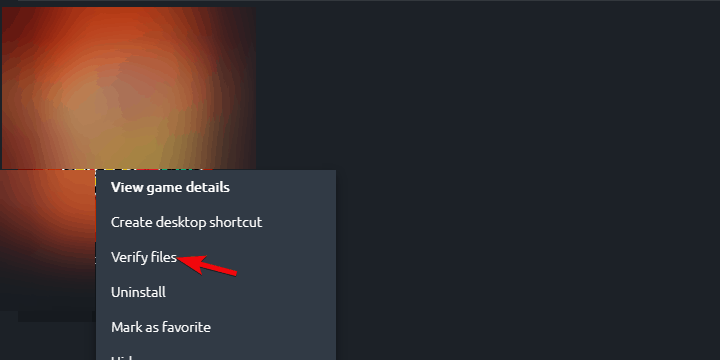
- Once the procedure ends, restart uPlay and run Far Cry 5 again.
2: Delete saved games and change Save location
As the affected users probably are well aware, the Granite error breaks save game progress and users get back to the start every time. Only to get kicked off the new session and get back to start again.
For some reason, this occurs due to the game’s inability to access the Save Games folder. It looks like some limitations are imposed on it, even if that’s not the case for any other game.
- READ ALSO: 12 best Windows 10 RPG games to play in 2018
In order to avoid this, you can backup your saved games and delete the save games folder.
Now, you can create it on any other location and use a configuration file to point the game in that alternative direction.
Outdated drivers are the main reason for errors & system issues. If some of your drivers are missing or needs updating, an automated tool like OutByte Driver Updater can solve these problems in just a couple of clicks. Plus, it’s also lightweight on your system!
Here’s what you need to do:
- Close uPlay completely. If needed so, open Task Manager and kill its process.
- Navigate C:Program Files (x86)UbisoftUbisoft Game Launchersavegames and backup the Far Cry 5 saves.
- Navigate to Documents and locate the CPY.ini file.
- Open the file with Notepad. In case you’re unable to access it, open Properties > Compatibility, and tick the “Run this program as an administrator” box.
- Find Save location and change it. You can set any other destination for the saves — it doesn’t matter.
- Save the changes and restart your PC.
- Run the game through uPlay and look for changes.
3: Start uPlay client in offline mode and run uPlay as admin
Starting the uPlay client in the Offline mode is another thing you could try. This seemingly helped more than a few users and the Granite error was addressed.
In addition, you can give an extra boost to uPlay permissions since the game, for some reason, avoids saving the in-game progress which leads to crashes.
You can do so by giving the uPlay launcher administrative permission.
Here’s how to start uPlay in the Offline mode:
- Open the uPlay client for Windows.
- Click on the hamburger menu in the left corner.
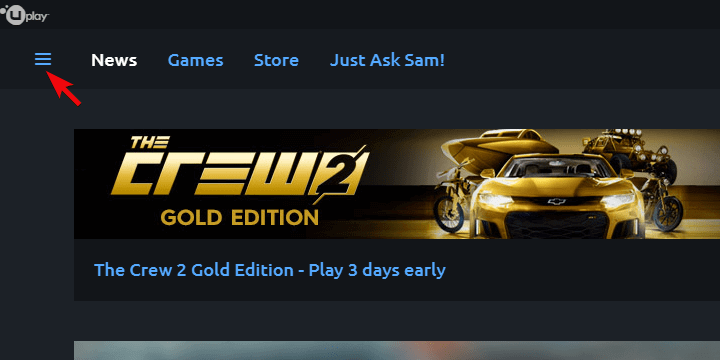
- Open Settings.
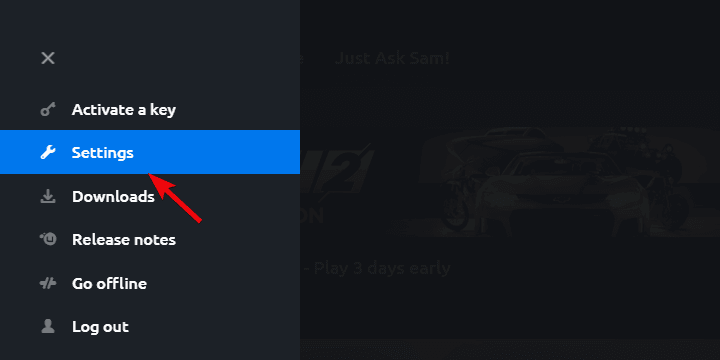
- Under the General tab, scroll down and check the “Always start Uplay in offline mode” box.
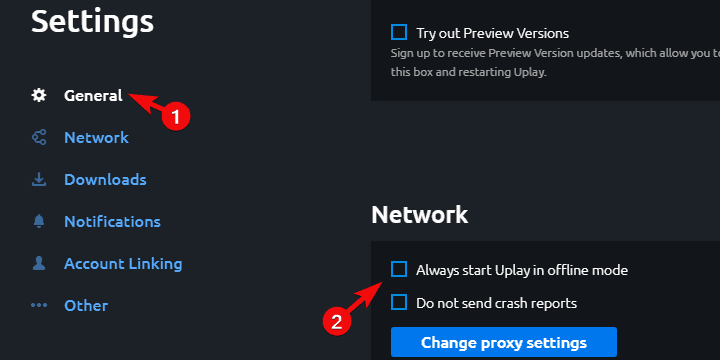
- Restart uPlay, start Far Cry 5 and look for changes.
And this is how to grant it the administrative permission:
- Right-click on the uPlay shortcut (or the ‘exe’ file itself) and open Properties.
- Under the Compatibility tab, check the “Run this program as an administrator” box.
- Confirm changes and start uPlay.
4: Reinstall the uPlay
Finally, if none of the previous steps got you out of the slump, we recommend reinstalling the uPlay client.
Furthermore, in order to avoid possible issues, it’s suggested to clear all remaining associated files and start from a scratch.
Of course, avoid deleting other games or at least move their installations to an alternative partition.
Once you’ve reinstalled the game and uPlay, sign in, point out to Far Cry 5 directory (you won’t need to download the game anew), and start the game.
That’s it. In case you have any alternative solutions or questions concerning the Granite error on Far Cry 5, feel free to share them with us in the comments section below.
RELATED STORIES YOU SHOULD CHECK OUT:
- What to do if Far Cry 5 won’t update
- Nvidia GeForce update improves Far Cry 5 graphics, fixes memory leaks
- Full Fix for Assassin’s Creed IV: Black Flag Not Working in Windows 10
![]()









