Содержание
- Причина 1: Отсутствие прав доступа
- Причина 2: Блокировка провайдером
- Причина 3: Устаревшие данные в кэше и куки
- Причина 4: Конфликт сайта с дополнениями браузера
- Причина 5: Неправильные настройки сайта
- Вопросы и ответы
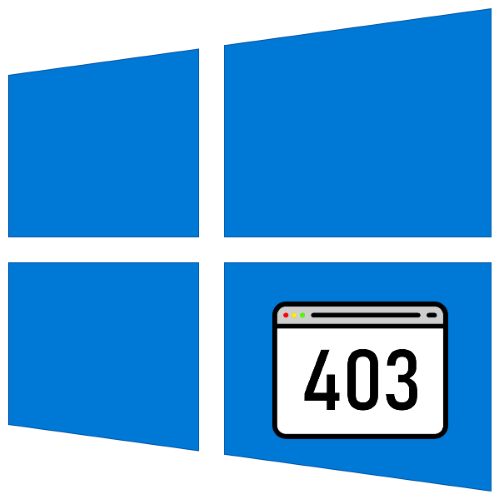
Причина 1: Отсутствие прав доступа
Наиболее часто рассматриваемая ошибка встречается в ситуациях, когда у пользователя, который пытается получить доступ к той или иной странице либо сервису, установлены недостаточные права. Проверить это можно посредством следующих шагов:
- Нередко причиной появления такой ошибки является банальный программный сбой, для устранения которого достаточно будет перезагрузить страницу или перезайти в веб-приложение.
- Также проверьте правильность ввода адреса – возможно, вы по ошибке попытались зайти на часть ресурса, предназначенную только для администрации.
- Если вход на сайт или сервис предполагает использование учётной записи, убедитесь, что вошли в неё – иногда для защиты от спама администрация блокирует доступ к тем или иным частям ресурса незалогиненным пользователям.
- Также стоит иметь в виду, что новосозданные аккаунты могут быть урезаны в правах – например, в некоторых движках для форумов или сайтов возможности вроде просмотра или прикрепления вложений, скрытого текста или доступ в отдельные разделы действуют только если учётная запись проявляет полезную активность. Частным случаем этого варианта можно назвать неактивированный аккаунт. Для обеспечения защиты практически все системы используют активацию: подтверждение того, что записью владеет живой человек, для чего на привязанную электронную почту присылается специальный код, который нужно затем ввести на сайте, либо ссылка, по которой необходимо перейти. Следовательно, для решения проблемы достаточно выполнить активацию: зайдите в ваш электронный ящик и проверьте сообщения. Обращаем внимание на то, что некоторые сервисы могут помещать подобные письма в папку для спама.
- Последняя причина проблем с правами – умышленное ограничение со стороны администрации за нарушения правил ресурса. В такой ситуации пути два: ждать истечения срока блокировки или связаться с работниками сайта – для последнего обычно выделяется специальный раздел, но иногда приходится писать на e-mail.
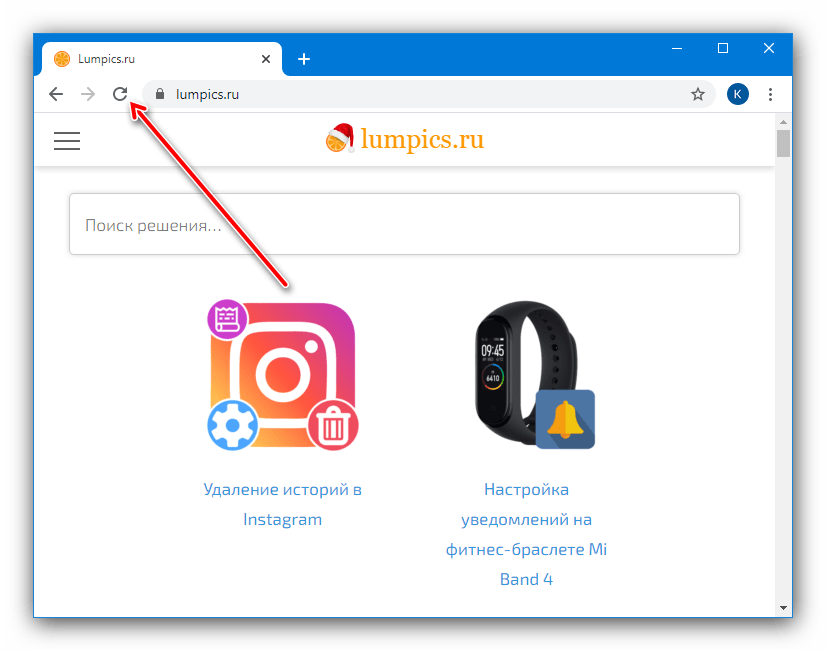
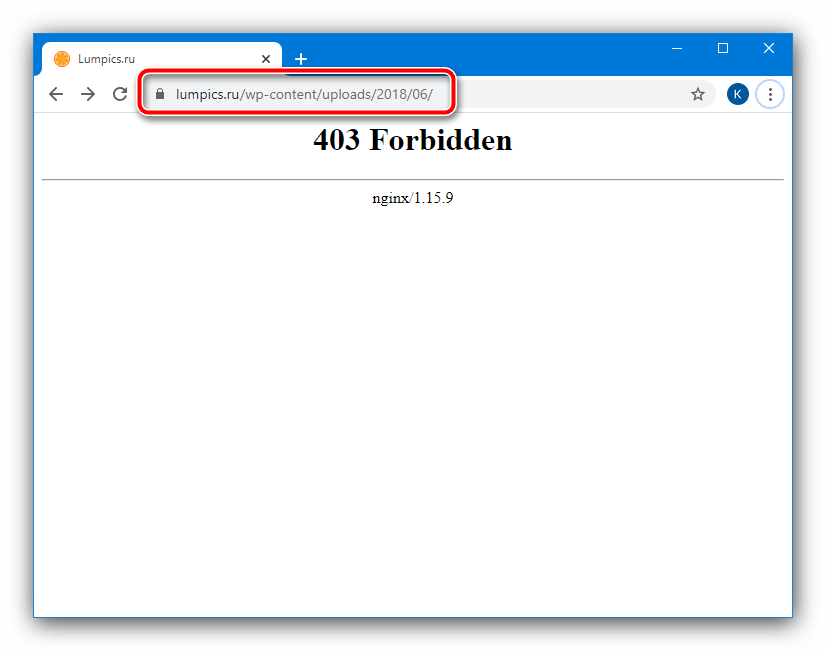
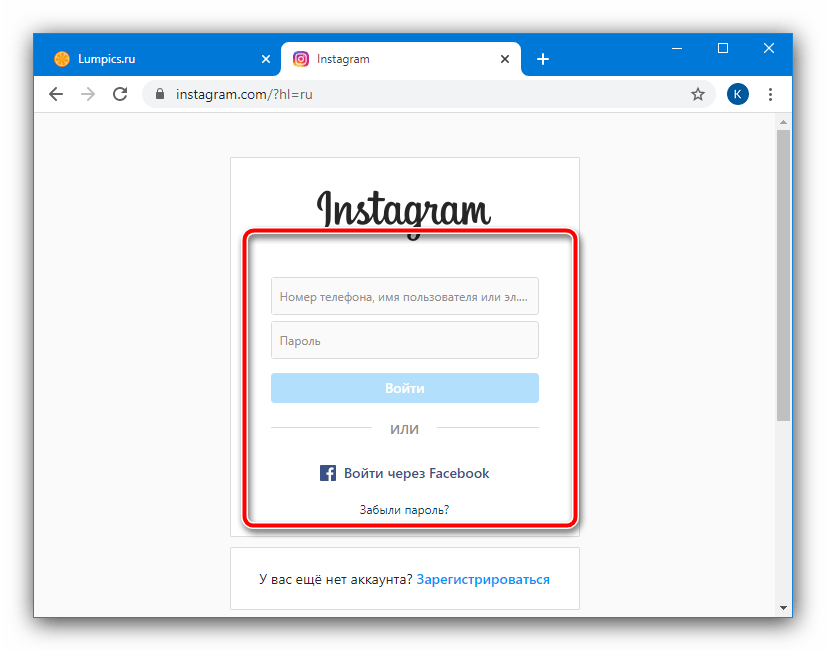
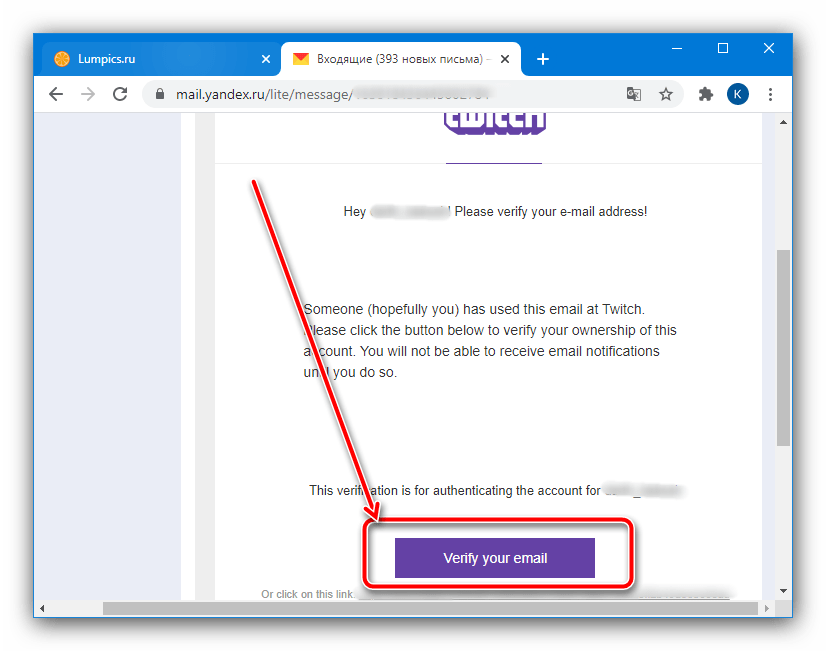
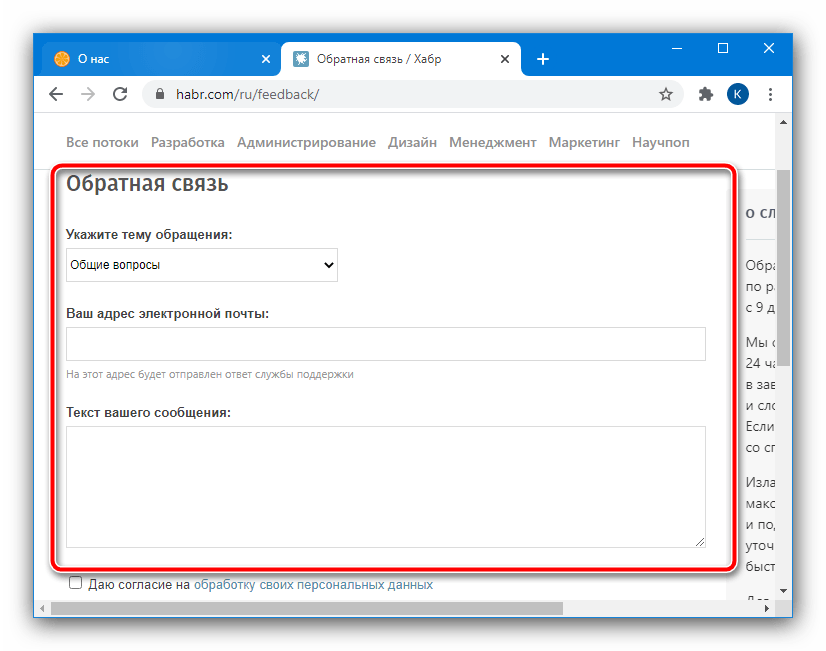
Причина 2: Блокировка провайдером
Следующим виновником проблемы являются последствия блокировки ресурса со стороны провайдера. Обычно для обозначения подобного применяются страницы-заглушки, но иногда они не успевают прогрузиться, что порой приводит к отображению ошибки «403 Forbidden». Блокировки сайтов не всегда бывают оправданы, поэтому для их обхода существует немало методов, самый удобный из которых – VPN. В статьях далее вы найдёте инструкцию для Windows 10 и подборку плагинов к самым популярным веб-обозревателям.
Подробнее:
Настройка VPN в Windows 10
VPN для Google Chrome, Firefox, Opera, Яндекс.Браузера
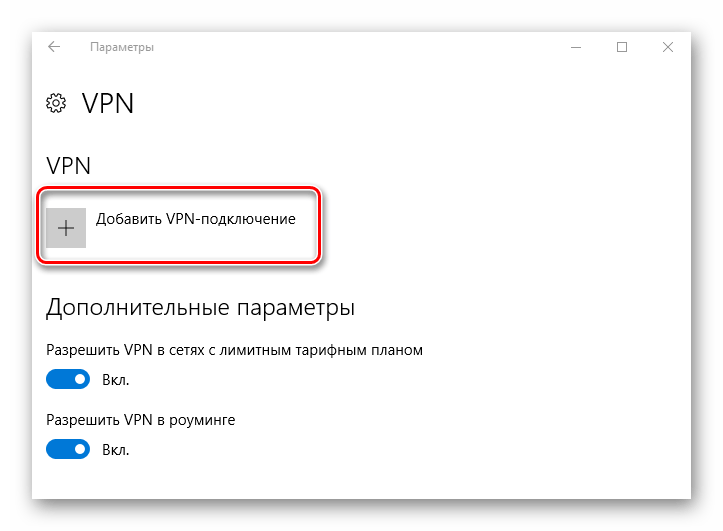
Причина 3: Устаревшие данные в кэше и куки
Рассматриваемая проблема также может появиться после перехода ресурса на новую платформу – нередко файлы кэша и куки со старой бывают несовместимы, симптомом чего иногда и является ошибка 403. Если причиной стало именно это, устранить сбой можно очисткой cookies и хранилища данных браузера – инструкции вы найдёте по ссылкам далее.
Подробнее:
Как очистить кэш в браузерах Google Chrome, Firefox, Opera, Яндекс.Браузере
Как удалить cookies в браузерах Google Chrome, Firefox, Opera, Яндекс.Браузере
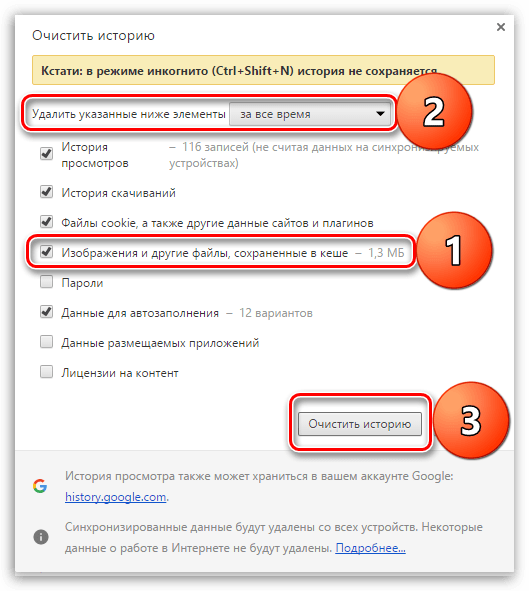
Причина 4: Конфликт сайта с дополнениями браузера
Иногда с тем или иным ресурсом могут конфликтовать отдельные плагины для интернет–обозревателей: например, такой может быть реакция на активный блокировщик рекламы или скриптовый менеджер Greasemonkey/Tampermonkey и подобные решения. В целях диагностики такие аддоны стоит отключить и попробовать зайти на сайт – если ошибка пропала, поищите альтернативы или добавьте проблемные страницы в белый список.
Подробнее: Как отключать дополнения в браузерах Google Chrome, Firefox, Opera, Яндекс.Браузере

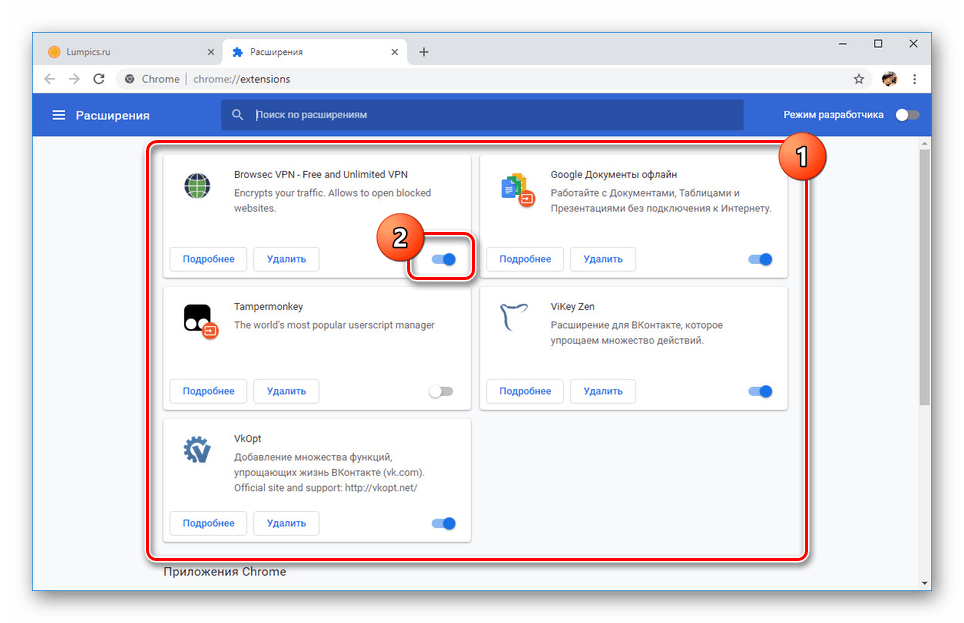
Причина 5: Неправильные настройки сайта
Если вы – веб-разработчик или администратор, и попытка открыть ваш же ресурс приводит к подобной проблеме, скорее всего, причина в неправильно заданных параметрах сайта. Первым делом убедитесь, что дали заглавной странице корректное название – многие платформы требуют, чтобы она называлась исключительно index. Также ознакомьтесь с документацией платформы, на которой должен хоститься ресурс, — обычно там освещаются подобные нюансы. Также проверьте разграничение прав доступа к данным в среде разработки – возможно, действует запрет на просмотр.
Еще статьи по данной теме:
Помогла ли Вам статья?
In this article we gathered a list of error messages that you may encounter when using the CurseForge app, and solutions that can help solve them.
Take me to…
- General
- Minecraft
- World of Warcraft
- Other
General
An error has occurred. Please check your connection and try again.
Please make sure your network connection is working properly:
-
Antivirus and other types of software
If you’re using an antivirus or other types of software that could affect your network connection, please disable them temporarily and check if there’s any change with the issue.
-
VPN
Try to temporarily disable any VPN programs you have running, as they may interrupt the connection required for CurseForge to install the necessary Java or Forge files.
-
Proxy
If you have a proxy connection set up on your system, please try to temporarily disable it to check if it has any effect on the issue. You will need to make sure both «Use setup script» and «Use a proxy server» are disabled.
Windows 10

Windows 11

-
Hosts File
Follow Microsoft’s guide, How to reset the Hosts file back to the default.
-
Private Relay (macOS)
If you’re using CurseForge on macOS, try to temporarily disable the Private Relay option located under iCloud.
Otherwise, this could be a server issue on our side — you can check the CurseForge Twitter for any related updates, or reach out to us for help.
An unexpected error occurred. Operation failed
This error requires some looking into.
Please reach out to us for help and attach your logs — this will help us determine the cause and get closer to a solution!
Check category or game version filters and try again
This error requires some looking into.
Please reach out to us for help and attach your logs — this will help us determine the cause and get closer to a solution!
Failed to delete addon(s)
Please try restarting the app, or repairing the folder permissions, for example:

If neither helps, it’s possible that the addon’s file is currently locked — make sure that the game (or any other program that could be using the file) isn’t running. You can also use software like LockHunter to ‘unlock’ and delete the file.
Failed to save instance settings
If CurseForge was unable to save the change you made in an instance name, please reach out to us for help.
General install error
Please make sure your network connection is working properly.
Otherwise, this could be a server issue — you can check the CurseForge Twitter for any related updates, or reach out to us for help.
I/O error occurred
This error requires some looking into.
Please reach out to us for help and attach your logs — this will help us determine the cause and get closer to a solution!
Missing required disk permissions for installation
Minecraft
Please make sure that your antivirus software is not blocking any CurseForge or Minecraft files.
Other Games
Please try repairing the folder permissions. For example:

Oops, that was not supposed to happen!
Please follow these instructions.
Something went wrong, please try again
This error requires some looking into.
Please reach out to us for help and attach your logs — this will help us determine the cause and get closer to a solution!
Sorry, we can’t load this project. Missing dependency: []
Please reach out to us for help and attach your logs — this will help us determine the cause and get closer to a solution!
This game is already being tracked by the CurseForge App
The game you are trying to detect is already tracked by the app, and it cannot be added again.
This is an invalid directory or unsupported game
Please make sure to select the folder than contains the game’s executable file.
For example, World of Warcraft instances should be added according to the specific installation (Retail/Wrath of the Lich King Classic/Classic). For Retail, the folder _retail_ should be selected.
Minecraft
An access violation occurred when attempting to install Minecraft launcher
Please make sure that your system user has sufficient permissions (read/write) to the modding folder, or try installing the modding folder on a different drive.
Still not working?
Please reach out to us for help and attach your logs — this will help us determine the cause and get closer to a solution!
An invalid folder path was chosen
Please follow these instructions.
An unexpected error occurred while trying to install Minecraft
This error requires some looking into.
Please reach out to us for help and attach your logs — this will help us determine the cause and get closer to a solution!
CMD configuration may be causing issues
Please follow these instructions.
Failed to create Minecraft directories
This error requires some looking into.
Please reach out to us for help and attach your logs — this will help us determine the cause and get closer to a solution!
Failed to download the Minecraft launcher due to a network error
Please make sure your network connection is working properly.
Otherwise, this could be a server issue — you can check the CurseForge Twitter for any related updates, or reach out to us for help.
Failed to find Minecraft process
Please try repairing the installation:

Failed to install Minecraft launcher
Please try repairing the installation:

Or installing a modpack with a different modloader type (Forge/Fabric) or version.
Still not working?
Please reach out to us for help and attach your logs — this will help us determine the cause and get closer to a solution!
Failed to set installation path
The modding folder directory that you selected is invalid.
The following options cannot be selected:
- The desktop or a folder within the desktop
- A OneDrive folder, or any folder within the OneDrive directory
- The Vanilla Minecraft directory (C:Users[user]AppDataRoaming.minecraft)
- A path that contains non-English letters
- A root folder (C:, D:, etc.), as in — the first or top-most directory in the hierarchy
- A folder in a hard drive that has low storage space left
- A folder that your system user does not have sufficient permissions for (read/write/modify permissions)
If you’re not sure which directory to select, we recommend keeping the default path suggested by the app — C:Users[user]curseforge, or creating a new folder outside of the C:Users directory, like C:CurseForge or D:CurseForge and selecting that.
Failed to unzip Minecraft launcher
This error requires some looking into.
Please reach out to us for help and attach your logs — this will help us determine the cause and get closer to a solution!
Invalid file
The app’s ‘Import’ option only works with modpacks (not individual mods, or any other type of content) that were exported according to the CurseForge standard.
Java Runtime Environment is missing or out of date
Please try repairing the installation:

Missing required disk permissions for installation
Please make sure that your antivirus software is not blocking any CurseForge or Minecraft files.
Modloader installation failed
Please try the ‘Repair installation’ option:

If that doesn’t fix the issue, please make sure your network connection is working properly.
Modpack [modpackName] ([modpackId]/[fileId]) was not found
Please reach out to us and send us the full error message (in writing or in a screenshot) and we will fix it!
Profile name should not include special characters
Please select a different name for the profile that doesn’t contain special characters like * [ /
Unsupported mod loader
The modloader you’re attempting to install in not compatible with the selected Minecraft version.
Please try a different version of the modloader, or a different modloader type.
You need at least 10GB to install new modpacks. Clear some disk space or change folder
Please clear some space in your hard drive or select a different drive for modding.
World of Warcraft
Failed to create [groupName] sync group. The group name already exists
You already have a sync profile with this name. Please select a different one
Other
Installation failed — SMAPI is required
Please make sure you have SMAPI installed, according to the instructions.
adamst, да это не то всё.
Тут проблема скорей всего в разных механизмах работы браузера и просто WebClient’a.
Например то, что браузер может сохранять куки, имеет поле User-Agent (по которому возможно сайт и выдаёт доступ на скачивание страницы) и др.
Сам столкнулся с такой проблемой и пока ещё не разобрался в чём дело, но думаю стоит копать в этом направлении.
Ещё, конечно, можно использовать компонент WebBrowser, но что-то он мне не очень-то нравится — памяти много занимает, и вообще почему-то временами перестаёт грузить страницы, когда я пытаюсь делать это программно. Пришлось от него отказаться.
Добавлено через 19 часов 2 минуты
Нашёл.
Решение не совсем очевидное, но простое — добавить у WebClient нужные заголовки.
Делается вот как:
| C# | ||
|
где userAgentString — строка User-Agent браузера. Можно взять строку и от другого браузера.
Я написал приложение, которое отлично работает в течение нескольких месяцев, в последние несколько дней я получаю ошибку ниже только в установленной версии.
Если я запускаю исходный код в vs все работает нормально. И еще.exe в папках bin работает нормально. Это только установленная версия, которая генерирует ошибку, если я перекомпилирую и переустановить я получаю ту же ошибку.
Я немного озадачен тем, что вызывает это, и надеялся на несколько указателей. Кажется, это WebRequest ответ через IE не возвращается, но я в тупике, почему он отлично работает в VS без каких-либо ошибок. Существуют ли какие-либо новые меры безопасности/политики IE, которые могут вызвать это?
вещи, которые я пробовал до сих пор, включают:
- отключить все антивирусы и брандмауэр
- Запуск от имени администратора
Исключение:
Exception: System.Windows.Markup.XamlParseException: The invocation of the constructor on type 'XApp.MainWindow' that matches the specified binding constraints threw an exception. ---> System.Net.WebException: The remote server returned an error: (403) Forbidden.
at System.Net.HttpWebRequest.GetResponse()
at XApp.HtmlRequest.getHtml(Uri uri) in J:PathMainWindow.xaml.cs:line 3759
at XApp.MainWindow.GetLinks() in J:PathMainWindow.xaml.cs:line 2454
at XApp.MainWindow..ctor() in J:PathMainWindow.xaml.cs:line 124
--- End of inner exception stack trace ---
at System.Windows.Markup.WpfXamlLoader.Load(XamlReader xamlReader, IXamlObjectWriterFactory writerFactory, Boolean skipJournaledProperties, Object rootObject, XamlObjectWriterSettings settings, Uri baseUri)
at System.Windows.Markup.WpfXamlLoader.LoadBaml(XamlReader xamlReader, Boolean skipJournaledProperties, Object rootObject, XamlAccessLevel accessLevel, Uri baseUri)
at System.Windows.Markup.XamlReader.LoadBaml(Stream stream, ParserContext parserContext, Object parent, Boolean closeStream)
at System.Windows.Application.LoadBamlStreamWithSyncInfo(Stream stream, ParserContext pc)
at System.Windows.Application.LoadComponent(Uri resourceLocator, Boolean bSkipJournaledProperties)
at System.Windows.Application.DoStartup()
at System.Windows.Application.<.ctor>b__1(Object unused)
at System.Windows.Threading.ExceptionWrapper.InternalRealCall(Delegate callback, Object args, Int32 numArgs)
at MS.Internal.Threading.ExceptionFilterHelper.TryCatchWhen(Object source, Delegate method, Object args, Int32 numArgs, Delegate catchHandler)
Exception: System.Net.WebException: The remote server returned an error: (403) Forbidden.
at System.Net.HttpWebRequest.GetResponse()
at XApp.HtmlRequest.getHtml(Uri uri) in J:PathMainWindow.xaml.cs:line 3759
at XApp.MainWindow.GetLinks() in J:PathMainWindow.xaml.cs:line 2454
at XApp.MainWindow..ctor() in J:PathMainWindow.xaml.cs:line 124
EDIT:
это установлено как автономное приложение. Когда я работаю администратором, я откройте папку программы и запустите exe от имени администратора, а не ярлык.
код, который вызывает проблему, это
private void GetLinks()
{
//Navigate to front page to Set cookies
HtmlRequest htmlReq = new HtmlRequest();
OLinks = new Dictionary<string, List<string>>();
string Url = "http://www.somesite.com/somepage";
CookieContainer cookieJar = new CookieContainer();
HttpWebRequest request = (HttpWebRequest)WebRequest.Create(Url);
request.CookieContainer = cookieJar;
request.Accept = @"text/html, application/xhtml+xml, */*";
request.Referer = @"http://www.somesite.com/";
request.Headers.Add("Accept-Language", "en-GB");
request.UserAgent = @"Mozilla/5.0 (compatible; MSIE 10.0; Windows NT 6.2; Trident/6.0)";
request.Host = @"www.somesite.com";
HttpWebResponse response = (HttpWebResponse)request.GetResponse();
String htmlString;
using (var reader = new StreamReader(response.GetResponseStream()))
{
htmlString = reader.ReadToEnd();
}
//More Code
}
8 ответов
добавить следующую строку:
request.UseDefaultCredentials = true;
Это позволит приложению использовать учетные данные пользователя для доступа к сайту. Если он возвращает 403, очевидно, он ожидает аутентификации.
также возможно, что вы (сейчас?) имейте аутентифицирующий прокси-сервер между вами и удаленным сайтом. В этом случае, попробуйте:
request.Proxy.Credentials = System.Net.CredentialCache.DefaultCredentials;
надеюсь, что это помогает.
похоже, проблема основана на стороне сервера.
Im мой случай я работал с сервером paypal, и ни один из предложенных ответов не помог, но http://forums.iis.net/t/1217360.aspx?HTTP+403 + запрещено + ошибка
я столкнулся с этой проблемой и только что получил ответ от Paypal technical.
Добавьте это исправит проблему 403.
HttpWebRequest req = (HttpWebRequest)WebRequest.Create(url);req.UserAgent = "[any words that is more than 5 characters]";
его ошибка разрешения. Ваш VS, вероятно, работает с использованием учетной записи с повышенными правами или другой учетной записи пользователя, чем пользователь, использующий установленную версию.
может быть полезно проверить разрешения IIS и посмотреть, какие учетные записи имеют доступ к ресурсу, к которому вы обращаетесь. Перекрестная ссылка на используемую учетную запись и учетную запись, используемую установленными версиями.
private class GoogleShortenedURLResponse
{
public string id { get; set; }
public string kind { get; set; }
public string longUrl { get; set; }
}
private class GoogleShortenedURLRequest
{
public string longUrl { get; set; }
}
public ActionResult Index1()
{
return View();
}
[AcceptVerbs(HttpVerbs.Post)]
public ActionResult ShortenURL(string longurl)
{
string googReturnedJson = string.Empty;
JavaScriptSerializer javascriptSerializer = new JavaScriptSerializer();
GoogleShortenedURLRequest googSentJson = new GoogleShortenedURLRequest();
googSentJson.longUrl = longurl;
string jsonData = javascriptSerializer.Serialize(googSentJson);
byte[] bytebuffer = Encoding.UTF8.GetBytes(jsonData);
WebRequest webreq = WebRequest.Create("https://www.googleapis.com/urlshortener/v1/url");
webreq.Method = WebRequestMethods.Http.Post;
webreq.ContentLength = bytebuffer.Length;
webreq.ContentType = "application/json";
using (Stream stream = webreq.GetRequestStream())
{
stream.Write(bytebuffer, 0, bytebuffer.Length);
stream.Close();
}
using (HttpWebResponse webresp = (HttpWebResponse)webreq.GetResponse())
{
using (Stream dataStream = webresp.GetResponseStream())
{
using (StreamReader reader = new StreamReader(dataStream))
{
googReturnedJson = reader.ReadToEnd();
}
}
}
//GoogleShortenedURLResponse googUrl = javascriptSerializer.Deserialize<googleshortenedurlresponse>(googReturnedJson);
//ViewBag.ShortenedUrl = googUrl.id;
return View();
}
Это, вероятно, не поможет слишком многим людям, но это был мой случай: я использовал Jira REST Api и использовал свои личные учетные данные (те, которые я использую для входа в Jira). Я обновил свой пароль Jira, но забыл обновить его в своем коде. Я получил ошибку 403, я попытался обновить свой пароль в коде, но все равно получил ошибку.
решение: я попытался войти в Jira (со своей страницы входа), и мне пришлось ввести текст, чтобы доказать, что я не бот. После этого я попробовал еще раз код и это сработало. Вынос: возможно, сервер заблокировал вас.
в моем случае я вспомнил, что некоторое время назад для этого адреса было создано отверстие в брандмауэре, поэтому мне пришлось установить useDefaultWebProxy=»false» в привязке в файле конфигурации, как если бы по умолчанию использовался прокси, если useDefaultWebProxy не указан.
установка:
request.Referer = @"http://www.somesite.com/";
и добавить cookies не работал для меня
мы должны получить доступ к веб-сайту, используя имя, указанное в сертификате.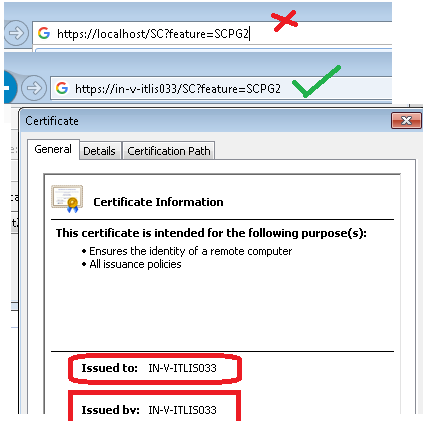
Overwolf curseforge ошибка подключения
Search the knowledge base or choose a category below
CurseForge Troubleshooting
Modified on: Wed, 31 Aug, 2022 at 11:09 AM
Take me to.
Installed mod is not detected ▾
The CurseForge app is connected to the same repository as the CurseForge website, and allows many mod authors to upload their projects to it and share it with the world!
If you’re using a mod that cannot be found in the CurseForge app or website, it can mean:
- That the mod is pending review by CurseForge’s moderators, and should be available once it’s approved (check out the working hours of the moderation team here).
Or - The project is not available in the repository, and therefore will not be detected by the CurseForge app.
Why don’t certain mods get uploaded to CurseForge?
Mods and addons in the CurseForge repository are submitted and managed directly by their creators.
Some authors prefer to host their addons and mods in other sources, in which case their projects will not be available in CurseForge.
If you would like to see an addons or mods you enjoy in CurseForge, contact the authors and submit a request to them.
«Oops, that was not supposed to happen!» ▾

There are several possible causes for this issue:
Firewall/Antivirus
Firewall and/or antivirus software may block Overwolf/the CurseForge app, and thus prevent them from connecting to CurseForge’s servers.
Please check your firewall/antivirus software and unblock/provide permissions accordingly.
DNS Issues
To resolve any existing DNS issues that could affect the app’s connection to CurseForge’s servers, you can try to setchange change your IPv4 DNS server address by following these steps:
Windows ▾
- Open the Control Panel
- Click ‘Network and Internet’

Click ‘Network and Sharing Center’

Click the ‘Change adapter settings’ option in the left pane

Right-click the network interface that connects Windows to the internet, and select ‘Properties’



MacOS ▾
- Open the System Preferences

Click ‘Network’

Select your connection and click ‘Advanced’

Click the ‘+’ at the button of the ‘DNS Servers’ section

Type in 1.1.1.1

CurseForge Plugin
At times, this issue can be caused by a certain issue with CurseForge’s plugin.
To solve it, please uninstall both CurseForge and Overwolf, and reinstall them using this link.
ISP Block
Certain ISPs (Internet Service Providers) may block your connection to the CurseForge domain. Please try connecting to a different network (a mobile hotspot may work as well), or try a VPN connection.
Disabling IPv6 may resolve this issue, but please note this is a last resort solution and is generally not recommended by Microsoft.
To disable IPv6, please follow these steps:
- Open the Control Panel
- Click ‘Network and Internet’

Click ‘Network and Sharing Center’

Click the ‘Change adapter settings’ option in the left pane

Right-click the network interface that connects Windows to the internet, and select ‘Properties’

Uncheck the box for ‘Internet Protocol Version 6’

Long Loading Time / Content Not Loading At All (Intel Killer Networking Software) ▾
If the app’s screens take too long to load or do not load at all, it can as a result of a connection interference, caused by Intel Killer Networking Software (or a different program similar to it).
If you have Intel Killer Networking Software installed, please make sure to install the latest available updates, then relaunch CurseForge.
If you don’t have it installed, or if you require further assistance — please contact us and we will do our best to help!
«Missing required disk permissions for installation» ▾
To solve this issue, please open the menu to the right and select ‘Repair folder permissions’:

«This addon might be corrupt» Warning ▾
You may notice this warning message for certain addons that you currently have installed. This warning indicates that the installed addon does not match the game’s current instance, or that there may be something wrong with the addon’s files.

To resolve this issue, simply right click the addon and choose ‘Reinstall’ (or ‘Update’):

If reinstalling the mod didn’t help, please delete it, make sure you are currently set on the right instance (if you have more than one installed), search for the mod and install it again. If you are unable to find the mod when searching for it, it means that it’s not available for your currently set instance, and is meant to be installed for a different one.
Need help resolving the ‘corrupt’ warning? Contact us and we will do our best to assist you!
*You may notice the ‘corrupt’ warning being displayed despite the addon(s) working properly in-game. We are currently investigating this.
**Please note that mods in ‘Modified’ or ‘Working Copy’ states will not get automatically updated. This is not an issue, but rather made intentionally in order to protect these mods’ files from getting overwritten or deleted by updates.

***As of May 19th, 2021 a new instance of the game named ‘Burning Crusade Classic’ — These instructions are relevant for this new instance as well. Follow the Tooltip box instructions and click ‘Update All’.

Do you require further assistance?
Please export your log files through the app, send them to us and we will get back to you shortly!
Источник
Support
Hi, how can we help?
Search the knowledge base or choose a category below
CurseForge Minecraft Troubleshooting
Modified on: Thu, 1 Sep, 2022 at 9:57 AM
Take me to.
Modpack Issues
Java is required to run Minecraft modpacks. If you don’t have Java installed on your system, you will likely receive the following Windows system message when trying to launch modpacks:

Both in this case, and in cases where you do have Java but are still experiencing issues running modpacks — installing the latest Java version can solve the issue.
Please follow these steps to install the latest Java version:
- Download the latest Java version available here: https://java.com/download (your operating system should be automatically detected, or you can choose it manually here: https://www.java.com/en/download/manual.jsp).

Run the installation:

*Please note that Java will be installed by default inside the system’s Program Files directory. If you are not a Windows admin user, you may not have a permission to continue the installation, and you will need to ask a system admin to assist you with the installation:
*Please note that Java will be installed by default inside the system’s Program Files directory. If you are not a Windows admin user, you may not have a permission to continue the installation, and you will need to ask a system admin to assist you with the installation:

Restart the CurseForge app and try to launch your modpack(s) again.
«Failed to download file» in CurseForge Client / «Error Code 0» ▾
You can fix this using the ‘Repair Installation’ button — Please read more about this solution.
The System cannot find the file Specified» error (Windows OS) ▾
If you’re trying to launch modpacks but nothing is happening, or the error message «The System cannot find the file Specified» shows up, please try the following solutions:
Reinstalling the Launcher ▾
To reinstall the launcher, open the menu to your right and select ‘Repair installation’. Then, try to launch a modpack again.

Fixing the Command Prompt (cmd.exe) ▾

If the error » CMD configuration may be causing issues» shows up, it means that CurseForge cannot access the Command Prompt file (C:WindowsSystem32cmd.exe) in your system.
If the file has been modified, or its name has been changed — please restore it to its original state and try to launch your modpacks again.
If you can run the Command Prompt but it closes as soon as it starts — that could indicate a corruption due to malware. To fix the corruption, you can follow the steps in this guide, but please note that it should be done very carefully as it requires you to handle your system’s registry.

Invalid Modding Folder Path ▾
If you’ve come across an error where trying to set a modding folder, please make sure you did not select a path that is invalid, for example:
- The desktop or a folder within the desktop
- A OneDrive folder, or any folder within the OneDrive directory
- The Vanilla Minecraft directory (C:Users[user]AppDataRoaming.minecraft)
- A path that contains non-English letters
- A root folder (C:, D:, etc.), as in — the first or top-most directory in a hierarchy
If you’re not sure which directory to select, we recommend keeping the default path suggested by the app — C:Users[user]curseforge, or creating a new folder outside of the C:Users directory, like C:CurseForge or D:CurseForge and selecting that.
Import Error ▾
If you received an error when trying to import a modpack, please make sure that the modpack’s ZIP file is valid and properly structured. The ZIP must contain a manifest.json file inside it.
If you aren’t sure about the validity of the ZIP file, please reach out the creator of the modpack or send the file to us, and we will do our best to help.
Custom Profile (modpack) Not Launching ▾
If there are incompatibilities in your modpack between mods, or between the modloader and the mods you’re trying to run, you can ask for help from the Minecraft community in the official CurseForge Discord Server. Check out our article as well for extra tips!
Game/Launcher Issues
«An access violation occurred when attempting to install Minecraft launcher»▾
«An unexpected error occurred while trying to install Minecraft» ▾
Can only play Demo ▾
If you’re launching a modpack but the game’s button says ‘Play Demo’ (instead of ‘Play’), like so:

Please try to log out and back in:
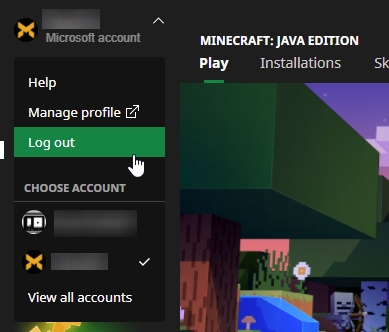
Or repair the installation from the app:

Clicking ‘Play’ in Minecraft’s Launcher Doesn’t Start the Game (McAfee Real-Time Scanning)▾
If you’re clicking ‘Play’ in Minecraft’s launcher and the game doesn’t start loading within a short time, please check if you have McAfee’s Real-Time Scanning option enabled. If so, please disable and relaunch the modpack.
«Failed to create Minecraft directories» ▾
«Failed to download Minecraft launcher due to a network error» ▾
«Failed to install Minecraft launcher» (download error) ▾
Please make sure that your network connection is stable and that your firewall/antivirus are not blocking Minecraft and/or Overwolf.
«Failed to install Minecraft launcher (parsing error)» ▾
«Failed to unzip Minecraft launcher» ▾
No sound in game ▾
If you can’t hear the game’s sounds when launching a modpack, please reload the game’s assets by pressing F3+T (after entering single/multiplayer):

The legacy Minecraft launcher open instead of the current one ▾

If you’re seeing this legacy launcher instead of the current one when launching a modpack, please follow these steps (Windows OS):
- Open Overwolf’s installation folder (default: C:Program Files (x86)Overwolf)
- Right click the ‘OverwolfLauncher.exe’ file
- Select ‘Properties’
- Go to the ‘Compatibility’ tab
- The box for ‘Run this program in compatibility mode for:’ should be unchecked

Источник
При проверке апдейтером выскочила ошибка.
Чтобы отвечать, сперва войдите на форум

Solowey78
Начинающий
На форуме с
26 августа 17
При проверке и обновлении файлов игры выскочило вот это:
«Ошибка при получении хешсумм файла с сервера:task_forge_
radio_pipe.dll с причиной: удалённый сервер возвратил ошибку:
(404) Не найден».
И вот это:
«Ошибка при получении хешсумм файла с сервера:task_forge_
radio_pipe_64.dll с причиной: удалённый сервер возвратил ошибку:
(404) Не найден».
Что это, и что делать?

aby
Создатель портала
На форуме с
23 мая 06
сервер какой выбран на проверку?

Solowey78
Начинающий
На форуме с
26 августа 17
Выбранный мастер-сервер программы Moscow#1

aby
Создатель портала
На форуме с
23 мая 06
Повторите проверку, должно пропасть

Solowey78
Начинающий
На форуме с
26 августа 17
Теперь то же только изменилось вместо: с причиной: удалённый сервер возвратил ошибку:
(404) Не найден».
Пишет: с причиной: удалённый сервер возвратил ошибку:
(403) Запрещено».

aby
Создатель портала
На форуме с
23 мая 06

Solowey78
Начинающий
На форуме с
26 августа 17
а теперь?
Теперь то же только изменилось вместо: с причиной: удалённый сервер возвратил ошибку:
(404) Не найден».
Пишет: с причиной: удалённый сервер возвратил ошибку:
(403) Запрещено».

aby
Создатель портала
На форуме с
23 мая 06
Теперь то же только изменилось вместо: с причиной: удалённый сервер возвратил ошибку:
(404) Не найден».Пишет: с причиной: удалённый сервер возвратил ошибку:
(403) Запрещено».
проверьте снова, поправили на сервере права.

DDen
Наблюдатель
На форуме с
10 апреля 17
Не обновляется лаунчер. выдает ошибку. Не удалось запустить обновление программы.Не найдена ожидавшаяся разметка DTD., строка 1, позиция 3. что делать?

aby
Создатель портала
На форуме с
23 мая 06
Не обновляется лаунчер. выдает ошибку. Не удалось запустить обновление программы.Не найдена ожидавшаяся разметка DTD., строка 1, позиция 3. что делать?
переустанавливать ваш net framework, так как «Не найдена ожидавшаяся разметка DTD» такое вообще быть впринципе не может, ибо «разметок» в программе никаких не используется.

vac111222
Наблюдатель
На форуме с
07 октября 17
windows 10 Каспер и Антивирус винды отключены , загружаю апдат он начинает докачивать лаунчер СА потом пишет что данный файл уже существует а после нажатия ок , и нажатья играть пишет что лаунчера нет отключите антивирус и скачайте снова

GolovA
Долгожитель портала
На форуме с
05 августа 14
windows 10 Каспер и Антивирус винды отключены , загружаю апдат он начинает докачивать лаунчер СА потом пишет что данный файл уже существует а после нажатия ок , и нажатья играть пишет что лаунчера нет отключите антивирус и скачайте снова
Поидем сложным путем:
1) Добавляем папку с игрой, файлы launcher_sa.exe, updater_a3.exe и arma3battleye.exe, папку с battleye (C:Program Files (x86)Common FilesBattlEye либо C:Program FilesCommon FilesBattlEye) в исключения антивируса.
С данных папок в их свойствах снимаем галочки «только для чтения»
2) Отключаем антивирус, брандмауэр и защитник виндовс. Если у вас windows 8 или 10 то защитник виндовс дополнительно отключается через gpedit.msc
3) Перезагружаем комп, проверяем отключен ли антивирус
4) Запускаем на ПОЛНУЮ проверку и обновление updater_a3, при ошибках жмем на ок,
потом когда после проверки он попросит удалить временные файлы — не удаляем.
5) Может два-три раза кикнуть при заходе — это нормально.
Изменено: GolovAA, 07 октября 2017 — 11:59

DDen
Наблюдатель
На форуме с
10 апреля 17
Захожу на сервер через лаунчер, играю максимум 1 — 2 минуты и происходит следующее смотрите скрин на всех остальных эпоч, эксайл все нормально и без вылетов. Подскажите что как можно исправить?
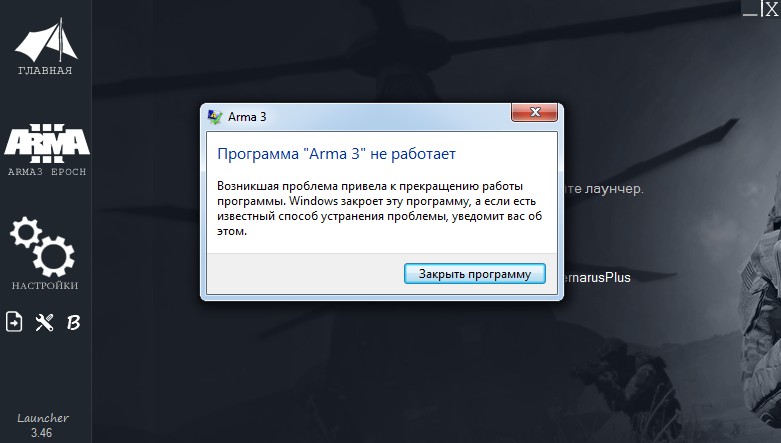
установил весь пакет visual и net framework актуальной версии. вся защита отключена. Не помогло.

aby
Создатель портала
На форуме с
23 мая 06
Захожу на сервер через лаунчер, играю максимум 1 — 2 минуты и происходит следующее смотрите скрин на всех остальных эпоч, эксайл все нормально и без вылетов. Подскажите что как можно исправить?
установил весь пакет visual и net framework актуальной версии. вся защита отключена. Не помогло.
сервер какой? гадать надо, да?
проверяем как минимум файлы с папки игры через updater полностью, заходим в папку redist и устанавливаем оттуда пакет visual 2005-2015 и net framework, затем удаляем с документов windows папки по арме 3 и повторяем попытку входа
I’ve been trying to download the modpack «Crash landing» by 1skandar for Minecraft 1.6.4 for the past few hours. It always gets to like 50% but after that it deletes temporary files and right after that it just stops installing and shows me «Error 403».
I already restarted my Computer, reinstalled Curseforge und downloaded various other versions of the Modpack. Even downloading the .zip-Version and importing it into MultiMC doesn’t do the job.
I hope anyone can help or knows, where else I can download Crash landing by 1skandar…
When trying to access Curse Forge to get data on how many downloads i have, despite setting the headers i still get a 403 error. I have a suspicion that it has to do with cookies but there is a monstrous amount of cookies for the website. Another option is CAPTCHA but these are just guesses i need to know specifically what is going wrong and a workaround for it.
Heres just the basic response getter:
import requests
session = requests.Session()
response = session.get('https://www.curseforge.com/minecraft/mc-mods/machine-built-world', headers={'User-Agent': 'Mozilla/5.0'})
print(response.status_code)
Содержание
- Причина 1: Отсутствие прав доступа
- Причина 2: Устаревшие данные в кэше и куки
- Причина 3: Конфликт сайта с дополнениями браузера
- Причина 4: Неправильные настройки сайта
- Вопросы и ответы
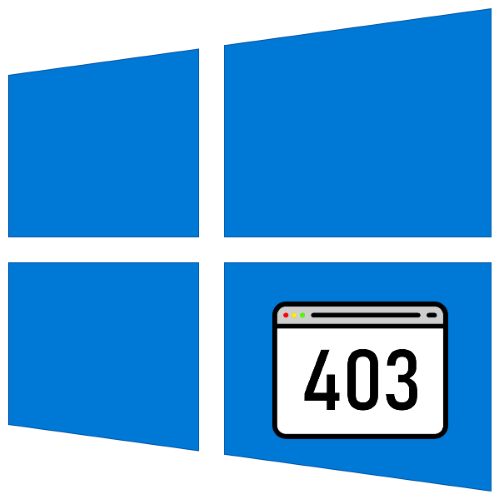
Причина 1: Отсутствие прав доступа
Наиболее часто рассматриваемая ошибка встречается в ситуациях, когда у пользователя, который пытается получить доступ к той или иной странице либо сервису, установлены недостаточные права. Проверить это можно посредством следующих шагов:
- Нередко причиной появления такой ошибки является банальный программный сбой, для устранения которого достаточно будет перезагрузить страницу или перезайти в веб-приложение.
- Также проверьте правильность ввода адреса – возможно, вы по ошибке попытались зайти на часть ресурса, предназначенную только для администрации.
- Если вход на сайт или сервис предполагает использование учётной записи, убедитесь, что вошли в неё – иногда для защиты от спама администрация блокирует доступ к тем или иным частям ресурса незалогиненным пользователям.
- Также стоит иметь в виду, что новосозданные аккаунты могут быть урезаны в правах – например, в некоторых движках для форумов или сайтов возможности вроде просмотра или прикрепления вложений, скрытого текста или доступ в отдельные разделы действуют только если учётная запись проявляет полезную активность. Частным случаем этого варианта можно назвать неактивированный аккаунт. Для обеспечения защиты практически все системы используют активацию: подтверждение того, что записью владеет живой человек, для чего на привязанную электронную почту присылается специальный код, который нужно затем ввести на сайте, либо ссылка, по которой необходимо перейти. Следовательно, для решения проблемы достаточно выполнить активацию: зайдите в ваш электронный ящик и проверьте сообщения. Обращаем внимание на то, что некоторые сервисы могут помещать подобные письма в папку для спама.
- Последняя причина проблем с правами – умышленное ограничение со стороны администрации за нарушения правил ресурса. В такой ситуации пути два: ждать истечения срока блокировки или связаться с работниками сайта – для последнего обычно выделяется специальный раздел, но иногда приходится писать на e-mail.
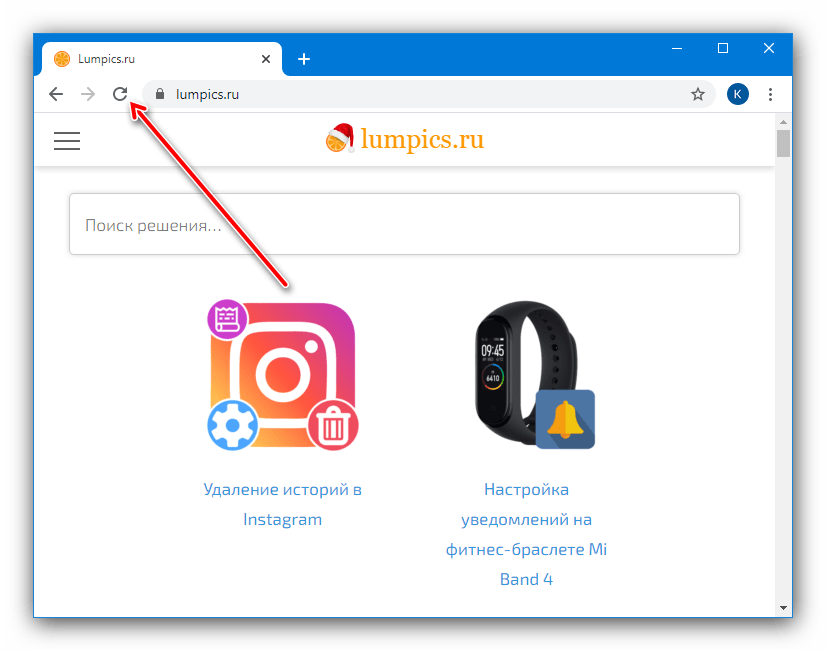
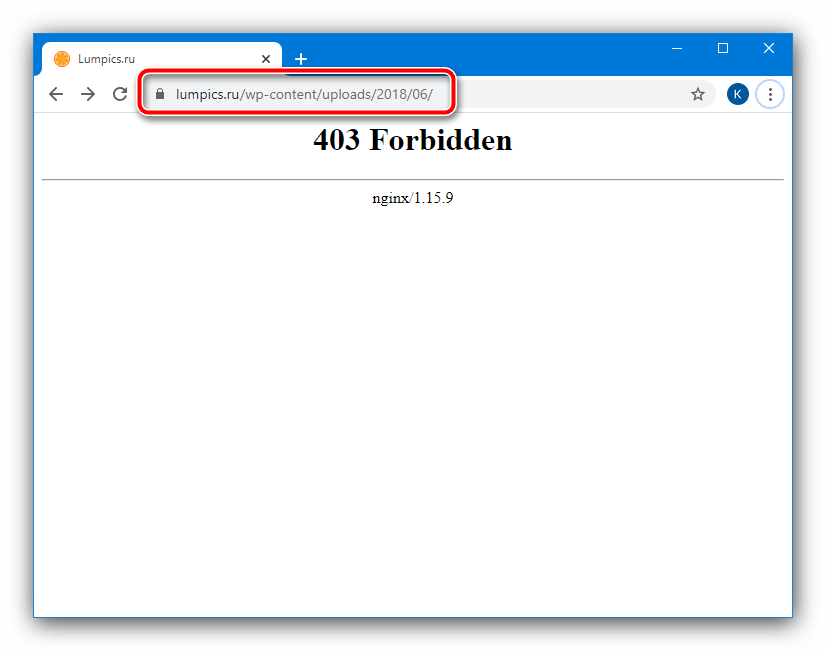
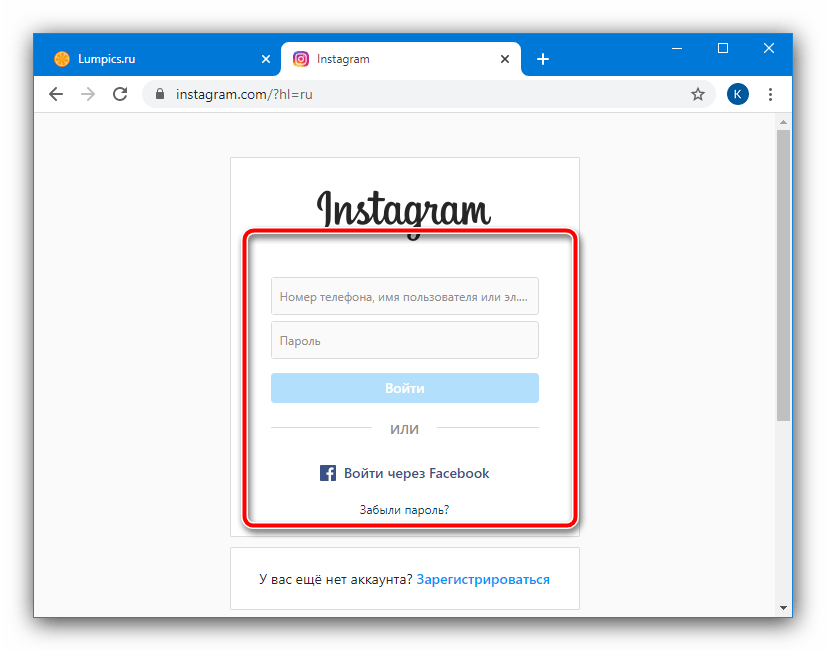
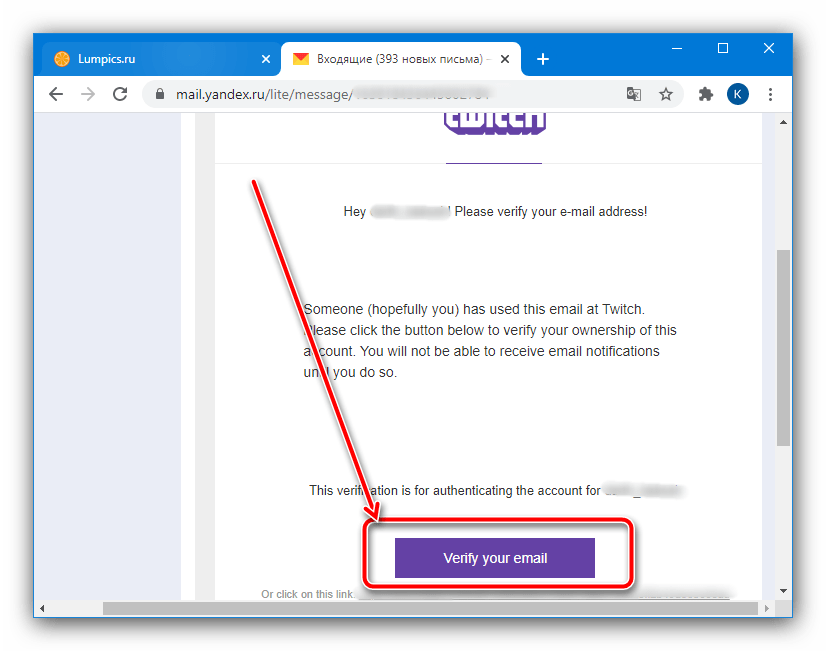
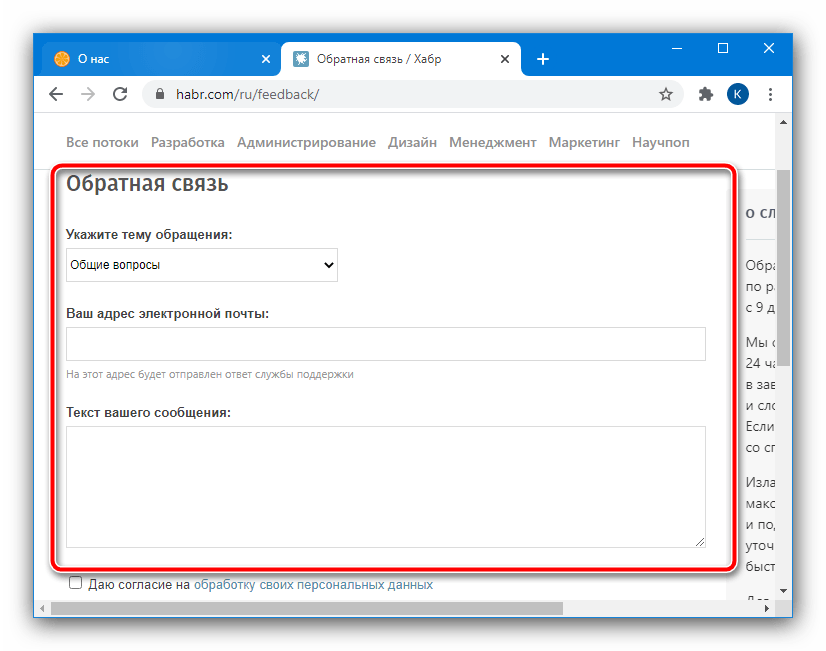
Причина 2: Устаревшие данные в кэше и куки
Рассматриваемая проблема также может появиться после перехода ресурса на новую платформу – нередко файлы кэша и куки со старой бывают несовместимы, симптомом чего иногда и является ошибка 403. Если причиной стало именно это, устранить сбой можно очисткой cookies и хранилища данных браузера – инструкции вы найдёте по ссылкам далее.
Подробнее:
Как очистить кэш в браузерах Google Chrome, Firefox, Opera, Яндекс.Браузере
Как удалить cookies в браузерах Google Chrome, Firefox, Opera, Яндекс.Браузере
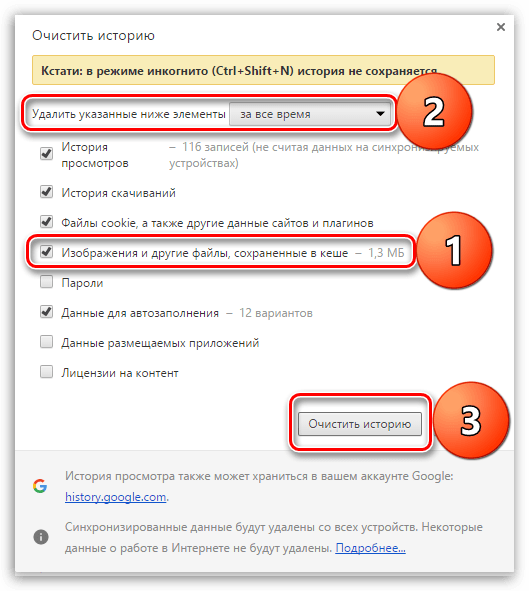
Причина 3: Конфликт сайта с дополнениями браузера
Иногда с тем или иным ресурсом могут конфликтовать отдельные плагины для интернет–обозревателей: например, такой может быть реакция на активный блокировщик рекламы или скриптовый менеджер Greasemonkey/Tampermonkey и подобные решения. В целях диагностики такие аддоны стоит отключить и попробовать зайти на сайт – если ошибка пропала, поищите альтернативы или добавьте проблемные страницы в белый список.
Подробнее: Как отключать дополнения в браузерах Google Chrome, Firefox, Opera, Яндекс.Браузере
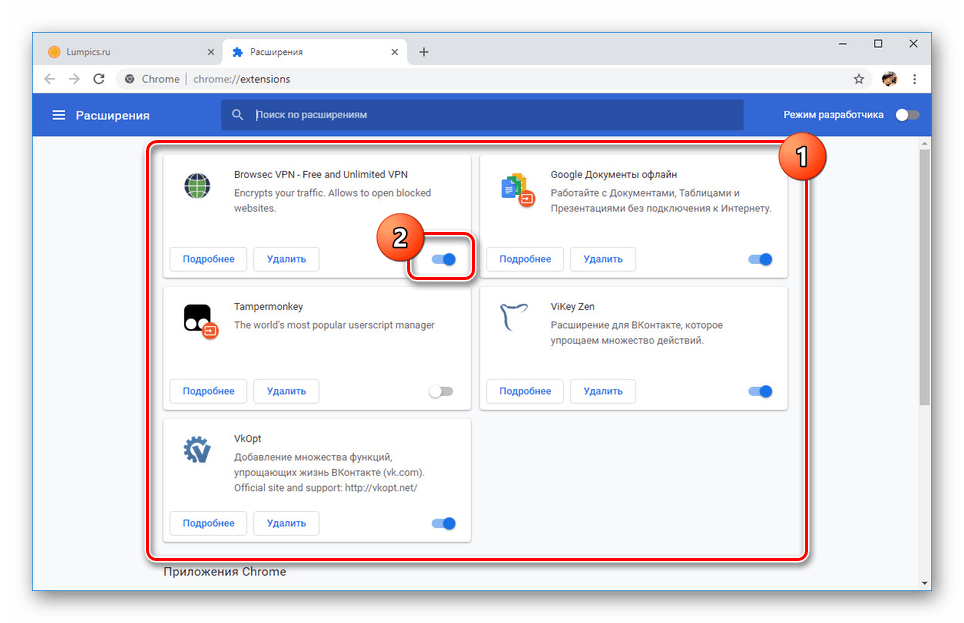
Причина 4: Неправильные настройки сайта
Если вы – веб-разработчик или администратор, и попытка открыть ваш же ресурс приводит к подобной проблеме, скорее всего, причина в неправильно заданных параметрах сайта. Первым делом убедитесь, что дали заглавной странице корректное название – многие платформы требуют, чтобы она называлась исключительно index. Также ознакомьтесь с документацией платформы, на которой должен хоститься ресурс, — обычно там освещаются подобные нюансы. Также проверьте разграничение прав доступа к данным в среде разработки – возможно, действует запрет на просмотр.
Еще статьи по данной теме:
Помогла ли Вам статья?

I’ve written an app that has worked fine for months, in the last few days I’ve been getting the error below on the installed version only.
If I run the source code in VS everything works fine. Also, the .exe in the bin folders work fine. It’s only the installed version which generates the error, if I recompile and reinstall I get the same error.
I’m a bit stumped as to what’s causing this and hoped for a few pointers. It seems to be a WebRequest response through IE is not being returned but I’m stumped as to why it works fine in VS without any errors. Are there any new IE security measures/polices that may cause this?
Things I’ve tried so far include:
- Disabled all AntiVirus & Firewall
- Run as Administrator
The Exception:
Exception: System.Windows.Markup.XamlParseException: The invocation of the constructor on type 'XApp.MainWindow' that matches the specified binding constraints threw an exception. ---> System.Net.WebException: The remote server returned an error: (403) Forbidden.
at System.Net.HttpWebRequest.GetResponse()
at XApp.HtmlRequest.getHtml(Uri uri) in J:PathMainWindow.xaml.cs:line 3759
at XApp.MainWindow.GetLinks() in J:PathMainWindow.xaml.cs:line 2454
at XApp.MainWindow..ctor() in J:PathMainWindow.xaml.cs:line 124
--- End of inner exception stack trace ---
at System.Windows.Markup.WpfXamlLoader.Load(XamlReader xamlReader, IXamlObjectWriterFactory writerFactory, Boolean skipJournaledProperties, Object rootObject, XamlObjectWriterSettings settings, Uri baseUri)
at System.Windows.Markup.WpfXamlLoader.LoadBaml(XamlReader xamlReader, Boolean skipJournaledProperties, Object rootObject, XamlAccessLevel accessLevel, Uri baseUri)
at System.Windows.Markup.XamlReader.LoadBaml(Stream stream, ParserContext parserContext, Object parent, Boolean closeStream)
at System.Windows.Application.LoadBamlStreamWithSyncInfo(Stream stream, ParserContext pc)
at System.Windows.Application.LoadComponent(Uri resourceLocator, Boolean bSkipJournaledProperties)
at System.Windows.Application.DoStartup()
at System.Windows.Application.<.ctor>b__1(Object unused)
at System.Windows.Threading.ExceptionWrapper.InternalRealCall(Delegate callback, Object args, Int32 numArgs)
at MS.Internal.Threading.ExceptionFilterHelper.TryCatchWhen(Object source, Delegate method, Object args, Int32 numArgs, Delegate catchHandler)
Exception: System.Net.WebException: The remote server returned an error: (403) Forbidden.
at System.Net.HttpWebRequest.GetResponse()
at XApp.HtmlRequest.getHtml(Uri uri) in J:PathMainWindow.xaml.cs:line 3759
at XApp.MainWindow.GetLinks() in J:PathMainWindow.xaml.cs:line 2454
at XApp.MainWindow..ctor() in J:PathMainWindow.xaml.cs:line 124
EDIT:
This is installed as a standalone app. When I’ve run as Administrator, I’ve opened the program folder and run the exe as administrator rather than the shortcut.
The code that causes the issue is this
private void GetLinks()
{
//Navigate to front page to Set cookies
HtmlRequest htmlReq = new HtmlRequest();
OLinks = new Dictionary<string, List<string>>();
string Url = "http://www.somesite.com/somepage";
CookieContainer cookieJar = new CookieContainer();
HttpWebRequest request = (HttpWebRequest)WebRequest.Create(Url);
request.CookieContainer = cookieJar;
request.Accept = @"text/html, application/xhtml+xml, */*";
request.Referer = @"http://www.somesite.com/";
request.Headers.Add("Accept-Language", "en-GB");
request.UserAgent = @"Mozilla/5.0 (compatible; MSIE 10.0; Windows NT 6.2; Trident/6.0)";
request.Host = @"www.somesite.com";
HttpWebResponse response = (HttpWebResponse)request.GetResponse();
String htmlString;
using (var reader = new StreamReader(response.GetResponseStream()))
{
htmlString = reader.ReadToEnd();
}
//More Code
}
I’m using the Google API on my website. It works
fine from my localhost, but on the live server I get the following
error:
System.Net.WebException: The remote server returned an error: (403)
Forbidden.
at System.Net.HttpWebRequest.GetResponse()
at GoogleUrlShortnerApi.Shorten(String url)
I’m using the code found here:
http://www.thecyberwizard.com/index.php/5/google-analytics-api-in-c-part-1/
And from debugging, I see that the error occurs on the
HttpWebResponse myResponse = (HttpWebResponse)myRequest.GetResponse();
command.
Does anyone know what could be causing the error (again, the error
happens only on the server. When I run this code locally on my
computer, it runs fine and retrieves a short url).
I have to turn off billing still I get the following
error:
System.Net.WebException: The remote server returned an error: (403)
How can I resolve this?
User-1078128378 posted
Hi All,
I want to fetch my gmail friends list
I am using the following code
friends.aspx:
<%@ Page Language="C#" AutoEventWireup="true" CodeFile="Friends.aspx.cs" Inherits="Friends" %>
<!DOCTYPE html PUBLIC "-//W3C//DTD XHTML 1.0 Transitional//EN" "http://www.w3.org/TR/xhtml1/DTD/xhtml1-transitional.dtd">
<html xmlns="http://www.w3.org/1999/xhtml">
<head runat="server">
<title></title>
<style type="text/css">
body
{
font-family: Arial;
font-size: 10pt;
}
table
{
border: 1px solid #ccc;
}
table th
{
background-color: #F7F7F7;
color: #333;
font-weight: bold;
}
table th, table td
{
padding: 5px;
border-color: #ccc;
}
</style>
</head>
<body>
<form id="form1" runat="server">
<div>
<asp:Button ID="btnLogin" Text="Login" runat="server" OnClick="Login" />
<asp:Panel ID="pnlProfile" runat="server" Visible="false">
<hr />
<asp:GridView ID="gvContacts" runat="server" AutoGenerateColumns="false">
<Columns>
<asp:TemplateField HeaderText="Photo" HeaderStyle-Width="60">
<ItemTemplate>
<asp:Image ID="Image1" ImageUrl='<%# Eval("PhotoUrl") %>' runat="server" onerror="this.src='default.png';" />
</ItemTemplate>
</asp:TemplateField>
<asp:BoundField DataField="Name" HeaderText="Name" HeaderStyle-Width="100" />
<asp:BoundField DataField="Email" HeaderText="Email Address" HeaderStyle-Width="100" />
</Columns>
</asp:GridView>
</asp:Panel>
</div>
</form>
</body>
</html>
friends.aspx.cs
using System;
using System.Collections.Generic;
using System.Linq;
using System.Web;
using System.Web.UI;
using System.Web.UI.WebControls;
using System.Data;
using ASPSnippets.GoogleAPI;
using System.Web.Script.Serialization;
public partial class Friends : System.Web.UI.Page
{
protected void Page_Load(object sender, EventArgs e)
{
GoogleConnect.ClientId = "640644024552-5liq6s2s1o1ekdbmhn2ufo9d0o4mppe4.apps.googleusercontent.com";
GoogleConnect.ClientSecret = "6IwoiG7TqMVf7NqjliER66la";
GoogleConnect.RedirectUri = "http://localhost:60767/Friends.aspx";
GoogleConnect.API = EnumAPI.Contacts;
if (!string.IsNullOrEmpty(Request.QueryString["code"]))
{
string code = Request.QueryString["code"];
string json = GoogleConnect.Fetch("me", code, 10);
GoogleContacts profile = new JavaScriptSerializer().Deserialize<GoogleContacts>(json);
DataTable dt = new DataTable();
dt.Columns.AddRange(new DataColumn[3] { new DataColumn("Name", typeof(string)),
new DataColumn("Email", typeof(string)),
new DataColumn("PhotoUrl",typeof(string)) });
foreach (Contact contact in profile.Feed.Entry)
{
string name = contact.Title.T;
string email = contact.GdEmail.Find(p => p.Primary).Address;
Link photo = contact.Link.Find(p => p.Rel.EndsWith("#photo"));
string photoUrl = GoogleConnect.GetPhotoUrl(photo != null ? photo.Href : "~/default.png");
dt.Rows.Add(name, email, photoUrl);
gvContacts.DataSource = dt;
gvContacts.DataBind();
}
pnlProfile.Visible = true;
btnLogin.Enabled = false;
}
if (Request.QueryString["error"] == "access_denied")
{
ClientScript.RegisterClientScriptBlock(this.GetType(), "alert", "alert('Access denied.')", true);
}
}
protected void Login(object sender, EventArgs e)
{
GoogleConnect.Authorize(Server.UrlEncode("https://www.google.com/m8/feeds/"));
}
public class GoogleContacts
{
public Feed Feed { get; set; }
}
public class Feed
{
public GoogleTitle Title { get; set; }
public List<Contact> Entry { get; set; }
}
public class GoogleTitle
{
public string T { get; set; }
}
public class Contact
{
public GoogleTitle Title { get; set; }
public List<Email> GdEmail { get; set; }
public List<Link> Link { get; set; }
}
public class Email
{
public string Address { get; set; }
public bool Primary { get; set; }
}
public class Link
{
public string Rel { get; set; }
public string Type { get; set; }
public string Href { get; set; }
}
}
i am getting following error
Server Error in ‘/’ Application.
The remote server returned an error: (403) Forbidden.
Description: An
unhandled exception occurred during the execution of the current web request. Please review the stack trace for more information about the error and where it originated in the code.
Exception Details: System.Net.WebException: The remote server returned an error: (403) Forbidden.
Source Error:
Line 21: {
Line 22: string code = Request.QueryString["code"];
Line 23: string json = GoogleConnect.Fetch("me", code, 10);
Line 24: GoogleContacts profile = new JavaScriptSerializer().Deserialize<GoogleContacts>(json);
Line 25: DataTable dt = new DataTable();
Source File: d:Asp WebsitesGoogleLoginFriends.aspx.cs Line: 23
Stack Trace:
[WebException: The remote server returned an error: (403) Forbidden.] System.Net.HttpWebRequest.GetResponse() +6518932 ASPSnippets.GoogleAPI.GoogleConnect.?3?(String ?11?) +128 ASPSnippets.GoogleAPI.GoogleConnect.Fetch(String ?6?, String ?7?, Int32 ?8?) +1048 Friends.Page_Load(Object sender, EventArgs e) in d:Asp WebsitesGoogleLoginFriends.aspx.cs:23 System.Web.Util.CalliEventHandlerDelegateProxy.Callback(Object sender, EventArgs e) +51 System.Web.UI.Control.OnLoad(EventArgs e) +92 System.Web.UI.Control.LoadRecursive() +54 System.Web.UI.Page.ProcessRequestMain(Boolean includeStagesBeforeAsyncPoint, Boolean includeStagesAfterAsyncPoint) +772
Version Information: Microsoft .NET Framework Version:4.0.30319; ASP.NET Version:4.0.30319.34212
whats wrong in my code?
or is there any other example to get my gmail friends list?
Thanks,
Murali.
I have created a SharePoint 2016 app (add-in) using visual studio 2019. Everything is what the boiler template provides in Visual studio, so no changes in the code.
I created a self-signed certificate, added it to Central admin, generated the Issuer Id and added that in the web.config.
When I deploy the app, I get the 403 error.
I am administrator in the dev machine.
The remote server returned an error: (403) Forbidden.
Description: An unhandled exception occurred during the execution of the current web request. Please review the stack trace for more information about the error and where it originated in the code.
Exception Details: System.Net.WebException: The remote server returned an error: (403) Forbidden.
Source Error:
Line 32: clientContext.AuthenticationMode = ClientAuthenticationMode.Default;
Line 33:
Line 34: clientContext.ExecuteQuery();
Line 35:
Line 36: ViewBag.UserName = spUser.Title;
Source File: C:Usersdev1sourcereposSharePointAddIn6SharePointAddIn6WebControllersHomeController.cs Line: 34
Stack Trace:
[WebException: The remote server returned an error: (403) Forbidden.] System.Net.HttpWebRequest.GetResponse() +1399 Microsoft.SharePoint.Client.SPWebRequestExecutor.Execute() +37 Microsoft.SharePoint.Client.ClientRequest.ExecuteQueryToServer(ChunkStringBuilder sb) +615 Microsoft.SharePoint.Client.ClientRequest.ExecuteQuery() +47 Microsoft.SharePoint.Client.ClientRuntimeContext.ExecuteQuery() +89 Microsoft.SharePoint.Client.ClientContext.ExecuteQuery() +495
Fiddler is giving me this error:
App settings are:
<appSettings>
<add key=»ClientSigningCertificatePath» value=»C:CertsDemoCert.pfx» />
<add key=»ClientSigningCertificatePassword» value=»password» />
<add key=»IssuerId» value=»f064f558-9df6-4003-9f8f-45734d4ae7b1″ />
</appSettings>
What am I doing wrong?
Я написал приложение, которое отлично работало в течение нескольких месяцев, в последние несколько дней я получал ошибку ниже только в установленной версии.
Если я запускаю исходный код в VS, все работает нормально. Кроме того, файл .exe в папках bin работает нормально. Это только установленная версия, которая генерирует ошибку, если я перекомпилирую и переустановить, я получаю ту же ошибку.
Я немного озадачен тем, что вызывает это, и надеялся на несколько указателей. Кажется, что ответ WebRequest через IE не возвращается, но я в тупике, почему он отлично работает в VS без каких-либо ошибок. Существуют ли какие-либо новые меры/меры безопасности IE, которые могут вызвать это?
Вещи, которые я пробовал до сих пор, включают:
- Отключено все антивирус и брандмауэр
- Запуск от имени администратора
Исключение:
Exception: System.Windows.Markup.XamlParseException: The invocation of the constructor on type 'XApp.MainWindow' that matches the specified binding constraints threw an exception. ---> System.Net.WebException: The remote server returned an error: (403) Forbidden.
at System.Net.HttpWebRequest.GetResponse()
at XApp.HtmlRequest.getHtml(Uri uri) in J:PathMainWindow.xaml.cs:line 3759
at XApp.MainWindow.GetLinks() in J:PathMainWindow.xaml.cs:line 2454
at XApp.MainWindow..ctor() in J:PathMainWindow.xaml.cs:line 124
--- End of inner exception stack trace ---
at System.Windows.Markup.WpfXamlLoader.Load(XamlReader xamlReader, IXamlObjectWriterFactory writerFactory, Boolean skipJournaledProperties, Object rootObject, XamlObjectWriterSettings settings, Uri baseUri)
at System.Windows.Markup.WpfXamlLoader.LoadBaml(XamlReader xamlReader, Boolean skipJournaledProperties, Object rootObject, XamlAccessLevel accessLevel, Uri baseUri)
at System.Windows.Markup.XamlReader.LoadBaml(Stream stream, ParserContext parserContext, Object parent, Boolean closeStream)
at System.Windows.Application.LoadBamlStreamWithSyncInfo(Stream stream, ParserContext pc)
at System.Windows.Application.LoadComponent(Uri resourceLocator, Boolean bSkipJournaledProperties)
at System.Windows.Application.DoStartup()
at System.Windows.Application.<.ctor>b__1(Object unused)
at System.Windows.Threading.ExceptionWrapper.InternalRealCall(Delegate callback, Object args, Int32 numArgs)
at MS.Internal.Threading.ExceptionFilterHelper.TryCatchWhen(Object source, Delegate method, Object args, Int32 numArgs, Delegate catchHandler)
Exception: System.Net.WebException: The remote server returned an error: (403) Forbidden.
at System.Net.HttpWebRequest.GetResponse()
at XApp.HtmlRequest.getHtml(Uri uri) in J:PathMainWindow.xaml.cs:line 3759
at XApp.MainWindow.GetLinks() in J:PathMainWindow.xaml.cs:line 2454
at XApp.MainWindow..ctor() in J:PathMainWindow.xaml.cs:line 124
EDIT:
Это установлено как отдельное приложение. Когда я запускаю Администратор, я открыл папку программы и запускаю exe как администратор, а не ярлык.
Код, вызывающий проблему, это
private void GetLinks()
{
//Navigate to front page to Set cookies
HtmlRequest htmlReq = new HtmlRequest();
OLinks = new Dictionary<string, List<string>>();
string Url = "http://www.somesite.com/somepage";
CookieContainer cookieJar = new CookieContainer();
HttpWebRequest request = (HttpWebRequest)WebRequest.Create(Url);
request.CookieContainer = cookieJar;
request.Accept = @"text/html, application/xhtml+xml, */*";
request.Referer = @"http://www.somesite.com/";
request.Headers.Add("Accept-Language", "en-GB");
request.UserAgent = @"Mozilla/5.0 (compatible; MSIE 10.0; Windows NT 6.2; Trident/6.0)";
request.Host = @"www.somesite.com";
HttpWebResponse response = (HttpWebResponse)request.GetResponse();
String htmlString;
using (var reader = new StreamReader(response.GetResponseStream()))
{
htmlString = reader.ReadToEnd();
}
//More Code
}
