Тахограф Efas ошибка SrvID105
Описание: Слабое напряжение буферной батареи тахографа
Процедура замены батарейки
1) Подклюите внешнее питание тахографа
2) Вставьте карту мастерской — если вскрыть тахограф без карты мастера зафиксируется ошибка «» которая больше ничем и никогда не удалится. то сделано по ЕСТР для предотвращения внутренних внешних манипуляций, для того что бы с тахографом работал только квалифицированный допущенный перонал (мастерская у которой есть карта) Соответсвенно если его кто нибудь всроет ббез вставленной карты это оценивается тахографом как уд то в него залез кто то не допущенный к мастерской — злодей.
3) Вскройте тахограф и замените батарею
- Page 1
Digital Tachograph EFAS User’s Guide © 2008 by EFKON AG… - Page 2
© 2008 by EFKON AG… - Page 3
Copyright No specifications in this user’s guide may be changed without the written permission of EFKON AG. EFKON AG does not assume liability for this user’s guide. Use and reproduction are only permitted in accordance with the contractual stipulations. No part of this guide may be reproduced, stored in a retrieval system or translated into another language without the express written permission of EFKON AG. -
Page 4: Table Of Contents
Symbols ….. . 7 3 Operation of EFAS – Driver and Co-Driver ..24 Legal Requirements .
- Page 5
7.2.3 Keyboard Brightness… .65 4 Operation of EFAS – Workshop ….52 7.2.4 Contrast …..66 Performing a Test Run . - Page 6
15 Definitions ……. 121 (EFAS option) ……80 Other Error Messages . -
Page 7: Introduction
• General (chapter 1.3 on page 10) – describes the use of Introduction Digital Tachograph cards and printouts and the settings This is the user’s guide for the Digital Tachograph EFAS. automatically made by the Digital Tachograph EFAS. The Digital Tachograph EFAS logs the work periods, driving…
-
Page 8: Symbols
• “Technical Data” (chapter 14 on page 119) Texts which appear on the alpha- M1:complete • “Definitions” (chapter 15 on page 121) numeric display of EFAS are manual inputs? • «Index» (on page 123) printed in this font. Actions appear as a bold heading…
-
Page 9: Legal Requirements
• the revolution ratio has changed, • the registration number of the vehicle changes, Caution • the UTC time of the EFAS deviates by more than It is prohibited to falsify, disable or delete recordings of the 20 minutes from the correct UTC time.
-
Page 10: Regulations For Drivers
Digital Tachograph must be inspected at least every two • Always notify the responsible authorities of the loss of years. Ensure that the installation label is updated follow- your driver card immediately. ing each inspection. EFAS Introduction…
-
Page 11: Standards And Guidelines
Standards and Guidelines EEC on the approximation of the laws of the Member States relating to the type-approval of motor vehicles and EFAS fulfills the following standards and guidelines: their trailersText with EEA relevance. • EN 60079-0 : 05.2007 • Commission Regulation (EC) No 1360/2002 of 13 June…
-
Page 12: General
Do not use any abrasive cleaning materials to clean EFAS. the vehicle unit and on the driver card. Under no circumstances should you use solvents such as petrol, acetone, methylated spirits or alcohol.
-
Page 13: Handling Printouts
To facilitate the logging of driver activities, the Digital Tacho- soiled. Do not use solvents or abrasives. graph EFAS makes a number of automatic settings. • The tachograph cards can only be withdrawn by pressing • Whenever the vehicle starts, the Digital Tachograph auto- keys 1 or 2.
-
Page 14: Time Zones
UTC time. In the summer, two hours have to be deducted from local time to calculate UTC time. If you have set the time zone correctly for EFAS, the Digital Tachograph displays the local time on all standard displays during the journey.
-
Page 15: Display And Controls
Unknown Company mode: COMPANY Display Elements of EFAS Abb. 2-1 Controller mode: CONTROL The Digital Tachograph EFAS features the following display Workshop/test station elements: mode: CALIBRATION 1. Red LED to display the operating mode Manufacturer 2. Alphanumeric display Driver slot An additional buzzer is also installed.
-
Page 16: Symbol Combinations
Place ing Speed» on page 47 Manual entry of driver activities Register company on Digital Tachograph Security Deregister company from Digital Tachoraph Speed > No card — — — Total, summary Card valid to Daily Weekly EFAS Display and Controls…
-
Page 17: Led Display
2.1.3 LED Display 2.2.1 Meaning of the Acoustic Signals The red LED indicates different EFAS states. The table Tone Sequence Meaning below explains the meaning of the display. 1x long, 2x short Displayed warning to be Display Meaning acknowledged. The LED flashes upon activation 2x short, 1x long Failure;…
-
Page 18: Controls
8. Key OK 9. Key 2 for the co-driver 10. Card slot for the co-driver’s tachograph card The Digital Tachograph EFAS is activated by turning on the ignition, by motion pulses, by inserting a control device card or by pressing any key.
-
Page 19: Efas
Following activities are indicated by the Digital Tachograph After the vehicle starts to move the Digital Tachograph EFAS: EFAS switches after a short time automatically for the driver to driving time and for the co-driver to availability . If the…
-
Page 20: Modes Of Operation
( * ) In this state, the Digital Tachograph uses the tachograph card only in slot 1. In the inverse fields EFAS reports a card conflict. EFAS may not be able to select the desired operation mode. Remove the card which caused the card conflict. Select the desired operation mode with card combinations, which are not displayed in inverse in the table above.
-
Page 21: Displays
• Current local time • Symbol for the current mode EFAS displays the time in the standard display as local time. In all other cases the UTC time is displayed. The flashing colon indicates that local time is displayed. There is no flashing colon when UTC time is displayed.
- Page 22
• Total driving time in the last two weeks • Symbol for current activity of co-driver • Current duration of activity of co-driver • Current local time • Symbol for current mode (in this case OPERATIONAL) EFAS Display and Controls… - Page 23
The card symbol is hidden when no card is inserted. • Symbol for co-driver activity • The second line displays the following information: • Current speed in km/h (optionally also in mph) • Current local time • Symbol for the current mode Display and Controls EFAS… - Page 24
• Currently set time zone. Further information on the time zone can be found in the section «Time Zone» on page 69. • Symbol for the current mode For more information on the screen displays, see the section «Driving» on page 26. EFAS Display and Controls… -
Page 25: Operation Of Efas — Driver And Co-Driver
• Inserting a Reel of Paper Operation of EFAS – Driver and Co-Driver • Clearing a Paper Jam This section describes the use of EFAS for drivers and co- • Monitoring Speed drivers. • Resetting the Trip Meter Before reading this section, familiarise yourself with the general information in the section «Introduction»…
-
Page 26: Before Starting
Before Starting The display shows the question Complete Activities? Enter your EFAS login before starting. You may be asked to complete all your activities since the last card withdrawal. Note 3. If you do not want to complete your activities, select…
-
Page 27: Driving
Current activity and duration of this activity for driver utes, the Digital Tachograph will deactivate the automatic and co-driver change from driving time to work period. Use cursor keys to change to one of the above screens. Operation of EFAS – Driver and Co-Driver EFAS…
-
Page 28: Co-Driver Taking Over
The list of driver activities is printed. The driver card is drawn of the driver card. ejected. If you do not want to end the shift, use the cursor and press OK. Your driver keys to select EFAS Operation of EFAS – Driver and Co-Driver…
-
Page 29: Stopping, Withdrawing The Driver Card
If the special condition OUT (Digital Tachograph Not Required) is The list of driver activities will then be printed. If your active, the condition is automatically switched off after with- drawn of the driver card. Operation of EFAS – Driver and Co-Driver EFAS…
-
Page 30: Continuing A Shift
This is the only way the Digital Tachograph recognises that you want to continue a shift. Note When completing the activities, all times must be specified as UTC times. EFAS Operation of EFAS – Driver and Co-Driver…
- Page 31
Activities?“. The symbol for your activity is displayed on the left-hand side of the first line. The symbols are: Availability Rest period Work period 6. Press OK to acknowledge the selected activity. Operation of EFAS – Driver and Co-Driver EFAS… - Page 32
Digital Tachograph automatically changes to work period for the driver. If the stop is under 2 minutes, the Digital Tachograph will deactivate the automatic change from driving time to work period. EFAS Operation of EFAS – Driver and Co-Driver… -
Page 33: Continuing An Interrupted Shift
The date and the time (UTC) of the last card with- Example: drawal are displayed. Complete Activities The display shows „Complete Activities?“. Note When completing your activities, all times must be specified as UTC time. Operation of EFAS – Driver and Co-Driver EFAS…
- Page 34
5. Use the cursor keys to select your activity. The symbol for your activity is displayed on the left- hand side of the first line. The meaning of the symbols are: Availability Rest period Work period EFAS Operation of EFAS – Driver and Co-Driver… - Page 35
13. Use the cursor keys to select the country where your current shift starts and press OK. When selecting Spain as country, the region must also be selected. Operation of EFAS – Driver and Co-Driver EFAS… -
Page 36: Acknowledging Events Or Errors
The SrvIDs can be found in the section «Messages» on page 75. Note A list of EFAS warnings and messages is given in the If a Digital Tachograph or motion sensor error occurs, a SrvID may section «Messages» on page 75.
-
Page 37: Setting The Local Time
Note For more information on using the menus, see the section «General Settings» on page 62. 4. Press OK. The new time zone will be stored. Operation of EFAS – Driver and Co-Driver EFAS…
-
Page 38: Setting A Ferry/Train Crossing
3 seconds. Setting a Ferry/Train Crossing 1. Park your vehicle on the train or ferry. 2. Press OK. The main menu is displayed. 3. Select Inputs 4. Press OK. EFAS Operation of EFAS – Driver and Co-Driver…
-
Page 39: Digital Tachograph Not Required
The display shows and the local time. OUT End? 2. Select Inputs 3. Press OK. 4. Select Start 2. Press OK. The condition “Digital Tachograph Not Required” is deactivated. Operation of EFAS – Driver and Co-Driver EFAS…
-
Page 40: Displaying Data (Print Preview)
2. Press key once again to hide this additional information. Use the following keys to move around the displayed data: Next line Previous line Return to menu Scrolling and/or stop scrolling EFAS Operation of EFAS – Driver and Co-Driver…
- Page 41
10. Use the cursor keys to select if you want to print the displayed data. Select if you want to return to the menu without printing the data. 11. Press OK. Operation of EFAS – Driver and Co-Driver EFAS… -
Page 42: Printing Data
«Messages» on page 75. 4. Use the cursor keys to select the required Note data and press OK. Data cannot be printed when driving. Any printout is cancelled when the vehicle starts moving. EFAS Operation of EFAS – Driver and Co-Driver…
-
Page 43: Cancelling A Printout
6. Use the cursor keys to select the required date and press OK. Printing is aborted. 7. The stored data is printed. Note Sign the printouts and keep them in a dark place. Operation of EFAS – Driver and Co-Driver EFAS…
-
Page 44: Feed Paper
Example: Note Only use the approved thermal printer paper reels for Digital Tachographs from manufactures. Note Treat the printing module carefully. Avoid soiling. Note Use a brush to remove possible soiling. EFAS Operation of EFAS – Driver and Co-Driver…
- Page 45
The printing module slides out of the Digital Tacho- 5. Hold the printing module with both hands and using graph. both thumbs push the front panel forwards. 3. Pull the printing module completely out of the Digital Tachograph. Operation of EFAS – Driver and Co-Driver EFAS… - Page 46
Pay attention to paper box. the direction of the reel. Reel direction marks appear on the sides of the printing module. The printed reverse side of the paper must face upwards. EFAS Operation of EFAS – Driver and Co-Driver… -
Page 47: Clearing A Paper Jam
Please observe the applicable national regulations! Reel of Paper» on page 43. Clearing a Paper Jam 1. Remove the printing module. For instructions, see the section «Inserting a Reel of Paper» on page 43. Operation of EFAS – Driver and Co-Driver EFAS…
-
Page 48: Monitoring Speed
3.18 Monitoring Speed Besides statutory monitoring of the highest permissible vehicle speed, EFAS also enables monitoring of an individ- ually programmable speed limit. To activate the speed limit, proceed as follows. 1. Use cursor keys to activate the speed display.
-
Page 49: Resetting The Trip Meter
3. Press OK to reset the value to zero. In order to secure your driver card data, you can transfer the data to your company´s server. This function is only available, when the EFAS is connected to the RDD (Remote Data Download). Note The initiation of transfer of driver card data via RDD is only per- mitted when the vehicle is stationary.
-
Page 50: Remote Data Transmission Of Data Stored In The Mass Memory
4. If there´s a driver card in each of the card reader slots, 2 years by the company server. This function is only you have to choose which card has to be used for available, when EFAS is connected to the RDD (Remote data transmission. Data Download).
- Page 51
Currently no data transfer display the data transfer status. has been initiated and cur- rently no data is being trans- ferred. The data transfer equipment is ready is transfer data. Operation of EFAS – Driver and Co-Driver EFAS… - Page 52
(driver card reader slot / card reader slot (2 Co-driver). slot 1) to RDD is active. The transfer status of the data (driver card reader slot / slot 1) is not known. EFAS Operation of EFAS – Driver and Co-Driver… -
Page 53: Operation Of Efas — Workshop
This section describes how to enter the PIN after inserting on page 24. a workshop card. For more information about making entries with the workshop card, refer to the EFAS Workshop Entering the PIN Manual. This section is composed of the following sections: Note •…
-
Page 54: Output Of Warnings In Calibration Mode
19), storage of some EFAS warnings is suppressed. These warnings are displayed for a very short time on the EFAS display. For the list of SrvIDs, refer to the EFAS Workshop Guide. EFAS Operation of EFAS – Workshop…
-
Page 55: Operation Of Efas — Company Representatives
«Display ister your company on the Digital Tachograph. By doing so, and Controls» on page 14. For a summary of all EFAS mes- you have access to data that is stored as of this time (in sages, see the section «Messages»…
- Page 56
There is a different card in the Digital Tachograph, i.e. automatic registration is not possible. if another company is currently registered, the display shows the following screen Note If there is no entry within the next 30 seconds, registration will be cancelled. EFAS Operation of EFAS – Company Representatives… -
Page 57: Manual Registration Of Company
However it is important that your company was or is regis- tered on the Digital Tachograph EFAS. For information about registering on the Digital Tachograph, see the section «Automatic Registration of Company» on page 54 and the section «Activating the Company Lock»…
-
Page 58: Automatic Setting Of Activities After Ignition On/Off
Withdrawing Company Card 1. Press keys 1 or 2 for longer than 1.5 seconds to with- draw the card either from slot 1 or 2. The card will be ejected. EFAS Operation of EFAS – Company Representatives…
-
Page 59: Operation Of Efas — Controlling Bodies
1. Turn on the ignition. and the displays and controls in the section «Display and Controls» on page 14. For an overview of all EFAS 2. Make sure that no card is inserted or only one driver messages, see the section «Messages» on page 75 and for card.
- Page 60
OK Stop and/or start scrolling Displaying Stored Data 1. Make sure your control card is inserted into one of the card slots. The Digital Tachograph is then in the mode 6. The stored data is displayed. “CONTROL”. EFAS Operation of EFAS – Controlling Bodies… -
Page 61: Printing Of Data
• Daily reports from driver card The main menu is displayed. • Daily reports from the Digital Tachograph • Events and failures stored on the driver card • Events and failures stored in the Digital Tachograph • Speeding Operation of EFAS – Controlling Bodies EFAS…
-
Page 62: Downloading Stored Data
Note press OK. If during a download you insert a control card into a cardreader slot, the card will only be read by EFAS, after the download has completed. Note Do not disconnect the data connection to the Digital Tachograph 6.
-
Page 63: General Settings
Working with the menus 1. Press OK. This section describes how to change the general settings The main menu is displayed. of the Digital Tachograph EFAS. The settings comprise: 2. Use cursor keys to select the required menu. • Printing Press OK to acknowledge your choice.
-
Page 64: Printing
Time difference to UTC is 1 hours + DST (+1 hour for DST) = 2 hours. If the setting “Local Time” is chosen, a corresponding note will appear on the printout. However, this printout is not valid for a controlling body! EFAS General Settings…
-
Page 65: Display
However you can select the lanuage manually. Note The following national languages are available in EFAS: When a tachograph card is inserted or withdrawn, the language Deutsch English Français…
-
Page 66: Brightness
Brightness 7.2.3 Keyboard Brightness If your EFAS is not connected to the central brightness If your EFAS is not connected to the central brightness control for the dashboard lighting of your vehicle, the control for the dashboard lighting of your vehicle, the key- display brightness for day and night can be set via the board brightness for day and night can be set via the menu.
-
Page 67: Contrast
The current distance unit setting is displayed. 2. Use cursor keys to select the required contrast. Press OK. 2. Use cursor keys to select the required unit. The new contrast setting is stored. Press OK. The new unit setting is stored. General Settings EFAS…
-
Page 68: Tones
Settings ting. Press OK. → Tones Key Click The new setting is stored. The current key click setting is displayed. 2. Use cursor keys to select the required set- ting. Press OK. The new setting is stored. EFAS General Settings…
-
Page 69: Warning Tone
3. Press OK to store the correction. • Time setting The new setting is stored. • Time zone • Daylight saving time Press to cancel the correction. • UTC time The menu is displayed. • Date format General Settings EFAS…
-
Page 70: Time Zone
• AUTO – the Digital Tachograph changes automatically card. between daylight saving time and standard time on the last Sunday in March and on the last Sunday in October. • OFF – Standard time is permanently on EFAS General Settings…
-
Page 71: Date Format
The current setting for the date format is displayed. displayed. 2. Use cursor keys to select the required 2. Use cursor keys to access the required line. setting. Press OK. 3. Press to return to the menu. The new setting is stored. General Settings EFAS…
-
Page 72: Activating The Company Lock
“Activity Ignition”. This is set automatically after the This function is used to deactivate the company lock. ignition is turned on/off. Calling up this menu also EFAS General Settings…
-
Page 73: Warning
(see next section) to avoid your speeding being stored in the 4. Press OK to adopt the activity after ignition ON. Digital Tachograph and on the driver card. General Settings EFAS…
-
Page 74: Displaying Card Information
The name of the cardholder starts scrolling along the display if the name is too long for the display line. 3. Press OK to adopt your entry. 2. Press OK or to return to the menu. EFAS General Settings…
-
Page 75: Displaying The Device Data
Sym. Card status • Software creation date and time No card in card slot • Serial number of EFAS Data error on driver card • Production date Driver card — start of validity period not yet reached or expiry date exceeded…
-
Page 76: Messages
Messages The Digital Tachograph EFAS outputs different messages and warnings. The warnings are often accompanied by bleeps. This section provides a list of the most important messages and their meaning, ordered by subject. General Messages Display Meaning The Digital Tachograph is refusing to eject a card. The card can only be ejected when the vehicle has stopped and the display described in the section «Display and Controls»…
-
Page 77: Printout Messages
You removed the printer module from the Digital Tachograph. This terminates printing. Remove the printer module only when the display shows Insert paper. The vehicle started moving while printing was underway (here: daily reports from card). Printing is terminated. Stop the vehicle and restart printing. Messages EFAS…
-
Page 78: Event Messages
The power supply to the Digital Tachograph was interrupted. Have the Digital Tacho- graph checked if this message occurs repeatedly. 22, 23, A data error occurred when transmitting data from the distance and speed sensor. 24, 25, Have the Digital Tachograph checked if this message occurs repeatedly. 84, 101 EFAS Messages…
-
Page 79: Error Messages
Several SrvIDs may be displayed in relation to this event. Have your Digital Tachograph checked by an authorised workshop if this event is displayed. Inserted cards which EFAS does not recognise as tachograph cards will be ejected automatically. Error Messages Events are always marked “…
-
Page 80: Input Error Messages
Please remove this card and execute the lock-in via the menu. In calibration mode an attempt is made to set the date and time to a time outside of the range of 1.1.2007 to 31.12.2099. EFAS Messages…
-
Page 81: Messages Over Remote Data Transmission (Efas Option)
Messages over Remote Data Transmission (EFAS option) Messages over data transfer are indicated with the symbol Information about indicators which are not listed below can be found on the internet address www.intellic.eu. Display Meaning The data transfer with the RDD data transfer unit is faulty.
-
Page 82: Other Error Messages
The Digital Tachograph determines a serious internal error. In this case the logging of your driver activities must take place handwritten, see chapter «Completing Activities (Handwritten Form)» on page 46. Please see to it that the Digital Tachograph will be examined by a certified workshop as soon as possible. EFAS Messages…
-
Page 83: Printout Examples
(on page 100 ) 9.7 Speed profile — km/h (on page 103 ) (EFAS option) 9.8 Engine speed profiles — RPM (on page 105 ) (EFAS option) 9.9 D1/D2 status changes — D1/D2 (on page 107 ) (EFAS option) The numbers on the right-hand side are references to regulation (EC) No. 1360/2002.
-
Page 84: Driver Activities From The Card Daily Printout
GB/12345678901234 1 1 Validity date of card 14/05/2008 Start of section: vehicle identification ———— ———— Vehicle identification number XAD1117483A Country where the vehicle is registered/licence plate number D /B-M 4711 Start of section: Digital Tachograph ID ———— ———— EFAS Printout Examples 83…
- Page 85
Manufacturer name EFKON AG Part number EP000210 Start of section: last calibration of Digital Tachograph ———— ———— Name of workshop Schraub & Co. /12345678901234 1 1 6 Number of workshop card Date of last calibration 05/03/2007 Start of section: last inspection (by controller) - Page 86
Start of section: event 2; data record events/errors ——————— 12.4 12.4 12.4 12.4 Start of section: event 3; data record events/errors ——————— 12.4 12.4 12.4 13.1 Start of section for the last 5 events and errors in Digital Tachograph ————! ———- EFAS Printout Examples 85… - Page 87
Start of section: event 3; data record events/errors ——————— 13.4 13.4 13.4 Start of section: handwritten specifications ———————— 21.1 Place of inspection ….. 21.2 Signature of controller (if required) ….. 21.5 Signature of driver (if required) ….. Printout Examples EFAS… -
Page 88: Driver Activities From The Vehicle Unit Daily Printout
Country where the vehicle is registered D /B-M 4711 Start of section: Digital Tachograph ID ———— ———— Name of Digital Tachograph manufacturer EFKON AG Part number EP000210 Start of section: last calibration of Digital Tachograph ———— ———— Name of workshop; last inspection / calibration…
- Page 89
TEAM; blanks with ONE MAN MODE) 08:54 12:10 04h05 10.3 (Rest periods of at least 1 hour are marked with an asterisk.) 12:11 13:15 01h05 10.3a (Rest periods of at least 1 hour are marked with an asterisk.) 13:16 ——OUT—— Printout Examples EFAS… - Page 90
———————— 11.3 Surname of driver Farber 11.3 First name of driver Hans 11.3 Card number of driver I/147258369 11.4 Place of start or end of working day 06:19 IRL 11.4 km reading 1 495 420 km EFAS Printout Examples 89… - Page 91
Card ID of card holder I/836254363 Start of section: handwritten specifications ———————— 21.1 Place of inspection ….21.2 Signature of controller (if required) ….. 21.3 Start time ….21.4 End time ….21.5 Signature of driver ….. End of printout Printout Examples EFAS… -
Page 92: Events And Errors From Driver Card
Validity date of card 14/05/2008 Start of section: vehicle ID ———— ———— Vehicle ID XAD1117483A Country where the vehicle is registered/licence plate number D /B-M 4711 12.2 Start of section for all logged events on card ————! ———- EFAS Printout Examples 91…
- Page 93
Country where the vehicle is registered/licence plate number D/B-M 4711 Start of section: handwritten specifications ———————— 21.1 Place of inspection ….. 21.2 Signature of controller (if required) ….. 21.5 Signature of driver (if required) ….. End of printout Printout Examples EFAS… -
Page 94: Errors
Sensor malfunction Over speeding Internal Digital Tachograph >> (4), (5), (6) (0), (6) error Interruption of power supply (1), (2), (7) Motion data error (1), (2), (7) Security violation Time adjustment (by workshop) Over speeding control > EFAS Printout Examples 93…
- Page 95
10 days of occurrence one of the 5 most serious events within the last 365 days the first event or the first error after the last calibration an active event or a permanent error Printout Examples EFAS… -
Page 96: Events And Errors From Vehicle Unit
Pictogram event, data record object, start date/time No card available — — — 13.3 Start of section: event data records ——————— 13.4 Pictograms event, data record object, date/time start of card identifi- >> (4) 06/07/2007 15:45 cation EFAS Printout Examples 95…
- Page 97
Start of section for all logged and permanent error data records in the ———— ———— vehicle unit 13.4 Error data records Start of section: handwritten specifications ———————— 21.1 Place of inspection (handwritten) ….21.2 Signature of controller ….. 21.5 Signature of driver ….. End of printout Printout Examples EFAS… -
Page 98: Technical Data
Vehicle identification number XAD1117483A Country where the vehicle is registered/licence plate number /B-M 4711 Start of section: vehicle unit ID ———— ———— Manufacturer name EFKON AG Manufacturer address 8045 Graz, Austria Manufacturer part number EP000210 Design homologation number EFKON001 Serial number…
- Page 99
Old and new km reading 1 234 567 – 1 234 568 km Start of section: data records time setting ———— ———— 17.1 Old time 26/04/2007 14:59 17.1 New time 26/04/2006 14:02 17.1 Workshop which performed time setting Payman Ltd. Printout Examples EFAS… -
Page 100: Purpose Of Calibration
End of printout 9.5.1 Purpose of calibration Purpose of calibration Activation: Recording of calibration parameters known, at the moment of EFAS activation First installation: First calibration of EFAS after its activation Installation: First calibration of the VU in the current vehicle Periodic inspection.
-
Page 101: Over Speeding
Start of section: vehicle ID ———— ———— Vehicle identification number XAD1117483A Country where the vehicle is registered/licence plate number EG /B-M 4711 Start of section: speeding control details ———- >> ———- Date/time of last inspection > 21/02/2007 16:08 Printout Examples EFAS…
- Page 102
Maximum speed and average speed, no. of similar events of this day 95 km/h 93 km/h (0) 20.4 Surname of driver 20.4 First name of driver John 20.4 Card ID of driver EG /1357986422444 Start of section: handwritten specifications ———————— 21.1 Place of inspection ….EFAS Printout Examples 101… - Page 103
21.2 Signature of controller ….21.3 Start time ….21.4 End time ….21.5 Signature of driver ….End of printout Printout Examples EFAS… -
Page 104: Speed Profile
Speed profile EFAS stores up to 12 vehicle speed profile records for the last 28 calendar days (Device option). A record with a revolution profile is stored: • at 0:00 on each calendar day. • if a tachograph card ( only in driver slot ) is inserted or withdrawn.
- Page 105
Start time 26/04/2007 00:00 End time Start of power supply interruption of EFAS) 26/04/2007 10:20 Speed profile for above mentioned driver ——-km/h——— 0 <= v < 8 09h45 8 <= v < 16 00h05 112 <= v < 129 00h00 120 <= v <… -
Page 106: Engine Speed Profile
Engine speed profile EFAS stores up to 12 revolution profile records for the last 28 calendar days (Device option). A record with a revolution profile is stored: • at 0:00 on each calendar day. • if a tachograph card ( only in driver slot ) is inserted or withdrawn.
- Page 107
3500 <= n < 3750 00h00 3750 <= n < ..00h00 ———— ———— no card available — — — Start time End of power supply interruption of EFAS) 26/04/2007 11:35 End time 26/04/2007 20:10 ———RPM——— 0 <= n <… -
Page 108: D1/D2 Status Changes
D1/D2 status changes EFAS has two digital status inputs, the changes on inputs D1 and D2 can be chronologically recognized and stored (Device option). Start of printout Date and time at which the document is printed (time in UTC) 15/10/2007 15:15 (UTC)
- Page 109
End of printout Text which describes the use of the D1/D2 Status input signals. This text can be programmed by a workshop. Company lock which does not match the company card (see 3) in the card slot. Printout Examples EFAS… -
Page 110: Menu Structure
*1) Only available with versions of the unit that include speed profile, engine speed profile and monitoring of status ports D1 and D2. *2) Only available, if the remote download device RDD is connected. RDD is optional for EFAS. The menu items displayed depend on the inserted tachograph cards and the mode of EFAS.
- Page 111
The following figure shows the EFAS menu structure for remote download. Main menu Remote transm. send card data Status Configuration *3) — — — — — — — — — — — — — — PIN Input PUK input Change PIN… -
Page 112: Operating The Device In Explosive Areas
Service ID 1 or 2 or 3 appears. The 24V variant of the Digital Tachograph EFAS has also 3. Before entering an explosive area the service interface been designed for the use in dangerous goods trans- should be covered with the provided cover.
- Page 113
14. Care should be taken to plug in any connectors securely in order to avoid that the plug connectors do not come loose on their own. Danger EFAS must cool down for no less than 10 minutes before loading or unloading the vehicle. Use in Dangerous Goods Transporters EFAS… - Page 114
Mode of Operation Printer, printout Company mode Total, summary Sensor Control mode Tyre size Work mode Qualifiers Daily Vehicle, Vehicle unit Calibration mode Weekly Device not activated Two-weekly Special Conditions From or to Digital Tachograph not required Ferry/train crossing EFAS Symbol Overview… - Page 115
Printout technical data Driving Printout overspeed >> Driving time Printout speed profile km/h Driving time in one week Printout engine speed profile Driving time in two weeks Printout status changes of D1/D2 Daily driving time signals D1/D2 Symbol Overview EFAS… - Page 116
Interruption of power supply Input of place of start of Error in sensor working day Security violation Time setting in workshop Check of overspeed > Remote data transmission Remote data transmission Printaout init. data Driver card download EFAS Symbol Overview… -
Page 117: Nation & Region Codes, Time Zones
Bosnia and Herzegovina UTC+01 west UTC+05 Belarus UTC+02 east UTC+06 Switzerland UTC+01 Luxembourg UTC+01 Cyprus UTC+02 Lithuania UTC+01 Czech Republic UTC+01 Latvia UTC+01 Germany UTC+01 Malta UTC+01 Denmark UTC+01 Monaco UTC+01 Spain UTC+01 Moldova UTC+02 Nation & Region Codes, Time zones EFAS…
- Page 118
San Marino UTC+01 Russia Sweden UTC+01 Slovakia UTC+01 Slovenia UTC+01 Turkmenistan UTC+05 Turkey UTC+02 Ukraine UTC+02 Vatican City UTC+01 Yugoslavia (Serbia) UTC+01 Unknown European Community Rest of Europe Rest of the World EFAS Nation & Region Codes, Time zones 117… -
Page 119: List Of Region Codes For Spain
13.2 List of Region Codes for Spain Code Region Andalucía Aragón Asturias Cantabria Cataluña Castilla-León Castilla-La-Mancha Valencia Extremadura Galicia Baleares Canarias La Rioja Madrid Murcia Navarra País Vasco Nation & Region Codes, Time zones EFAS…
-
Page 120: Technical Data
Technical Data The table in this section contains the key technical data for the Digital Tachograph EFAS. Nominal-supply voltage 24 V 12 V Supply voltage range 18 V to 32 V 8 V to 16V Power input in operation with motion sensor supply typ.
- Page 121
SB-AA02, Fa. VITZRO CELL, 3,6 V, 1200 mAh, AA“ Typ 2 Primary Lithium Thionyl Chloride Battery (Li-SOCl SL750, Fa. TADIRAN BATTERIES, 3,6 V, 1100 mAh, Note The battery is only allowed to be changed by a authorized workshop. Technical Data EFAS… -
Page 122: Definitions
This is a slot at the front of the Digital Tachograph Tachograph. into which the tachograph card is inserted. Company card The company card is a tachograph card which is assigned by member states’ authorities to owners of vehicles in which the Digital Tachograph is installed. EFAS Definitions 121…
- Page 123
Digital Tachograph manu- facturers, installers, vehicle manufacturers or work- shops of a member state by this member state’s authorities. The workshop card identifies the card- holder and enables inspection, calibration and downloading of Digital Tachograph data. Definitions EFAS… -
Page 124: Index
Company card Automatic setting 71 withdrawing 57 activities 57 Company lock 70 activate 71 deactivate 71 Brightness 65 Company Representatives keyboard 65 regulations 9 Completing activities 46 Calibration Continuing Purpose of calibration 99 interrupted shift 32 shift 29 EFAS Index 123…
- Page 125
56 setting 37 Device data display 74 Display 20 Handling card information 73 card 11 device data 74 Handling Printouts element 14 Printout 12 LED 16 Handwritten setting 64 activities 46 symbol 14 Distance Unit 66 EFAS Index 124… - Page 126
16 Legal Requirements 8 Operation Local Time company 54 Setting 36 control 58 driver 24 workshop 52 Manual Other Error registration 56 Messages 81 Menu OUT 27 structure 109 Tachograph Not Required 27 working with 62 EFAS Index 125… - Page 127
Technical data 97 Speed Purpose of calibration 99 monitoring 47 Starting 25 Stopping 28 Symbol Region combination 15 code 118 display 14 Registration Symbols 7 company 54 manual 56 Tachograph Not Required OUT 27 Taking Over 27 EFAS Index 126… - Page 128
Warning Tone 68 Trip meter reset 48 UTC 69 Warning 72 calibration mode 53 Warning Tone 68 Withdrawing company card 57 control card 61 driver card 28 workshop card 53 Workshop operation 52 Workshop card inserting 52 withdrawing 53 EFAS Index 127… - Page 129
EFKON AG Andritzer Reichsstraße 66 8045 Graz — Andritz Austria www.efkon.com…
Тахограф Эфас 4 ошибка 105 (service SrvID S:105)
Распространенная ошибка связанная с выходом из строя внутреннего аккумулятора. Данный аккумулятор необходимо менять при плановой калибровке раз в два года. ПО факту они конечно дольше служат но все же я не советую злоупотреблять. При полном разряде тахограф может выйти полностью из строя без возможности восстановления.
В нашем случае мы поменяли аккумулятор и сбросили ошибку.
Смотрите наш канал — https://www.youtube.com/tahoinforf
Комментируйте, задавайте вопросы пишите!)
Новые видео на канале:
- Тахограф Касби Smart (Азимут)
- Бумага-Для-Тахографа.рф Производство
- Установка Тахографа На =Коня=
Больше видео с канала:
| Обзор Программного Обеспечения Efas Service Tool (Часть 1) | 153 | 02.07.2020 | |
| ООО ТСМ Тахографы тел. 89872152222 ООО ТСМ Официальный дистрибьютор тахографов EFAS в России | |||
| Лучшая Бумага Для Тахографа В Новом Формате | 176 | 01.06.2020 | |
| ООО ТСМ Тахографы тел. 89872152222 Бумага лента подходит для всех цифровых тахографов. На бумагу нанесена диаграммная сетка, для заполнения вручную. | |||
| Датчик Скорости Для Тахографа Efas | 13 725 | 28.04.2020 | |
| ООО ТСМ Официальный дистрибьютор тахографов EFAS в России С какими датчиками скорости работает тахограф EFAS? Проверили совместимость с 8 разными. |
Видео Просмотры Дата
Полезные ссылки из этого видео
Ошибки тахографа. Что означают коды ошибок в тахографе?
Поделиться с друзьями:
Добавить временную метку
Включение данной опции позволит добавить к ссылке время начала воспроизведения видео, где H:M:S — часы:минуты:секунды
Копировать
Фото обложки и кадры из видео

Скопировать ссылку

Скопировать ссылку

Скопировать ссылку

Скопировать ссылку
Тахограф Efas4 Service Srvid S:105 Сброс Ошибки, Тсм Тахографы 89872152222
Аналитика просмотров видео на канале Тсм Тахографы 89872152222
Гистограмма просмотров видео «Тахограф Efas4 Service Srvid S:105 Сброс Ошибки» в сравнении с последними загруженными видео.
Источник: thewikihow.com
Коды ошибок тахографа ефас


- Главная
- О нас
- Новости
- Оборудование
- Абонентские терминалы
- Датчик уровня топлива.
- Дополнительное оборудование
- Видеонаблюдение для пассажирского транспорта
- Автоинформаторы для пассажирского транспорта
- Устройство ограничения скорости (УОС)
- Программное обеспечение
- Тахограф
- Модели тахографов
- Датчики скорости
- Ответственность предприятия
- Метрологическая поверка тахографа
- Регламент выполнения работ сервисным центром (мастерской)
- Калибровка тахографа.
- Примеры установок тахографов.
- Карты для тахографа
- Карта водителя для тахографа
- Карта предприятия для тахографа
- Карта контролера.
- Режим труда и отдыха водителей (ЕСТР)
- Режим труда и отдыха водителей (РФ)
- Ответственность водителя
- Ответственность предприятия.
- Техническая поддержка
- Вопросы/Ответы
- Почему пробег по одометру не сходится со спутниковой навигацией GPS/ГЛОНАСС
- Почему показания тахографа могут отличаться от показаний одометра
- Точность показаний датчика уровня топлива
- ГЛОНАСС
- Спутниковая система контроля транспорта
- Система контроля расхода топлива
- Правовая база
- Полезные ссылки
Тахограф МИКАС
Тахограф МИКАС Руководство по эксплуатации Инструкция мастерской Инструкция контролёра Инструкция предприятия Инструкция водителя Тахограф предназначен для измерений навигационных параметров по сигналам навигационных космических аппаратов глобальных навигационных спутниковых систем (ГНСС) ГЛОНАСС/GPS, количества электрических импульсов от датчиков движения, определения на их основе координат потребителя, скорости, пройденного пути автотранспортных средств, интервала времени, синхронизации шкалы времени внутреннего опорного генератора […]
Тахограф «Меркурий ТА-001»
Тахограф «Меркурий ТА-001» Тахограф «Меркурий ТА-001» – Конструкция и габаритные размеры контрольного устройства Меркурий ТА-001 обеспечивает возможность установки в штатное гнездо автомагнитолы в панели автотранспортного средства (стандарт DIN ISO 7736 радиоформат — первый формат). Руководство по эксплуатации «Меркурий ТА-001» Краткое руководство для водителей «Меркурий ТА-001» Краткое руководство для предприятия Коды ошибок тахографа Можно ли снять данные с карты […]
Тахограф VDO DTCO 3283 СКЗИ
Тахограф VDO DTCO 3283 СКЗИ Цифровой тахограф VDO DTCO 3283 с блоком СКЗИ для внутренних перевозок по территории РФ. Самое главное отличие от ЕСТР модели (Continental VDO DTCO 1381) это наличие слота подключения блока СКЗИ (блок вставляется в специальное окно сверху тахографа, поскольку сам тахограф неразборный). Через это окошечко достается шлейф для СКЗИ, подключается, вставляется обратно, […]
Тахограф «Меркурий ТА-002»
Тахограф «Меркурий ТА-002» Устройство контроля за режимами труда и отдыха водителей (тахограф) «Меркурий ТА-002», которое обеспечивает непрерывную, некорректируемую регистрацию информации о скорости и маршруте движения ТС и предназначенное для установки на колёсные транспортные средства категории М2, М3, N2 и N3 (далее –ТС). Выгрузка данных из тахографа осуществляется с помощью USB накопителя, калибровка осуществляется без применения […]
Тахограф «АТОЛ Drive 5»
Тахограф «ATOL Drive 5» Контрольное устройство предназначенное для контроля и регистрации скорости движения, пробега автомобиля, периода труда и отдыха экипажа с GPRS-модемом для передачи данных. Для контроля режимов труда и отдыха водителей мы предлагаем тахограф АТОЛ Drive 5. На сегодняшний день тахограф АТОЛ Drive 5 соответствует требованиям Российского законодательства, внесен в перечень моделей тахографов […]
Цифровой тахограф VDO DTCO 1381 для международных перевозок
Цифровой тахограф VDO DTCO 1381 для международных перевозок Руководство по эксплуатации для предпринимателя и водителя. Коды неисправностей цифровых тахографов DTCO. Тахограф DTCO® 1381 — контрольное устройство, применяемое и предназначенное для осуществления международных перевозок в рамках Соглашения ЕСТР. Тахограф DTCO® 1381 устанавливается на конвейерах европейских заводов-производителей транспортных средств. Автомобиль выпускается с завода уже с установленным тахографом, […]
Тахограф «Efas v2 rus СКЗИ»
Тахограф «Efas v2 rus СКЗИ» В соответствии с распоряжением Минтранса России на транспорте, перевозящем грузы или пассажиров, устанавливаются тахографы. Приборы должны отвечать техническим требованиям, должны быть исправными и зарегистрированными в установленном порядке. Тахограф EFAS V2 RUS производится компанией “ИНТЕЛЛИК РУС” и соответствует действующим требованиям законодательства. Скачать инструкцию Устройство и применение Тахограф EFAS V2 RUS представляет […]
Тахограф «ТЦА-02НК СКЗИ»
Тахограф представляет собой прибор, «призванный» вести учет времени нахождения водителя транспортного средства за рулем и параметры движения этого автотранспортного средства. Скачать инструкцию Усталость водителя за рулем создает дополнительную потенциальную опасность возникновения ДТП, поэтому тахографы уже более 40 лет используются на автомобилях при коммерческих перевозках людей и грузов для контроля соблюдения водителем баланса между работой […]
Тахограф Касби DT-20М
Тахограф «КАСБИ DT-20М» Предназначен для установки на транспортные средства (ТС) категории M2, M3, N2, N3 и обеспечивает автоматический контроль режимов труда и отдыха водителей. Скачать инструкцию Тахограф «КАСБИ DT-20М» обеспечивает регистрацию скорости движения, пройденного пути, времени управления ТС, времени нахождения на рабочем месте и времени других работ, времени перерывов в работе и отдыха, случаев доступа […]
Тахограф «Штрих-М»
Тахограф «Штрих-М» Контрольное устройство предназначенное для контроля и регистрации скорости движения, пробега автомобиля, периода труда и отдыха экипажа с GPRS-модемом для передачи данных. Скачать инструкцию Видеоинструкция для водителей по работе с тахографом “ШТРИХ-М“ Точность фиксирования данных: – обеспечивает непрерывную, не корректируемую регистрацию информации о скорости и маршруте движения транспортных средств, о режиме труда и отдыха […]
Источник: glonass37.ru
Тахограф Efas4 service SrvID S:105 сброс ошибки
Тахограф Эфас 4 ошибка 105 (service SrvID S:105)
Распространенная ошибка связанная с выходом из строя внутреннего аккумулятора. Данный аккумулятор необходимо менять при плановой калибровке раз в два года. ПО факту они конечно дольше служат но все же я не советую злоупотреблять. При полном разряде тахограф может выйти полностью из строя без возможности восстановления.
В нашем случае мы поменяли аккумулятор и сбросили ошибку.
Источник: salda.ws
Автомобильные тахографы EFAS
Современный тахограф — это инновационное цифровое устройство, обеспечивающее автономный контроль и регистрацию предустановленных параметров скоростного режима грузопассажирских транспортных средств. Кроме того, прибор способствует соблюдению графика труда и отдыха водителей. Оснащаются такими устройствами, как правило, автомобили, совершающие дальние (длительные) международные или междугородние грузопассажирские перевозки.
На территории России тахографы должны быть установлены на всех:
- автотранспортных средствах, способных перевозить 8 и более пассажиров;
- грузовых автомобилях, максимальная масса которых превышает 3,5 тонны.
Начиная с 1.06.2016 года использование транспортных средств, предназначенных для грузопассажирских перевозок, с неработающим или неисправным тахографом (а также в случае его отсутствия) запрещается приказом Минтранса РФ от16.12. 2015 года N 348. За нарушение этого приказа предусмотрено наказание в виде административного штрафа, размер которого будет составлять для:
- водителей — 1 … 3 тыс. рублей;
- администрации автопредприятий — 5 … 10 тыс. рублей.
Цифровые тахографы EFAS
Цифровые тахографы EFAS (EFAS-3, EFAS-4) разработаны компанией EFKON Germany GMBH по заказу австрийской корпорации EFKON AG. Их реализацией занимается компания INTELLIC GMBH (Австрия).
Специально для работы в сложных условиях эксплуатации, характерных для России и других стран постсоветского пространства, инженерами отечественной компании «ИНТЕЛЛИК РУС» был разработан и в настоящее время выпускается тахограф EFAS V2 RUS. Он полностью адаптирован к отечественным условиям эксплуатации (повышены требования к виброустойчивости и ударопрочности, а также снижена нижняя граница рабочей температуры).

Специально для работы в сложных условиях эксплуатации, характерных для России и других стран постсоветского пространства, инженерами отечественной компании «ИНТЕЛЛИК РУС» был разработан и в настоящее время выпускается тахограф EFAS V2 RUS.
Цифровые тахографы EFAS включены в регистрационный перечень (реестр) ФБУ «Росавтотранс» (приказ Минтранса РФ от 13 февраля 2013 года N 36) и разрешены к применению в Российской Федерации.
Ещё по теме: В каких случаях ставится тахограф на Газель
Достоинства тахографа EFAS
Цифровые тахометры EFAS оснащены рядом интегрированных модулей, среди которых:
- Система спутниковой навигации GPS/ГЛОНАСС.
- Блок криптозащиты СКЗИ, обеспечивающий надежную защиту записанных данных от несанкционированного считывания или внесения изменений за счет:
- энергонезависимой памяти, которая способна хранить информацию в течении года;
- использования ряда смарт-карт, позволяющих считывать информацию (карта водителя), настраивать параметры тахографа (карта автопредприятия), а также считывать нарушения, допущенные водителем и сбои в работе прибора (карта инспектора);
- фиксации даты и времени считывания информации, накопившихся на карте водителя и в памяти тахографа.
Кроме того, тахографы EFAS имеют наднациональный интерфейс общения, который понят водителям и контролерам любой страны. В основу этого интерфейса положено использование пиктограмм, при помощи которых управлять прибором можно не зная предустановленного языка общения.
Технические параметры и особенности
На лицевой панели прибора размещены управляющие клавиши, два слота для смарт-карт и монохромный дисплей. Кроме того устройство оснащено съемным термопринтером и специальным загрузочным интерфейсом, через разъем которого осуществляется конфигурирование, калибровка и диагностика тахографа, а также производится выгрузка данных, находящихся в его внутренней памяти.
EFAS V2 RUS, как и все цифровые тахографы, входящие в линейку приборов EFAS, обеспечивает контроль стандартных параметров, таких как:
- Скоростной режим.
- Пробег автомобиля.
- Продолжительность активной работы и отдыха экипажа.
- Контроль нарушений, ошибок и других событий.
Для подключения к устройствам бортовой электроники (САН-шина с K-line адаптером RS232) и периферийным датчикам предусмотрено наличие:
- 6-полярного контактора для диагностики, калибровки и загрузки (выгрузки) данных;
- 2-х цифровых разъемов для обмена протоколами при специфических подключениях;
- 3-х V-образных импульсного выхода (1 конфигурируемый и 2 стандартных);
- DIN-разъема.
EFAS V2 RUS устанавливаются на отечественные или зарубежные транспортные средства, способны работать с любыми датчиками движения и обладают широким набором выполняемых функций, среди которых:
- контроль и самостоятельный выбор питающего напряжения автомобильной бортовой сети;
- распознавание параметров CAN-Шины в автоматическом режиме;
- постоянный контроль сигналов CAN-шины;
- выбор оптимального способа подключения к CAN-шине;
- отключение связи с CAN-шиной.
Ещё по теме: Тахографы KIENZLE
Таблица технических параметров тахографа EFAS
| Наименование | Значение |
| Питающее напряжение, В | 11902 |
| Потребление тока в рабочем режиме | 70 (24 В) и 120 (12 В) |
| (датчик движения подключен), мА | |
| Потребление тока (режим «сон»), мА, не более | 3 (датчик движения отключен) |
| Посадочное место (без передней панели ) | радиошахта, DIN-формат (ISO 7736) |
| Габаритные размеры передней панели, мм | 186 х 58 |
| Интервал рабочих температур, | |
| градус Цельсия | -25 . +80 |
| Интервал рабочих температур модуля печати, | |
| градус Цельсия | -10 . +60 |
| Вес, г | 1075 |
| Погрешность измерения скорости движения при использовании датчика движения, км/час | 0.1 |
| Погрешность измерения скорости движения при работе с навигационной системой GLONASS, км/час | 0.5 |
Установка, настройка и эксплуатация
Семейство цифровых тахографов EFAS относится к категории сложных электронных устройств. Такие приборы требуют определенных знаний и опыта для того, чтобы корректно установить и в дальнейшем правильно их использовать. Процессы установки приборов, их калибровки и последующей эксплуатации подробно изложены в руководствах по эксплуатации, скачать которые можно здесь:
Смотрите, как пользоваться тахографом типа EFAS в процессе эксплуатации
- Понравилось? Поделись с другими:
Источник: gruzavtoperevozki.ru
Тахограф Эфас 4 ошибка 105 (service SrvID S:105)
Распространенная ошибка связанная с выходом из строя внутреннего аккумулятора. Данный аккумулятор необходимо менять при плановой калибровке раз в два года. ПО факту они конечно дольше служат но все же я не советую злоупотреблять. При полном разряде тахограф может выйти полностью из строя без возможности восстановления.
В нашем случае мы поменяли аккумулятор и сбросили ошибку.
Самое интересное на сайте: http://www.tahoinfo.com/
Смотрите наш канал: https://www.youtube.com/tahoinforf
Комментируйте, задавайте вопросы пишите!)
Тахографы Вконтакте: http://vk.com/tahoinfo
Бумага для тахографа от производителя: http://www.tahopaper.com/
Видео Тахограф Efas4 service SrvID S:105 сброс ошибки канала ТСМ Тахографы 89872152222
Показать
- Page 1
Digital Tachograph EFAS User’s Guide © 2008 by EFKON AG… - Page 2
© 2008 by EFKON AG… - Page 3
Copyright No specifications in this user’s guide may be changed without the written permission of EFKON AG. EFKON AG does not assume liability for this user’s guide. Use and reproduction are only permitted in accordance with the contractual stipulations. No part of this guide may be reproduced, stored in a retrieval system or translated into another language without the express written permission of EFKON AG. -
Page 4: Table Of Contents
Symbols ….. . 7 3 Operation of EFAS – Driver and Co-Driver ..24 Legal Requirements .
- Page 5
7.2.3 Keyboard Brightness… .65 4 Operation of EFAS – Workshop ….52 7.2.4 Contrast …..66 Performing a Test Run . - Page 6
15 Definitions ……. 121 (EFAS option) ……80 Other Error Messages . -
Page 7: Introduction
• General (chapter 1.3 on page 10) – describes the use of Introduction Digital Tachograph cards and printouts and the settings This is the user’s guide for the Digital Tachograph EFAS. automatically made by the Digital Tachograph EFAS. The Digital Tachograph EFAS logs the work periods, driving…
-
Page 8: Symbols
• “Technical Data” (chapter 14 on page 119) Texts which appear on the alpha- M1:complete • “Definitions” (chapter 15 on page 121) numeric display of EFAS are manual inputs? • «Index» (on page 123) printed in this font. Actions appear as a bold heading…
-
Page 9: Legal Requirements
• the revolution ratio has changed, • the registration number of the vehicle changes, Caution • the UTC time of the EFAS deviates by more than It is prohibited to falsify, disable or delete recordings of the 20 minutes from the correct UTC time.
-
Page 10: Regulations For Drivers
Digital Tachograph must be inspected at least every two • Always notify the responsible authorities of the loss of years. Ensure that the installation label is updated follow- your driver card immediately. ing each inspection. EFAS Introduction…
-
Page 11: Standards And Guidelines
Standards and Guidelines EEC on the approximation of the laws of the Member States relating to the type-approval of motor vehicles and EFAS fulfills the following standards and guidelines: their trailersText with EEA relevance. • EN 60079-0 : 05.2007 • Commission Regulation (EC) No 1360/2002 of 13 June…
-
Page 12: General
Do not use any abrasive cleaning materials to clean EFAS. the vehicle unit and on the driver card. Under no circumstances should you use solvents such as petrol, acetone, methylated spirits or alcohol.
-
Page 13: Handling Printouts
To facilitate the logging of driver activities, the Digital Tacho- soiled. Do not use solvents or abrasives. graph EFAS makes a number of automatic settings. • The tachograph cards can only be withdrawn by pressing • Whenever the vehicle starts, the Digital Tachograph auto- keys 1 or 2.
-
Page 14: Time Zones
UTC time. In the summer, two hours have to be deducted from local time to calculate UTC time. If you have set the time zone correctly for EFAS, the Digital Tachograph displays the local time on all standard displays during the journey.
-
Page 15: Display And Controls
Unknown Company mode: COMPANY Display Elements of EFAS Abb. 2-1 Controller mode: CONTROL The Digital Tachograph EFAS features the following display Workshop/test station elements: mode: CALIBRATION 1. Red LED to display the operating mode Manufacturer 2. Alphanumeric display Driver slot An additional buzzer is also installed.
-
Page 16: Symbol Combinations
Place ing Speed» on page 47 Manual entry of driver activities Register company on Digital Tachograph Security Deregister company from Digital Tachoraph Speed > No card — — — Total, summary Card valid to Daily Weekly EFAS Display and Controls…
-
Page 17: Led Display
2.1.3 LED Display 2.2.1 Meaning of the Acoustic Signals The red LED indicates different EFAS states. The table Tone Sequence Meaning below explains the meaning of the display. 1x long, 2x short Displayed warning to be Display Meaning acknowledged. The LED flashes upon activation 2x short, 1x long Failure;…
-
Page 18: Controls
8. Key OK 9. Key 2 for the co-driver 10. Card slot for the co-driver’s tachograph card The Digital Tachograph EFAS is activated by turning on the ignition, by motion pulses, by inserting a control device card or by pressing any key.
-
Page 19: Efas
Following activities are indicated by the Digital Tachograph After the vehicle starts to move the Digital Tachograph EFAS: EFAS switches after a short time automatically for the driver to driving time and for the co-driver to availability . If the…
-
Page 20: Modes Of Operation
( * ) In this state, the Digital Tachograph uses the tachograph card only in slot 1. In the inverse fields EFAS reports a card conflict. EFAS may not be able to select the desired operation mode. Remove the card which caused the card conflict. Select the desired operation mode with card combinations, which are not displayed in inverse in the table above.
-
Page 21: Displays
• Current local time • Symbol for the current mode EFAS displays the time in the standard display as local time. In all other cases the UTC time is displayed. The flashing colon indicates that local time is displayed. There is no flashing colon when UTC time is displayed.
- Page 22
• Total driving time in the last two weeks • Symbol for current activity of co-driver • Current duration of activity of co-driver • Current local time • Symbol for current mode (in this case OPERATIONAL) EFAS Display and Controls… - Page 23
The card symbol is hidden when no card is inserted. • Symbol for co-driver activity • The second line displays the following information: • Current speed in km/h (optionally also in mph) • Current local time • Symbol for the current mode Display and Controls EFAS… - Page 24
• Currently set time zone. Further information on the time zone can be found in the section «Time Zone» on page 69. • Symbol for the current mode For more information on the screen displays, see the section «Driving» on page 26. EFAS Display and Controls… -
Page 25: Operation Of Efas — Driver And Co-Driver
• Inserting a Reel of Paper Operation of EFAS – Driver and Co-Driver • Clearing a Paper Jam This section describes the use of EFAS for drivers and co- • Monitoring Speed drivers. • Resetting the Trip Meter Before reading this section, familiarise yourself with the general information in the section «Introduction»…
-
Page 26: Before Starting
Before Starting The display shows the question Complete Activities? Enter your EFAS login before starting. You may be asked to complete all your activities since the last card withdrawal. Note 3. If you do not want to complete your activities, select…
-
Page 27: Driving
Current activity and duration of this activity for driver utes, the Digital Tachograph will deactivate the automatic and co-driver change from driving time to work period. Use cursor keys to change to one of the above screens. Operation of EFAS – Driver and Co-Driver EFAS…
-
Page 28: Co-Driver Taking Over
The list of driver activities is printed. The driver card is drawn of the driver card. ejected. If you do not want to end the shift, use the cursor and press OK. Your driver keys to select EFAS Operation of EFAS – Driver and Co-Driver…
-
Page 29: Stopping, Withdrawing The Driver Card
If the special condition OUT (Digital Tachograph Not Required) is The list of driver activities will then be printed. If your active, the condition is automatically switched off after with- drawn of the driver card. Operation of EFAS – Driver and Co-Driver EFAS…
-
Page 30: Continuing A Shift
This is the only way the Digital Tachograph recognises that you want to continue a shift. Note When completing the activities, all times must be specified as UTC times. EFAS Operation of EFAS – Driver and Co-Driver…
- Page 31
Activities?“. The symbol for your activity is displayed on the left-hand side of the first line. The symbols are: Availability Rest period Work period 6. Press OK to acknowledge the selected activity. Operation of EFAS – Driver and Co-Driver EFAS… - Page 32
Digital Tachograph automatically changes to work period for the driver. If the stop is under 2 minutes, the Digital Tachograph will deactivate the automatic change from driving time to work period. EFAS Operation of EFAS – Driver and Co-Driver… -
Page 33: Continuing An Interrupted Shift
The date and the time (UTC) of the last card with- Example: drawal are displayed. Complete Activities The display shows „Complete Activities?“. Note When completing your activities, all times must be specified as UTC time. Operation of EFAS – Driver and Co-Driver EFAS…
- Page 34
5. Use the cursor keys to select your activity. The symbol for your activity is displayed on the left- hand side of the first line. The meaning of the symbols are: Availability Rest period Work period EFAS Operation of EFAS – Driver and Co-Driver… - Page 35
13. Use the cursor keys to select the country where your current shift starts and press OK. When selecting Spain as country, the region must also be selected. Operation of EFAS – Driver and Co-Driver EFAS… -
Page 36: Acknowledging Events Or Errors
The SrvIDs can be found in the section «Messages» on page 75. Note A list of EFAS warnings and messages is given in the If a Digital Tachograph or motion sensor error occurs, a SrvID may section «Messages» on page 75.
-
Page 37: Setting The Local Time
Note For more information on using the menus, see the section «General Settings» on page 62. 4. Press OK. The new time zone will be stored. Operation of EFAS – Driver and Co-Driver EFAS…
-
Page 38: Setting A Ferry/Train Crossing
3 seconds. Setting a Ferry/Train Crossing 1. Park your vehicle on the train or ferry. 2. Press OK. The main menu is displayed. 3. Select Inputs 4. Press OK. EFAS Operation of EFAS – Driver and Co-Driver…
-
Page 39: Digital Tachograph Not Required
The display shows and the local time. OUT End? 2. Select Inputs 3. Press OK. 4. Select Start 2. Press OK. The condition “Digital Tachograph Not Required” is deactivated. Operation of EFAS – Driver and Co-Driver EFAS…
-
Page 40: Displaying Data (Print Preview)
2. Press key once again to hide this additional information. Use the following keys to move around the displayed data: Next line Previous line Return to menu Scrolling and/or stop scrolling EFAS Operation of EFAS – Driver and Co-Driver…
- Page 41
10. Use the cursor keys to select if you want to print the displayed data. Select if you want to return to the menu without printing the data. 11. Press OK. Operation of EFAS – Driver and Co-Driver EFAS… -
Page 42: Printing Data
«Messages» on page 75. 4. Use the cursor keys to select the required Note data and press OK. Data cannot be printed when driving. Any printout is cancelled when the vehicle starts moving. EFAS Operation of EFAS – Driver and Co-Driver…
-
Page 43: Cancelling A Printout
6. Use the cursor keys to select the required date and press OK. Printing is aborted. 7. The stored data is printed. Note Sign the printouts and keep them in a dark place. Operation of EFAS – Driver and Co-Driver EFAS…
-
Page 44: Feed Paper
Example: Note Only use the approved thermal printer paper reels for Digital Tachographs from manufactures. Note Treat the printing module carefully. Avoid soiling. Note Use a brush to remove possible soiling. EFAS Operation of EFAS – Driver and Co-Driver…
- Page 45
The printing module slides out of the Digital Tacho- 5. Hold the printing module with both hands and using graph. both thumbs push the front panel forwards. 3. Pull the printing module completely out of the Digital Tachograph. Operation of EFAS – Driver and Co-Driver EFAS… - Page 46
Pay attention to paper box. the direction of the reel. Reel direction marks appear on the sides of the printing module. The printed reverse side of the paper must face upwards. EFAS Operation of EFAS – Driver and Co-Driver… -
Page 47: Clearing A Paper Jam
Please observe the applicable national regulations! Reel of Paper» on page 43. Clearing a Paper Jam 1. Remove the printing module. For instructions, see the section «Inserting a Reel of Paper» on page 43. Operation of EFAS – Driver and Co-Driver EFAS…
-
Page 48: Monitoring Speed
3.18 Monitoring Speed Besides statutory monitoring of the highest permissible vehicle speed, EFAS also enables monitoring of an individ- ually programmable speed limit. To activate the speed limit, proceed as follows. 1. Use cursor keys to activate the speed display.
-
Page 49: Resetting The Trip Meter
3. Press OK to reset the value to zero. In order to secure your driver card data, you can transfer the data to your company´s server. This function is only available, when the EFAS is connected to the RDD (Remote Data Download). Note The initiation of transfer of driver card data via RDD is only per- mitted when the vehicle is stationary.
-
Page 50: Remote Data Transmission Of Data Stored In The Mass Memory
4. If there´s a driver card in each of the card reader slots, 2 years by the company server. This function is only you have to choose which card has to be used for available, when EFAS is connected to the RDD (Remote data transmission. Data Download).
- Page 51
Currently no data transfer display the data transfer status. has been initiated and cur- rently no data is being trans- ferred. The data transfer equipment is ready is transfer data. Operation of EFAS – Driver and Co-Driver EFAS… - Page 52
(driver card reader slot / card reader slot (2 Co-driver). slot 1) to RDD is active. The transfer status of the data (driver card reader slot / slot 1) is not known. EFAS Operation of EFAS – Driver and Co-Driver… -
Page 53: Operation Of Efas — Workshop
This section describes how to enter the PIN after inserting on page 24. a workshop card. For more information about making entries with the workshop card, refer to the EFAS Workshop Entering the PIN Manual. This section is composed of the following sections: Note •…
-
Page 54: Output Of Warnings In Calibration Mode
19), storage of some EFAS warnings is suppressed. These warnings are displayed for a very short time on the EFAS display. For the list of SrvIDs, refer to the EFAS Workshop Guide. EFAS Operation of EFAS – Workshop…
-
Page 55: Operation Of Efas — Company Representatives
«Display ister your company on the Digital Tachograph. By doing so, and Controls» on page 14. For a summary of all EFAS mes- you have access to data that is stored as of this time (in sages, see the section «Messages»…
- Page 56
There is a different card in the Digital Tachograph, i.e. automatic registration is not possible. if another company is currently registered, the display shows the following screen Note If there is no entry within the next 30 seconds, registration will be cancelled. EFAS Operation of EFAS – Company Representatives… -
Page 57: Manual Registration Of Company
However it is important that your company was or is regis- tered on the Digital Tachograph EFAS. For information about registering on the Digital Tachograph, see the section «Automatic Registration of Company» on page 54 and the section «Activating the Company Lock»…
-
Page 58: Automatic Setting Of Activities After Ignition On/Off
Withdrawing Company Card 1. Press keys 1 or 2 for longer than 1.5 seconds to with- draw the card either from slot 1 or 2. The card will be ejected. EFAS Operation of EFAS – Company Representatives…
-
Page 59: Operation Of Efas — Controlling Bodies
1. Turn on the ignition. and the displays and controls in the section «Display and Controls» on page 14. For an overview of all EFAS 2. Make sure that no card is inserted or only one driver messages, see the section «Messages» on page 75 and for card.
- Page 60
OK Stop and/or start scrolling Displaying Stored Data 1. Make sure your control card is inserted into one of the card slots. The Digital Tachograph is then in the mode 6. The stored data is displayed. “CONTROL”. EFAS Operation of EFAS – Controlling Bodies… -
Page 61: Printing Of Data
• Daily reports from driver card The main menu is displayed. • Daily reports from the Digital Tachograph • Events and failures stored on the driver card • Events and failures stored in the Digital Tachograph • Speeding Operation of EFAS – Controlling Bodies EFAS…
-
Page 62: Downloading Stored Data
Note press OK. If during a download you insert a control card into a cardreader slot, the card will only be read by EFAS, after the download has completed. Note Do not disconnect the data connection to the Digital Tachograph 6.
-
Page 63: General Settings
Working with the menus 1. Press OK. This section describes how to change the general settings The main menu is displayed. of the Digital Tachograph EFAS. The settings comprise: 2. Use cursor keys to select the required menu. • Printing Press OK to acknowledge your choice.
-
Page 64: Printing
Time difference to UTC is 1 hours + DST (+1 hour for DST) = 2 hours. If the setting “Local Time” is chosen, a corresponding note will appear on the printout. However, this printout is not valid for a controlling body! EFAS General Settings…
-
Page 65: Display
However you can select the lanuage manually. Note The following national languages are available in EFAS: When a tachograph card is inserted or withdrawn, the language Deutsch English Français…
-
Page 66: Brightness
Brightness 7.2.3 Keyboard Brightness If your EFAS is not connected to the central brightness If your EFAS is not connected to the central brightness control for the dashboard lighting of your vehicle, the control for the dashboard lighting of your vehicle, the key- display brightness for day and night can be set via the board brightness for day and night can be set via the menu.
-
Page 67: Contrast
The current distance unit setting is displayed. 2. Use cursor keys to select the required contrast. Press OK. 2. Use cursor keys to select the required unit. The new contrast setting is stored. Press OK. The new unit setting is stored. General Settings EFAS…
-
Page 68: Tones
Settings ting. Press OK. → Tones Key Click The new setting is stored. The current key click setting is displayed. 2. Use cursor keys to select the required set- ting. Press OK. The new setting is stored. EFAS General Settings…
-
Page 69: Warning Tone
3. Press OK to store the correction. • Time setting The new setting is stored. • Time zone • Daylight saving time Press to cancel the correction. • UTC time The menu is displayed. • Date format General Settings EFAS…
-
Page 70: Time Zone
• AUTO – the Digital Tachograph changes automatically card. between daylight saving time and standard time on the last Sunday in March and on the last Sunday in October. • OFF – Standard time is permanently on EFAS General Settings…
-
Page 71: Date Format
The current setting for the date format is displayed. displayed. 2. Use cursor keys to select the required 2. Use cursor keys to access the required line. setting. Press OK. 3. Press to return to the menu. The new setting is stored. General Settings EFAS…
-
Page 72: Activating The Company Lock
“Activity Ignition”. This is set automatically after the This function is used to deactivate the company lock. ignition is turned on/off. Calling up this menu also EFAS General Settings…
-
Page 73: Warning
(see next section) to avoid your speeding being stored in the 4. Press OK to adopt the activity after ignition ON. Digital Tachograph and on the driver card. General Settings EFAS…
-
Page 74: Displaying Card Information
The name of the cardholder starts scrolling along the display if the name is too long for the display line. 3. Press OK to adopt your entry. 2. Press OK or to return to the menu. EFAS General Settings…
-
Page 75: Displaying The Device Data
Sym. Card status • Software creation date and time No card in card slot • Serial number of EFAS Data error on driver card • Production date Driver card — start of validity period not yet reached or expiry date exceeded…
-
Page 76: Messages
Messages The Digital Tachograph EFAS outputs different messages and warnings. The warnings are often accompanied by bleeps. This section provides a list of the most important messages and their meaning, ordered by subject. General Messages Display Meaning The Digital Tachograph is refusing to eject a card. The card can only be ejected when the vehicle has stopped and the display described in the section «Display and Controls»…
-
Page 77: Printout Messages
You removed the printer module from the Digital Tachograph. This terminates printing. Remove the printer module only when the display shows Insert paper. The vehicle started moving while printing was underway (here: daily reports from card). Printing is terminated. Stop the vehicle and restart printing. Messages EFAS…
-
Page 78: Event Messages
The power supply to the Digital Tachograph was interrupted. Have the Digital Tacho- graph checked if this message occurs repeatedly. 22, 23, A data error occurred when transmitting data from the distance and speed sensor. 24, 25, Have the Digital Tachograph checked if this message occurs repeatedly. 84, 101 EFAS Messages…
-
Page 79: Error Messages
Several SrvIDs may be displayed in relation to this event. Have your Digital Tachograph checked by an authorised workshop if this event is displayed. Inserted cards which EFAS does not recognise as tachograph cards will be ejected automatically. Error Messages Events are always marked “…
-
Page 80: Input Error Messages
Please remove this card and execute the lock-in via the menu. In calibration mode an attempt is made to set the date and time to a time outside of the range of 1.1.2007 to 31.12.2099. EFAS Messages…
-
Page 81: Messages Over Remote Data Transmission (Efas Option)
Messages over Remote Data Transmission (EFAS option) Messages over data transfer are indicated with the symbol Information about indicators which are not listed below can be found on the internet address www.intellic.eu. Display Meaning The data transfer with the RDD data transfer unit is faulty.
-
Page 82: Other Error Messages
The Digital Tachograph determines a serious internal error. In this case the logging of your driver activities must take place handwritten, see chapter «Completing Activities (Handwritten Form)» on page 46. Please see to it that the Digital Tachograph will be examined by a certified workshop as soon as possible. EFAS Messages…
-
Page 83: Printout Examples
(on page 100 ) 9.7 Speed profile — km/h (on page 103 ) (EFAS option) 9.8 Engine speed profiles — RPM (on page 105 ) (EFAS option) 9.9 D1/D2 status changes — D1/D2 (on page 107 ) (EFAS option) The numbers on the right-hand side are references to regulation (EC) No. 1360/2002.
-
Page 84: Driver Activities From The Card Daily Printout
GB/12345678901234 1 1 Validity date of card 14/05/2008 Start of section: vehicle identification ———— ———— Vehicle identification number XAD1117483A Country where the vehicle is registered/licence plate number D /B-M 4711 Start of section: Digital Tachograph ID ———— ———— EFAS Printout Examples 83…
- Page 85
Manufacturer name EFKON AG Part number EP000210 Start of section: last calibration of Digital Tachograph ———— ———— Name of workshop Schraub & Co. /12345678901234 1 1 6 Number of workshop card Date of last calibration 05/03/2007 Start of section: last inspection (by controller) - Page 86
Start of section: event 2; data record events/errors ——————— 12.4 12.4 12.4 12.4 Start of section: event 3; data record events/errors ——————— 12.4 12.4 12.4 13.1 Start of section for the last 5 events and errors in Digital Tachograph ————! ———- EFAS Printout Examples 85… - Page 87
Start of section: event 3; data record events/errors ——————— 13.4 13.4 13.4 Start of section: handwritten specifications ———————— 21.1 Place of inspection ….. 21.2 Signature of controller (if required) ….. 21.5 Signature of driver (if required) ….. Printout Examples EFAS… -
Page 88: Driver Activities From The Vehicle Unit Daily Printout
Country where the vehicle is registered D /B-M 4711 Start of section: Digital Tachograph ID ———— ———— Name of Digital Tachograph manufacturer EFKON AG Part number EP000210 Start of section: last calibration of Digital Tachograph ———— ———— Name of workshop; last inspection / calibration…
- Page 89
TEAM; blanks with ONE MAN MODE) 08:54 12:10 04h05 10.3 (Rest periods of at least 1 hour are marked with an asterisk.) 12:11 13:15 01h05 10.3a (Rest periods of at least 1 hour are marked with an asterisk.) 13:16 ——OUT—— Printout Examples EFAS… - Page 90
———————— 11.3 Surname of driver Farber 11.3 First name of driver Hans 11.3 Card number of driver I/147258369 11.4 Place of start or end of working day 06:19 IRL 11.4 km reading 1 495 420 km EFAS Printout Examples 89… - Page 91
Card ID of card holder I/836254363 Start of section: handwritten specifications ———————— 21.1 Place of inspection ….21.2 Signature of controller (if required) ….. 21.3 Start time ….21.4 End time ….21.5 Signature of driver ….. End of printout Printout Examples EFAS… -
Page 92: Events And Errors From Driver Card
Validity date of card 14/05/2008 Start of section: vehicle ID ———— ———— Vehicle ID XAD1117483A Country where the vehicle is registered/licence plate number D /B-M 4711 12.2 Start of section for all logged events on card ————! ———- EFAS Printout Examples 91…
- Page 93
Country where the vehicle is registered/licence plate number D/B-M 4711 Start of section: handwritten specifications ———————— 21.1 Place of inspection ….. 21.2 Signature of controller (if required) ….. 21.5 Signature of driver (if required) ….. End of printout Printout Examples EFAS… -
Page 94: Errors
Sensor malfunction Over speeding Internal Digital Tachograph >> (4), (5), (6) (0), (6) error Interruption of power supply (1), (2), (7) Motion data error (1), (2), (7) Security violation Time adjustment (by workshop) Over speeding control > EFAS Printout Examples 93…
- Page 95
10 days of occurrence one of the 5 most serious events within the last 365 days the first event or the first error after the last calibration an active event or a permanent error Printout Examples EFAS… -
Page 96: Events And Errors From Vehicle Unit
Pictogram event, data record object, start date/time No card available — — — 13.3 Start of section: event data records ——————— 13.4 Pictograms event, data record object, date/time start of card identifi- >> (4) 06/07/2007 15:45 cation EFAS Printout Examples 95…
- Page 97
Start of section for all logged and permanent error data records in the ———— ———— vehicle unit 13.4 Error data records Start of section: handwritten specifications ———————— 21.1 Place of inspection (handwritten) ….21.2 Signature of controller ….. 21.5 Signature of driver ….. End of printout Printout Examples EFAS… -
Page 98: Technical Data
Vehicle identification number XAD1117483A Country where the vehicle is registered/licence plate number /B-M 4711 Start of section: vehicle unit ID ———— ———— Manufacturer name EFKON AG Manufacturer address 8045 Graz, Austria Manufacturer part number EP000210 Design homologation number EFKON001 Serial number…
- Page 99
Old and new km reading 1 234 567 – 1 234 568 km Start of section: data records time setting ———— ———— 17.1 Old time 26/04/2007 14:59 17.1 New time 26/04/2006 14:02 17.1 Workshop which performed time setting Payman Ltd. Printout Examples EFAS… -
Page 100: Purpose Of Calibration
End of printout 9.5.1 Purpose of calibration Purpose of calibration Activation: Recording of calibration parameters known, at the moment of EFAS activation First installation: First calibration of EFAS after its activation Installation: First calibration of the VU in the current vehicle Periodic inspection.
-
Page 101: Over Speeding
Start of section: vehicle ID ———— ———— Vehicle identification number XAD1117483A Country where the vehicle is registered/licence plate number EG /B-M 4711 Start of section: speeding control details ———- >> ———- Date/time of last inspection > 21/02/2007 16:08 Printout Examples EFAS…
- Page 102
Maximum speed and average speed, no. of similar events of this day 95 km/h 93 km/h (0) 20.4 Surname of driver 20.4 First name of driver John 20.4 Card ID of driver EG /1357986422444 Start of section: handwritten specifications ———————— 21.1 Place of inspection ….EFAS Printout Examples 101… - Page 103
21.2 Signature of controller ….21.3 Start time ….21.4 End time ….21.5 Signature of driver ….End of printout Printout Examples EFAS… -
Page 104: Speed Profile
Speed profile EFAS stores up to 12 vehicle speed profile records for the last 28 calendar days (Device option). A record with a revolution profile is stored: • at 0:00 on each calendar day. • if a tachograph card ( only in driver slot ) is inserted or withdrawn.
- Page 105
Start time 26/04/2007 00:00 End time Start of power supply interruption of EFAS) 26/04/2007 10:20 Speed profile for above mentioned driver ——-km/h——— 0 <= v < 8 09h45 8 <= v < 16 00h05 112 <= v < 129 00h00 120 <= v <… -
Page 106: Engine Speed Profile
Engine speed profile EFAS stores up to 12 revolution profile records for the last 28 calendar days (Device option). A record with a revolution profile is stored: • at 0:00 on each calendar day. • if a tachograph card ( only in driver slot ) is inserted or withdrawn.
- Page 107
3500 <= n < 3750 00h00 3750 <= n < ..00h00 ———— ———— no card available — — — Start time End of power supply interruption of EFAS) 26/04/2007 11:35 End time 26/04/2007 20:10 ———RPM——— 0 <= n <… -
Page 108: D1/D2 Status Changes
D1/D2 status changes EFAS has two digital status inputs, the changes on inputs D1 and D2 can be chronologically recognized and stored (Device option). Start of printout Date and time at which the document is printed (time in UTC) 15/10/2007 15:15 (UTC)
- Page 109
End of printout Text which describes the use of the D1/D2 Status input signals. This text can be programmed by a workshop. Company lock which does not match the company card (see 3) in the card slot. Printout Examples EFAS… -
Page 110: Menu Structure
*1) Only available with versions of the unit that include speed profile, engine speed profile and monitoring of status ports D1 and D2. *2) Only available, if the remote download device RDD is connected. RDD is optional for EFAS. The menu items displayed depend on the inserted tachograph cards and the mode of EFAS.
- Page 111
The following figure shows the EFAS menu structure for remote download. Main menu Remote transm. send card data Status Configuration *3) — — — — — — — — — — — — — — PIN Input PUK input Change PIN… -
Page 112: Operating The Device In Explosive Areas
Service ID 1 or 2 or 3 appears. The 24V variant of the Digital Tachograph EFAS has also 3. Before entering an explosive area the service interface been designed for the use in dangerous goods trans- should be covered with the provided cover.
- Page 113
14. Care should be taken to plug in any connectors securely in order to avoid that the plug connectors do not come loose on their own. Danger EFAS must cool down for no less than 10 minutes before loading or unloading the vehicle. Use in Dangerous Goods Transporters EFAS… - Page 114
Mode of Operation Printer, printout Company mode Total, summary Sensor Control mode Tyre size Work mode Qualifiers Daily Vehicle, Vehicle unit Calibration mode Weekly Device not activated Two-weekly Special Conditions From or to Digital Tachograph not required Ferry/train crossing EFAS Symbol Overview… - Page 115
Printout technical data Driving Printout overspeed >> Driving time Printout speed profile km/h Driving time in one week Printout engine speed profile Driving time in two weeks Printout status changes of D1/D2 Daily driving time signals D1/D2 Symbol Overview EFAS… - Page 116
Interruption of power supply Input of place of start of Error in sensor working day Security violation Time setting in workshop Check of overspeed > Remote data transmission Remote data transmission Printaout init. data Driver card download EFAS Symbol Overview… -
Page 117: Nation & Region Codes, Time Zones
Bosnia and Herzegovina UTC+01 west UTC+05 Belarus UTC+02 east UTC+06 Switzerland UTC+01 Luxembourg UTC+01 Cyprus UTC+02 Lithuania UTC+01 Czech Republic UTC+01 Latvia UTC+01 Germany UTC+01 Malta UTC+01 Denmark UTC+01 Monaco UTC+01 Spain UTC+01 Moldova UTC+02 Nation & Region Codes, Time zones EFAS…
- Page 118
San Marino UTC+01 Russia Sweden UTC+01 Slovakia UTC+01 Slovenia UTC+01 Turkmenistan UTC+05 Turkey UTC+02 Ukraine UTC+02 Vatican City UTC+01 Yugoslavia (Serbia) UTC+01 Unknown European Community Rest of Europe Rest of the World EFAS Nation & Region Codes, Time zones 117… -
Page 119: List Of Region Codes For Spain
13.2 List of Region Codes for Spain Code Region Andalucía Aragón Asturias Cantabria Cataluña Castilla-León Castilla-La-Mancha Valencia Extremadura Galicia Baleares Canarias La Rioja Madrid Murcia Navarra País Vasco Nation & Region Codes, Time zones EFAS…
-
Page 120: Technical Data
Technical Data The table in this section contains the key technical data for the Digital Tachograph EFAS. Nominal-supply voltage 24 V 12 V Supply voltage range 18 V to 32 V 8 V to 16V Power input in operation with motion sensor supply typ.
- Page 121
SB-AA02, Fa. VITZRO CELL, 3,6 V, 1200 mAh, AA“ Typ 2 Primary Lithium Thionyl Chloride Battery (Li-SOCl SL750, Fa. TADIRAN BATTERIES, 3,6 V, 1100 mAh, Note The battery is only allowed to be changed by a authorized workshop. Technical Data EFAS… -
Page 122: Definitions
This is a slot at the front of the Digital Tachograph Tachograph. into which the tachograph card is inserted. Company card The company card is a tachograph card which is assigned by member states’ authorities to owners of vehicles in which the Digital Tachograph is installed. EFAS Definitions 121…
- Page 123
Digital Tachograph manu- facturers, installers, vehicle manufacturers or work- shops of a member state by this member state’s authorities. The workshop card identifies the card- holder and enables inspection, calibration and downloading of Digital Tachograph data. Definitions EFAS… -
Page 124: Index
Company card Automatic setting 71 withdrawing 57 activities 57 Company lock 70 activate 71 deactivate 71 Brightness 65 Company Representatives keyboard 65 regulations 9 Completing activities 46 Calibration Continuing Purpose of calibration 99 interrupted shift 32 shift 29 EFAS Index 123…
- Page 125
56 setting 37 Device data display 74 Display 20 Handling card information 73 card 11 device data 74 Handling Printouts element 14 Printout 12 LED 16 Handwritten setting 64 activities 46 symbol 14 Distance Unit 66 EFAS Index 124… - Page 126
16 Legal Requirements 8 Operation Local Time company 54 Setting 36 control 58 driver 24 workshop 52 Manual Other Error registration 56 Messages 81 Menu OUT 27 structure 109 Tachograph Not Required 27 working with 62 EFAS Index 125… - Page 127
Technical data 97 Speed Purpose of calibration 99 monitoring 47 Starting 25 Stopping 28 Symbol Region combination 15 code 118 display 14 Registration Symbols 7 company 54 manual 56 Tachograph Not Required OUT 27 Taking Over 27 EFAS Index 126… - Page 128
Warning Tone 68 Trip meter reset 48 UTC 69 Warning 72 calibration mode 53 Warning Tone 68 Withdrawing company card 57 control card 61 driver card 28 workshop card 53 Workshop operation 52 Workshop card inserting 52 withdrawing 53 EFAS Index 127… - Page 129
EFKON AG Andritzer Reichsstraße 66 8045 Graz — Andritz Austria www.efkon.com…
Обновлено: 27.06.2023
Список кодов неисправностей блока управления тахографом
на примере Mercedes Benz Actros TCO блока управления тахографом
Обрыв кабеля подачи напряжения
Позиционирование диска тахограммы нарушено
Калибровка тахографа содержит повреждение
повреждение детали управления
повреждение детали управления
Соединение CAN с инструментальной панелью INS не исправно
повреждение датчика скорости
повреждение датчика скорости
повреждение выходного сигнала скорости
Движение без диска тахограммы
Диск тахограммы первого водителя отсутствует
Диск тахограммы второго водителя отсутствует
Синхронизация не может быть начата
Позиционирование диска тахограммы нарушено
Функция выдвижного лотка нарушена
повреждение в регистрации скорости
повреждение в системе самописца
повреждение в системе самописца
Список кодов неисправностей ошибок тахографа
2,03 Внутренняя авария (только сервис)
04 Внутренняя авария (только сервис)
05 Внутренняя авария (только сервис)
06 Авария времени (проверь время UTC)
07 Авария дисплея (проверь действие кнопок-защемление)
08 Внутренняя авария (вина тахографа, ошибка контрольной суммы, только сервис)
09 Ошибка калибровки (только сервис)
10 Внутренняя авария (нет сигнала на b7 z pb6)
11 Внутренняя авария (проблемы принтера, головки)
12 Авария трансмиссии (проблемы при наборе данных с карт или неисправность памяти тахографова)
13 Внутренняя авария (не хватает питания, связка, связь)
14 Внутренняя авария (неисправность шины данных j1932)
15 Внутренняя авария (не хватает питания, связка, связь)
16 Авария передатчика (проверь связку импульсатора и импульсатор)
17 Прерывание предохранения (проверь связку импульсатора и импульсатор)
18 Прерывание предохранения (проверь связку импульсатора и импульсатор)
19 Не хватает питания (проверь связку импульсатора и импульсатор)
20 Авария передатчика (проверь связку импульсатора и импульсатор)
21 Авария передатчика (проверь связку импульсатора и импульсатор)
22 Авария передатчика (проверь связку импульсатора и импульсатор)
23 Прерывание предохранения (проверь связку импульсатора и импульсатор)
24 Прерывание предохранения (авария тахографа, только сервис)
25 Прерывание предохранения (авария тахографа, только сервис)
26 Прерывание предохранения (авария тахографа, был открыт тахограф, только сервис)
27 Прерывание предохранения (проблема программного обеспечения тахографа)
28 Вождение без карты.
29 Конфликт карт.
30 Превышение скорости более 60 секунд.
31 Не хватает питания.
32 33 34 Удалить невозможно (ждать)
35 Задержанный процесс (смена дня)
36 Печатать невозможно.
37 Распечатка опоздавшая.
39 Не хватает бумаги.
40 Внутренняя авария (проблема сканера тахографа)
41 Авария карты.
42 Прерывание предохранения (проблема с картой)
43 Прерывание предохранения (проблема с картой)
44 Карта не закрыта (проблема с картой)
45 Превышение времени по сравнению с предыдущим автомобилем.
46 Введите во время вождения (введите карту только во время стоянки)
47 Прерывание предохранения (проблема с картой)
48 Карта недействительна.
49 Несовместимая запись.
50 Карта повреждена.
51 Неподходящая карта.
52 Карта заблокирована.
53 Внутренняя авария.
56 Перерыв! 1.04h15 ||00h15 (необходимо сделать паузу)
57 Перерыв! 1.04h30 ||00h30 (необходимо сделать паузу)
Ошибки тахографа подлежат немедленному устранению, поскольку эксплуатация автомобиля с неисправным самописцем запрещена. Выявить причину поломки поможет встроенная система самодиагностики, но информацию она выдает в виде цифровых кодов — нужно уметь расшифровать их. Также необходимо знать, какие действия могут привести к сбою в работе прибора.
Причины возникновения ошибок в тахографе

Чаще всего прибор выходит из строя при следующих обстоятельствах:
- Неисправен датчик либо нарушен контакт в месте соединения с кабелем. Это наиболее уязвимые компоненты: коннекторы чувствительны к вибрации; сенсоры работают в тяжелых условиях, будучи закрепленными на движущихся частях (колесо, вал коробки передач).
- Применена испорченная или просроченная водительская карта (пластиковый ключ). Иногда путают ее тип: пытаются установить в тахограф с СКЗИ идентификатор от контрольного устройства стандарта ЕСТР.
- Поврежден один из внутренних элементов. В основном это случается из-за сильного удара, когда машина во время движения на большой скорости попадает колесом в яму или на бугор.
- Трижды неверно набран ПИН-код в процессе аутентификации. Это приводит к блокировке самописца.
- Не выгружена своевременно информация с пластикового ключа водителя или из памяти тахографа. Он больше не в состоянии выполнять свою основную функцию — писать данные на чип.
- Нарушена процедура извлечения карты. Например, ее выдернули раньше времени, из-за чего произошло прерывание записи либо самописец не успел корректно завершить сессию. Данные не сохранились либо содержат ошибки.
- На прибор пролита жидкость.
- Была попытка несанкционированного доступа (НСД). Прибор сделает запись об этом в своем журнале.
- Сбой питания устройства.
- Истек срок действия блока СКЗИ. Он составляет 3 года. За это время заполняется память модуля, а цифровая подпись становится ненадежной. Надо заменить модуль на новый и подвергнуть тахограф калибровке. В контрольных устройствах ЕСТР блоки средств криптографической защиты информации не меняют, но они тоже должны периодически проходить тарировку и поверку. Частота — каждый год или два, в зависимости от модели.
Причины непригодности идентификационной карты
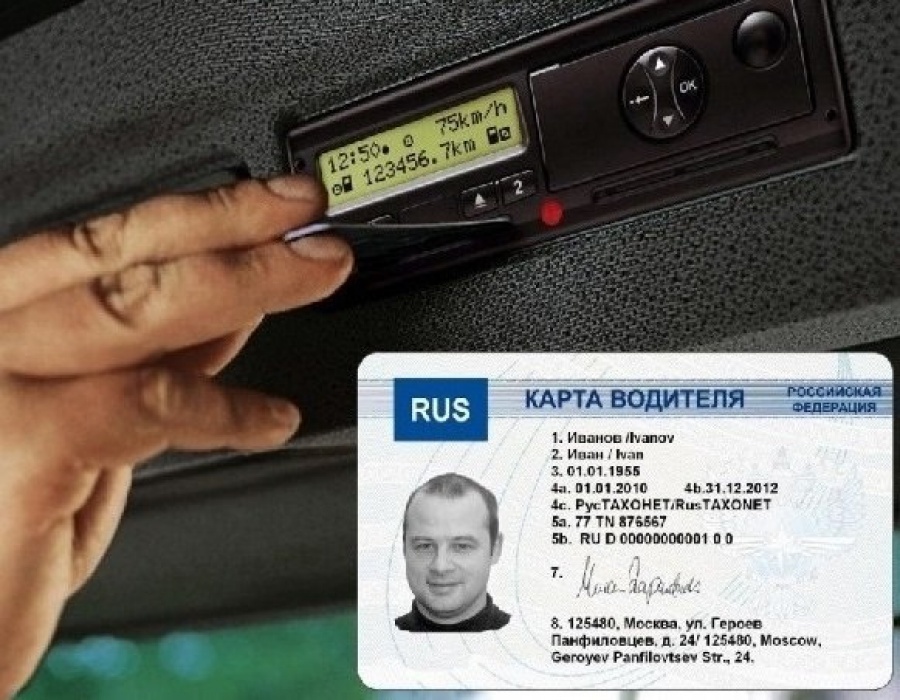
Идентификационная карта водителя становится непригодной по следующим причинам:
- она долго находилась под прямыми лучами солнца (часто оставляют на приборной доске);
- на чипе появились следы масла или иные загрязнения;
- пластиковый ключ деформирован или исцарапан.
Пластиковый документ требует бережного обращения. Брать его рекомендуется за края и по возможности чистыми руками, хранить — в полимерном конверте. Тахографы некоторых марок быстро портят пластиковый ключ в силу несовершенства слота картридера. Тот выполнен по технологиям, заимствованным у производителей кассовых аппаратов, а они не рассчитаны на характерные для автоперевозки тяжелые условия.
Нарушения в работе тахографа случаются из-за поломок в автомобиле. Так, часто выходят из строя расположенные в коробке передач шестерни спидометра. При накручивании счетчика подмоткой может выгореть сигнальный вход самописца. Для выявления такого правонарушения необходимо вывести на печать тахограмму: на ней отображается неправдоподобно резкий скачок скорости.
Коды ошибок тахографа
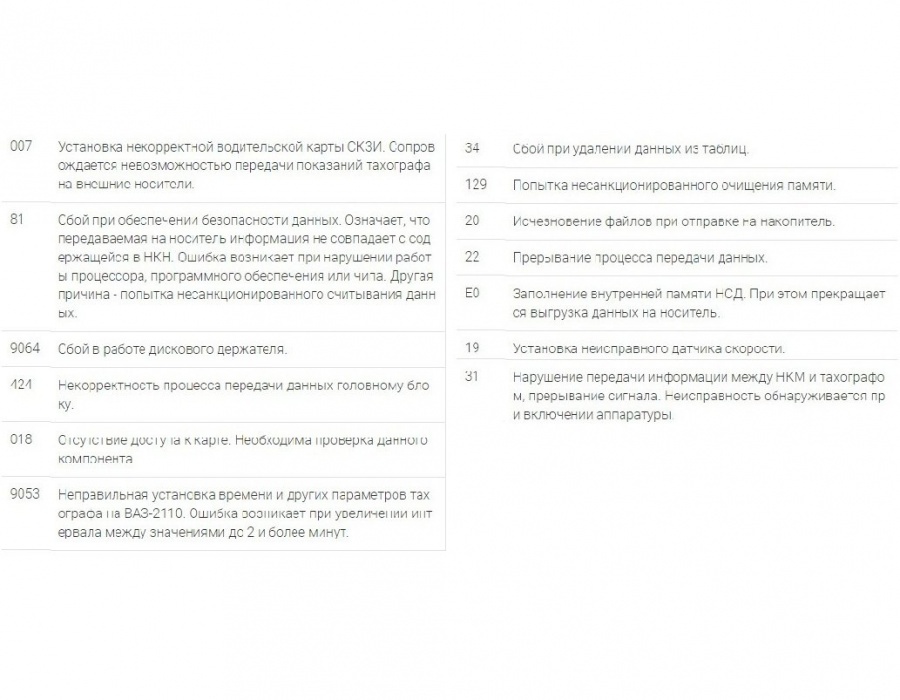
Как расшифровать ошибки на тахографе
Трактовка каждой последовательности цифр приводится в инструкции по эксплуатации. Ниже приводятся часто встречающиеся коды для моделей «Штрих М» и VDO DTCO 1381 (3283):
В отличие от пиктограмм, коды ошибок у разных моделей тахографов могут отличаться.
Способы устранения ошибок
Действия зависят от того, по какой причине нарушена работа прибора:
- Если явных повреждений нет и, скорее всего, произошел сбой программного обеспечения, тахограф необходимо перезагрузить.
- При отказе принять карту ее очищают от грязи чистой ветошью и повторяют попытку. Снова неудача либо пластиковый ключ просрочен — оформляют новый.
- Самописец заблокирован из-за неверно введенного ПИН-кода. Как говорилось выше, это должно быть сделано три раза. Вводят PUK-код, пропечатанный на конверте, в котором выдавалась карта.
- Заполнена память. Выполняется загрузка данных на флешку, ноутбук или специальное считывающее устройство с последующей передачей автопредприятию на хранение. Удобны тахографы с функцией беспроводной передачи данных — не придется каждый раз заезжать для этого на базу.
- Если отказывается работать новый прибор, а владелец уверен, что он не подвергался ударам или иному повреждающему воздействию, следует обратиться с жалобой к производителю.
Только ее сотрудники имеют право выполнять:
- Любой ремонт, даже самый мелкий, например замену датчика или кабеля. Теоретически водитель может сделать это и своими силами, но после подобных операций положена калибровка прибора. Никто, кроме лицензированного автосервиса, не имеет права ее выполнять.
- Перевод или подстройку внутренних часов, изменение данных о собственнике или автомобиле.
- Ввод новых параметров, например длины окружности ведущих колес после установки шин другого диаметра.
- Замену блока СКЗИ на новый, его активацию.
- Установку исправного тахографа взамен необратимо поврежденного.
Самописец является измерительным устройством, поэтому калибровку выполняют после любых манипуляций с ним. Правильность настройки подтверждает последующая поверка. По ее итогам владельцу выдают сертификат, калибровочную таблицу и наклейку (шильдик) для размещения на стекле водительской дверцы.
Тахограф EFAS — устройство, которое предназначено для контроля за скоростным режимом и пробегом транспортного средства. С помощью прибора проверяют, соблюдает ли водитель режим труда и отдыха. Также можно контролировать ряд других показателей. Тахограф Efas — это инновационное цифровое устройство, обеспечивающее автономный контроль.
К преимуществам тахографа относятся функциональность, широкие возможности настройки, удобство в эксплуатации и небольшую погрешность измерения. Прибор надежен, работает в разных условиях, в том числе при сильных морозах.
Полученные с тахографа данные могут использоваться в качестве доказательств для контролирующих органов.
Недостатков у обеих модификаций не выявлено.
Описание и назначение тахографа

Завод, принадлежащий бренду EFKON, выпускает 2 модели подобного устройства. Это EFAS-3 и EFAS-4.
- Несмотря на то, что между ними есть отличия, оба прибора характеризуются надежностью, высокой точностью и оснащены удобным монохромным дисплеем.
- На него выводится меню, имеющее достаточно простую структуру. Пользователь может быстро разобраться в том, как работает аппарат.
Тахограф «Эфас» выполняет сразу нескольких функций. С помощью оборудования можно:
- организовать эффективную работу компании, деятельность которой связана с транспортными перевозками;
- наладить мониторинг основных показателей, причем полученные с помощью тахографа данные невозможно сфальсифицировать;
- обеспечить ведение бухгалтерского учета в соответствии с самыми высокими современными требованиями;
- повысить трудовую дисциплину на предприятии, в том числе за счет контроля режима труда, отдыха водителя;
- разрешить конфликтные ситуации, которые возникают на дороге, в том числе потому, что тахограф позволяет получить точные данные о пробеге и скорости транспортного средства (сведения потом можно предоставить сотрудникам постовой службы).
EFAS-3
Изготовитель предлагает заказчикам выбрать 1 из 2 модификаций устройства. Например, EFAS-3. Это тахограф европейского стандарта. Модель помогает осуществлять контроль скорости автомобиля, позволяет проверять допущенные ошибки, нарушения.
У пользователя есть возможность настроить оборудование под собственные нужды, внося изменения в настройки. Эту опцию предусматривает прошивка тахографа.
- Преимуществами модели EFAS-3 считаются удобство в эксплуатации и высокая скорость работы, информация из памяти загружается быстро.
- Можно распечатывать данные о водителе в регистрационном журнале.
- Показатель предельно допустимой скорости задает сам владелец.
- Предусмотрена удобная замена устройства печати: не нужно извлекать прибор, как это часто бывает в аналогичных моделях.
Цифровой тахограф Efas соответствует технической спецификации.
EFAS-4
Второй вариант EFAS-4 — это цифровой тахограф. Особенность состоит в том, что монохромный дисплей имеет 2 линии просмотра. Преимущество — удобный интерфейс, в котором можно быстро разобраться.
Тахограф обладает необходимыми функциями:
- Предприятие получает данные о работе транспортного средства, что облегчает контроль.
- Прибор позволяет оценивать работу автомобилей, на которых работают 2 водителя — постоянный, временный. Поэтому здесь сделано 2 разъема для карт.
- Характерное свойство — увеличенная скорость работы термопринтера.
Выглядят модели похоже. Диагностика тахографов и конфигурирование осуществляются с помощью калибровочного интерфейса, который находится на лицевой панели. Здесь же предусмотрены слоты для чип-карт (1-2), термопринтер.
Тахографы стандарта ЕСТР снабжаются средствами автоматического выявления и устранения неисправностей. Наиболее часто возникает ошибка СКЗИ 33 (команда 42). Иногда код не выводится на экран. Ошибки СКЗИ возникают в ответ на какую-либо команду тахографа. В таком случае владельцу нужно самостоятельно искать причину поломки или обращаться в центр обслуживания.
Коды ошибок тахографа: категории

Цифровые обозначения помогают понять, какая неисправность возникла при работе оборудования. Все коды ошибок делятся на следующие категории:
- поломки, возникающие на фоне механических воздействий (появляются в результате езды по неровной дороге или ударов по корпусу устройства);
- ошибки выбора программного обеспечения;
- некорректная работа датчиков;
- ошибки во время криптографической защиты данных СКЗИ.
Блок шифрования данных имеет ограниченный срок эксплуатации. Чаще всего ремонт или замена требуется каждые 3 года.

Причины возникновения
Появлению ошибок в работе тахографа способствуют следующие причины:
- Поломка датчиков. Неисправности возникают под воздействием внешних факторов — попадания жидкости, окисления контактов, вибрации.
- Некорректная работа водительской карты. Современные тахографы снабжаются чипированными носителями, используемыми для считывания и загрузки данных с электронных ключей. Существует несколько типов устройств, имеющих разные назначения.
Номерное обозначение кода и расшифровка
Пользователь должен знать, как производится расшифровка ошибок тахографа. При использовании тахографа возникают следующие ошибки:
- 01 (используется недействительная карта);
- 02 (установка несовместимых носителей);
- 03 (временное несовпадение);
- 04 (отсутствие носителя информации);
- 05 (перевод карточки в режим управления);
- 06 (неисправности, возникающие при неправильном завершении сеанса);
- 07 (превышены допустимые значения скорости);
- 08 (прекращение подачи электрической энергии);
- 09 (получение ошибочных данных о рейсе);
- 10 (несовпадение значений датчиков движения — конфликт перемещения транспортного средства);
- 18 (сбой во время идентификации карты записывающего устройства);
- 20 (сбой при отправке информации на носитель);
- 21 (утеря части данных, хранящихся в памяти);
- 22 (сбой при обмене информационными блоками);
- 23 (несанкционированное вскрытие корпуса прибора);
- 24 (нарушение целостности тахографа);
- 33 (ошибка аутентификации);
- 34 (нарушение целостности сохраненных данных);
- 35 (сбой при копировании информации);
- 36 (несанкционированное вскрытие прибора);
- 37 (механическое воздействие на корпус тахографа);
- 49 (сбой в работе записывающего средства);
- 50 (ошибки в функционировании принтера);
- 51 (поломка экрана);
- 52 (сбой при загрузке данных);
- 53 (неисправность датчиков);
- 80 (неопределенная поломка).
Какие бывают коды ошибок при активации криптозащиты СКЗИ

Во время шифрования данных на экране могут появляться следующие комбинации символов:
Водитель, занимающийся перевозками, должен знать, что делать при возникновении того или иного кода. Иногда устранить проблему помогают очищение карты, замена поврежденной детали, обновление изношенных кабелей, перезагрузка прибора.
Остались вопросы?
Звоните по бесплатному номеру 8 804 333 90 55 или получите бесплатную консультацию нашего инженера.
3 Руководство по эксплуатации Цифровой тахограф EFAS-4.8 Pусский Авторские права Информация в этом руководстве не может быть изменена без предварительного уведомления Intellic GmbH. Intellic GmbH не несет никаких дополнительных обязательств по этому руководству. Использование и копирование разрешается только в соответствии с контрактными соглашениями. При любых обстоятельствах запрещено без письменного разрешения Intellic копировать, воспроизводить, хранить в поисковых системах или переводить на другой язык любую часть или весь документ в любой форме. Изменения технических деталей, описания, спецификации и иллюстраций в данном руководстве защищены. Copyright 2017 Intellic GmbH, Hausmannstätten, Австрия Употребляемые обозначения и названия являются торговыми марками или торговыми марками соответствующих владельцев. Номер документа Intellic GmbH: SEC-RU06 Производитель: Intellic GmbH Fernitzer Straße Hausmannstätten Austria 1
7 3 Пиктограммы и их комбинации Pусский Символ Значение Время подготовки к вождению, текущее время подготовки к вождению Движение, водитель, режим работы: РАБОТА, непрерывное время управление ТС Отдых, текущее время отдыха Работа, текущее рабочее время Перерыв, суммарное время отдыха? Неизвестно Предприятие, режим работы: ПРЕДПРИЯТИЕ Инспектор, режим работы: ПРОВЕРКА Мастерская/Сервис, режим работы: КАЛИБРОВКА Производитель, Тахограф не активирован 1 Слот карты водителя 1, Первый водитель 2 Слот карты водителя 2, Второй водитель Вставлена действительная карта Вставлена недействительная карта при выключенном зажигании карта не может быть извлечена Часы Дисплей Внешняя загрузка данных, Считывание Электропитание Принтер, Распечатка Датчик Размер шин Транспортное средство, Блок тахографа (Тахограф) OUT Контрольный прибор не нужен OUT Контрольный прибор не нужен -Начало OUT Контрольный прибор не нужен -Конец Перегон, Паром! Событие Нарушение Начало рабочего дня Конец рабочего дня Место, Местное время M Ввод деятельности водителя вручную Безопасность Скорость Всего, Суммарно 24h дневные данные I недельные данные II данные за две недели от или до текущая настройка (Меню) 5
11 5.4.1 Скорость и Пробег Pусский В первой строчке, слева на право, указывается следующая информация: y Символ деятельности водителя (здесь: Движение) y Символ карты указывает на вставленную в слот прибора карту. Символ не появляется, если карта не вставлена y Текущее показание счетчика километража y Символ карты указывает на вставленную в слот 2 прибора карту. Символ не появляется, если карта не вставлена y Символ деятельности запасного водителя (здесь: Готовность к движению) Во второй строчке показывается следующая информация: y Текущая скорость в км/ч (возможна установка в миля/ч ). y Текущее время (см. Главу 5.3) y Символ текущего режима работы (здесь: Движение) Скорость и счетчик дневного пробега В первой строчке, слева на право, указывается следующая информация: y Символ деятельности водителя. y Символ карты указывает на вставленную в слот Карту водителя. При отстутсвии в слоте Карты, символ не показывается. y Счеичик дневного пробега цифрового тахографа EFAS. y Символ карты указывает на вставленную в слот Карту запасного водителя. При отстутсвии в слоте Карты, символ не показывается. y Символ деятельности запасного водителя. Во второй строчке показывается следующая информация: y Текущая скорость ТС в км/ч (опционально в миля/ч) y Местное время y Символ текущего режима работы Текущее рабочее время и Деятельность водителя В первой строчке, слева на право, указывается следующая информация: y Номер слота карты водителя y Символ текущей деятельности водителя и ее (здесь: Вождение) y Время перерыва в вождении (согласно Предписанию (ЕС) Nr. 561/2006) Во второй строчке показывается следующая информация: y Номер слота карты запасного водителя y Символ текущей деятельности запасного водителя и ее (здесь: Готовность к движению) y Текущее время y Символ текущего режима работы (здесь: РАБОТА) Время управления транспортным средством В первой строчке, справа на лево, указывается следующая информация: y Номер слота карты водителя: 1 = Основной водитель (2 = Запасной водитель) y Символ управления и его длительность y Общее время перерыва в вождении (согласно Предписанию (ЕС) Nr. 561/2006) Во второй строчке показывается следующая информация: y Общее время управления ТС за день y Общее время управления ТС за последние две недели 9
20 Pусский Яркость дисплея В случае, если ваш EFAS не подключен к центральному управлению настройки яркости панели управления ТС, то яркость дисплея может быть дополнительно настроена для использования в дневное и ночное время с помощью Меню прибора. Дневные настройки применяются, когда выключены фары ТС. Соответственно ночные при включенных фарах. 1. Нажмите OK g Настройки g Дисплей g Яркость Текущие настройки яркости будут показаны на экране. 2. Выберите с помощью кнопок управления и необходимый Вам уровень яркости дисплея и подтвердите выбор кнопкой OK. Дневной режим: Ночной режим: Kонтрастность дисплея 1. Нажмите OK g Настройки g Дисплей g Kонтраст Текущие настройки контрастности будут показаны на экране. 2. Выберите с помощью кнопок управления и необходимый Вам уровень контрастности и подтвердите выбор кнопкой OK Яркость подсветки клавиатуры 1. Нажмите OK g Настройки g Дисплей g Яркость клав Текущие настройки яркости будут показаны на экране. 2. Выберите с помощью кнопок управления и необходимый Вам уровень яркости подсветки и подтвердите выбор кнопкой OK. Дневной режим: Ночной режим: Eдиницы пути и скорости В качестве единиц пути Вы можете выбирать между километрами и милями. В соответствии с этим будут автоматически установлены и единицы скорости или миль/час или км/час. 1. Нажмите OK g Настройки g Дисплей g Единицы пути Текущие настройки будут показаны на экране. 2. Выберите с помощью кнопок управления и необходимые Вам единицы и подтвердите выбор кнопкой OK Звуковые сигналы В данном пункте Меню Вы можете настроить предупредительные и аккустические сигналы, а также сигналы клавиатуры. 1. Нажмите OK g Настройки g Сигналы g Вкл. звука Текущие настройки будут показаны на экране. 2. Выберите с помощью кнопок управления и необходимые Вам настройки и подтвердите выбор кнопкой OK. Для настройки предуприедительных и аккустических сигналов следуйте этой же инструкции Время и дата В данном пункте Меню Вы можете изменять, с помощью соответсвующих пунктов подменю, время и часовой пояс, включать и выключать автоматический переход на зимнее и летнее время, видеть UTC время, изменять формат времени (12ч/24ч). и даты В соответствии с предписаниями законадательства изменения времени может производиться раз в семь дней, и не более чем на одну минуту. Неограниеченное изменение времени и даты допускается только с применением Сервисной карты. 1. Нажмите OK g Настройки g Время g Настройка врем. В случае, если Вы уже изменяли время в течении последних семи дней, то то Вы не сможете произвести никаких дальнейщих корректировок. В противном случае появится следующее уведомление: 18
24 Pусский 11.3 Событие Конфликт карт Это событие будет показано на дисплее в случае если в тахографе будут находится комбинации карт. Отмеченые в следующей таблице: Слот 2 Водителя Конфликт карт Нет карты Карта водителя Слот 1 Водителя Карта контролера Карта мастерской Карта предприятия Нет карты Карта водителя Kontrollkarte Карта мастерской Карта предприятия 11.4 Событие Вождение без карты Это событие будет показано на дисплее в случае если в тахографе будут находится комбинации карт. Отмеченые в следующей таблице и вождения ТС при этом. Также попытка вставить карты во время вождения ТС,т.е изменить режим работы, показывает это событие на дисплее. Слот 2 Водителя Вождение Без карты Нет карты Карта водителя Слот 1 Водителя Карта контролера Карта мастерской Карта предприятия Нет карты Карта водителя Карта контролера Карта мастерской Карта предприятия 11.5 icounter Показание дисплея SrvId Значение hhhmm S120 Предупреждение об окончании 9 часового рабочего дня (XX минут до окончания 9 часов). (hhhmm показывает время вождения при отправлении препредупреждения на дисплей). XX кол-во минут для отправки предупреждения, может выставлятся персонально. Стандартная установка на EFAS 30 минут до окончания. 9h S121 Дневное время вождения окончено (более 9 часов.).! hhhmm S122 Предупреждение об окончании макс. Разрешенного время вождения 10 часов (XX минут до окончания 10 часов ). (hhhmm sпоказывает время вождения при отправлении препредупреждения на дисплей). XX кол-во минут для отправки предупреждения, может выставлятся персонально. Стандартная установка на EFAS 30 минут до окончания.! hhhmm S123 Максим.разрещенное дневное время вождения окончено (более 10 часов.). 22
25 Показание дисплея SrvId Значение! I hhhmm S124 Предупреждение об окончании 56 часового недельного вождения (XX минут до окончания 56 часов). XX кол-во минут для отправки предупреждения, может выставлятся персонально. Стандартная установка на EFAS 30 минут до окончания.! I 56h S125 Недельное время вождения окончено (более 56 часов.) Pусский! II hhhmm S126 VПрепупреждение об окончании 90 часового двухнедельного вождения (XX минут до окончания 90 часов). XX кол-во минут для отправки предупреждения, может выставлятся персонально. Стандартная установка на EFAS 30 минут до окончания.! II 90h S127 Двухнедельное время вождения окончено (более 90 часов.)! 00hmm!! ДД.MM.ГГ! ДД.MM.ГГ S128 S129 S130 S131 S132 S133 S134 S135 Предупреждение об необходимом дневном/недельном отдыхе; (XX минут до начала). (00hmm sкол-во времени до начала отдыха) XX кол-во минут для отправки предупреждения, может выставлятся персонально. Стандартная установка на EFAS 30 минут до окончания S128 для карты в слоте 1, S129 для карты в слоте 2. Обязательный Дневной/ недельный отдых. S130 для карты в слоте 1, S131 для карты в слоте 2.- Срок действия карты истекает: ДД.MM.ГГ S132 для карты в слоте 1, S133 для карты в слоте 2. Дата обязательной выгрузки данных из карты: ДД.MM.ГГ S134 для карты в слоте 1, S135 для карты в слоте 2.! ДД.MM.ГГ S136 Дата обязательной выгрузки данных из тахографа: ДД.MM.ГГ! ДД.MM.ГГ S137 Дата обязательной калибровки тахографа: ДД.MM.ГГ. 23
26 Pусский 12 Важнейшие комбинации пикторгамм Показания дисплея I II. Значение Место начала рабочего дня Место окончания рабочего дня Время начала Время окончания Экипаж Время управления ТС в течении одной недели Время управления ТС в течении двух недель Конфликт карт Несоответствие времени (перекрытие) Вождение без действительной карты Карта вставлена во время движения Последняя операция с картой завершена некорректно Превышение скорости! Прерывание электропитания! Ошибка сенсора (датчика движения)! Нарушение безопасности 1! hhhmm —h— Ошибка карты (слот водителя) Нарушения в работе дисплея Сбой в загрузке данных Сбой печати Сбой в работе сенсора (датчика движения) Внутренняя ошибка блока тахографа (Ошибка тахографа) Требуется отдых Время вождения до следующей остановки Обозначение длительности в часах и минутах Активная неисправность или событие 24
Читайте также:
- Форд фокус 3 ошибка u0109
- Глохнет форд мондео 4
- Коды ошибок штат х1 приора
- 6800 ошибка опель астра h
- Схема заднего моста вольво 740

Продажа карт водителей для тахографов.
Лицензия ФСБ Л051-00105-21/00283526/Н
ИНН 2130211045, ОГРН 1192130006155
Звоните! Звонок по России бесплатный!
Ошибки тахографа
Ошибки тахографа подлежат немедленному устранению, поскольку эксплуатация автомобиля с неисправным самописцем запрещена. Выявить причину поломки поможет встроенная система самодиагностики, но информацию она выдает в виде цифровых кодов — нужно уметь расшифровать их. Также необходимо знать, какие действия могут привести к сбою в работе прибора.

Пользуешься картой для тахографа?
Заполни форму и мы заранее позаботимся о продлении карты и подарим скидочный купон на ее приобретение
Получить купон
Причины возникновения ошибок в тахографе
Чаще всего прибор выходит из строя при следующих обстоятельствах:
- Неисправен датчик либо нарушен контакт в месте соединения с кабелем. Это наиболее уязвимые компоненты: коннекторы чувствительны к вибрации; сенсоры работают в тяжелых условиях, будучи закрепленными на движущихся частях (колесо, вал коробки передач).
- Применена испорченная или просроченная водительская карта (пластиковый ключ). Иногда путают ее тип: пытаются установить в тахограф с СКЗИ идентификатор от контрольного устройства стандарта ЕСТР.
- Поврежден один из внутренних элементов. В основном это случается из-за сильного удара, когда машина во время движения на большой скорости попадает колесом в яму или на бугор.
- Трижды неверно набран ПИН-код в процессе аутентификации. Это приводит к блокировке самописца.
- Не выгружена своевременно информация с пластикового ключа водителя или из памяти тахографа. Он больше не в состоянии выполнять свою основную функцию — писать данные на чип.
- Нарушена процедура извлечения карты. Например, ее выдернули раньше времени, из-за чего произошло прерывание записи либо самописец не успел корректно завершить сессию. Данные не сохранились либо содержат ошибки.
- На прибор пролита жидкость.
- Была попытка несанкционированного доступа (НСД). Прибор сделает запись об этом в своем журнале.
- Сбой питания устройства.
- Истек срок действия блока СКЗИ. Он составляет 3 года. За это время заполняется память модуля, а цифровая подпись становится ненадежной. Надо заменить модуль на новый и подвергнуть тахограф калибровке. В контрольных устройствах ЕСТР блоки средств криптографической защиты информации не меняют, но они тоже должны периодически проходить тарировку и поверку. Частота — каждый год или два, в зависимости от модели.
Причины непригодности идентификационной карты
Идентификационная карта водителя становится непригодной по следующим причинам:
- она долго находилась под прямыми лучами солнца (часто оставляют на приборной доске);
- на чипе появились следы масла или иные загрязнения;
- пластиковый ключ деформирован или исцарапан.
Пластиковый документ требует бережного обращения. Брать его рекомендуется за края и по возможности чистыми руками, хранить — в полимерном конверте. Тахографы некоторых марок быстро портят пластиковый ключ в силу несовершенства слота картридера. Тот выполнен по технологиям, заимствованным у производителей кассовых аппаратов, а они не рассчитаны на характерные для автоперевозки тяжелые условия.
Нарушения в работе тахографа случаются из-за поломок в автомобиле. Так, часто выходят из строя расположенные в коробке передач шестерни спидометра. При накручивании счетчика подмоткой может выгореть сигнальный вход самописца. Для выявления такого правонарушения необходимо вывести на печать тахограмму: на ней отображается неправдоподобно резкий скачок скорости.
Коды ошибок тахографа
У всех современных электронных тахографов есть функция самодиагностики. При нарушениях в работе прибор автоматически сканирует свои подсистемы и выводит на экран сообщение о причине неисправности. Текстовый формат недоступен из-за ограниченности размера дисплея, поэтому за каждым видом поломки закреплен свой буквенно-цифровой код.
Как расшифровать ошибки на тахографе
Трактовка каждой последовательности цифр приводится в инструкции по эксплуатации. Ниже приводятся часто встречающиеся коды для моделей «Штрих М» и VDO DTCO 1381 (3283):
- 9064. Не определяется либо неисправен держатель диска.
- 81. Проблемы с блоком СКЗИ либо была попытка НСД. Также отображение данного кода может означать конфликт системы с чипом пластикового ключа, обусловленный его неисправностью либо сбоем программного обеспечения.
- А423. Сбой во время обмена данных с сенсорами.
- 50. Поломка принтера.
- 58. Ошибка подключения USB-устройства.
- 65. Поломался слот для пластикового ключа.
- 018. Не читается идентификационная карта.
- 20. Прервана запись данных на чип пластикового ключа.
- 22. Сбой в процессе трансляции информации.
- 9053. Ошибка таймера. Установленное время отличается от фактического более чем на 2 мин.
- 129. Попытка со стороны пользователя начать процесс, невозможный в это время. Например, выгрузить данные и обнулить память.
- 34. Команда «Удалить информацию» не может быть выполнена.
В отличие от пиктограмм, коды ошибок у разных моделей тахографов могут отличаться.
Способы устранения ошибок
Действия зависят от того, по какой причине нарушена работа прибора:
- Если явных повреждений нет и, скорее всего, произошел сбой программного обеспечения, тахограф необходимо перезагрузить.
- При отказе принять карту ее очищают от грязи чистой ветошью и повторяют попытку. Снова неудача либо пластиковый ключ просрочен — оформляют новый.
- Самописец заблокирован из-за неверно введенного ПИН-кода. Как говорилось выше, это должно быть сделано три раза. Вводят PUK-код, пропечатанный на конверте, в котором выдавалась карта.
- Заполнена память. Выполняется загрузка данных на флешку, ноутбук или специальное считывающее устройство с последующей передачей автопредприятию на хранение. Удобны тахографы с функцией беспроводной передачи данных — не придется каждый раз заезжать для этого на базу.
- Если отказывается работать новый прибор, а владелец уверен, что он не подвергался ударам или иному повреждающему воздействию, следует обратиться с жалобой к производителю.
Это самые простые неисправности. С их устранением собственник может справиться самостоятельно. В остальных случаях придется обратиться в мастерскую с лицензией от Росавтотранса, а если тахограф оснащен блоком СКЗИ, — еще и аккредитованную ФСБ РФ.
Только ее сотрудники имеют право выполнять:
- Любой ремонт, даже самый мелкий, например замену датчика или кабеля. Теоретически водитель может сделать это и своими силами, но после подобных операций положена калибровка прибора. Никто, кроме лицензированного автосервиса, не имеет права ее выполнять.
- Перевод или подстройку внутренних часов, изменение данных о собственнике или автомобиле.
- Ввод новых параметров, например длины окружности ведущих колес после установки шин другого диаметра.
- Замену блока СКЗИ на новый, его активацию.
- Установку исправного тахографа взамен необратимо поврежденного.
Самописец является измерительным устройством, поэтому калибровку выполняют после любых манипуляций с ним. Правильность настройки подтверждает последующая поверка. По ее итогам владельцу выдают сертификат, калибровочную таблицу и наклейку (шильдик) для размещения на стекле водительской дверцы.
Звоните по бесплатному номеру 8 804 333 90 55 или получите бесплатную консультацию нашего инженера.
Получить консультацию
Понравилась статья? Поделитесь с друзьями

Продажа карт водителей для тахографов.
ПК «АВТООКА», ИНН 2130211045, КПП 213001001, ОРГН 1192130006155
